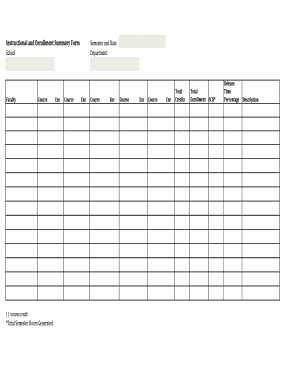
Faculty Load Form


What is the Faculty Load Form
The Faculty Load Form is a document used by educational institutions to record and manage the workload of faculty members. This form typically includes details such as the number of courses taught, credit hours assigned, and any additional responsibilities like advising or committee work. It serves as a critical tool for ensuring that faculty members are not overburdened and that their workload aligns with institutional policies and standards.
How to use the Faculty Load Form
To use the Faculty Load Form effectively, faculty members should first gather all relevant information regarding their teaching assignments and responsibilities. This includes course titles, credit hours, and any extracurricular duties. Once this information is compiled, faculty can fill out the form accurately, ensuring all sections are completed. After completion, the form should be submitted to the appropriate department or administrator for review and approval.
Steps to complete the Faculty Load Form
Completing the Faculty Load Form involves several key steps:
- Collect necessary information about courses and responsibilities.
- Fill in personal details, including name, department, and semester.
- List each course with corresponding credit hours and any additional duties.
- Review the form for accuracy and completeness.
- Submit the form to the designated office or administrator.
Key elements of the Faculty Load Form
Essential elements of the Faculty Load Form typically include:
- Faculty member's name and identification number.
- Department and academic year.
- Course titles and corresponding credit hours.
- Additional responsibilities, such as advising or committee roles.
- Signatures of the faculty member and department chair.
Form Submission Methods
The Faculty Load Form can usually be submitted through various methods, including:
- Online submission via the institution's portal.
- Mailing a hard copy to the relevant department.
- In-person delivery to the administrative office.
Legal use of the Faculty Load Form
The Faculty Load Form is legally used to ensure compliance with institutional policies and labor regulations. Proper documentation of faculty workload is essential for maintaining transparency and accountability within educational institutions. It also helps in addressing any disputes regarding workload and ensuring fair treatment of faculty members.
Quick guide on how to complete faculty load form
Complete [SKS] effortlessly on any device
Online document administration has become popular with companies and individuals. It offers an ideal eco-conscious alternative to traditional printed and signed documents, as you can easily find the right form and securely store it online. airSlate SignNow provides you with all the tools you need to create, edit, and eSign your documents swiftly without delays. Manage [SKS] on any device using airSlate SignNow Android or iOS applications and enhance any document-focused process today.
How to modify and eSign [SKS] effortlessly
- Obtain [SKS] and click Get Form to begin.
- Utilize the tools we offer to fill out your form.
- Emphasize pertinent sections of your documents or hide sensitive information with tools that airSlate SignNow provides specifically for that purpose.
- Create your eSignature using the Sign feature, which takes only seconds and carries the same legal authority as a conventional wet ink signature.
- Review the details and click on the Done button to save your changes.
- Select how you want to send your form, via email, text message (SMS), or invitation link, or download it to your computer.
Forget about lost or misplaced documents, tedious form searching, or mistakes that require printing new document copies. airSlate SignNow meets all your document management needs in just a few clicks from any device you prefer. Modify and eSign [SKS] and ensure outstanding communication at any stage of your form preparation process with airSlate SignNow.
Create this form in 5 minutes or less
Related searches to Faculty Load Form
Create this form in 5 minutes!
How to create an eSignature for the faculty load form
How to create an electronic signature for a PDF online
How to create an electronic signature for a PDF in Google Chrome
How to create an e-signature for signing PDFs in Gmail
How to create an e-signature right from your smartphone
How to create an e-signature for a PDF on iOS
How to create an e-signature for a PDF on Android
People also ask
-
What is a Faculty Load Form and how can it benefit my institution?
A Faculty Load Form is a document used by educational institutions to track and manage faculty workloads effectively. By utilizing airSlate SignNow's Faculty Load Form, institutions can streamline the process of documenting teaching assignments, ensuring accurate reporting and compliance. This not only saves time but also enhances transparency in faculty management.
-
How does airSlate SignNow simplify the Faculty Load Form process?
airSlate SignNow simplifies the Faculty Load Form process by providing an intuitive platform for creating, sending, and signing documents electronically. With features like templates and automated workflows, users can easily customize their Faculty Load Forms to meet specific institutional needs. This efficiency reduces administrative burdens and accelerates the approval process.
-
Is there a cost associated with using the Faculty Load Form on airSlate SignNow?
Yes, there is a cost associated with using airSlate SignNow, but it is designed to be cost-effective for educational institutions. Pricing plans vary based on features and the number of users, ensuring that you can find a solution that fits your budget while still benefiting from the Faculty Load Form capabilities. Contact our sales team for detailed pricing information.
-
Can I integrate the Faculty Load Form with other systems?
Absolutely! airSlate SignNow offers seamless integrations with various educational management systems and tools. This means you can easily incorporate the Faculty Load Form into your existing workflows, enhancing data accuracy and reducing manual entry. Check our integration options to see how we can connect with your current systems.
-
What features does airSlate SignNow offer for the Faculty Load Form?
airSlate SignNow provides a range of features for the Faculty Load Form, including customizable templates, electronic signatures, and real-time tracking of document status. These features ensure that your Faculty Load Forms are processed quickly and efficiently, allowing for better management of faculty workloads. Additionally, you can access analytics to monitor usage and compliance.
-
How secure is the Faculty Load Form when using airSlate SignNow?
Security is a top priority at airSlate SignNow. The Faculty Load Form and all documents are protected with advanced encryption and secure access controls. This ensures that sensitive faculty information remains confidential and compliant with educational regulations, giving you peace of mind while managing your documents.
-
Can I customize the Faculty Load Form to fit my institution's needs?
Yes, customization is one of the key benefits of using airSlate SignNow for your Faculty Load Form. You can easily modify fields, add specific requirements, and tailor the layout to align with your institution's policies. This flexibility allows you to create a Faculty Load Form that meets your unique administrative needs.
Get more for Faculty Load Form
Find out other Faculty Load Form
- How Can I Sign New Jersey Car Dealer Arbitration Agreement
- How Can I Sign Ohio Car Dealer Cease And Desist Letter
- How To Sign Ohio Car Dealer Arbitration Agreement
- How To Sign Oregon Car Dealer Limited Power Of Attorney
- How To Sign Pennsylvania Car Dealer Quitclaim Deed
- How Can I Sign Pennsylvania Car Dealer Quitclaim Deed
- Sign Rhode Island Car Dealer Agreement Safe
- Sign South Dakota Car Dealer Limited Power Of Attorney Now
- Sign Wisconsin Car Dealer Quitclaim Deed Myself
- Sign Wisconsin Car Dealer Quitclaim Deed Free
- Sign Virginia Car Dealer POA Safe
- Sign Wisconsin Car Dealer Quitclaim Deed Fast
- How To Sign Wisconsin Car Dealer Rental Lease Agreement
- How To Sign Wisconsin Car Dealer Quitclaim Deed
- How Do I Sign Wisconsin Car Dealer Quitclaim Deed
- Sign Wyoming Car Dealer Purchase Order Template Mobile
- Sign Arizona Charity Business Plan Template Easy
- Can I Sign Georgia Charity Warranty Deed
- How To Sign Iowa Charity LLC Operating Agreement
- Sign Kentucky Charity Quitclaim Deed Myself