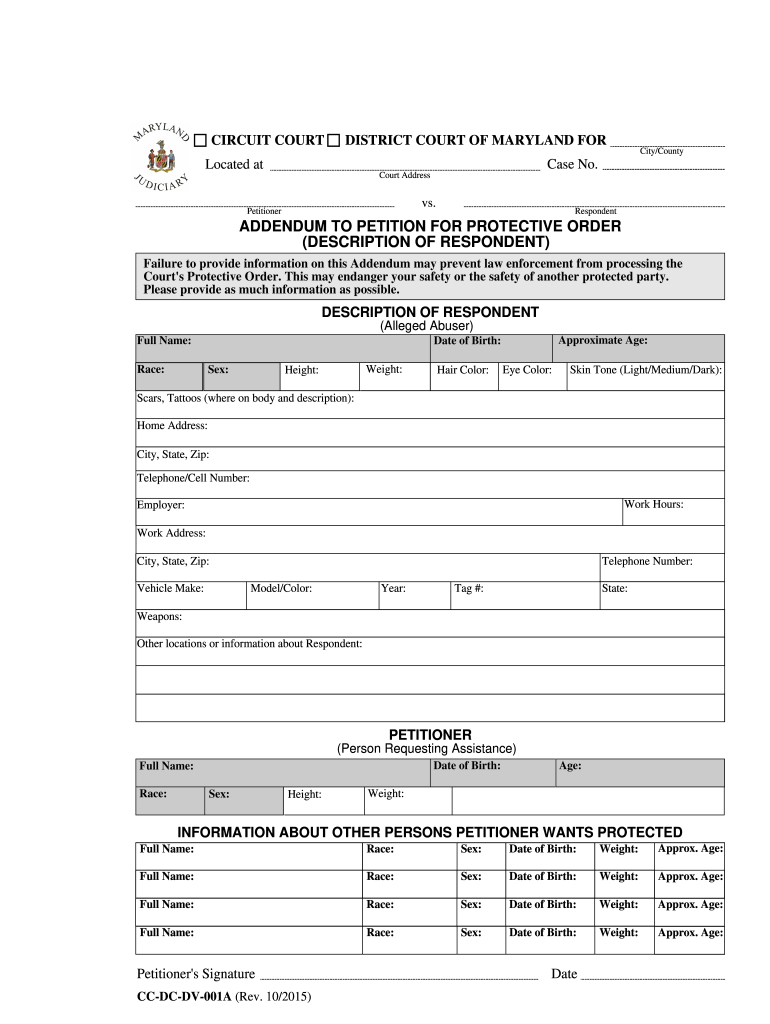
Md Addendum 2015-2026


What is the Md Addendum
The Md Addendum is a legal document used in the context of protective orders in Maryland. It serves to provide additional details or modifications to an existing protective order, which may be necessary to address specific circumstances or concerns. This addendum is crucial for ensuring that all relevant information is considered by the court, allowing for a comprehensive understanding of the situation at hand.
Steps to complete the Md Addendum
Completing the Md Addendum involves several key steps to ensure accuracy and compliance with legal requirements:
- Gather all necessary information, including details about the parties involved and any relevant incidents.
- Carefully read the existing protective order to understand the context and any specific provisions that may need to be addressed.
- Fill out the Md Addendum form, ensuring that all sections are completed with clear and concise information.
- Review the completed form for any errors or omissions, and make necessary corrections.
- Sign and date the addendum to validate it before submission.
Legal use of the Md Addendum
The Md Addendum is legally recognized and can be used in court proceedings related to protective orders. It is essential that the addendum is filled out accurately and submitted in accordance with Maryland law. Failure to comply with legal standards may result in the addendum being rejected or not considered by the court.
Key elements of the Md Addendum
When completing the Md Addendum, certain key elements must be included to ensure its effectiveness:
- Identification of parties: Clearly state the names and contact information of all involved parties.
- Description of circumstances: Provide a detailed account of the events that necessitate the addendum.
- Requested modifications: Specify any changes or additional protections being requested.
- Signatures: Ensure that the addendum is signed by the individual submitting it, as well as any necessary witnesses.
How to obtain the Md Addendum
The Md Addendum can typically be obtained through local court websites or legal assistance organizations in Maryland. It is advisable to access the most current version of the form to ensure compliance with any recent legal updates. Additionally, legal aid offices may provide guidance on how to properly fill out and submit the addendum.
Form Submission Methods
The Md Addendum can be submitted through various methods, depending on the requirements of the local court:
- Online: Many courts offer electronic filing options for submitting legal documents.
- By mail: The completed addendum can be mailed to the appropriate court address.
- In-person: Individuals may also choose to submit the addendum directly at the courthouse.
Quick guide on how to complete addendum to petition for protective order maryland courts
Complete and submit your Md Addendum swiftly
Robust tools for digital document interchange and authorization are vital to enhancing processes and the consistent advancement of your forms. When managing legal documents and signing a Md Addendum, an appropriate signature solution can save you signNow time and resources with each submission.
Search, fill out, modify, sign, and distribute your legal documents with airSlate SignNow. This platform provides everything necessary to establish efficient paper submission workflows. Its vast repository of legal forms and user-friendly navigation will assist you in obtaining your Md Addendum promptly, and the editor with our signature feature will enable you to finalize and endorse it immediately.
Authorize your Md Addendum in a few easy steps
- Obtain the Md Addendum you need from our library via search or catalog sections.
- Examine the form details and preview it to confirm it meets your requirements and local regulations.
- Click Obtain form to launch it for modification.
- Complete the form using the detailed toolbar.
- Check the information you provided and click the Sign option to signNow your document.
- Select one of three methods to apply your signature.
- Finalize your edits and save the file, then download it to your device or share it instantly.
Optimize every phase of your document preparation and authorization with airSlate SignNow. Experience a more effective online solution that comprehensively addresses your paperwork needs.
Create this form in 5 minutes or less
Find and fill out the correct addendum to petition for protective order maryland courts
FAQs
-
How do I respond to a request for a restraining order? Do I need to fill out a form?
As asked of me specifically;The others are right, you will likely need a lawyer. But to answer your question, there is a response form to respond to a restraining order or order of protection. Worst case the form is available at the courthouse where your hearing is set to be heard in, typically at the appropriate clerk's window, which may vary, so ask any of the clerk's when you get there.You only have so many days to respond, and it will specify in the paperwork.You will also have to appear in court on the date your hearing is scheduled.Most courts have a department that will help you respond to forms at no cost. I figure you are asking because you can't afford an attorney which is completely understandable.The problem is that if you aren't represented and the other person is successful in getting a temporary restraining order made permanent in the hearing you will not be allowed at any of the places the petitioner goes, without risking arrest.I hope this helps.Not given as legal advice-
-
How can I proceed to the Supreme Court after 9 years for filling out a petition?
I consider the 9 years as a judgement or order by the lower court.According to the Supreme Court Rules, 1966A petition need to be filed within 30 days from the date of the order or judgement.So,No. You can't file a petition after 9 years.
-
Do we need a B.Tech degree certificate in order to fill out the CCAT form for CDAC admission?
If you are having the provisional certificate then also you will be eligible for CDAC Course . You have to be sure about your degree examination that all your papers are clear till date . If you are expecting any backlog in the current exam then better not to apply for CDAC as you will be disqualified if there are any backlogs .If you are not able to produce the Btech certificate with in a certain specified time ( you may contact the centre for the time limit) then also you will not be eligible to complete the CDAC course in spite of getting enrolled. SO better be sure about your degree then apply for CDAC Course
-
How do I write qualification details in order to fill out the AIIMS application form if a student is appearing in 12th standard?
There must be provision in the form for those who are taking 12 th board exam this year , so go through the form properly before filling it .
-
What is the form I need to fill out to get in front of a judge in order for him to enforce his judgement decision?
No clue. Your question is spectacularly lacking in details.Speak to the clerk of the court or a lawyer in the jurisdiction you are in.For the record, the judge does not enforce his decision, you do so you may not need to see a judge.
Create this form in 5 minutes!
How to create an eSignature for the addendum to petition for protective order maryland courts
How to generate an eSignature for your Addendum To Petition For Protective Order Maryland Courts online
How to make an electronic signature for the Addendum To Petition For Protective Order Maryland Courts in Chrome
How to generate an electronic signature for putting it on the Addendum To Petition For Protective Order Maryland Courts in Gmail
How to make an eSignature for the Addendum To Petition For Protective Order Maryland Courts right from your smartphone
How to make an eSignature for the Addendum To Petition For Protective Order Maryland Courts on iOS devices
How to make an eSignature for the Addendum To Petition For Protective Order Maryland Courts on Android devices
People also ask
-
What is cc dcdv 001a and how does it relate to airSlate SignNow?
The cc dcdv 001a is a specific feature within airSlate SignNow that enables efficient document management and electronic signatures. This feature is designed to enhance user experience by streamlining the signing process, making it ideal for businesses looking for a reliable solution.
-
How can I integrate cc dcdv 001a with my current systems?
airSlate SignNow supports seamless integration with various applications, allowing you to incorporate cc dcdv 001a into your existing workflows. You can connect it with platforms such as Google Drive, Salesforce, and more, ensuring a smooth transition without disrupting your current processes.
-
What pricing options are available for using cc dcdv 001a?
Pricing for airSlate SignNow featuring cc dcdv 001a is designed to be cost-effective, offering various plans to suit different business needs. You can choose from monthly or annual subscriptions, ensuring that you find the right plan that fits your budget while accessing all essential features.
-
What are the main benefits of using cc dcdv 001a?
Utilizing cc dcdv 001a within airSlate SignNow provides numerous benefits, including improved efficiency, reduced turnaround times, and enhanced document security. Streamlining the eSigning process allows your team to focus on core tasks while ensuring compliance and reducing errors.
-
How does cc dcdv 001a enhance document security?
CC dcdv 001a incorporates advanced security measures, ensuring that sensitive documents are protected throughout the signing process. airSlate SignNow offers encryption, secure storage, and compliance with industry standards, giving you peace of mind when handling confidential information.
-
Which industries can benefit from cc dcdv 001a?
cc dcdv 001a is versatile and can benefit a wide range of industries including real estate, healthcare, finance, and education. Any business that requires a streamlined signing process can enhance their operations by integrating this feature into their workflow.
-
Can I customize the cc dcdv 001a features for my specific needs?
Yes, airSlate SignNow allows users to customize the cc dcdv 001a features to meet unique business requirements. With adjustable templates, personalized workflows, and flexible signing options, you can tailor the experience to fit your organization's needs.
Get more for Md Addendum
- Payoff gm financial form
- Bus fare concession form for elderly senior citizens fncdp
- Consent for extraction of teeth and anesthesia form
- Special education assessment checklist pdf form
- Application form atci overseas
- Crv form
- Trust loan agreement template form
- Trust beneficiary interest purchase agreement template form
Find out other Md Addendum
- How To eSignature South Carolina Real estate document
- eSignature Florida Real estate investment proposal template Free
- How To eSignature Utah Real estate forms
- How Do I eSignature Washington Real estate investment proposal template
- Can I eSignature Kentucky Performance Contract
- eSignature Nevada Performance Contract Safe
- eSignature California Franchise Contract Secure
- How To eSignature Colorado Sponsorship Proposal Template
- eSignature Alabama Distributor Agreement Template Secure
- eSignature California Distributor Agreement Template Later
- eSignature Vermont General Power of Attorney Template Easy
- eSignature Michigan Startup Cost Estimate Simple
- eSignature New Hampshire Invoice for Services (Standard Format) Computer
- eSignature Arkansas Non-Compete Agreement Later
- Can I eSignature Arizona Non-Compete Agreement
- How Do I eSignature New Jersey Non-Compete Agreement
- eSignature Tennessee Non-Compete Agreement Myself
- How To eSignature Colorado LLC Operating Agreement
- Help Me With eSignature North Carolina LLC Operating Agreement
- eSignature Oregon LLC Operating Agreement Online