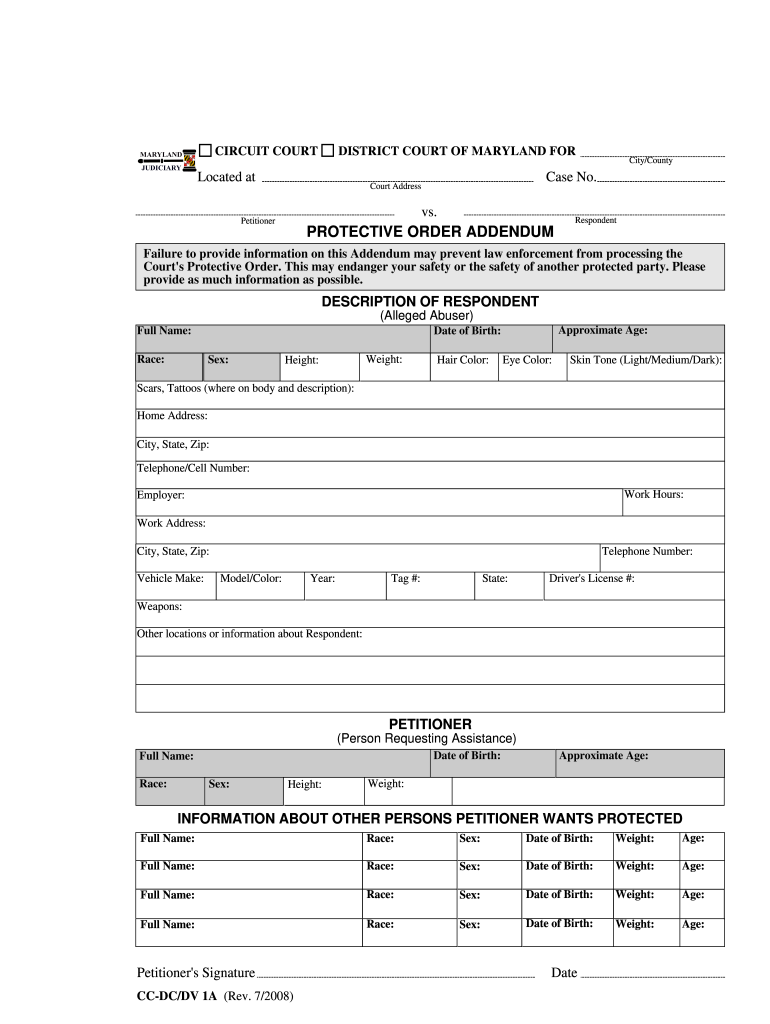
Maryland Protective Order Addendum Form 2008


What is the Maryland Protective Order Addendum Form
The Maryland Protective Order Addendum Form is a legal document used in the state of Maryland to provide additional information or modifications to an existing protective order. This form is essential for individuals seeking to enhance their protective measures against harassment, abuse, or threats. It allows petitioners to specify additional conditions or clarifications that may not have been included in the original order, ensuring that their safety and legal rights are adequately addressed.
How to use the Maryland Protective Order Addendum Form
To effectively use the Maryland Protective Order Addendum Form, individuals should first ensure they have a valid protective order in place. The addendum can be filled out to include any new incidents or changes in circumstances that warrant further protection. It is crucial to provide detailed and accurate information to support the request. Once completed, the form should be submitted to the court that issued the original protective order, along with any necessary supporting documents.
Steps to complete the Maryland Protective Order Addendum Form
Completing the Maryland Protective Order Addendum Form involves several key steps:
- Obtain the latest version of the form from a reliable source.
- Read through the instructions carefully to understand the requirements.
- Fill out the form with accurate and detailed information, including any new incidents or changes.
- Review the completed form for any errors or omissions.
- Sign and date the form as required.
- Submit the form to the appropriate court along with any supporting documents.
Key elements of the Maryland Protective Order Addendum Form
Several key elements must be included in the Maryland Protective Order Addendum Form for it to be considered valid. These elements typically include:
- The case number of the original protective order.
- Personal information of the petitioner and the respondent.
- A detailed description of the incidents prompting the need for the addendum.
- Specific requests for additional protective measures or modifications.
- Signatures of the petitioner and any witnesses, if applicable.
Legal use of the Maryland Protective Order Addendum Form
The Maryland Protective Order Addendum Form is legally binding once submitted and approved by the court. It is important to use this form in compliance with Maryland state laws regarding protective orders. The addendum must be filed in a timely manner to ensure that any new threats or incidents are addressed promptly. Failure to follow legal procedures may result in delays or complications in obtaining necessary protections.
Who Issues the Form
The Maryland Protective Order Addendum Form is typically issued by the Maryland courts. Individuals seeking to file an addendum must submit it to the court that originally granted the protective order. It is advisable to check with local court officials or legal resources to obtain the correct form and ensure compliance with any specific local requirements.
Quick guide on how to complete maryland protective order addendum 2008 form
Finalize and submit your Maryland Protective Order Addendum Form swiftly
Robust tools for digital document interchange and endorsement are essential for enhancing processes and the continuous growth of your forms. When managing legal documents and signing a Maryland Protective Order Addendum Form, the right signature solution can conserve a signNow amount of time and resources with every submission.
Locate, complete, modify, endorse, and distribute your legal documents using airSlate SignNow. This platform has all the features you need to create streamlined document submission processes. Its extensive library of legal forms and user-friendly interface will enable you to obtain your Maryland Protective Order Addendum Form promptly, and the editor equipped with our signature function will let you finalize and validate it instantly.
Authorize your Maryland Protective Order Addendum Form in a few straightforward steps
- Access the Maryland Protective Order Addendum Form you require from our library via search or catalog options.
- Review the form details and preview it to confirm it meets your requirements and legal standards.
- Click Acquire form to launch it for modification.
- Complete the form using the all-encompassing toolbar.
- Examine the information you've entered and click the Sign tool to validate your document.
- Select one of three methods to affix your signature.
- Conclude editing and save the document in your files, then download it to your device or share it directly.
Streamline every phase of your document preparation and endorsement with airSlate SignNow. Experience a more productive online solution that encompasses all aspects of managing your documents.
Create this form in 5 minutes or less
Find and fill out the correct maryland protective order addendum 2008 form
FAQs
-
How do I respond to a request for a restraining order? Do I need to fill out a form?
As asked of me specifically;The others are right, you will likely need a lawyer. But to answer your question, there is a response form to respond to a restraining order or order of protection. Worst case the form is available at the courthouse where your hearing is set to be heard in, typically at the appropriate clerk's window, which may vary, so ask any of the clerk's when you get there.You only have so many days to respond, and it will specify in the paperwork.You will also have to appear in court on the date your hearing is scheduled.Most courts have a department that will help you respond to forms at no cost. I figure you are asking because you can't afford an attorney which is completely understandable.The problem is that if you aren't represented and the other person is successful in getting a temporary restraining order made permanent in the hearing you will not be allowed at any of the places the petitioner goes, without risking arrest.I hope this helps.Not given as legal advice-
-
What form do I have to fill out at PetSmart in order to purchase a rat?
Live animal purchase card
-
Why do 16 year olds have to get a parent to fill out a form in order to donate blood?
Why do 16 year olds have to get a parent to fill out a form in order to donate blood?Because a 16 year old is still a minor and blood donation isn't one of the exempt categories of medical care (such as prenatal care, STI testing, contraceptive services, etc.) that they are legally permitted access to without the consent of a guardian. At least this is the case in the United States, and the specific laws vary from state to state. More information on these exemptions can be found at Page on guttmacher.org
-
How do I write qualification details in order to fill out the AIIMS application form if a student is appearing in 12th standard?
There must be provision in the form for those who are taking 12 th board exam this year , so go through the form properly before filling it .
-
Where is the form that a person has to fill out in order to become a French citizen?
It is not simply a matter of filling out a form. Here is a fairly accurate description of the steps required:How to Become a Citizen of France
-
Do we need a B.Tech degree certificate in order to fill out the CCAT form for CDAC admission?
If you are having the provisional certificate then also you will be eligible for CDAC Course . You have to be sure about your degree examination that all your papers are clear till date . If you are expecting any backlog in the current exam then better not to apply for CDAC as you will be disqualified if there are any backlogs .If you are not able to produce the Btech certificate with in a certain specified time ( you may contact the centre for the time limit) then also you will not be eligible to complete the CDAC course in spite of getting enrolled. SO better be sure about your degree then apply for CDAC Course
Create this form in 5 minutes!
How to create an eSignature for the maryland protective order addendum 2008 form
How to generate an electronic signature for your Maryland Protective Order Addendum 2008 Form online
How to make an electronic signature for your Maryland Protective Order Addendum 2008 Form in Google Chrome
How to create an electronic signature for putting it on the Maryland Protective Order Addendum 2008 Form in Gmail
How to create an eSignature for the Maryland Protective Order Addendum 2008 Form right from your smartphone
How to create an eSignature for the Maryland Protective Order Addendum 2008 Form on iOS devices
How to make an electronic signature for the Maryland Protective Order Addendum 2008 Form on Android
People also ask
-
What is the Maryland Protective Order Addendum Form?
The Maryland Protective Order Addendum Form is a legal document that allows parties in a protective order case to outline specific terms and conditions regarding safety and conduct. This form is essential for ensuring clarity and compliance with the protective order provisions. Using airSlate SignNow, you can easily eSign this form and manage your documents securely.
-
How can I obtain the Maryland Protective Order Addendum Form?
You can easily obtain the Maryland Protective Order Addendum Form through various legal websites or by contacting your local court. However, using airSlate SignNow provides a convenient option for accessing and completing the form electronically, streamlining the process. Our user-friendly interface makes it easy to fill out and eSign the form from anywhere.
-
What are the costs associated with using the Maryland Protective Order Addendum Form?
The costs for obtaining and filing the Maryland Protective Order Addendum Form may vary depending on the local court fees; however, using airSlate SignNow offers an affordable solution for managing your documents. With our subscription plans, you can eSign and send documents at a fraction of the cost of traditional methods. This value makes it the right choice for your legal documentation needs.
-
Can I integrate the Maryland Protective Order Addendum Form with other applications?
Yes, airSlate SignNow allows you to integrate the Maryland Protective Order Addendum Form with various applications, such as CRM tools and cloud storage services. This integration enhances your workflow efficiency and helps you manage your legal documents seamlessly. By using our platform, you can ensure that all your necessary forms are accessible in one place.
-
Are there any features that make the Maryland Protective Order Addendum Form easier to use?
Absolutely! airSlate SignNow offers a range of features that enhance the usability of the Maryland Protective Order Addendum Form, including customizable templates, automated reminders, and secure storage options. Our intuitive interface simplifies the signing process, ensuring that you can complete your form quickly and efficiently. This ease of use is essential during such critical legal moments.
-
What are the benefits of using airSlate SignNow for the Maryland Protective Order Addendum Form?
Using airSlate SignNow for the Maryland Protective Order Addendum Form provides numerous benefits, such as increased efficiency, enhanced security, and reduced paperwork. You can access your documents from anywhere and sign them using any device, which is especially beneficial in urgent situations. Additionally, our platform ensures that all your data is protected, giving you peace of mind.
-
Is airSlate SignNow secure for completing the Maryland Protective Order Addendum Form?
Yes, airSlate SignNow employs advanced encryption and security measures to ensure that your Maryland Protective Order Addendum Form and other documents are safe. We prioritize user privacy and data protection, so you can complete your legal forms without worrying about unauthorized access. Trust our platform to keep your information secure while you eSign your documents.
Get more for Maryland Protective Order Addendum Form
- Eye surgery center physician order 572261 hartford hospital physician order forms harthosp
- Dr patricia pentiak general surgeon in troy mius news form
- List past history form
- Registrationconsent form sunrise comprehensive healthcare
- Thyroid presentation template form
- 301 319 8600 ext form
- Pharmacy technology program information and application
- Ssm health kidney care begins serving patients in the st form
Find out other Maryland Protective Order Addendum Form
- Sign Oregon Business Operations LLC Operating Agreement Now
- Sign Utah Business Operations LLC Operating Agreement Computer
- Sign West Virginia Business Operations Rental Lease Agreement Now
- How To Sign Colorado Car Dealer Arbitration Agreement
- Sign Florida Car Dealer Resignation Letter Now
- Sign Georgia Car Dealer Cease And Desist Letter Fast
- Sign Georgia Car Dealer Purchase Order Template Mobile
- Sign Delaware Car Dealer Limited Power Of Attorney Fast
- How To Sign Georgia Car Dealer Lease Agreement Form
- How To Sign Iowa Car Dealer Resignation Letter
- Sign Iowa Car Dealer Contract Safe
- Sign Iowa Car Dealer Limited Power Of Attorney Computer
- Help Me With Sign Iowa Car Dealer Limited Power Of Attorney
- Sign Kansas Car Dealer Contract Fast
- Sign Kansas Car Dealer Agreement Secure
- Sign Louisiana Car Dealer Resignation Letter Mobile
- Help Me With Sign Kansas Car Dealer POA
- How Do I Sign Massachusetts Car Dealer Warranty Deed
- How To Sign Nebraska Car Dealer Resignation Letter
- How Can I Sign New Jersey Car Dealer Arbitration Agreement