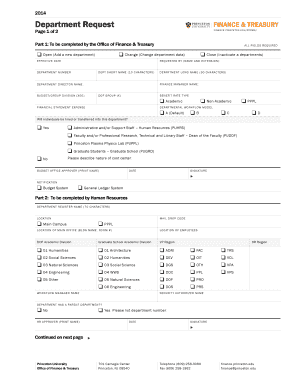
Department Request PRINCETON UNIVERSITY Office of Finance Form


What is the Department Request at Princeton University Office of Finance?
The Department Request at Princeton University Office of Finance is a formal document used by departments within the university to initiate various financial transactions. This request may pertain to budget adjustments, fund transfers, or procurement activities. It serves as a crucial tool for ensuring that financial operations are conducted in compliance with university policies and regulations. By standardizing requests, the Office of Finance can maintain accurate records and facilitate efficient processing of financial activities.
How to Use the Department Request at Princeton University Office of Finance
To effectively use the Department Request, departments must first access the official form provided by the Office of Finance. The form typically includes sections for detailing the nature of the request, including relevant financial codes and justifications. After filling out the required information, departments should submit the form through the designated channels, which may include online submission or direct delivery to the finance office. It is essential to follow any specific guidelines outlined by the Office of Finance to ensure timely processing.
Steps to Complete the Department Request at Princeton University Office of Finance
Completing the Department Request involves several key steps:
- Access the official Department Request form from the Office of Finance.
- Fill in all required fields, including department details, financial codes, and a clear description of the request.
- Attach any necessary supporting documents that validate the request.
- Review the completed form for accuracy and completeness.
- Submit the form via the specified method, ensuring it reaches the Office of Finance promptly.
Required Documents for the Department Request at Princeton University Office of Finance
When submitting a Department Request, certain documents may be required to support the request. These can include:
- Budgetary documentation that outlines the financial implications of the request.
- Invoices or receipts related to the transaction.
- Any previous correspondence that provides context for the request.
- Approval signatures from department heads or other relevant authorities.
Form Submission Methods for the Department Request at Princeton University Office of Finance
Departments can submit the Department Request through various methods, depending on university protocols. Common submission methods include:
- Online submission through the university's finance portal.
- In-person delivery to the Office of Finance.
- Mailing the completed form to the designated finance office address.
Eligibility Criteria for the Department Request at Princeton University Office of Finance
Eligibility to submit a Department Request typically requires that the requester be a recognized department within Princeton University. Additionally, the request must align with university policies regarding financial transactions. Departments should ensure they have the necessary budgetary authority to make the request and that it complies with any relevant financial guidelines set forth by the Office of Finance.
Quick guide on how to complete department request princeton university office of finance
Complete [SKS] effortlessly on any device
Online document administration has become increasingly popular among organizations and individuals. It offers an ideal environmentally friendly alternative to conventional printed and signed paperwork, as you can obtain the correct form and securely store it online. airSlate SignNow provides all the resources you need to create, modify, and electronically sign your documents quickly without delays. Manage [SKS] on any platform with airSlate SignNow Android or iOS applications and enhance any document-related task today.
How to modify and eSign [SKS] with ease
- Locate [SKS] and click on Get Form to begin.
- Utilize the tools we provide to complete your document.
- Emphasize important sections of the documents or conceal sensitive information with tools that airSlate SignNow specifically offers for that purpose.
- Create your signature using the Sign tool, which takes only seconds and holds the same legal validity as a traditional wet ink signature.
- Review all the details and click on the Done button to save your changes.
- Select how you wish to send your form, through email, text message (SMS), or an invitation link, or download it to your computer.
Forget about lost or misplaced papers, tedious form searching, or errors that require printing new document copies. airSlate SignNow meets your document management needs in just a few clicks from any device you prefer. Modify and eSign [SKS] and ensure excellent communication throughout your form preparation process with airSlate SignNow.
Create this form in 5 minutes or less
Related searches to Department Request PRINCETON UNIVERSITY Office Of Finance
Create this form in 5 minutes!
How to create an eSignature for the department request princeton university office of finance
How to create an electronic signature for a PDF online
How to create an electronic signature for a PDF in Google Chrome
How to create an e-signature for signing PDFs in Gmail
How to create an e-signature right from your smartphone
How to create an e-signature for a PDF on iOS
How to create an e-signature for a PDF on Android
People also ask
-
What is the Department Request process at PRINCETON UNIVERSITY Office Of Finance?
The Department Request process at PRINCETON UNIVERSITY Office Of Finance involves submitting requests for financial transactions, approvals, and other essential services. Utilizing airSlate SignNow streamlines this process by allowing users to eSign documents quickly and securely, ensuring compliance and efficiency.
-
How does airSlate SignNow enhance the Department Request experience at PRINCETON UNIVERSITY Office Of Finance?
airSlate SignNow enhances the Department Request experience by providing an intuitive platform for document management and eSigning. This solution reduces paperwork, accelerates approval times, and allows for real-time tracking of requests, making it easier for departments to manage their financial needs.
-
What are the pricing options for using airSlate SignNow for Department Requests at PRINCETON UNIVERSITY Office Of Finance?
airSlate SignNow offers flexible pricing plans tailored to the needs of organizations like PRINCETON UNIVERSITY Office Of Finance. These plans are designed to be cost-effective, ensuring that departments can access essential features without exceeding their budgets.
-
Can airSlate SignNow integrate with existing systems used by PRINCETON UNIVERSITY Office Of Finance?
Yes, airSlate SignNow can seamlessly integrate with various systems already in use at PRINCETON UNIVERSITY Office Of Finance. This integration allows for a smooth transition and enhances the overall efficiency of the Department Request process by connecting with existing workflows.
-
What features does airSlate SignNow offer for managing Department Requests at PRINCETON UNIVERSITY Office Of Finance?
airSlate SignNow offers a range of features for managing Department Requests, including customizable templates, automated workflows, and secure eSigning capabilities. These features help streamline the approval process and ensure that all requests are handled efficiently and securely.
-
How secure is the airSlate SignNow platform for Department Requests at PRINCETON UNIVERSITY Office Of Finance?
The airSlate SignNow platform prioritizes security, employing advanced encryption and compliance measures to protect sensitive information. This ensures that all Department Requests submitted to the PRINCETON UNIVERSITY Office Of Finance are handled with the utmost confidentiality and integrity.
-
What benefits can departments at PRINCETON UNIVERSITY Office Of Finance expect from using airSlate SignNow?
Departments at PRINCETON UNIVERSITY Office Of Finance can expect numerous benefits from using airSlate SignNow, including increased efficiency, reduced processing times, and improved collaboration. By simplifying the Department Request process, teams can focus more on their core responsibilities and less on administrative tasks.
Get more for Department Request PRINCETON UNIVERSITY Office Of Finance
- Pitt county memorial hospital medical staff east carolina university form
- 08 verification worksheet east carolina university form
- Medical intensive care unit rotation orientation manual and form
- Print form east carolina university office of student financial aid 09 independent student verification worksheet your
- Generally your marital status on the last day of the year determines your status for the entire year form
- Recreation and leisure studies rctx 49024990 recreational therapy ecu form
- Vehicle registrationtitle application use to register vehicles renew vehicle registration amend or request duplicate vehicle form
- Form rp 5850 application for superstorm sandy exemption
Find out other Department Request PRINCETON UNIVERSITY Office Of Finance
- eSignature New Jersey Healthcare / Medical Credit Memo Myself
- eSignature North Dakota Healthcare / Medical Medical History Simple
- Help Me With eSignature Arkansas High Tech Arbitration Agreement
- eSignature Ohio Healthcare / Medical Operating Agreement Simple
- eSignature Oregon Healthcare / Medical Limited Power Of Attorney Computer
- eSignature Pennsylvania Healthcare / Medical Warranty Deed Computer
- eSignature Texas Healthcare / Medical Bill Of Lading Simple
- eSignature Virginia Healthcare / Medical Living Will Computer
- eSignature West Virginia Healthcare / Medical Claim Free
- How To eSignature Kansas High Tech Business Plan Template
- eSignature Kansas High Tech Lease Agreement Template Online
- eSignature Alabama Insurance Forbearance Agreement Safe
- How Can I eSignature Arkansas Insurance LLC Operating Agreement
- Help Me With eSignature Michigan High Tech Emergency Contact Form
- eSignature Louisiana Insurance Rental Application Later
- eSignature Maryland Insurance Contract Safe
- eSignature Massachusetts Insurance Lease Termination Letter Free
- eSignature Nebraska High Tech Rental Application Now
- How Do I eSignature Mississippi Insurance Separation Agreement
- Help Me With eSignature Missouri Insurance Profit And Loss Statement