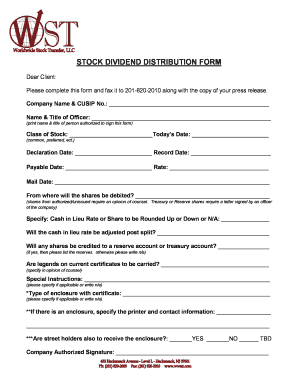
STOCK DIVIDEND DISTRIBUTION FORM Worldwide Stock Transfer


What is the STOCK DIVIDEND DISTRIBUTION FORM Worldwide Stock Transfer
The STOCK DIVIDEND DISTRIBUTION FORM Worldwide Stock Transfer is a document used by shareholders to report and manage stock dividends received from their investments. This form is essential for ensuring that the distribution of dividends is accurately recorded and processed by the issuing company. It provides important details about the shareholder, including their identification and the specific shares involved in the dividend distribution.
How to use the STOCK DIVIDEND DISTRIBUTION FORM Worldwide Stock Transfer
This form is designed to facilitate the distribution of stock dividends to shareholders. To use the form effectively, shareholders must complete all required fields, ensuring that their information is accurate and up to date. This includes providing personal identification details, the number of shares owned, and any other relevant information requested by the form. Once completed, the form should be submitted to the appropriate department within the company or sent to Worldwide Stock Transfer for processing.
Steps to complete the STOCK DIVIDEND DISTRIBUTION FORM Worldwide Stock Transfer
Completing the STOCK DIVIDEND DISTRIBUTION FORM involves several key steps:
- Gather necessary information, including your shareholder identification and details about your stock holdings.
- Fill out the form, ensuring that all required fields are completed accurately.
- Review the form for any errors or omissions before submission.
- Submit the completed form to Worldwide Stock Transfer via the designated method, whether online, by mail, or in person.
Key elements of the STOCK DIVIDEND DISTRIBUTION FORM Worldwide Stock Transfer
Important elements of the STOCK DIVIDEND DISTRIBUTION FORM include:
- Shareholder Information: Personal details such as name, address, and contact information.
- Stock Information: Details about the stock for which dividends are being distributed, including the number of shares.
- Dividend Amount: The total amount of dividends being distributed to the shareholder.
- Signature: The shareholder's signature, verifying the accuracy of the information provided.
Legal use of the STOCK DIVIDEND DISTRIBUTION FORM Worldwide Stock Transfer
The STOCK DIVIDEND DISTRIBUTION FORM is legally binding and must be used in accordance with applicable laws and regulations. Shareholders are responsible for ensuring that the information provided is truthful and complete. Misrepresentation or failure to comply with the legal requirements can result in penalties or delays in dividend processing.
Form Submission Methods
Shareholders can submit the STOCK DIVIDEND DISTRIBUTION FORM through various methods:
- Online Submission: Many companies offer a digital platform for submitting the form electronically.
- Mail: The completed form can be printed and sent via postal service to Worldwide Stock Transfer.
- In-Person: Shareholders may also have the option to deliver the form in person at designated locations.
Quick guide on how to complete stock dividend distribution form worldwide stock transfer
Manage [SKS] effortlessly on any device
Digital document management has gained traction among organizations and individuals. It offers an ideal eco-friendly alternative to conventional printed and signed paperwork, allowing you to find the suitable form and securely save it online. airSlate SignNow equips you with all the tools necessary to create, modify, and eSign your documents swiftly without delays. Handle [SKS] on any platform using airSlate SignNow's Android or iOS applications and streamline your document-related tasks today.
The simplest way to alter and eSign [SKS] with ease
- Find [SKS] and click Get Form to begin.
- Utilize the tools we provide to complete your document.
- Emphasize relevant sections of your documents or redact sensitive information with tools that airSlate SignNow specifically provides for that purpose.
- Create your eSignature using the Sign tool, which takes mere seconds and carries the same legal validity as a traditional ink signature.
- Review the details and click on the Done button to preserve your modifications.
- Select your preferred method for delivering your form: via email, text message (SMS), invitation link, or download it to your computer.
Eliminate concerns about lost or misplaced files, tedious form searching, or errors that necessitate printing new document copies. airSlate SignNow meets your document management needs in just a few clicks from any device of your choice. Modify and eSign [SKS] and ensure excellent communication at any stage of the form preparation process with airSlate SignNow.
Create this form in 5 minutes or less
Related searches to STOCK DIVIDEND DISTRIBUTION FORM Worldwide Stock Transfer
Create this form in 5 minutes!
How to create an eSignature for the stock dividend distribution form worldwide stock transfer
How to create an electronic signature for a PDF online
How to create an electronic signature for a PDF in Google Chrome
How to create an e-signature for signing PDFs in Gmail
How to create an e-signature right from your smartphone
How to create an e-signature for a PDF on iOS
How to create an e-signature for a PDF on Android
People also ask
-
What is the STOCK DIVIDEND DISTRIBUTION FORM Worldwide Stock Transfer?
The STOCK DIVIDEND DISTRIBUTION FORM Worldwide Stock Transfer is a document used by shareholders to declare their choice regarding the distribution of stock dividends. This form ensures that shareholders receive their dividends in the manner they prefer, whether in cash or additional shares. Utilizing airSlate SignNow, you can easily eSign and send this form securely.
-
How can I access the STOCK DIVIDEND DISTRIBUTION FORM Worldwide Stock Transfer?
You can access the STOCK DIVIDEND DISTRIBUTION FORM Worldwide Stock Transfer through the airSlate SignNow platform. Simply log in to your account, navigate to the document templates, and select the form you need. Our user-friendly interface makes it easy to find and fill out the necessary forms.
-
Is there a cost associated with using the STOCK DIVIDEND DISTRIBUTION FORM Worldwide Stock Transfer?
Using the STOCK DIVIDEND DISTRIBUTION FORM Worldwide Stock Transfer through airSlate SignNow is part of our subscription plans. We offer various pricing tiers to accommodate different business needs, ensuring that you get a cost-effective solution for your document signing and management. Check our pricing page for more details.
-
What features does airSlate SignNow offer for the STOCK DIVIDEND DISTRIBUTION FORM Worldwide Stock Transfer?
airSlate SignNow provides several features for the STOCK DIVIDEND DISTRIBUTION FORM Worldwide Stock Transfer, including eSigning, document tracking, and secure storage. You can also customize the form to meet your specific requirements and integrate it with other applications for streamlined workflows. These features enhance efficiency and ensure compliance.
-
How does airSlate SignNow ensure the security of the STOCK DIVIDEND DISTRIBUTION FORM Worldwide Stock Transfer?
Security is a top priority at airSlate SignNow. We use advanced encryption methods to protect your STOCK DIVIDEND DISTRIBUTION FORM Worldwide Stock Transfer and other documents. Additionally, our platform complies with industry standards to ensure that your sensitive information remains confidential and secure.
-
Can I integrate the STOCK DIVIDEND DISTRIBUTION FORM Worldwide Stock Transfer with other software?
Yes, airSlate SignNow allows for seamless integration with various software applications, enhancing the functionality of the STOCK DIVIDEND DISTRIBUTION FORM Worldwide Stock Transfer. You can connect it with CRM systems, cloud storage solutions, and other tools to streamline your document management process. This integration helps improve productivity and collaboration.
-
What are the benefits of using airSlate SignNow for the STOCK DIVIDEND DISTRIBUTION FORM Worldwide Stock Transfer?
Using airSlate SignNow for the STOCK DIVIDEND DISTRIBUTION FORM Worldwide Stock Transfer offers numerous benefits, including time savings, reduced paperwork, and enhanced accuracy. The platform simplifies the signing process, allowing you to complete transactions quickly and efficiently. Additionally, it provides a reliable audit trail for compliance purposes.
Get more for STOCK DIVIDEND DISTRIBUTION FORM Worldwide Stock Transfer
- From the president of the bsom alumni society contact the ecu form
- Purpose of this manual residency east carolina university ecu form
- Request for mediasite single recording support if you plan to form
- Lifelong learning program llp registration east carolina university ecu form
- Necedah national wildlife refuge photo contest entry form
- From an individual retirement account ira form
- F11185 request for a charitable distribution from an individual retirement account ira f11185 form
- Andy weaver catalog form
Find out other STOCK DIVIDEND DISTRIBUTION FORM Worldwide Stock Transfer
- Electronic signature Colorado Doctors Emergency Contact Form Secure
- How Do I Electronic signature Georgia Doctors Purchase Order Template
- Electronic signature Doctors PDF Louisiana Now
- How To Electronic signature Massachusetts Doctors Quitclaim Deed
- Electronic signature Minnesota Doctors Last Will And Testament Later
- How To Electronic signature Michigan Doctors LLC Operating Agreement
- How Do I Electronic signature Oregon Construction Business Plan Template
- How Do I Electronic signature Oregon Construction Living Will
- How Can I Electronic signature Oregon Construction LLC Operating Agreement
- How To Electronic signature Oregon Construction Limited Power Of Attorney
- Electronic signature Montana Doctors Last Will And Testament Safe
- Electronic signature New York Doctors Permission Slip Free
- Electronic signature South Dakota Construction Quitclaim Deed Easy
- Electronic signature Texas Construction Claim Safe
- Electronic signature Texas Construction Promissory Note Template Online
- How To Electronic signature Oregon Doctors Stock Certificate
- How To Electronic signature Pennsylvania Doctors Quitclaim Deed
- Electronic signature Utah Construction LLC Operating Agreement Computer
- Electronic signature Doctors Word South Dakota Safe
- Electronic signature South Dakota Doctors Confidentiality Agreement Myself