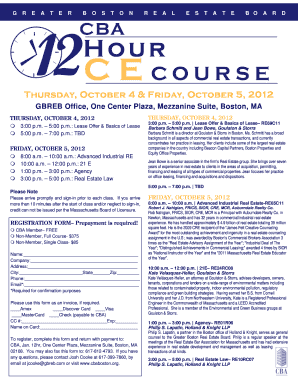
Registration Form Greater Boston Real Estate Board


What is the Registration Form Greater Boston Real Estate Board
The Registration Form for the Greater Boston Real Estate Board is a crucial document designed for individuals and businesses involved in real estate activities within the Greater Boston area. This form serves as a means for real estate professionals to register with the board, ensuring compliance with local regulations and standards. It typically collects essential information such as the applicant's name, contact details, business affiliation, and licensing information. By completing this form, applicants can gain access to resources, networking opportunities, and educational programs offered by the board.
How to use the Registration Form Greater Boston Real Estate Board
Using the Registration Form for the Greater Boston Real Estate Board involves several straightforward steps. First, ensure that you have the latest version of the form, which can typically be downloaded from the board's official website. Next, carefully fill out all required fields, providing accurate and up-to-date information. After completing the form, review it for any errors or omissions. Once confirmed, the form can be submitted electronically or printed for mailing, depending on the board's submission guidelines. It is important to keep a copy of the completed form for your records.
Steps to complete the Registration Form Greater Boston Real Estate Board
Completing the Registration Form for the Greater Boston Real Estate Board involves a series of organized steps to ensure accuracy and compliance. Begin by gathering all necessary documentation, such as your real estate license and identification. Follow these steps:
- Download the Registration Form from the Greater Boston Real Estate Board's website.
- Fill in your personal information, including your name, address, and contact details.
- Provide your real estate license number and any relevant business affiliations.
- Review the form for completeness and accuracy.
- Submit the form as directed, either online or by mailing it to the appropriate address.
Key elements of the Registration Form Greater Boston Real Estate Board
The key elements of the Registration Form for the Greater Boston Real Estate Board include several critical sections that applicants must complete. These sections typically encompass:
- Personal Information: This includes the applicant's full name, address, phone number, and email address.
- License Information: Applicants must provide their real estate license number and the issuing authority.
- Business Affiliation: Information about the applicant's current employer or business entity must be included.
- Signature: The form usually requires the applicant's signature to verify the accuracy of the information provided.
Legal use of the Registration Form Greater Boston Real Estate Board
The legal use of the Registration Form for the Greater Boston Real Estate Board is essential for maintaining compliance with state and local real estate laws. By submitting this form, applicants affirm their intention to operate within the legal framework established for real estate professionals. This includes adhering to ethical standards and regulations set forth by the board. Failure to complete and submit the form may result in penalties or the inability to practice real estate legally in the Greater Boston area.
Form Submission Methods
Submitting the Registration Form for the Greater Boston Real Estate Board can be done through various methods, depending on the board's guidelines. Common submission methods include:
- Online Submission: Many applicants prefer to submit the form electronically through the board's website, allowing for quicker processing.
- Mail: Applicants may print the completed form and send it via postal mail to the designated address provided by the board.
- In-Person Submission: Some individuals may choose to deliver the form in person at the board's office, which can also provide an opportunity for immediate assistance or clarification.
Quick guide on how to complete registration form greater boston real estate board
Effortlessly Prepare [SKS] on Any Device
Digital document management has become widely adopted by businesses and individuals alike. It offers an ideal eco-friendly alternative to traditional printed and signed documents, as you can locate the appropriate form and securely keep it online. airSlate SignNow provides all the tools necessary to create, modify, and electronically sign your documents swiftly without delays. Manage [SKS] on any platform with the airSlate SignNow Android or iOS applications and enhance any document-related process today.
How to Modify and Electronically Sign [SKS] with Ease
- Locate [SKS] and click on Get Form to begin.
- Utilize the tools we offer to fill out your form.
- Highlight relevant sections of your documents or obscure sensitive information with tools specifically provided by airSlate SignNow.
- Create your electronic signature using the Sign tool, which only takes seconds and holds the same legal validity as a traditional handwritten signature.
- Review the information and click on the Done button to save your modifications.
- Select your preferred method to send your form, whether by email, SMS, or invitation link, or download it to your PC.
Eliminate concerns about lost or misplaced files, tedious form navigation, or errors that necessitate printing new copies of documents. airSlate SignNow meets your document management needs in just a few clicks from any device you choose. Edit and electronically sign [SKS] to ensure clear communication throughout the form preparation process with airSlate SignNow.
Create this form in 5 minutes or less
Related searches to Registration Form Greater Boston Real Estate Board
Create this form in 5 minutes!
How to create an eSignature for the registration form greater boston real estate board
How to create an electronic signature for a PDF online
How to create an electronic signature for a PDF in Google Chrome
How to create an e-signature for signing PDFs in Gmail
How to create an e-signature right from your smartphone
How to create an e-signature for a PDF on iOS
How to create an e-signature for a PDF on Android
People also ask
-
What is the Registration Form Greater Boston Real Estate Board?
The Registration Form Greater Boston Real Estate Board is a digital document designed to streamline the registration process for real estate professionals. It allows users to easily fill out and submit their information online, ensuring a quick and efficient registration experience.
-
How does airSlate SignNow enhance the Registration Form Greater Boston Real Estate Board?
airSlate SignNow enhances the Registration Form Greater Boston Real Estate Board by providing a user-friendly interface for eSigning and document management. This ensures that all submissions are secure, legally binding, and easily accessible, making the registration process seamless for users.
-
What are the pricing options for using the Registration Form Greater Boston Real Estate Board?
Pricing for using the Registration Form Greater Boston Real Estate Board through airSlate SignNow varies based on the features and volume of documents needed. We offer flexible plans that cater to different business sizes, ensuring that you can find a cost-effective solution that meets your needs.
-
What features are included with the Registration Form Greater Boston Real Estate Board?
The Registration Form Greater Boston Real Estate Board includes features such as customizable templates, secure eSigning, and real-time tracking of document status. These features help streamline the registration process and improve overall efficiency for real estate professionals.
-
Can I integrate the Registration Form Greater Boston Real Estate Board with other tools?
Yes, airSlate SignNow allows for seamless integration with various tools and platforms, enhancing the functionality of the Registration Form Greater Boston Real Estate Board. This means you can connect it with CRM systems, email marketing tools, and more to optimize your workflow.
-
What are the benefits of using the Registration Form Greater Boston Real Estate Board?
Using the Registration Form Greater Boston Real Estate Board offers numerous benefits, including increased efficiency, reduced paperwork, and improved accuracy in data collection. It simplifies the registration process for both users and administrators, saving time and resources.
-
Is the Registration Form Greater Boston Real Estate Board secure?
Absolutely! The Registration Form Greater Boston Real Estate Board is designed with security in mind. airSlate SignNow employs advanced encryption and compliance measures to ensure that all data submitted through the form is protected and confidential.
Get more for Registration Form Greater Boston Real Estate Board
- Thc convocation contest application doc form
- Graduate school florida memorial university form
- Florida memorial university student entrance interview form
- Download invite card form
- Student life award application florida southern college form
- Advancing the flame applic advancing the flame applic flsouthern form
- Understanding self directed services and role of supports form
- Application form for bank guaranteeperformance bo
Find out other Registration Form Greater Boston Real Estate Board
- How To Integrate Sign in Banking
- How To Use Sign in Banking
- Help Me With Use Sign in Banking
- Can I Use Sign in Banking
- How Do I Install Sign in Banking
- How To Add Sign in Banking
- How Do I Add Sign in Banking
- How Can I Add Sign in Banking
- Can I Add Sign in Banking
- Help Me With Set Up Sign in Government
- How To Integrate eSign in Banking
- How To Use eSign in Banking
- How To Install eSign in Banking
- How To Add eSign in Banking
- How To Set Up eSign in Banking
- How To Save eSign in Banking
- How To Implement eSign in Banking
- How To Set Up eSign in Construction
- How To Integrate eSign in Doctors
- How To Use eSign in Doctors