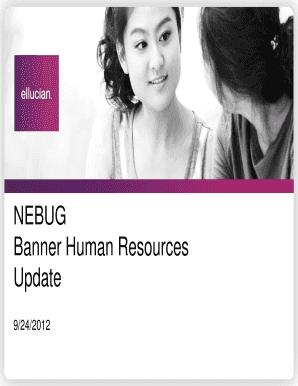
Banner HR 8 Form


Understanding the Banner HR 8
The Banner HR 8 is a crucial form used primarily for human resources and payroll purposes within organizations. This form is designed to collect essential employee information, including personal details, tax withholding preferences, and benefits enrollment. It serves as a foundational document that helps employers manage employee records efficiently and comply with federal and state regulations.
Steps to Complete the Banner HR 8
Completing the Banner HR 8 involves several straightforward steps. First, gather necessary personal information, such as your full name, Social Security number, and contact details. Next, provide your employment details, including your job title and department. Then, fill out the tax withholding section, where you will indicate your filing status and any additional withholding preferences. Finally, review the form for accuracy before submission.
Legal Use of the Banner HR 8
The Banner HR 8 must be used in accordance with applicable employment laws and regulations. Employers are required to maintain accurate records of employee information for tax reporting and compliance purposes. The form must be stored securely to protect personal data and should only be accessible to authorized personnel. Misuse of the form can lead to legal consequences for both the employer and the employee.
Obtaining the Banner HR 8
To obtain the Banner HR 8, employees can request it directly from their human resources department. Many organizations also provide the form on their internal websites or employee portals. It is essential to ensure that you are using the most current version of the form to comply with any updates in regulations or company policies.
Examples of Using the Banner HR 8
There are various scenarios where the Banner HR 8 is utilized. For instance, new employees will fill out the form during their onboarding process to ensure that their payroll and benefits are set up correctly. Additionally, existing employees may need to update their information on the form if they experience changes in their personal circumstances, such as marital status or number of dependents.
Required Documents for the Banner HR 8
When completing the Banner HR 8, employees should have several documents on hand. These may include a government-issued ID, such as a driver's license or passport, to verify identity. Additionally, having a Social Security card available is important for accurately reporting tax information. If applicable, documents related to previous employment may also be necessary to provide comprehensive information.
Form Submission Methods
The Banner HR 8 can typically be submitted through various methods, depending on the employer's policies. Common submission methods include online forms through the company’s HR portal, email submissions, or physical delivery to the HR department. Employees should confirm the preferred submission method with their HR representatives to ensure compliance with company procedures.
Quick guide on how to complete banner hr 8
Acquire [SKS] smoothly on any gadget
Virtual document organization has gained traction among companies and individuals alike. It serves as an ideal environmentally friendly alternative to conventional printed and signed documents, as you can locate the proper form and securely archive it online. airSlate SignNow supplies you with all the tools necessary to create, modify, and eSign your documents promptly without any hold-ups. Manage [SKS] on any gadget using airSlate SignNow Android or iOS applications and simplify any document-related process today.
How to modify and eSign [SKS] with ease
- Locate [SKS] and select Get Form to begin.
- Make use of the tools we offer to complete your form.
- Emphasize relevant sections of your documents or obscure sensitive information with tools that airSlate SignNow provides specifically for that task.
- Generate your signature utilizing the Sign feature, which takes mere seconds and holds the same legal validity as a conventional wet ink signature.
- Verify all the details and click on the Done button to save your adjustments.
- Select how you wish to submit your form, via email, SMS, or invitation link, or download it to your computer.
Eliminate the worry of lost or misplaced documents, tedious form hunting, or mistakes that require printing new document copies. airSlate SignNow fulfills your document management needs in just a few clicks from any device you prefer. Modify and eSign [SKS] and guarantee clear communication at any stage of the form preparation process with airSlate SignNow.
Create this form in 5 minutes or less
Related searches to Banner HR 8
Create this form in 5 minutes!
How to create an eSignature for the banner hr 8
How to create an electronic signature for a PDF online
How to create an electronic signature for a PDF in Google Chrome
How to create an e-signature for signing PDFs in Gmail
How to create an e-signature right from your smartphone
How to create an e-signature for a PDF on iOS
How to create an e-signature for a PDF on Android
People also ask
-
What is Banner HR 8 and how does it work?
Banner HR 8 is a comprehensive human resources management solution designed to streamline HR processes. It offers features such as employee onboarding, performance tracking, and document management, all integrated into a user-friendly platform. With Banner HR 8, businesses can enhance their HR efficiency and improve employee engagement.
-
What are the key features of Banner HR 8?
Banner HR 8 includes a variety of features such as automated workflows, customizable templates, and real-time analytics. These tools help HR teams manage employee data effectively and ensure compliance with regulations. The intuitive interface of Banner HR 8 makes it easy for users to navigate and utilize its functionalities.
-
How much does Banner HR 8 cost?
The pricing for Banner HR 8 varies based on the size of your organization and the specific features you require. Typically, it offers flexible subscription plans that cater to different business needs. For a detailed quote, it's best to contact the sales team directly to discuss your requirements.
-
Can Banner HR 8 integrate with other software?
Yes, Banner HR 8 is designed to integrate seamlessly with various third-party applications, including payroll systems and performance management tools. This integration capability allows businesses to create a cohesive HR ecosystem. By using Banner HR 8, you can enhance your existing workflows without disrupting your current systems.
-
What are the benefits of using Banner HR 8 for my business?
Using Banner HR 8 can signNowly reduce administrative burdens and improve HR efficiency. It automates routine tasks, allowing HR professionals to focus on strategic initiatives. Additionally, Banner HR 8 enhances employee experience through streamlined processes and better communication.
-
Is Banner HR 8 suitable for small businesses?
Absolutely! Banner HR 8 is designed to be scalable, making it suitable for businesses of all sizes, including small enterprises. Its cost-effective solutions and user-friendly interface allow small businesses to manage their HR needs without overwhelming complexity. With Banner HR 8, small businesses can compete effectively in the market.
-
How secure is the data in Banner HR 8?
Data security is a top priority for Banner HR 8. The platform employs advanced encryption and security protocols to protect sensitive employee information. Regular security audits and compliance with industry standards ensure that your data remains safe and secure while using Banner HR 8.
Get more for Banner HR 8
- Student policies georgia regents university form
- Ph d handbook georgia regents university form
- Coursework proposal form
- Second examination form
- First examination form
- Policy 2 4 04 pdf purchase of computing data processing word processing goods and services georgiahealth form
- Application for admission m d ph d program pdf application for admission to the m d ph d program at the medical college of form
- Insert meeting name georgiahealth form
Find out other Banner HR 8
- eSignature Mississippi Government Limited Power Of Attorney Myself
- Can I eSignature South Dakota Doctors Lease Agreement Form
- eSignature New Hampshire Government Bill Of Lading Fast
- eSignature Illinois Finance & Tax Accounting Purchase Order Template Myself
- eSignature North Dakota Government Quitclaim Deed Free
- eSignature Kansas Finance & Tax Accounting Business Letter Template Free
- eSignature Washington Government Arbitration Agreement Simple
- Can I eSignature Massachusetts Finance & Tax Accounting Business Plan Template
- Help Me With eSignature Massachusetts Finance & Tax Accounting Work Order
- eSignature Delaware Healthcare / Medical NDA Secure
- eSignature Florida Healthcare / Medical Rental Lease Agreement Safe
- eSignature Nebraska Finance & Tax Accounting Business Letter Template Online
- Help Me With eSignature Indiana Healthcare / Medical Notice To Quit
- eSignature New Jersey Healthcare / Medical Credit Memo Myself
- eSignature North Dakota Healthcare / Medical Medical History Simple
- Help Me With eSignature Arkansas High Tech Arbitration Agreement
- eSignature Ohio Healthcare / Medical Operating Agreement Simple
- eSignature Oregon Healthcare / Medical Limited Power Of Attorney Computer
- eSignature Pennsylvania Healthcare / Medical Warranty Deed Computer
- eSignature Texas Healthcare / Medical Bill Of Lading Simple