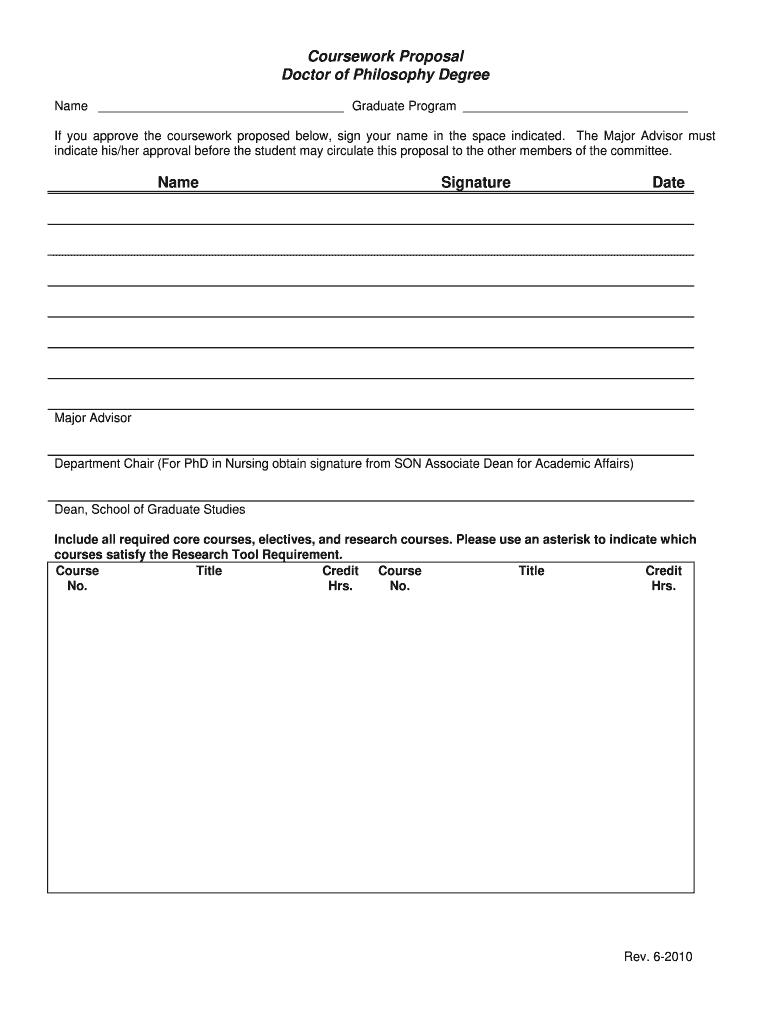
Coursework Proposal Form


What is the Coursework Proposal
The Coursework Proposal is a formal document that outlines a student's planned academic work, typically required in higher education settings. It serves as a roadmap for the coursework a student intends to undertake, detailing the objectives, methodologies, and expected outcomes. This proposal is essential for ensuring that the proposed work aligns with academic standards and institutional requirements.
How to use the Coursework Proposal
Using the Coursework Proposal involves several steps. First, a student should clearly define the topic and objectives of their coursework. Next, they must outline the methods they plan to use to achieve these objectives. After drafting the proposal, it should be submitted to the relevant academic authority for approval. This process helps to ensure that the coursework is feasible and meets educational standards.
Steps to complete the Coursework Proposal
Completing a Coursework Proposal requires careful planning and organization. The following steps can guide students through the process:
- Identify the main topic and objectives of the coursework.
- Research relevant literature to support the proposal.
- Outline the methodology, including data collection and analysis methods.
- Draft the proposal, ensuring clarity and coherence.
- Review and revise the document before submission.
Key elements of the Coursework Proposal
A well-structured Coursework Proposal typically includes several key elements. These are:
- Title: A clear and concise title that reflects the content of the proposal.
- Introduction: A brief overview of the topic and its significance.
- Objectives: Specific goals the coursework aims to achieve.
- Methodology: Detailed description of the methods to be used.
- Timeline: A schedule outlining when each stage of the coursework will be completed.
Legal use of the Coursework Proposal
The legal use of the Coursework Proposal is important in academic settings. Students must ensure that their proposals adhere to institutional guidelines and academic integrity policies. This includes proper citation of sources and adherence to ethical standards in research. Failure to comply with these legal requirements can result in academic penalties.
Examples of using the Coursework Proposal
Examples of Coursework Proposals can vary widely based on the discipline and objectives. For instance, a student in psychology might propose a study on the effects of social media on mental health, while a student in environmental science might outline a project on the impact of pollution on local ecosystems. These examples illustrate how proposals can be tailored to specific fields of study and research interests.
Quick guide on how to complete coursework proposal
Complete [SKS] effortlessly on any device
Digital document management has become more favored by organizations and individuals alike. It offers an ideal eco-friendly substitute for traditional printed and signed paperwork, enabling you to find the appropriate form and securely store it online. airSlate SignNow equips you with all the tools necessary to create, modify, and eSign your documents swiftly without delays. Handle [SKS] on any platform with the airSlate SignNow Android or iOS applications and enhance any document-driven process today.
The simplest way to edit and eSign [SKS] with ease
- Locate [SKS] and click Get Form to begin.
- Make use of the tools we offer to fill out your form.
- Emphasize relevant sections of your documents or redact sensitive information with tools that airSlate SignNow specifically provides for that purpose.
- Generate your eSignature using the Sign tool, which takes seconds and holds the same legal validity as a conventional handwritten signature.
- Review the details and click on the Done button to save your alterations.
- Select your preferred delivery method for your form, whether by email, text message (SMS), invitation link, or download it to your computer.
Eliminate worries about lost or misplaced documents, tedious form searching, or mistakes that require printing new document copies. airSlate SignNow fulfills your document management needs in just a few clicks from your preferred device. Modify and eSign [SKS] and ensure excellent communication at any stage of your form preparation process with airSlate SignNow.
Create this form in 5 minutes or less
Related searches to Coursework Proposal
Create this form in 5 minutes!
How to create an eSignature for the coursework proposal
How to create an electronic signature for a PDF online
How to create an electronic signature for a PDF in Google Chrome
How to create an e-signature for signing PDFs in Gmail
How to create an e-signature right from your smartphone
How to create an e-signature for a PDF on iOS
How to create an e-signature for a PDF on Android
People also ask
-
What is a Coursework Proposal?
A Coursework Proposal is a formal document that outlines the objectives, methodology, and significance of a proposed academic project. It serves as a roadmap for students to present their ideas and gain approval from their instructors. Using airSlate SignNow, you can easily create, send, and eSign your Coursework Proposal, streamlining the approval process.
-
How can airSlate SignNow help with my Coursework Proposal?
airSlate SignNow simplifies the process of drafting and sending your Coursework Proposal by providing user-friendly templates and eSigning capabilities. You can collaborate with peers and instructors in real-time, ensuring that your proposal meets all requirements. This efficiency allows you to focus more on your research and less on paperwork.
-
What are the pricing options for airSlate SignNow?
airSlate SignNow offers various pricing plans to accommodate different needs, including options for students and educational institutions. Each plan provides access to essential features for managing your Coursework Proposal and other documents. You can choose a plan that fits your budget while still benefiting from a cost-effective solution.
-
Are there any features specifically for managing Coursework Proposals?
Yes, airSlate SignNow includes features tailored for managing Coursework Proposals, such as customizable templates, document tracking, and secure eSigning. These tools help ensure that your proposal is professional and compliant with academic standards. Additionally, you can easily share your proposal with collaborators for feedback.
-
Can I integrate airSlate SignNow with other tools for my Coursework Proposal?
Absolutely! airSlate SignNow integrates seamlessly with various applications, including Google Drive, Dropbox, and Microsoft Office. This allows you to import and export your Coursework Proposal documents effortlessly, enhancing your workflow and ensuring that all your resources are easily accessible.
-
What are the benefits of using airSlate SignNow for my Coursework Proposal?
Using airSlate SignNow for your Coursework Proposal offers numerous benefits, including increased efficiency, reduced paperwork, and enhanced collaboration. The platform's intuitive interface makes it easy to create and manage your proposal, while eSigning features expedite the approval process. This ultimately helps you save time and focus on your academic goals.
-
Is airSlate SignNow secure for submitting my Coursework Proposal?
Yes, airSlate SignNow prioritizes security and compliance, ensuring that your Coursework Proposal and personal information are protected. The platform uses advanced encryption and secure storage to safeguard your documents. You can confidently submit your proposal, knowing that it is in safe hands.
Get more for Coursework Proposal
- Applications must be typewritten or clearly printed all form
- Subsidy application mediation vermont judiciary form
- Attorney licensingvermont judiciary form
- Update a business registration vermont secretary of state form
- Blank court forms
- Mandatory continuing legal education application forms
- Vermont record of divorce or annulment form
- New resident guide for state of vermont form
Find out other Coursework Proposal
- eSign Hawaii Courts Contract Mobile
- eSign Hawaii Courts RFP Online
- How To eSign Hawaii Courts RFP
- eSign Hawaii Courts Letter Of Intent Later
- eSign Hawaii Courts IOU Myself
- eSign Hawaii Courts IOU Safe
- Help Me With eSign Hawaii Courts Cease And Desist Letter
- How To eSign Massachusetts Police Letter Of Intent
- eSign Police Document Michigan Secure
- eSign Iowa Courts Emergency Contact Form Online
- eSign Kentucky Courts Quitclaim Deed Easy
- How To eSign Maryland Courts Medical History
- eSign Michigan Courts Lease Agreement Template Online
- eSign Minnesota Courts Cease And Desist Letter Free
- Can I eSign Montana Courts NDA
- eSign Montana Courts LLC Operating Agreement Mobile
- eSign Oklahoma Sports Rental Application Simple
- eSign Oklahoma Sports Rental Application Easy
- eSign Missouri Courts Lease Agreement Template Mobile
- Help Me With eSign Nevada Police Living Will