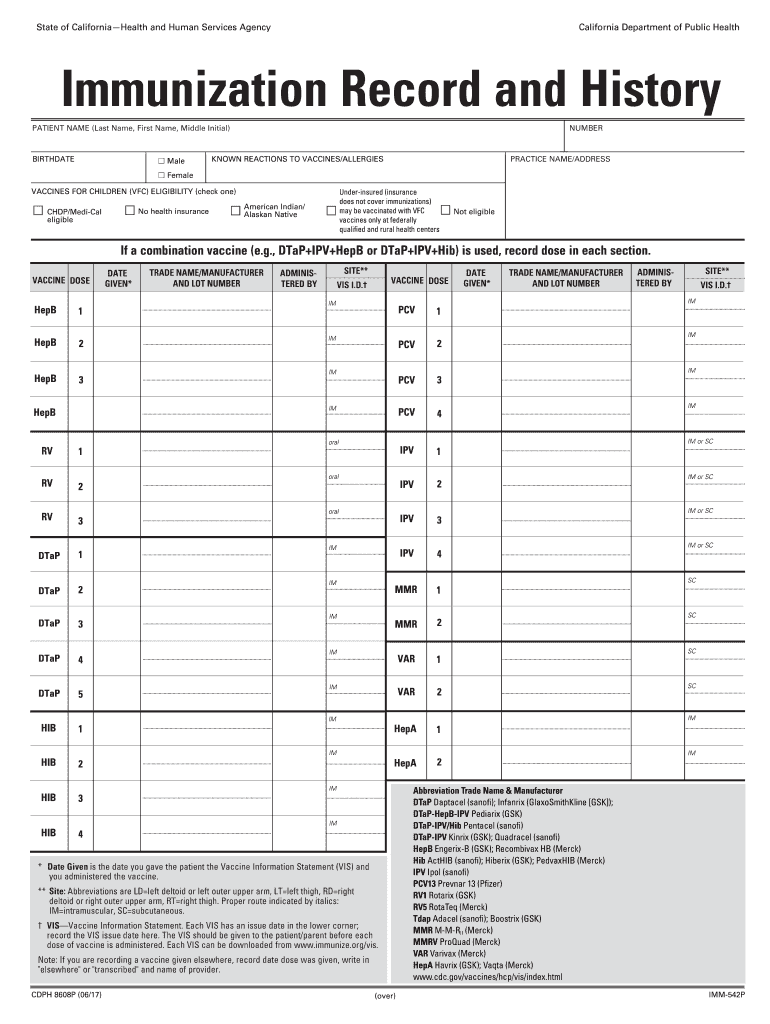
Cdph 8608p Form 2017-2026


What is the CDPH 8608P Form
The CDPH 8608P form, commonly referred to as the immunization record history form, is an official document used in California to track an individual's vaccination history. This form is essential for maintaining accurate immunization records, which can be required for school enrollment, employment, or travel. It provides a comprehensive overview of all vaccinations received, including dates and types of immunizations, ensuring that individuals can easily demonstrate their vaccination status when needed.
How to Use the CDPH 8608P Form
Using the CDPH 8608P form involves several key steps. First, individuals must obtain the form, which can typically be downloaded from health department websites or other authorized sources. Once acquired, the form should be filled out with accurate information regarding vaccination history, including dates and types of immunizations. After completing the form, it may need to be submitted to a healthcare provider or school official to verify immunization compliance. Keeping a copy for personal records is also advisable.
Steps to Complete the CDPH 8608P Form
Completing the CDPH 8608P form requires careful attention to detail. Here are the steps to follow:
- Download the form: Access the official CDPH website or a trusted source to download the immunization record history form.
- Fill in personal information: Include your name, date of birth, and contact details at the top of the form.
- Document vaccinations: List all vaccinations received, including the type of vaccine and the date it was administered.
- Review for accuracy: Double-check all entries to ensure that the information is correct and complete.
- Submit the form: Provide the completed form to the relevant authority, such as a school or healthcare provider.
Legal Use of the CDPH 8608P Form
The CDPH 8608P form is legally recognized as an official record of immunization in California. It is important for individuals to understand that this form must be completed accurately to fulfill legal requirements for school enrollment and other situations where proof of immunization is necessary. Additionally, the information provided on this form is protected under privacy laws, ensuring that personal health information remains confidential.
Key Elements of the CDPH 8608P Form
Key elements of the CDPH 8608P form include:
- Personal Information: Name, date of birth, and contact information of the individual.
- Vaccination History: Detailed records of each vaccine received, including the date and type of vaccine.
- Provider Information: Name and contact details of the healthcare provider administering the vaccinations.
- Signature: A signature from the individual or their guardian, confirming the accuracy of the information provided.
How to Obtain the CDPH 8608P Form
Obtaining the CDPH 8608P form is straightforward. Individuals can download the form directly from the California Department of Public Health website or request a physical copy from their healthcare provider. Some schools may also provide the form upon request. It is essential to ensure that the most recent version of the form is used to comply with current regulations.
Quick guide on how to complete immunization record and history california vaccines for children
Discover the simpler method to handle your Cdph 8608p Form
The traditional approaches for completing and validating documents consume an unreasonably long time when compared to contemporary document management options. Previously, you would have to look for appropriate social forms, print them, fill in all the information, and send them via mail. Now, you can find, fill out, and sign your Cdph 8608p Form in a single web browser tab using airSlate SignNow. Creating your Cdph 8608p Form has never been easier.
Steps to complete your Cdph 8608p Form with airSlate SignNow
- Access the category page you need and find your state-specific Cdph 8608p Form. Alternatively, utilize the search bar.
- Verify that the version of the form is accurate by previewing it.
- Select Obtain form and enter editing mode.
- Fill in your document with the necessary information using the editing tools.
- Examine the added information and select the Sign tool to finalize your form.
- Choose the most convenient method to create your signature: generate it, draw your signature, or upload an image of it.
- Click FINISH to apply your changes.
- Download the document to your device or proceed to Sharing options to send it digitally.
Efficient online tools like airSlate SignNow streamline the process of completing and submitting your forms. Give it a try to see how much time document management and validation processes are genuinely meant to take. You'll save a considerable amount of time.
Create this form in 5 minutes or less
Find and fill out the correct immunization record and history california vaccines for children
FAQs
-
Which forms do I fill out for taxes in California? I have a DBA/sole proprietorship company with less than $1000 in profit. How many forms do I fill out? This is really overwhelming. Do I need to fill the Form 1040-ES? Did the deadline pass?
You need to file two tax returns- one Federal Tax Form and another California State income law.My answer to your questions are for Tax Year 2018The limitation date for tax year 15.04.2018Federal Tax return for Individual is Form 1040 . Since you are carrying on proprietorship business, you will need to fill the Schedule C in Form 1040Form 1040 -ES , as the name suggests is for paying estimated tax for the current year. This is not the actual tax return form. Please note that while Form 1040, which is the return form for individuals, relates to the previous year, the estimated tax form (Form 1040-EZ ) calculates taxes for the current year.As far as , the tax return under tax laws of Californa State is concerned, the Schedule CA (540) Form is to be used for filing state income tax return . You use your federal information (forms 1040) to fill out your 540 FormPrashanthttp://irstaxapp.com
-
How can I apply to Thapar University if I haven't filled out the form, and the last date for filling it out has passed?
Form filling was the most important thing. So, now you have only one option:- Contact the authorities and if they tell you to visit the campus, then don’t look for any other chance. Just come to campus.
-
What is wrong with the hiring process and how could it be fixed? Endless forms have to be filled out, nothing is unified, and GitHub, StackOverflow (for developers) or Dribbble (for designers) are not taken into consideration.
Finding the right job candidates is one of the biggest recruiting challenges. Recruiters and other HR professionals that don’t use best recruiting strategies are often unable to find high-quality job applicants. With all the changes and advances in HR technologies, new recruiting and hiring solutions have emerged. Many recruiters are now implementing these new solutions to become more effective and productive in their jobs.According to Recruitment strategies report 2017 done by GetApp, the biggest recruiting challenge in 2017 was the shortage of skilled candidates.The process of finding job candidates has changed signNowly since few years ago. Back then, it was enough to post a job on job boards and wait for candidates to apply. Also called “post and pray” strategy.Today, it is more about building a strong Employer Branding strategy that attracts high quality applicants for hard-to-fill roles.Steps for finding the right job candidates1. Define your ideal candidate a.k.a candidate personaNot knowing who your ideal candidate is, will make finding one impossible. To be able to attract and hire them, you need to know their characteristics, motivations, skills and preferences.Defining a candidate persona requires planning and evaluation. The best way is to start from your current talent star employees. Learn more about their personalities, preferences, motivations and characteristics. Use these findings to find similar people for your current and future job openings.2. Engage your current employeesYou probably already know that your current employees are your best brand ambassadors. Same as current product users are best ambassadors for product brands. Their word of mouth means more than anyone else’s.Encourage their engagement and let them communicate their positive experiences to the outside. Remember, your employees are your best ambassadors, and people trust people more than brands, CEOs and other C-level executives.Involving your current employees can not only help you build a strong Employer Branding strategy, but it can also help your employees feel more engaged and satisfied with their jobs.3. Write a clear job descriptionsEven though many recruiters underestimate this step, it is extremely important to do it right! Writing a clear and detailed job description plays a huge role in finding and attracting candidates with a good fit. Don’t only list duties, responsibilities and requirements, but talk about your company’s culture and Employee Value Proposition.To save time, here are our free job description templates.4. Streamline your efforts with a Recruitment Marketing toolIf you have right tools, finding the right job candidates is much easier and faster than without them. Solutions offered by recruitment marketing software are various, and with them you can build innovative recruiting strategies such as Inbound Recruiting and Candidate Relationship Management to improve Candidate Experience and encourage Candidate Engagement.Sending useful, timely and relevant information to the candidates from your talent pool is a great way for strengthening your Employer Brand and communicating your Employee Value Proposition.5. Optimize your career site to invite visitors to applyWhen candidates want to learn about you, they go to your career site. Don-t loose this opportunity to impress them. Create content and look that reflects your company’s culture, mission and vision. Tell visitors about other employees success and career stories.You can start by adding employee testimonials, fun videos, introduce your team, and write about cool project that your company is working on.Don’t let visitors leave before hitting “Apply Now” button.6. Use a recruiting software with a powerful sourcing toolToday, there are powerful sourcing tools that find and extract candidates profiles. They also add them directly to your talent pool. Manual search takes a lot of time and effort, and is often very inefficient. With a powerful sourcing tool, you can make this process much faster, easier and more productive. These tools help you find candidates that match both the position and company culture.7. Use an Applicant Tracking SystemSolutions offered by applicant tracking systems are various, but their main purpose is to fasten and streamline the selections and hiring processes. By fastening the hiring and selection process, you can signNowly improve Candidate Experience. With this, you can increase your application and hire rate for hard-to-fill roles. Did you know that top talent stays available on the market for only 10 days?8. Implement and use employee referral programsReferrals are proven to be best employees! Referrals can improve your time, cost and quality of hire, and make your hiring strategy much more productive. Yet, many companies still don’t have developed strategies for employee referrals.This is another great way to use your current employee to help you find the best people. To start, use these referral email templates for recruiters, and start engaging your employees today!GetApp‘s survey has proven that employee referrals take shortest to hire, and bring the highest quality job applicants.If you don’t have ideas about how to reward good referrals, here’s our favorite list of ideas for employee referral rewards.
-
How do very mixed race people fill out official documents and forms that ask for race if one is only allowed to choose one race?
None of the above?
Create this form in 5 minutes!
How to create an eSignature for the immunization record and history california vaccines for children
How to generate an eSignature for your Immunization Record And History California Vaccines For Children in the online mode
How to generate an eSignature for the Immunization Record And History California Vaccines For Children in Chrome
How to make an electronic signature for putting it on the Immunization Record And History California Vaccines For Children in Gmail
How to create an electronic signature for the Immunization Record And History California Vaccines For Children right from your smartphone
How to make an electronic signature for the Immunization Record And History California Vaccines For Children on iOS devices
How to generate an eSignature for the Immunization Record And History California Vaccines For Children on Android
People also ask
-
What is an immunization record form download?
An immunization record form download refers to a digital copy of an essential document that tracks vaccinations received. This downloadable form can be easily filled and shared electronically, making it convenient for both individuals and organizations needing to keep accurate health records. Using airSlate SignNow, you can ensure this form is securely signed and stored.
-
How can I obtain an immunization record form download using airSlate SignNow?
You can obtain an immunization record form download directly from the airSlate SignNow platform. Simply access the necessary template, customize it according to your needs, and download it for easy distribution. This streamlined process saves you time and ensures document accuracy.
-
Is there a cost associated with downloading an immunization record form?
While the immmunization record form download is included in our subscription plans, there are no hidden fees for accessing the template. airSlate SignNow offers competitive pricing that covers all your electronic signing needs, including unlimited access to essential documentation. Choose a plan that best suits your usage requirements.
-
What features does airSlate SignNow offer for managing immunization record forms?
airSlate SignNow provides robust features for managing your immunization record forms, such as electronic signature capture, customizable templates, and document tracking. These features help facilitate a seamless and legally compliant way to manage important health documentation. You can also modify forms according to organizational requirements easily.
-
Can I integrate other software with airSlate SignNow for managing immunization records?
Yes, airSlate SignNow offers seamless integrations with various software, allowing you to manage your immunization records more efficiently. You can connect with CRM systems, healthcare management software, and more, ensuring a streamlined workflow. This integration capability maximizes your productivity and helps maintain accurate record-keeping.
-
What are the benefits of using airSlate SignNow for immunization record form downloads?
Using airSlate SignNow for immunization record form downloads provides numerous benefits, including enhanced security, ease of use, and accessibility. You can quickly download, sign, and share forms from anywhere, improving convenience for users. This solution also ensures compliance with regulations, minimizing legal risks for organizations.
-
Is airSlate SignNow suitable for both individuals and businesses needing immunization record forms?
Absolutely! airSlate SignNow is designed to cater to both individuals and businesses seeking immunization record forms. Whether you need forms for personal use, healthcare providers, or corporate initiatives, our platform offers a flexible solution to meet your specific needs efficiently. Our user-friendly interface makes it easy for everyone to navigate.
Get more for Cdph 8608p Form
- Domestic relations pretrial questionnaire 2d ed kansas judicial kscourts form
- Hollis f price form
- Family law watchlist enquiry form
- Dd form 1883
- Licensing nebraska department of health ampamp human services form
- Unpaid intern agreement template form
- Unpaid leave agreement template form
- Unpaid leave employee agreement template form
Find out other Cdph 8608p Form
- Help Me With Sign Alabama Courts Form
- Help Me With Sign Virginia Police PPT
- How To Sign Colorado Courts Document
- Can I eSign Alabama Banking PPT
- How Can I eSign California Banking PDF
- How To eSign Hawaii Banking PDF
- How Can I eSign Hawaii Banking Document
- How Do I eSign Hawaii Banking Document
- How Do I eSign Hawaii Banking Document
- Help Me With eSign Hawaii Banking Document
- How To eSign Hawaii Banking Document
- Can I eSign Hawaii Banking Presentation
- Can I Sign Iowa Courts Form
- Help Me With eSign Montana Banking Form
- Can I Sign Kentucky Courts Document
- How To eSign New York Banking Word
- Can I eSign South Dakota Banking PPT
- How Can I eSign South Dakota Banking PPT
- How Do I eSign Alaska Car Dealer Form
- How To eSign California Car Dealer Form