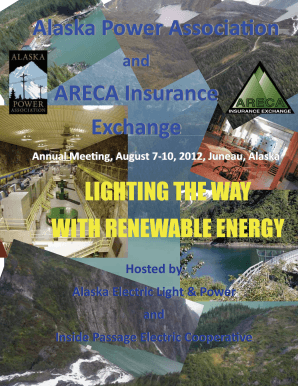
Untitled Validation Criteria and Record Layouts for Electronic Filing of Form 1065


Understanding the Untitled Validation Criteria and Record Layouts for Electronic Filing of Form 1065
The Untitled Validation Criteria and Record Layouts for Electronic Filing of Form 1065 provide essential guidelines for businesses filing partnership tax returns electronically. This document outlines the necessary validation checks and the specific record layouts required to ensure compliance with IRS standards. Understanding these criteria is crucial for accurate submissions, minimizing errors, and avoiding delays in processing. The validation criteria typically include checks for data integrity, format specifications, and mandatory fields that must be completed before submission.
Steps to Complete the Untitled Validation Criteria and Record Layouts for Electronic Filing of Form 1065
Completing the Untitled Validation Criteria and Record Layouts for Electronic Filing of Form 1065 involves several key steps:
- Gather all necessary financial information and documentation related to the partnership.
- Review the validation criteria to ensure all required fields are filled correctly and meet the specified formats.
- Utilize software that supports the electronic filing of Form 1065 to facilitate the correct layout and data entry.
- Perform validation checks as outlined in the criteria to identify and correct any discrepancies.
- Submit the completed form electronically through the IRS-approved e-filing system.
Key Elements of the Untitled Validation Criteria and Record Layouts for Electronic Filing of Form 1065
Key elements of the Untitled Validation Criteria and Record Layouts include:
- Data Fields: Specific fields that must be included, such as partnership name, address, and taxpayer identification numbers.
- Format Requirements: Guidelines for how data should be formatted, including character limits and data types.
- Validation Checks: Rules that must be adhered to for the submission to be accepted, such as ensuring all mandatory fields are completed.
- Error Codes: A list of potential error codes that may arise during submission, along with their meanings and recommended actions.
IRS Guidelines for Electronic Filing of Form 1065
The IRS provides comprehensive guidelines for the electronic filing of Form 1065. These guidelines cover various aspects, including:
- Eligibility criteria for partnerships wishing to file electronically.
- Technical specifications for software developers to ensure compatibility with IRS systems.
- Deadlines for filing and any extensions that may apply.
- Information on how to handle corrections or amendments after submission.
Filing Deadlines for Form 1065
Filing deadlines for Form 1065 are critical for compliance. Generally, the due date for filing is the fifteenth day of the third month following the end of the partnership's tax year. For partnerships operating on a calendar year, this means the deadline is March 15. If the deadline falls on a weekend or holiday, the due date is extended to the next business day. It is essential to be aware of these deadlines to avoid penalties and interest on late filings.
Required Documents for Filing Form 1065
When preparing to file Form 1065, several documents are typically required:
- Partnership agreement outlining the roles and responsibilities of partners.
- Financial statements, including income statements and balance sheets.
- Records of income, expenses, and deductions for the tax year.
- Partner information, including Social Security numbers or taxpayer identification numbers.
Quick guide on how to complete untitled validation criteria and record layouts for electronic filing of form 1065
Prepare [SKS] effortlessly on any device
Online document management has gained traction among businesses and individuals. It serves as an ideal eco-friendly alternative to conventional printed and signed documents, allowing you to easily locate the appropriate form and securely store it online. airSlate SignNow equips you with all the necessary tools to create, modify, and eSign your documents swiftly without delays. Manage [SKS] on any device using airSlate SignNow's Android or iOS applications and enhance your document-focused processes today.
How to alter and eSign [SKS] seamlessly
- Find [SKS] and click Get Form to begin.
- Utilize the tools we provide to complete your form.
- Highlight essential parts of the documents or redact sensitive information with tools that airSlate SignNow specifically offers for that purpose.
- Create your eSignature using the Sign tool, which takes mere seconds and holds the same legal validity as a traditional wet ink signature.
- Review all the details and click on the Done button to save your modifications.
- Choose how you want to send your form, via email, text message (SMS), invitation link, or download it to your computer.
Say goodbye to lost or misplaced documents, tedious form searches, or mistakes that necessitate reprinting new document copies. airSlate SignNow addresses all your document management requirements in just a few clicks from any chosen device. Modify and eSign [SKS] and ensure effective communication at every stage of your form preparation process with airSlate SignNow.
Create this form in 5 minutes or less
Related searches to Untitled Validation Criteria And Record Layouts For Electronic Filing Of Form 1065
Create this form in 5 minutes!
How to create an eSignature for the untitled validation criteria and record layouts for electronic filing of form 1065
How to create an electronic signature for a PDF online
How to create an electronic signature for a PDF in Google Chrome
How to create an e-signature for signing PDFs in Gmail
How to create an e-signature right from your smartphone
How to create an e-signature for a PDF on iOS
How to create an e-signature for a PDF on Android
People also ask
-
What are the Untitled Validation Criteria And Record Layouts For Electronic Filing Of Form 1065?
The Untitled Validation Criteria And Record Layouts For Electronic Filing Of Form 1065 are essential guidelines that ensure accurate electronic submissions of Form 1065. These criteria help businesses maintain compliance with IRS requirements, reducing the risk of errors during the filing process.
-
How does airSlate SignNow support the Untitled Validation Criteria And Record Layouts For Electronic Filing Of Form 1065?
airSlate SignNow provides tools that streamline the electronic filing process, ensuring that your submissions meet the Untitled Validation Criteria And Record Layouts For Electronic Filing Of Form 1065. Our platform simplifies document preparation and eSigning, making compliance easier for businesses.
-
What features does airSlate SignNow offer for electronic filing of Form 1065?
airSlate SignNow offers a range of features including customizable templates, secure eSigning, and automated workflows that align with the Untitled Validation Criteria And Record Layouts For Electronic Filing Of Form 1065. These features enhance efficiency and accuracy in document management.
-
Is airSlate SignNow cost-effective for small businesses needing to file Form 1065?
Yes, airSlate SignNow is designed to be a cost-effective solution for businesses of all sizes, including small businesses. Our pricing plans are flexible and cater to various needs, ensuring that you can efficiently manage the Untitled Validation Criteria And Record Layouts For Electronic Filing Of Form 1065 without breaking the bank.
-
Can airSlate SignNow integrate with other accounting software for filing Form 1065?
Absolutely! airSlate SignNow seamlessly integrates with various accounting software, allowing for a smooth workflow when preparing the Untitled Validation Criteria And Record Layouts For Electronic Filing Of Form 1065. This integration helps streamline your filing process and enhances overall productivity.
-
What are the benefits of using airSlate SignNow for electronic filing?
Using airSlate SignNow for electronic filing offers numerous benefits, including enhanced security, improved compliance with the Untitled Validation Criteria And Record Layouts For Electronic Filing Of Form 1065, and faster turnaround times. Our platform simplifies the entire process, making it easier for businesses to manage their documentation.
-
How can I ensure compliance with the Untitled Validation Criteria And Record Layouts For Electronic Filing Of Form 1065 using airSlate SignNow?
To ensure compliance, utilize airSlate SignNow's built-in validation tools that check your documents against the Untitled Validation Criteria And Record Layouts For Electronic Filing Of Form 1065. Additionally, our customer support team is available to assist you with any questions or concerns during the filing process.
Get more for Untitled Validation Criteria And Record Layouts For Electronic Filing Of Form 1065
- Ndsu counselor education program practicum application form
- Avid tutoring application fall form
- Fellows group xxi application cover sheet form
- Und student application advanced undergraduate form
- Sss tutor position description north dakota state university form
- North dakota state university software reporting form transmittal ndsu
- Suserslgillwebformsconsult pdf
- Wellness community agreement form
Find out other Untitled Validation Criteria And Record Layouts For Electronic Filing Of Form 1065
- eSign Montana High Tech Lease Agreement Online
- eSign Mississippi Government LLC Operating Agreement Easy
- eSign Ohio High Tech Letter Of Intent Later
- eSign North Dakota High Tech Quitclaim Deed Secure
- eSign Nebraska Healthcare / Medical LLC Operating Agreement Simple
- eSign Nebraska Healthcare / Medical Limited Power Of Attorney Mobile
- eSign Rhode Island High Tech Promissory Note Template Simple
- How Do I eSign South Carolina High Tech Work Order
- eSign Texas High Tech Moving Checklist Myself
- eSign Texas High Tech Moving Checklist Secure
- Help Me With eSign New Hampshire Government Job Offer
- eSign Utah High Tech Warranty Deed Simple
- eSign Wisconsin High Tech Cease And Desist Letter Fast
- eSign New York Government Emergency Contact Form Online
- eSign North Carolina Government Notice To Quit Now
- eSign Oregon Government Business Plan Template Easy
- How Do I eSign Oklahoma Government Separation Agreement
- How Do I eSign Tennessee Healthcare / Medical Living Will
- eSign West Virginia Healthcare / Medical Forbearance Agreement Online
- eSign Alabama Insurance LLC Operating Agreement Easy