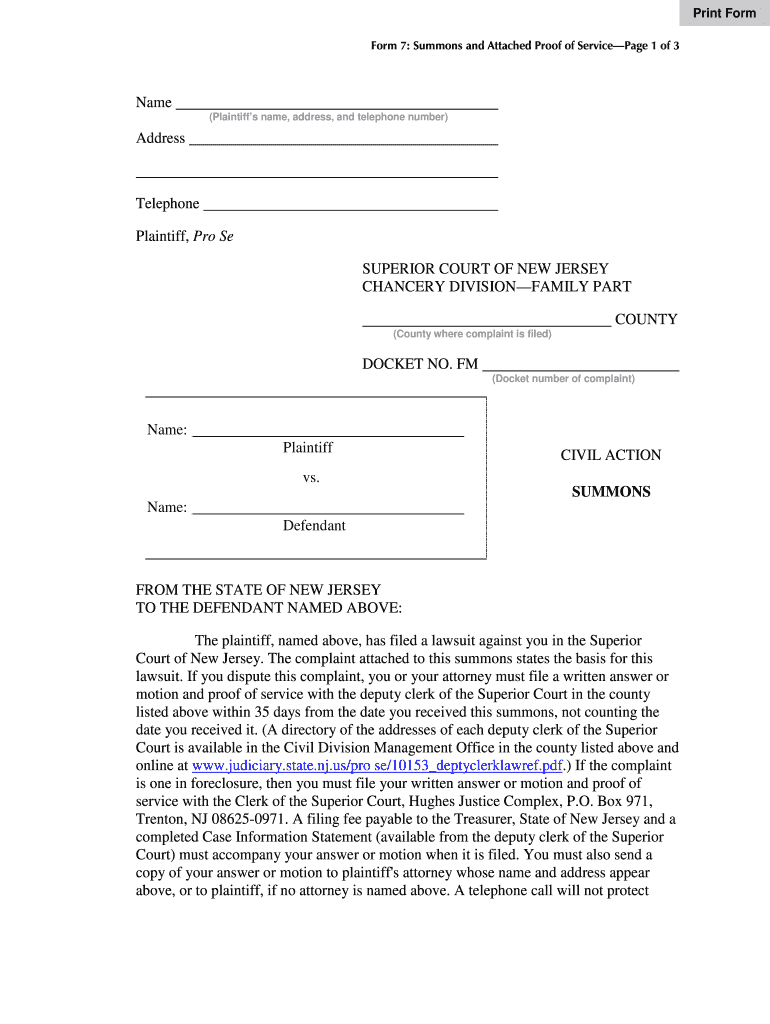
Print Form Form 7 Summons and Attached Proof of ServicePage 1 of 3 Name Plaintiffs Name, Address, and Telephone Number Address T


Understanding the proof of service form
The proof of service form is a crucial document used in legal proceedings to confirm that a party has been properly notified of court actions. This form typically includes details such as the names of the parties involved, the date of service, and the method used to deliver the documents. In the United States, courts require this form to ensure that all parties are aware of the proceedings and have had the opportunity to respond. The form can vary by state, so it is essential to understand the specific requirements applicable in your jurisdiction.
Steps to complete the proof of service form
Completing the proof of service form involves several key steps to ensure its validity. First, gather all necessary information, including the names and addresses of the parties involved. Next, indicate the method of service, which could be personal delivery, mail, or another approved method. After filling out the required fields, sign and date the form to affirm its accuracy. Finally, submit the completed form to the appropriate court, ensuring you keep a copy for your records. Following these steps carefully helps maintain the integrity of the legal process.
Key elements of the proof of service form
Several key elements must be included in a proof of service form to ensure its acceptance by the court. These elements typically include:
- Names of the parties: Clearly state the names of both the plaintiff and defendant.
- Address details: Provide accurate addresses for all parties involved.
- Date of service: Indicate when the documents were served.
- Method of service: Specify how the documents were delivered, such as by mail or personal delivery.
- Signature of the server: The person who served the documents must sign the form, confirming they completed the service.
Legal use of the proof of service form
The legal use of the proof of service form is essential in various court proceedings. It serves as evidence that a party has been notified of a legal action, which is a fundamental requirement in the judicial process. Courts rely on this document to ensure fairness and transparency, allowing all parties the opportunity to participate in the proceedings. Failure to properly complete and submit this form can lead to delays or dismissals in legal cases, underscoring its importance in maintaining legal integrity.
State-specific rules for the proof of service form
Each state in the U.S. has its own rules regarding the proof of service form, which can affect its format and content. It is important to consult the specific regulations for your state to ensure compliance. For example, some states may require additional information or have specific guidelines for the method of service. Familiarizing yourself with these state-specific rules can help avoid complications and ensure that your proof of service is valid and accepted by the court.
Examples of using the proof of service form
Examples of using the proof of service form can provide clarity on how to apply it in real scenarios. For instance, in a divorce case, the plaintiff may need to serve the divorce papers to the defendant and then file a proof of service form with the court to confirm that the defendant has been notified. Another example is in civil litigation, where a party may need to serve a summons and complaint, followed by submitting the proof of service form to demonstrate compliance with legal notification requirements. These examples highlight the form's role in various legal contexts.
Quick guide on how to complete print form form 7 summons and attached proof of servicepage 1 of 3 name plaintiffs name address and telephone number address
Accomplish Print Form Form 7 Summons And Attached Proof Of ServicePage 1 Of 3 Name Plaintiffs Name, Address, And Telephone Number Address T effortlessly on any gadget
Web-based document management has become increasingly favored by businesses and individuals alike. It offers an ideal eco-friendly alternative to conventional printed and signed documents, enabling you to obtain the necessary form and securely store it online. airSlate SignNow equips you with all the resources needed to create, edit, and electronically sign your documents promptly without interruptions. Manage Print Form Form 7 Summons And Attached Proof Of ServicePage 1 Of 3 Name Plaintiffs Name, Address, And Telephone Number Address T on any device with airSlate SignNow’s Android or iOS applications and streamline any document-related procedure today.
The simplest method to modify and electronically sign Print Form Form 7 Summons And Attached Proof Of ServicePage 1 Of 3 Name Plaintiffs Name, Address, And Telephone Number Address T with ease
- Obtain Print Form Form 7 Summons And Attached Proof Of ServicePage 1 Of 3 Name Plaintiffs Name, Address, And Telephone Number Address T and click on Get Form to begin.
- Utilize the features available to finalize your document.
- Emphasize important sections of your documents or obscure sensitive information with tools specifically offered by airSlate SignNow for that purpose.
- Create your electronic signature using the Sign tool, which takes mere seconds and carries the same legal authority as a traditional ink signature.
- Review all the details and click the Done button to save your updates.
- Select your preferred method of sharing the form, whether by email, SMS, invite link, or download it to your computer.
Eliminate concerns about lost or misplaced documents, tedious search for forms, or errors that necessitate reprinting new document copies. airSlate SignNow addresses your document management needs with just a few clicks from any device of your choosing. Edit and electronically sign Print Form Form 7 Summons And Attached Proof Of ServicePage 1 Of 3 Name Plaintiffs Name, Address, And Telephone Number Address T and ensure effective communication at every stage of the form preparation process using airSlate SignNow.
Create this form in 5 minutes or less
Create this form in 5 minutes!
How to create an eSignature for the print form form 7 summons and attached proof of servicepage 1 of 3 name plaintiffs name address and telephone number address
How to create an electronic signature for your PDF file in the online mode
How to create an electronic signature for your PDF file in Chrome
How to make an eSignature for putting it on PDFs in Gmail
The way to create an electronic signature right from your smartphone
How to create an electronic signature for a PDF file on iOS devices
The way to create an electronic signature for a PDF on Android
People also ask
-
What is the nj proof of service form?
The nj proof of service form is a document used in New Jersey to confirm that legal papers have been delivered to the appropriate parties. This form is essential for ensuring that the served individuals are aware of any legal actions against them, making it a critical component in the legal process of the state.
-
How can airSlate SignNow help with the nj proof of service form?
airSlate SignNow simplifies the process of completing and sending the nj proof of service form electronically. With our easy-to-use platform, users can efficiently fill out the form, eSign it, and securely send it to recipients, reducing the time and hassles typically involved with paper documents.
-
Is there a cost associated with using airSlate SignNow for the nj proof of service form?
Yes, airSlate SignNow offers various pricing plans that cater to different needs. While there is a subscription fee, the cost is affordable compared to the traditional methods of document handling, especially when you consider the time saved and the seamless eSigning features available for the nj proof of service form.
-
What features does airSlate SignNow offer for the nj proof of service form?
airSlate SignNow offers features such as customizable templates, secure eSignature options, and real-time tracking for the nj proof of service form. These tools enhance the efficiency of document management while ensuring compliance with legal standards throughout the signing process.
-
Can I integrate airSlate SignNow with other tools I use?
Yes, airSlate SignNow easily integrates with a variety of applications, enhancing your workflow with the nj proof of service form. Whether you use CRM systems or cloud storage services, seamless integration allows you to manage documents effortlessly without switching platforms.
-
How secure is the nj proof of service form when using airSlate SignNow?
Security is a top priority at airSlate SignNow. The nj proof of service form is protected with advanced encryption and compliance protocols, ensuring that your sensitive information remains safe and confidential throughout the signing process.
-
What are the benefits of using airSlate SignNow for legal documents?
Using airSlate SignNow for legal documents, including the nj proof of service form, streamlines the process of sending and eSigning. Benefits include quicker turnaround times, reduced paper use, improved tracking, and enhanced collaboration, all which are crucial for legal professionals.
Get more for Print Form Form 7 Summons And Attached Proof Of ServicePage 1 Of 3 Name Plaintiffs Name, Address, And Telephone Number Address T
- 505 827 9251 or 877 237 7532 nm only fax 505 827 3449 httpnmlea nmlea dps state nm form
- Application for concealed bfirearms permitb print only form
- Community board application 2015 2019 form
- Tlc paratransit change of status checklist nycgov nyc 6963950 form
- Annual notice nyc 2015 2019 form
- Mdl 286 2014 2019 form
- Marine regatta permit application and instructions new york state form
- Marine regatta permit application instructions dec ny form
Find out other Print Form Form 7 Summons And Attached Proof Of ServicePage 1 Of 3 Name Plaintiffs Name, Address, And Telephone Number Address T
- How Can I Electronic signature New Jersey Real Estate Stock Certificate
- Electronic signature Colorado Sports RFP Safe
- Can I Electronic signature Connecticut Sports LLC Operating Agreement
- How Can I Electronic signature New York Real Estate Warranty Deed
- How To Electronic signature Idaho Police Last Will And Testament
- How Do I Electronic signature North Dakota Real Estate Quitclaim Deed
- Can I Electronic signature Ohio Real Estate Agreement
- Electronic signature Ohio Real Estate Quitclaim Deed Later
- How To Electronic signature Oklahoma Real Estate Business Plan Template
- How Can I Electronic signature Georgia Sports Medical History
- Electronic signature Oregon Real Estate Quitclaim Deed Free
- Electronic signature Kansas Police Arbitration Agreement Now
- Electronic signature Hawaii Sports LLC Operating Agreement Free
- Electronic signature Pennsylvania Real Estate Quitclaim Deed Fast
- Electronic signature Michigan Police Business Associate Agreement Simple
- Electronic signature Mississippi Police Living Will Safe
- Can I Electronic signature South Carolina Real Estate Work Order
- How To Electronic signature Indiana Sports RFP
- How Can I Electronic signature Indiana Sports RFP
- Electronic signature South Dakota Real Estate Quitclaim Deed Now