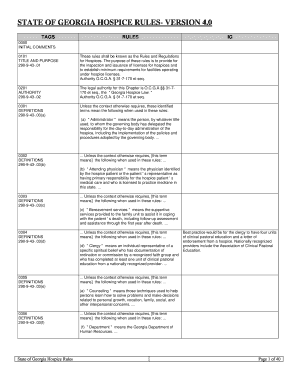
STATE of GEORGIA HOSPICE RULES VERSION 4 Form


What is the STATE OF GEORGIA HOSPICE RULES VERSION 4
The STATE OF GEORGIA HOSPICE RULES VERSION 4 outlines the regulations and guidelines governing hospice care in Georgia. This version is designed to ensure that hospice providers meet the necessary standards for delivering compassionate and quality end-of-life care. It addresses various aspects, including patient eligibility, care standards, and operational requirements for hospice agencies. Understanding these rules is crucial for both providers and patients to ensure compliance and quality care.
Key elements of the STATE OF GEORGIA HOSPICE RULES VERSION 4
Key elements of the STATE OF GEORGIA HOSPICE RULES VERSION 4 include:
- Patient Eligibility: Criteria that patients must meet to qualify for hospice services.
- Care Standards: Minimum standards for the quality of care provided to hospice patients.
- Staffing Requirements: Guidelines on the qualifications and training necessary for hospice staff.
- Documentation: Requirements for maintaining accurate and thorough patient records.
- Patient Rights: Protections and rights afforded to patients receiving hospice care.
How to use the STATE OF GEORGIA HOSPICE RULES VERSION 4
Using the STATE OF GEORGIA HOSPICE RULES VERSION 4 involves familiarizing oneself with its provisions. Healthcare providers should review the rules to ensure their practices align with state regulations. This includes implementing necessary policies and procedures, training staff on compliance, and regularly updating practices based on any changes to the rules. Patients and families can refer to these rules to understand their rights and the services available to them.
Steps to complete the STATE OF GEORGIA HOSPICE RULES VERSION 4
Completing the requirements outlined in the STATE OF GEORGIA HOSPICE RULES VERSION 4 involves several steps:
- Review the Rules: Thoroughly read the rules to understand all requirements.
- Assess Compliance: Evaluate current practices against the rules to identify areas needing improvement.
- Implement Changes: Make necessary adjustments to policies, procedures, and training.
- Document Processes: Keep detailed records of compliance efforts and any changes made.
- Regular Audits: Conduct periodic reviews to ensure ongoing compliance with the rules.
Legal use of the STATE OF GEORGIA HOSPICE RULES VERSION 4
The legal use of the STATE OF GEORGIA HOSPICE RULES VERSION 4 is essential for hospice providers to operate within the law. Compliance with these rules protects both the provider and the patients. Non-compliance can lead to legal penalties, including fines or loss of licensure. Providers should ensure that they stay updated on any amendments to the rules and incorporate them into their operations to maintain legal standing.
Eligibility Criteria
Eligibility criteria for hospice services under the STATE OF GEORGIA HOSPICE RULES VERSION 4 include a terminal illness diagnosis with a prognosis of six months or less to live, as determined by a physician. Patients must also demonstrate a need for palliative care, which focuses on comfort rather than curative treatment. Understanding these criteria is vital for both patients and providers to ensure appropriate access to hospice services.
Quick guide on how to complete state of georgia hospice rules version 4
Accomplish [SKS] effortlessly on any gadget
Online document management has gained increased traction among businesses and individuals. It serves as an ideal eco-friendly alternative to traditional printed and signed paperwork, enabling you to obtain the correct template and securely store it online. airSlate SignNow delivers all the tools you require to create, modify, and eSign your documents promptly without any hold-ups. Handle [SKS] on any gadget with airSlate SignNow's Android or iOS applications and simplify any document-related process today.
The easiest way to modify and eSign [SKS] without any hassle
- Locate [SKS] and click on Get Form to begin.
- Utilize the tools we offer to complete your form.
- Emphasize important sections of the documents or conceal sensitive information with tools specifically designed by airSlate SignNow for this purpose.
- Create your eSignature using the Sign tool, which takes mere seconds and carries the same legal validity as a conventional wet ink signature.
- Review the details and click on the Done button to save your modifications.
- Choose your preferred method to share your form, whether by email, SMS, invite link, or download it to your computer.
Eliminate worries about lost or misplaced documents, tedious form searches, or errors that require printing new copies. airSlate SignNow fulfills all your document management needs in just a few clicks from any device you prefer. Alter and eSign [SKS] to ensure outstanding communication at every step of your form preparation process with airSlate SignNow.
Create this form in 5 minutes or less
Related searches to STATE OF GEORGIA HOSPICE RULES VERSION 4
Create this form in 5 minutes!
How to create an eSignature for the state of georgia hospice rules version 4
How to create an electronic signature for a PDF online
How to create an electronic signature for a PDF in Google Chrome
How to create an e-signature for signing PDFs in Gmail
How to create an e-signature right from your smartphone
How to create an e-signature for a PDF on iOS
How to create an e-signature for a PDF on Android
People also ask
-
What are the key features of the STATE OF GEORGIA HOSPICE RULES VERSION 4?
The STATE OF GEORGIA HOSPICE RULES VERSION 4 includes comprehensive guidelines for hospice care, ensuring compliance with state regulations. Key features include patient eligibility criteria, care planning requirements, and documentation standards. These features help providers maintain high-quality care while adhering to legal obligations.
-
How does airSlate SignNow support compliance with the STATE OF GEORGIA HOSPICE RULES VERSION 4?
airSlate SignNow offers tools that streamline document management and eSignature processes, which are essential for compliance with the STATE OF GEORGIA HOSPICE RULES VERSION 4. By providing secure and efficient ways to manage patient documents, airSlate SignNow helps hospice providers meet regulatory requirements effectively.
-
What is the pricing structure for using airSlate SignNow in relation to the STATE OF GEORGIA HOSPICE RULES VERSION 4?
airSlate SignNow offers flexible pricing plans that cater to various business needs, including those focused on the STATE OF GEORGIA HOSPICE RULES VERSION 4. Pricing is based on the number of users and features required, ensuring that hospice providers can find a cost-effective solution that fits their budget.
-
Can airSlate SignNow integrate with other software for managing the STATE OF GEORGIA HOSPICE RULES VERSION 4?
Yes, airSlate SignNow integrates seamlessly with various healthcare management systems, enhancing the ability to comply with the STATE OF GEORGIA HOSPICE RULES VERSION 4. These integrations allow for efficient data transfer and improved workflow, making it easier for hospice providers to manage their operations.
-
What benefits does airSlate SignNow provide for hospice providers following the STATE OF GEORGIA HOSPICE RULES VERSION 4?
By using airSlate SignNow, hospice providers can ensure that they are compliant with the STATE OF GEORGIA HOSPICE RULES VERSION 4 while improving operational efficiency. The platform simplifies document workflows, reduces paperwork, and enhances communication, ultimately leading to better patient care.
-
How can I ensure that my documents comply with the STATE OF GEORGIA HOSPICE RULES VERSION 4 using airSlate SignNow?
airSlate SignNow provides templates and customizable workflows that align with the STATE OF GEORGIA HOSPICE RULES VERSION 4. By utilizing these resources, hospice providers can create compliant documents and ensure that all necessary information is captured accurately.
-
Is airSlate SignNow user-friendly for staff unfamiliar with the STATE OF GEORGIA HOSPICE RULES VERSION 4?
Absolutely! airSlate SignNow is designed with user-friendliness in mind, making it accessible for staff who may not be familiar with the STATE OF GEORGIA HOSPICE RULES VERSION 4. The intuitive interface and helpful resources ensure that all team members can quickly learn to navigate the platform.
Get more for STATE OF GEORGIA HOSPICE RULES VERSION 4
- Please accept this as a memorandum of understanding between the buffalo form
- Application instructions non degree status applicants gnd must buffalostate form
- Application instructions non degree status applicants buffalo state buffalostate form
- Export controls foreign travel disclosure form buffalo state college buffalostate
- Request to register late fall buffalostate form
- 3 nondegree and visiting stdnt buffalo state college buffalostate form
- Www sars gov zasouth african revenue serviceat your service form
- Application for private rental aboriginal assistance form
Find out other STATE OF GEORGIA HOSPICE RULES VERSION 4
- How Do I eSignature Maryland Healthcare / Medical PDF
- Help Me With eSignature New Mexico Healthcare / Medical Form
- How Do I eSignature New York Healthcare / Medical Presentation
- How To eSignature Oklahoma Finance & Tax Accounting PPT
- Help Me With eSignature Connecticut High Tech Presentation
- How To eSignature Georgia High Tech Document
- How Can I eSignature Rhode Island Finance & Tax Accounting Word
- How Can I eSignature Colorado Insurance Presentation
- Help Me With eSignature Georgia Insurance Form
- How Do I eSignature Kansas Insurance Word
- How Do I eSignature Washington Insurance Form
- How Do I eSignature Alaska Life Sciences Presentation
- Help Me With eSignature Iowa Life Sciences Presentation
- How Can I eSignature Michigan Life Sciences Word
- Can I eSignature New Jersey Life Sciences Presentation
- How Can I eSignature Louisiana Non-Profit PDF
- Can I eSignature Alaska Orthodontists PDF
- How Do I eSignature New York Non-Profit Form
- How To eSignature Iowa Orthodontists Presentation
- Can I eSignature South Dakota Lawers Document