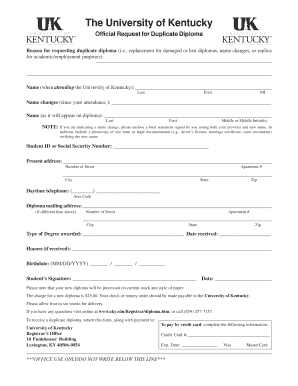
Uky Diploma Form


What is the Uky Diploma
The Uky diploma, formally known as the University of Kentucky diploma, is an official document awarded to students who successfully complete their degree programs at the University of Kentucky. This diploma serves as a testament to the academic achievements of the graduate and is often required for employment opportunities, further education, or professional licensing. The diploma includes essential details such as the graduate's name, degree earned, and the date of graduation, along with the university's seal and signature of the university officials.
How to Obtain the Uky Diploma
To obtain the Uky diploma, students must first fulfill all academic requirements set by their respective degree programs. This includes completing required coursework, maintaining a minimum GPA, and fulfilling any additional criteria specified by the university. Once all requirements are met, graduates will receive their diploma during the graduation ceremony or can request it through the university’s registrar office if they are unable to attend. It is important to ensure that all financial obligations to the university are settled before the diploma can be issued.
Key Elements of the Uky Diploma
The Uky diploma contains several key elements that validate its authenticity and significance. These include:
- Graduate's Name: The full name of the individual as it appears in university records.
- Degree Title: The specific degree awarded, such as Bachelor of Arts, Bachelor of Science, etc.
- Major or Field of Study: The area of specialization pursued by the graduate.
- Date of Graduation: The official date when the degree was conferred.
- University Seal: The official emblem of the University of Kentucky, signifying authenticity.
- Signatures: The signatures of the university officials, typically the president and the registrar.
Legal Use of the Uky Diploma
The Uky diploma is legally recognized as proof of educational attainment. It may be required for various purposes, including job applications, professional licensing, and further academic pursuits. Employers and educational institutions often verify the authenticity of the diploma through the university's registrar. It is important for graduates to safeguard their diplomas, as they are considered valuable legal documents that may be necessary for future opportunities.
Steps to Complete the Uky Diploma
Completing the requirements for the Uky diploma involves several steps:
- Enroll in a degree program at the University of Kentucky.
- Complete all required coursework and maintain the necessary GPA.
- Fulfill any additional program-specific requirements, such as internships or capstone projects.
- Apply for graduation through the university's online portal, ensuring all deadlines are met.
- Attend the graduation ceremony or request the diploma through the registrar's office.
Examples of Using the Uky Diploma
The Uky diploma can be utilized in various scenarios, including:
- Job Applications: Many employers require a copy of the diploma to verify educational qualifications.
- Graduate School Applications: Prospective students may need to submit their diploma as part of the application process.
- Professional Licensing: Certain professions require proof of education for licensure, making the diploma essential.
- Employment Verification: Employers may contact the university to confirm the authenticity of the diploma.
Quick guide on how to complete uky diploma
Finalize Uky Diploma effortlessly on any gadget
Web-based document management has gained traction among businesses and individuals alike. It serves as a superb eco-friendly substitute for conventional printed and signed paperwork, as you can access the required form and securely store it online. airSlate SignNow provides you with all the tools needed to create, modify, and eSign your documents rapidly without delays. Manage Uky Diploma on any device with airSlate SignNow Android or iOS applications and enhance any document-centered process today.
The simplest method to modify and eSign Uky Diploma without any hassle
- Find Uky Diploma and click on Get Form to begin.
- Use the tools we provide to complete your document.
- Emphasize pertinent sections of your documents or obscure sensitive data with tools that airSlate SignNow offers specifically for that purpose.
- Generate your eSignature with the Sign tool, which takes mere moments and carries the same legal validity as a traditional ink signature.
- Review all the information and click on the Done button to save your changes.
- Select your preferred method for delivering your form, whether by email, SMS, or invitation link, or download it to your computer.
Eliminate concerns about lost or misplaced documents, tedious form searches, or errors that necessitate printing new document copies. airSlate SignNow fulfills your document management needs in just a few clicks from any device of your choice. Modify and eSign Uky Diploma and ensure excellent communication at every step of your form preparation process with airSlate SignNow.
Create this form in 5 minutes or less
Create this form in 5 minutes!
How to create an eSignature for the uky diploma
How to create an electronic signature for a PDF online
How to create an electronic signature for a PDF in Google Chrome
How to create an e-signature for signing PDFs in Gmail
How to create an e-signature right from your smartphone
How to create an e-signature for a PDF on iOS
How to create an e-signature for a PDF on Android
People also ask
-
What is a uky diploma and how can airSlate SignNow help with it?
A uky diploma refers to the official certification awarded by the University of Kentucky. airSlate SignNow simplifies the process of signing and sending documents related to obtaining or verifying a uky diploma, ensuring that all necessary paperwork is handled efficiently and securely.
-
How much does it cost to use airSlate SignNow for managing uky diploma documents?
airSlate SignNow offers a cost-effective solution for managing documents, including those related to a uky diploma. Pricing plans are flexible, allowing users to choose a plan that fits their needs, whether for individual use or for larger organizations.
-
What features does airSlate SignNow offer for uky diploma documentation?
airSlate SignNow provides a range of features tailored for uky diploma documentation, including eSignature capabilities, document templates, and secure cloud storage. These features streamline the process, making it easier to manage and sign important documents.
-
Can I integrate airSlate SignNow with other tools for uky diploma processing?
Yes, airSlate SignNow integrates seamlessly with various applications, enhancing the workflow for managing uky diploma documents. This allows users to connect with tools they already use, improving efficiency and collaboration.
-
What are the benefits of using airSlate SignNow for uky diploma-related tasks?
Using airSlate SignNow for uky diploma tasks offers numerous benefits, including time savings, enhanced security, and improved document tracking. The platform ensures that all signatures are legally binding and that documents are easily accessible.
-
Is airSlate SignNow user-friendly for handling uky diploma documents?
Absolutely! airSlate SignNow is designed with user experience in mind, making it easy for anyone to manage uky diploma documents. The intuitive interface allows users to navigate the platform effortlessly, even without prior experience.
-
How does airSlate SignNow ensure the security of uky diploma documents?
airSlate SignNow prioritizes security by employing advanced encryption and compliance with industry standards. This ensures that all uky diploma documents are protected during transmission and storage, giving users peace of mind.
Get more for Uky Diploma
Find out other Uky Diploma
- How Can I Sign Maine Real Estate Separation Agreement
- How Do I Sign Massachusetts Real Estate LLC Operating Agreement
- Can I Sign Massachusetts Real Estate LLC Operating Agreement
- Sign Massachusetts Real Estate Quitclaim Deed Simple
- Sign Massachusetts Sports NDA Mobile
- Sign Minnesota Real Estate Rental Lease Agreement Now
- How To Sign Minnesota Real Estate Residential Lease Agreement
- Sign Mississippi Sports Confidentiality Agreement Computer
- Help Me With Sign Montana Sports Month To Month Lease
- Sign Mississippi Real Estate Warranty Deed Later
- How Can I Sign Mississippi Real Estate Affidavit Of Heirship
- How To Sign Missouri Real Estate Warranty Deed
- Sign Nebraska Real Estate Letter Of Intent Online
- Sign Nebraska Real Estate Limited Power Of Attorney Mobile
- How Do I Sign New Mexico Sports Limited Power Of Attorney
- Sign Ohio Sports LLC Operating Agreement Easy
- Sign New Jersey Real Estate Limited Power Of Attorney Computer
- Sign New Mexico Real Estate Contract Safe
- How To Sign South Carolina Sports Lease Termination Letter
- How Can I Sign New York Real Estate Memorandum Of Understanding