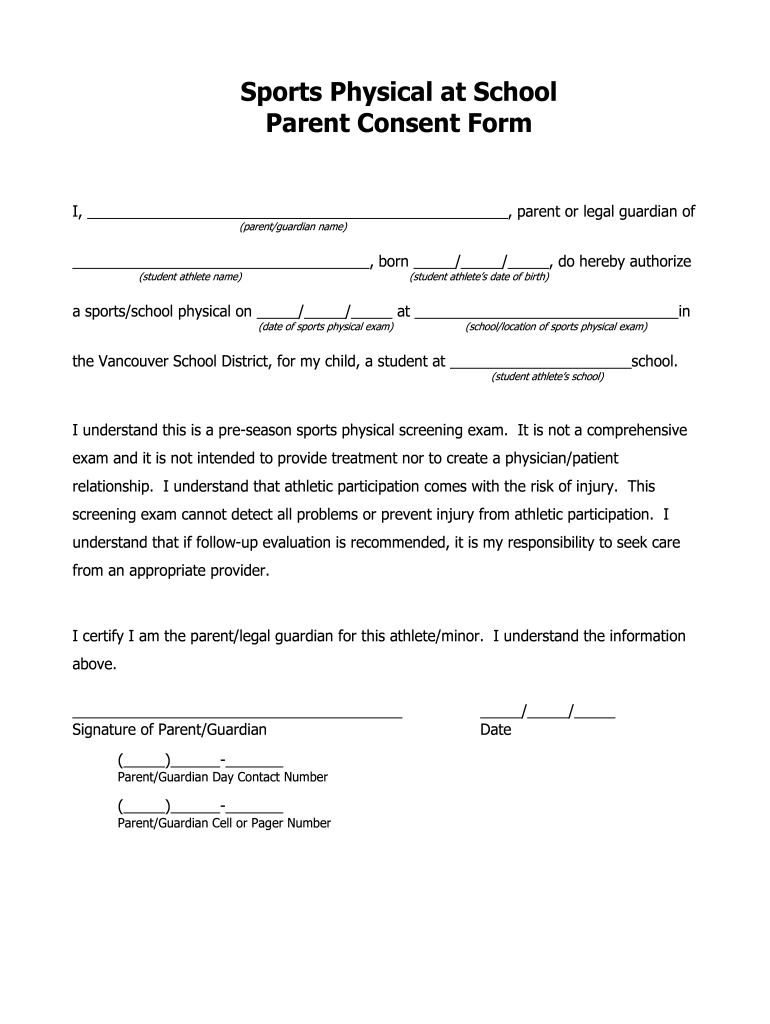
Consent Form for Sports Participation


What is the parent consent letter for basketball?
The parent consent letter for basketball is a formal document that grants permission for a minor to participate in basketball activities, such as games, practices, and tryouts. This letter serves as a safeguard for both the child and the organization, ensuring that parents acknowledge potential risks associated with the sport. It typically includes details about the child, the specific basketball program, and any medical information necessary for participation.
Key elements of the parent consent letter for basketball
A well-structured parent consent letter for basketball should include several key elements to ensure its effectiveness and legality:
- Child's Information: Full name, age, and contact details.
- Program Details: Name of the basketball program, dates, and location.
- Medical Information: Any relevant health conditions or allergies.
- Emergency Contact: Name and contact information of a parent or guardian.
- Liability Waiver: A statement acknowledging the risks involved in participating in basketball.
- Signature: A space for the parent or guardian's signature and date.
Steps to complete the parent consent letter for basketball
Completing the parent consent letter for basketball involves several straightforward steps:
- Gather necessary information about the child and the basketball program.
- Fill in the child's details, including name and age.
- Provide information about the basketball program, including dates and location.
- Include any relevant medical information and emergency contacts.
- Review the liability waiver and ensure it is clearly stated.
- Have the parent or guardian sign and date the letter.
- Submit the completed letter to the appropriate basketball program representative.
Legal use of the parent consent letter for basketball
The parent consent letter for basketball is legally binding when it meets specific requirements. To ensure its validity, it must be signed by a parent or legal guardian and include essential details about the child and the activity. Compliance with local laws and regulations is also crucial, as different states may have varying requirements regarding consent forms for sports participation. Utilizing a reliable eSignature solution can enhance the legal standing of the document.
How to obtain the parent consent letter for basketball
Parents can typically obtain the parent consent letter for basketball from the basketball program's official website or directly from the program coordinator. Many organizations provide downloadable templates that can be filled out electronically or printed. It is advisable to check with the program for any specific requirements or additional documentation that may be needed.
Examples of using the parent consent letter for basketball
There are various scenarios in which a parent consent letter for basketball may be required:
- Participation in school basketball teams.
- Enrollment in community basketball leagues.
- Attendance at basketball camps or clinics.
- Involvement in travel basketball teams.
In each case, the consent letter helps ensure that parents are informed about their child's participation and any associated risks.
Quick guide on how to complete consent form for sports participation
Complete Consent Form For Sports Participation effortlessly on any device
Digital document management has gained traction among businesses and individuals alike. It serves as an ideal sustainable alternative to traditional printed and signed documents, allowing you to access the necessary form and securely store it online. airSlate SignNow equips you with all the tools required to create, edit, and electronically sign your documents swiftly without delays. Manage Consent Form For Sports Participation on any device using airSlate SignNow's Android or iOS applications and enhance any document-oriented process today.
The easiest way to modify and eSign Consent Form For Sports Participation seamlessly
- Access Consent Form For Sports Participation and click on Get Form to begin.
- Utilize the tools we provide to fill out your form.
- Emphasize important sections of the documents or conceal sensitive information with tools specifically designed for that purpose by airSlate SignNow.
- Generate your signature using the Sign tool, which takes mere seconds and holds the same legal validity as a conventional wet ink signature.
- Review all details and click on the Done button to preserve your modifications.
- Choose your preferred method of sharing your form: via email, text message (SMS), invite link, or download it to your computer.
Eliminate concerns about lost or misplaced files, tedious form searches, or mistakes requiring the printing of new document copies. airSlate SignNow meets your document management needs in just a few clicks from any device you choose. Modify and eSign Consent Form For Sports Participation and guarantee effective communication at every stage of the document preparation process with airSlate SignNow.
Create this form in 5 minutes or less
Create this form in 5 minutes!
How to create an eSignature for the consent form for sports participation
How to create an electronic signature for a PDF online
How to create an electronic signature for a PDF in Google Chrome
How to create an e-signature for signing PDFs in Gmail
How to create an e-signature right from your smartphone
How to create an e-signature for a PDF on iOS
How to create an e-signature for a PDF on Android
People also ask
-
What is a parent consent letter for basketball?
A parent consent letter for basketball is a document that grants permission for a child to participate in basketball activities or events. This letter typically includes details about the child, the activities they are participating in, and any necessary medical information. Using airSlate SignNow, you can easily create and eSign a parent consent letter for basketball, ensuring it is legally binding and quickly accessible.
-
How can airSlate SignNow help in creating a parent consent letter for basketball?
airSlate SignNow provides a user-friendly platform for crafting customized parent consent letters for basketball. With our templates, you can quickly input your details, add necessary clauses, and send the document for signing. This streamlines the process and ensures that consent is collected efficiently and professionally.
-
Is there a cost associated with using airSlate SignNow for a parent consent letter for basketball?
Yes, airSlate SignNow offers various pricing plans tailored to meet the needs of different users. You can choose a suitable plan based on your requirements, which includes the ability to create and manage multiple parent consent letters for basketball. There is often a free trial available to explore the features before committing to a subscription.
-
What features does airSlate SignNow offer for parent consent letters for basketball?
airSlate SignNow includes several features that simplify creating parent consent letters for basketball, such as customizable templates, electronic signatures, document tracking, and cloud storage. Additionally, you can collaborate with others in real-time and ensure that all necessary information is included in the letter. These features enhance efficiency and maintain compliance.
-
Can I integrate airSlate SignNow with other tools for managing basketball permission letters?
Yes, airSlate SignNow offers integrations with various applications, allowing you to sync data seamlessly. This means you can connect with tools like Google Drive, Dropbox, or CRM systems to manage your parent consent letters for basketball more effectively. Integration helps streamline your workflow, saving you time and effort.
-
What are the benefits of using airSlate SignNow for a parent consent letter for basketball?
Using airSlate SignNow for a parent consent letter for basketball saves time and reduces paperwork. It allows for quick edits, secure eSignatures, and easy sharing with parents. The digital format also makes it simpler to store and retrieve consent forms whenever needed, enhancing overall organizational efficiency.
-
How do I get started with airSlate SignNow for my parent consent letter for basketball?
To get started with airSlate SignNow, simply create an account on our website. Once registered, you can choose a template for a parent consent letter for basketball, customize it to fit your needs, and send it for eSignature. The platform is intuitive, making it easy for anyone to navigate and create the necessary documents.
Get more for Consent Form For Sports Participation
Find out other Consent Form For Sports Participation
- eSignature South Dakota Legal Limited Power Of Attorney Now
- eSignature Texas Legal Affidavit Of Heirship Easy
- eSignature Utah Legal Promissory Note Template Free
- eSignature Louisiana Lawers Living Will Free
- eSignature Louisiana Lawers Last Will And Testament Now
- How To eSignature West Virginia Legal Quitclaim Deed
- eSignature West Virginia Legal Lease Agreement Template Online
- eSignature West Virginia Legal Medical History Online
- eSignature Maine Lawers Last Will And Testament Free
- eSignature Alabama Non-Profit Living Will Free
- eSignature Wyoming Legal Executive Summary Template Myself
- eSignature Alabama Non-Profit Lease Agreement Template Computer
- eSignature Arkansas Life Sciences LLC Operating Agreement Mobile
- eSignature California Life Sciences Contract Safe
- eSignature California Non-Profit LLC Operating Agreement Fast
- eSignature Delaware Life Sciences Quitclaim Deed Online
- eSignature Non-Profit Form Colorado Free
- eSignature Mississippi Lawers Residential Lease Agreement Later
- How To eSignature Mississippi Lawers Residential Lease Agreement
- Can I eSignature Indiana Life Sciences Rental Application