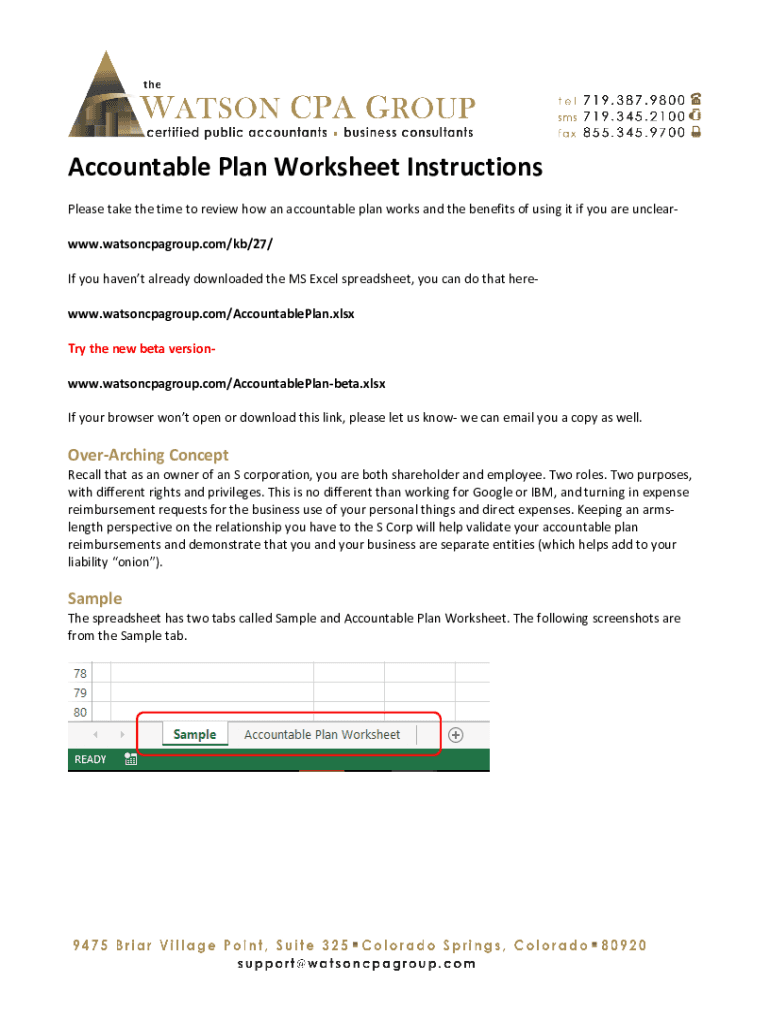
AccountablePlan Instructions DOCX 2017-2026


Understanding the AccountablePlan Instructions Document
The AccountablePlan Instructions document serves as a comprehensive guide for businesses looking to implement an accountable plan for employee reimbursements. This document outlines the necessary steps and requirements to ensure compliance with IRS regulations. It is essential for businesses to understand the framework of accountable plans, which allow for tax-free reimbursements of business expenses incurred by employees. By adhering to these guidelines, companies can manage their employee expenses efficiently while maintaining compliance with federal tax laws.
Steps to Complete the AccountablePlan Instructions Document
Completing the AccountablePlan Instructions document involves several key steps:
- Gather all relevant information regarding employee expenses and reimbursements.
- Ensure that the plan meets IRS requirements, including substantiation and documentation of expenses.
- Fill out the necessary forms as outlined in the instructions, providing accurate details for each section.
- Review the document for completeness and accuracy before submission.
- Submit the completed document to the appropriate tax authority or keep it for internal records as required.
Legal Use of the AccountablePlan Instructions Document
The legal use of the AccountablePlan Instructions document is crucial for businesses to avoid potential penalties and ensure compliance with IRS regulations. An accountable plan must adhere to specific guidelines, including the requirement that expenses be business-related and substantiated with proper documentation. Failure to comply with these legal requirements can result in tax liabilities for both the business and the employees involved. Therefore, understanding the legal framework surrounding accountable plans is vital for any organization implementing this type of reimbursement strategy.
Examples of Using the AccountablePlan Instructions Document
Practical examples of using the AccountablePlan Instructions document can illustrate its application in real-world scenarios. For instance, a company may use this document to reimburse employees for travel expenses incurred while attending a conference. By following the guidelines, the business can ensure that the reimbursements are tax-free for employees, provided that all expenses are documented appropriately. Another example includes reimbursing employees for home office expenses, which have become increasingly common in remote work environments. Utilizing the instructions effectively allows businesses to manage these reimbursements efficiently.
Filing Deadlines and Important Dates
Staying informed about filing deadlines and important dates related to the AccountablePlan Instructions document is essential for compliance. Businesses must be aware of the timing for submitting the necessary forms to the IRS, as well as any state-specific deadlines that may apply. Typically, these deadlines align with the annual tax filing schedule, but it is crucial to verify specific dates each year to avoid penalties. Keeping a calendar of important dates can help ensure that all submissions are timely and compliant with regulations.
Required Documents for the AccountablePlan Instructions
To complete the AccountablePlan Instructions document, certain required documents must be gathered. These typically include:
- Receipts for all business-related expenses being reimbursed.
- Documentation of the accountable plan policy, including how expenses will be substantiated.
- Any prior correspondence with the IRS regarding the plan.
- Employee acknowledgment of the plan and its requirements.
Having these documents ready will streamline the process of completing the AccountablePlan Instructions and ensure compliance with IRS regulations.
Quick guide on how to complete accountableplan instructions docx
Effortlessly Prepare AccountablePlan Instructions docx on any Device
Digital document management has gained popularity among companies and individuals. It offers an ideal sustainable option to traditional printed and signed documents, allowing you to obtain the necessary form and securely save it online. airSlate SignNow equips you with all the resources needed to create, edit, and electronically sign your documents swiftly without delays. Manage AccountablePlan Instructions docx on any device using airSlate SignNow's Android or iOS applications and enhance any document-driven process today.
How to Edit and eSign AccountablePlan Instructions docx with Ease
- Obtain AccountablePlan Instructions docx and click on Get Form to start.
- Make use of the tools we offer to complete your form.
- Emphasize important sections of your documents or redact sensitive information with tools specifically designed for that purpose by airSlate SignNow.
- Create your electronic signature using the Sign tool, which takes mere seconds and holds the same legal validity as a conventional ink signature.
- Review all the details and click on the Done button to save your changes.
- Select your preferred method to submit your form: via email, text message (SMS), invitation link, or download it to your computer.
Eliminate concerns about lost or misplaced files, tedious document searching, or mistakes that require reprinting new copies. airSlate SignNow addresses all your document management needs in just a few clicks from your preferred device. Edit and eSign AccountablePlan Instructions docx and ensure outstanding communication at every step of your form preparation journey with airSlate SignNow.
Create this form in 5 minutes or less
Find and fill out the correct accountableplan instructions docx
Create this form in 5 minutes!
How to create an eSignature for the accountableplan instructions docx
How to create an electronic signature for a PDF online
How to create an electronic signature for a PDF in Google Chrome
How to create an e-signature for signing PDFs in Gmail
How to create an e-signature right from your smartphone
How to create an e-signature for a PDF on iOS
How to create an e-signature for a PDF on Android
People also ask
-
What is the AccountablePlan Instructions docx?
The AccountablePlan Instructions docx is a comprehensive guide that outlines the steps and requirements for setting up an accountable plan within your organization. This document provides essential information to ensure compliance and maximize tax benefits for your business.
-
How can I access the AccountablePlan Instructions docx?
You can easily access the AccountablePlan Instructions docx by visiting our website and navigating to the resources section. Once there, you can download the document directly to your device for immediate use.
-
Are there any costs associated with the AccountablePlan Instructions docx?
The AccountablePlan Instructions docx is available for free as part of our commitment to providing valuable resources to our users. By utilizing this document, you can save time and money while ensuring your accountable plan is set up correctly.
-
What features does the AccountablePlan Instructions docx include?
The AccountablePlan Instructions docx includes detailed instructions, examples, and best practices for implementing an accountable plan. It also covers common pitfalls to avoid, ensuring that you have all the necessary information at your fingertips.
-
How does the AccountablePlan Instructions docx benefit my business?
By following the guidelines in the AccountablePlan Instructions docx, your business can effectively manage employee reimbursements and reduce taxable income. This can lead to signNow tax savings and improved financial management for your organization.
-
Can I integrate the AccountablePlan Instructions docx with other tools?
Yes, the AccountablePlan Instructions docx can be integrated with various document management and eSignature tools, including airSlate SignNow. This integration allows for seamless document handling and ensures that your accountable plan is easily accessible and manageable.
-
Is the AccountablePlan Instructions docx suitable for all business sizes?
Absolutely! The AccountablePlan Instructions docx is designed to cater to businesses of all sizes, from startups to large enterprises. Regardless of your company's scale, the document provides valuable insights that can enhance your accountable plan.
Get more for AccountablePlan Instructions docx
- South carolina codicil form
- Legal last will and testament form for married person with adult and minor children from prior marriage south carolina
- Legal last will and testament form for married person with adult and minor children south carolina
- Mutual wills package with last wills and testaments for married couple with adult and minor children south carolina form
- Legal last will and testament form for a widow or widower with adult children south carolina
- Legal last will and testament form for widow or widower with minor children south carolina
- Legal last will form for a widow or widower with no children south carolina
- Legal last will and testament form for a widow or widower with adult and minor children south carolina
Find out other AccountablePlan Instructions docx
- eSignature New York Fundraising Registration Form Simple
- How To Integrate Sign in Banking
- How To Use Sign in Banking
- Help Me With Use Sign in Banking
- Can I Use Sign in Banking
- How Do I Install Sign in Banking
- How To Add Sign in Banking
- How Do I Add Sign in Banking
- How Can I Add Sign in Banking
- Can I Add Sign in Banking
- Help Me With Set Up Sign in Government
- How To Integrate eSign in Banking
- How To Use eSign in Banking
- How To Install eSign in Banking
- How To Add eSign in Banking
- How To Set Up eSign in Banking
- How To Save eSign in Banking
- How To Implement eSign in Banking
- How To Set Up eSign in Construction
- How To Integrate eSign in Doctors