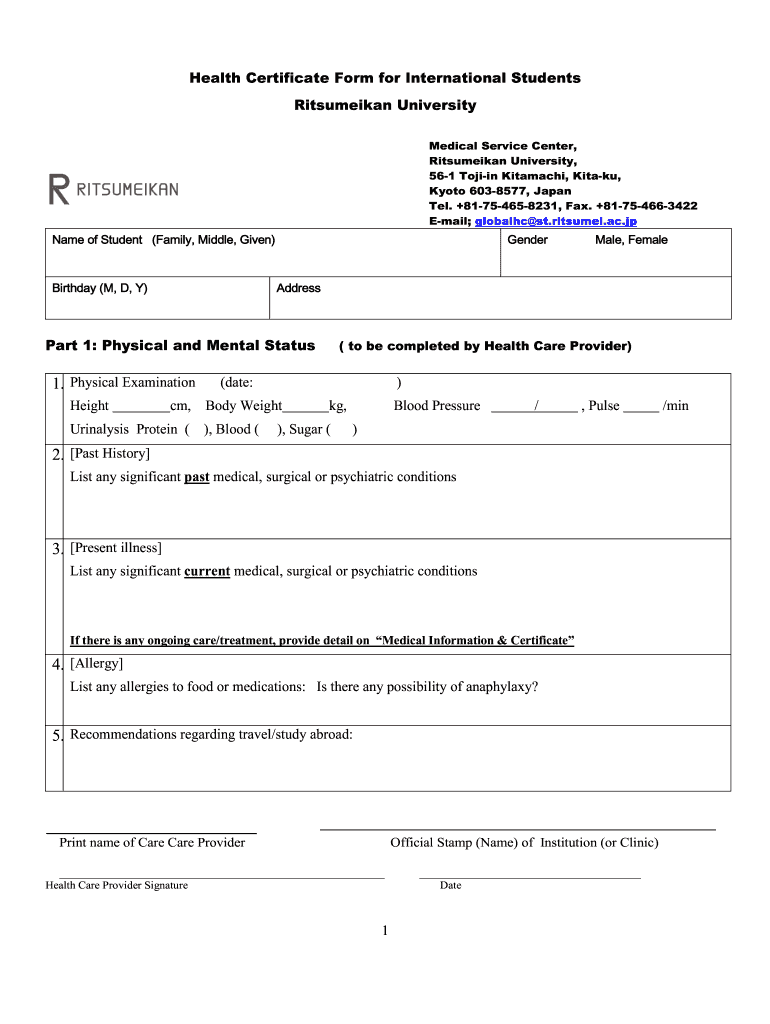
Health Certificate Form


What is the Health Certificate
A health certificate is an official document that verifies an individual's health status, often required for travel, employment, or specific activities. This certificate can confirm that a person has undergone medical examinations and is free from contagious diseases. It may be needed for various purposes, such as international travel, where an international health certificate for humans is often mandated by certain countries. The health certificate format typically includes personal information, the results of medical tests, and the signature of a licensed healthcare provider.
How to Obtain the Health Certificate
To obtain a health certificate, individuals usually need to schedule an appointment with a healthcare provider. During the visit, the provider will conduct necessary examinations and tests. After confirming that the individual meets health requirements, the provider will issue the health certificate. It is essential to check if any specific forms or documentation are required beforehand, as these can vary by state or organization.
Steps to Complete the Health Certificate
Completing a health certificate involves several steps:
- Schedule an appointment with a healthcare professional.
- Prepare for the examination by gathering any necessary medical history or documentation.
- Undergo the required medical tests as directed by the healthcare provider.
- Receive the health certificate upon completion of the examination, ensuring all details are accurate.
- Keep a copy of the health certificate for your records.
Key Elements of the Health Certificate
Each health certificate should include specific key elements to be considered valid:
- Full name and contact information of the individual.
- Date of birth and identification number.
- Details of the medical examination conducted.
- Results of relevant tests, such as blood tests or screenings.
- Signature and credentials of the healthcare provider.
- Date of issuance.
Legal Use of the Health Certificate
The legal use of a health certificate is crucial, especially when it comes to compliance with regulations for travel or employment. In the United States, health certificates must adhere to specific state and federal guidelines to be recognized as valid. This includes ensuring that the certificate is signed by a licensed healthcare provider and contains all necessary information. Failure to comply with these regulations can result in penalties or denial of entry or employment.
Examples of Using the Health Certificate
Health certificates are utilized in various scenarios, including:
- Traveling internationally, where proof of vaccination or health status is required.
- Employment in healthcare or food service industries, where health screenings are mandated.
- Participation in sports or recreational activities that require a health examination.
Quick guide on how to complete health certificate
Complete Health Certificate effortlessly on any device
Digital document management has become increasingly popular among businesses and individuals. It serves as an ideal eco-friendly substitute for traditional printed and signed documents, allowing you to find the correct form and securely store it online. airSlate SignNow equips you with all the necessary tools to create, modify, and eSign your documents quickly without any hold-ups. Manage Health Certificate across any platform using airSlate SignNow Android or iOS applications and streamline any document-related task today.
The easiest way to modify and eSign Health Certificate seamlessly
- Find Health Certificate and click Get Form to begin.
- Employ the tools we offer to complete your form.
- Identify important sections of the documents or redact sensitive information with specialized tools provided by airSlate SignNow.
- Create your signature using the Sign feature, which takes just seconds and carries the same legal validity as a conventional wet ink signature.
- Recheck all the details and click on the Done button to save your changes.
- Select your preferred method to send your form, whether by email, SMS, or invitation link, or download it to your computer.
Say goodbye to lost or misplaced documents, tedious form searches, or mistakes that necessitate printing new copies. airSlate SignNow fulfills your document management needs in just a few clicks from your preferred device. Alter and eSign Health Certificate while ensuring excellent communication at every stage of the document preparation process with airSlate SignNow.
Create this form in 5 minutes or less
Create this form in 5 minutes!
How to create an eSignature for the health certificate
The best way to make an eSignature for a PDF file online
The best way to make an eSignature for a PDF file in Google Chrome
The way to create an electronic signature for signing PDFs in Gmail
How to generate an eSignature straight from your mobile device
How to make an eSignature for a PDF file on iOS
How to generate an eSignature for a PDF document on Android devices
People also ask
-
What is a health certificate PDF, and why is it important?
A health certificate PDF is a document that verifies an individual's health condition, often required for travel, employment, or certain activities. This document serves as proof of vaccination, medical examinations, or health-related status. Having a well-organized health certificate PDF can facilitate smoother processes and compliance with regulations.
-
How can I create a health certificate PDF using airSlate SignNow?
With airSlate SignNow, creating a health certificate PDF is simple and efficient. You can upload existing documents or use customizable templates to generate your health certificate. Once created, you can easily add signatures and necessary details to finalize the document quickly.
-
What features does airSlate SignNow provide for health certificate PDFs?
airSlate SignNow offers a range of features for health certificate PDFs, including eSignature options, template customization, and secure document storage. These features ensure that your health certificate PDF is not only legally binding but also easily accessible and editable when needed, streamlining your document management.
-
Is airSlate SignNow a cost-effective solution for sending health certificate PDFs?
Yes, airSlate SignNow is designed to be a cost-effective solution for businesses and individuals needing to send health certificate PDFs. With competitive pricing plans and flexible options, you can manage your document signing needs without breaking the bank. This affordability allows users to focus on essential tasks without worrying about high costs.
-
Can I use airSlate SignNow to store and manage multiple health certificate PDFs?
Absolutely! airSlate SignNow allows you to store and manage multiple health certificate PDFs efficiently. The user-friendly interface and organizational tools make it easy to categorize and retrieve your documents whenever necessary, ensuring you have access to your health certificates at all times.
-
Does airSlate SignNow integrate with other applications for health certificate PDFs?
Yes, airSlate SignNow offers seamless integrations with various applications to enhance your workflow when handling health certificate PDFs. Whether you use CRM systems, email services, or cloud storage solutions, you can easily connect airSlate SignNow to ensure a smooth document signing and management experience.
-
What are the benefits of using airSlate SignNow for health certificate PDFs?
Using airSlate SignNow for health certificate PDFs provides several key benefits, including increased efficiency, reduced paper usage, and enhanced security. The platform allows for quick digital signatures, eliminates manual processes, and ensures that your sensitive health information is securely stored and shared.
Get more for Health Certificate
Find out other Health Certificate
- Sign Massachusetts Sports NDA Mobile
- Sign Minnesota Real Estate Rental Lease Agreement Now
- How To Sign Minnesota Real Estate Residential Lease Agreement
- Sign Mississippi Sports Confidentiality Agreement Computer
- Help Me With Sign Montana Sports Month To Month Lease
- Sign Mississippi Real Estate Warranty Deed Later
- How Can I Sign Mississippi Real Estate Affidavit Of Heirship
- How To Sign Missouri Real Estate Warranty Deed
- Sign Nebraska Real Estate Letter Of Intent Online
- Sign Nebraska Real Estate Limited Power Of Attorney Mobile
- How Do I Sign New Mexico Sports Limited Power Of Attorney
- Sign Ohio Sports LLC Operating Agreement Easy
- Sign New Jersey Real Estate Limited Power Of Attorney Computer
- Sign New Mexico Real Estate Contract Safe
- How To Sign South Carolina Sports Lease Termination Letter
- How Can I Sign New York Real Estate Memorandum Of Understanding
- Sign Texas Sports Promissory Note Template Online
- Sign Oregon Orthodontists Last Will And Testament Free
- Sign Washington Sports Last Will And Testament Free
- How Can I Sign Ohio Real Estate LLC Operating Agreement