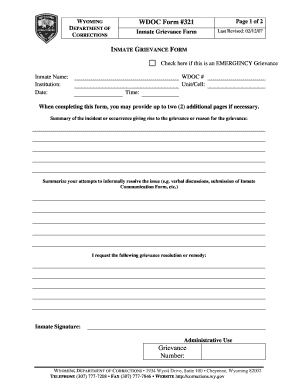
Inmate Grievance Form


What is the Inmate Grievance Form
The inmate grievance form is a formal document used by incarcerated individuals to report issues or concerns regarding their treatment while in custody. This form serves as a vital communication tool between inmates and correctional facility staff, allowing inmates to voice complaints related to conditions of confinement, staff conduct, or violations of rights. It is essential for ensuring that grievances are documented and addressed appropriately within the legal framework governing correctional institutions.
How to use the Inmate Grievance Form
Using the inmate grievance form involves several key steps. First, an inmate should clearly identify the issue they wish to address, ensuring it falls within the scope of grievances allowed by the facility. Next, the inmate should fill out the form with detailed information, including dates, times, and specific incidents. After completing the form, it must be submitted to the appropriate authority within the facility, such as a designated grievance officer or administrative staff. It is important for inmates to keep a copy of the submitted form for their records.
Steps to complete the Inmate Grievance Form
Completing the inmate grievance form requires careful attention to detail. Here are the steps to follow:
- Begin by obtaining the form from the facility, either through a request to staff or from a designated area.
- Provide personal information, including the inmate's name, identification number, and housing unit.
- Clearly state the grievance, including a description of the issue, relevant dates, and any witnesses if applicable.
- Sign and date the form to certify that the information provided is accurate to the best of the inmate's knowledge.
- Submit the completed form to the appropriate authority as specified by the facility's guidelines.
Legal use of the Inmate Grievance Form
The inmate grievance form is not only a procedural tool but also a legal document that can impact an inmate's rights and conditions of confinement. By filing a grievance, inmates invoke their right to seek redress for perceived injustices. Facilities are typically required to respond to grievances in a timely manner, and failure to do so may lead to legal implications. Understanding the legal framework surrounding grievances helps ensure that inmates can effectively advocate for their rights.
Key elements of the Inmate Grievance Form
A well-structured inmate grievance form includes several key elements that facilitate effective communication. These elements typically comprise:
- Inmate identification details, such as name and inmate number.
- A clear and concise statement of the grievance.
- Specific details regarding the incident, including dates, times, and locations.
- Any supporting evidence or documentation, such as witness statements or photographs.
- A signature and date to verify the authenticity of the submission.
Form Submission Methods
The submission methods for the inmate grievance form can vary by facility but generally include several options. Inmates may submit the form:
- Online, if the facility offers a digital submission platform.
- By mail, sending the completed form to the designated grievance office.
- In person, delivering the form directly to the appropriate staff member.
Understanding the available submission methods is crucial for ensuring that grievances are filed correctly and efficiently.
Quick guide on how to complete inmate grievance form 408325784
Accomplish Inmate Grievance Form seamlessly on any device
Digital document management has become favored by businesses and individuals alike. It offers an ideal eco-friendly substitute for conventional printed and signed documents, allowing you to find the correct form and securely store it online. airSlate SignNow provides you with all the tools necessary to create, modify, and eSign your documents swiftly without delays. Handle Inmate Grievance Form on any platform with airSlate SignNow apps for Android or iOS and enhance any document-oriented task today.
How to modify and eSign Inmate Grievance Form effortlessly
- Find Inmate Grievance Form and click on Get Form to begin.
- Utilize the tools we offer to complete your form.
- Mark relevant sections of your documents or redact sensitive details with tools that airSlate SignNow provides specifically for that purpose.
- Create your eSignature using the Sign feature, which takes mere seconds and carries the same legal validity as a standard wet ink signature.
- Review the information and click on the Done button to save your updates.
- Select how you wish to send your form, via email, SMS, invitation link, or download it to your computer.
Eliminate concerns about lost or misfiled documents, tedious form searching, or mistakes that necessitate printing new document copies. airSlate SignNow addresses your document management needs in just a few clicks from any device you prefer. Alter and eSign Inmate Grievance Form and ensure excellent communication at every stage of the form preparation process with airSlate SignNow.
Create this form in 5 minutes or less
Create this form in 5 minutes!
How to create an eSignature for the inmate grievance form 408325784
How to create an electronic signature for a PDF online
How to create an electronic signature for a PDF in Google Chrome
How to create an e-signature for signing PDFs in Gmail
How to create an e-signature right from your smartphone
How to create an e-signature for a PDF on iOS
How to create an e-signature for a PDF on Android
People also ask
-
What is an inmate grievance form?
An inmate grievance form is a document used by incarcerated individuals to formally express complaints or concerns regarding their treatment or conditions within a correctional facility. This form is essential for ensuring that inmates have a voice and can seek resolution for issues they face.
-
How can airSlate SignNow help with inmate grievance forms?
airSlate SignNow provides a streamlined platform for creating, sending, and eSigning inmate grievance forms. With its user-friendly interface, you can easily manage these forms, ensuring that grievances are documented and addressed promptly.
-
What features does airSlate SignNow offer for inmate grievance forms?
airSlate SignNow offers features such as customizable templates, secure eSigning, and real-time tracking for inmate grievance forms. These features enhance the efficiency of the grievance process, making it easier for both inmates and facility staff to manage complaints.
-
Is there a cost associated with using airSlate SignNow for inmate grievance forms?
Yes, airSlate SignNow offers various pricing plans to suit different needs, including options for managing inmate grievance forms. The cost is competitive and reflects the value of the features provided, ensuring a cost-effective solution for correctional facilities.
-
Can I integrate airSlate SignNow with other systems for inmate grievance forms?
Absolutely! airSlate SignNow supports integrations with various software systems, allowing you to streamline the management of inmate grievance forms. This ensures that all relevant data is synchronized and accessible across platforms.
-
What are the benefits of using airSlate SignNow for inmate grievance forms?
Using airSlate SignNow for inmate grievance forms offers numerous benefits, including improved efficiency, enhanced security, and better tracking of grievances. This leads to quicker resolutions and a more transparent process for inmates.
-
How secure is the information submitted through inmate grievance forms?
airSlate SignNow prioritizes security, employing advanced encryption and compliance measures to protect the information submitted through inmate grievance forms. This ensures that sensitive data remains confidential and secure throughout the process.
Get more for Inmate Grievance Form
- Rhode island corporation 497325018 form
- Quitclaim deed from corporation to llc rhode island form
- Quitclaim deed from corporation to corporation rhode island form
- Warranty deed from corporation to corporation rhode island form
- Quitclaim deed from corporation to two individuals rhode island form
- Warranty deed from corporation to two individuals rhode island form
- Warranty deed from individual to a trust rhode island form
- Warranty deed from husband and wife to a trust rhode island form
Find out other Inmate Grievance Form
- eSign Tennessee Business Insurance Quotation Form Computer
- How To eSign Maine Church Directory Form
- How To eSign New Hampshire Church Donation Giving Form
- eSign North Dakota Award Nomination Form Free
- eSignature Mississippi Demand for Extension of Payment Date Secure
- Can I eSign Oklahoma Online Donation Form
- How Can I Electronic signature North Dakota Claim
- How Do I eSignature Virginia Notice to Stop Credit Charge
- How Do I eSignature Michigan Expense Statement
- How Can I Electronic signature North Dakota Profit Sharing Agreement Template
- Electronic signature Ohio Profit Sharing Agreement Template Fast
- Electronic signature Florida Amendment to an LLC Operating Agreement Secure
- Electronic signature Florida Amendment to an LLC Operating Agreement Fast
- Electronic signature Florida Amendment to an LLC Operating Agreement Simple
- Electronic signature Florida Amendment to an LLC Operating Agreement Safe
- How Can I eSignature South Carolina Exchange of Shares Agreement
- Electronic signature Michigan Amendment to an LLC Operating Agreement Computer
- Can I Electronic signature North Carolina Amendment to an LLC Operating Agreement
- Electronic signature South Carolina Amendment to an LLC Operating Agreement Safe
- Can I Electronic signature Delaware Stock Certificate