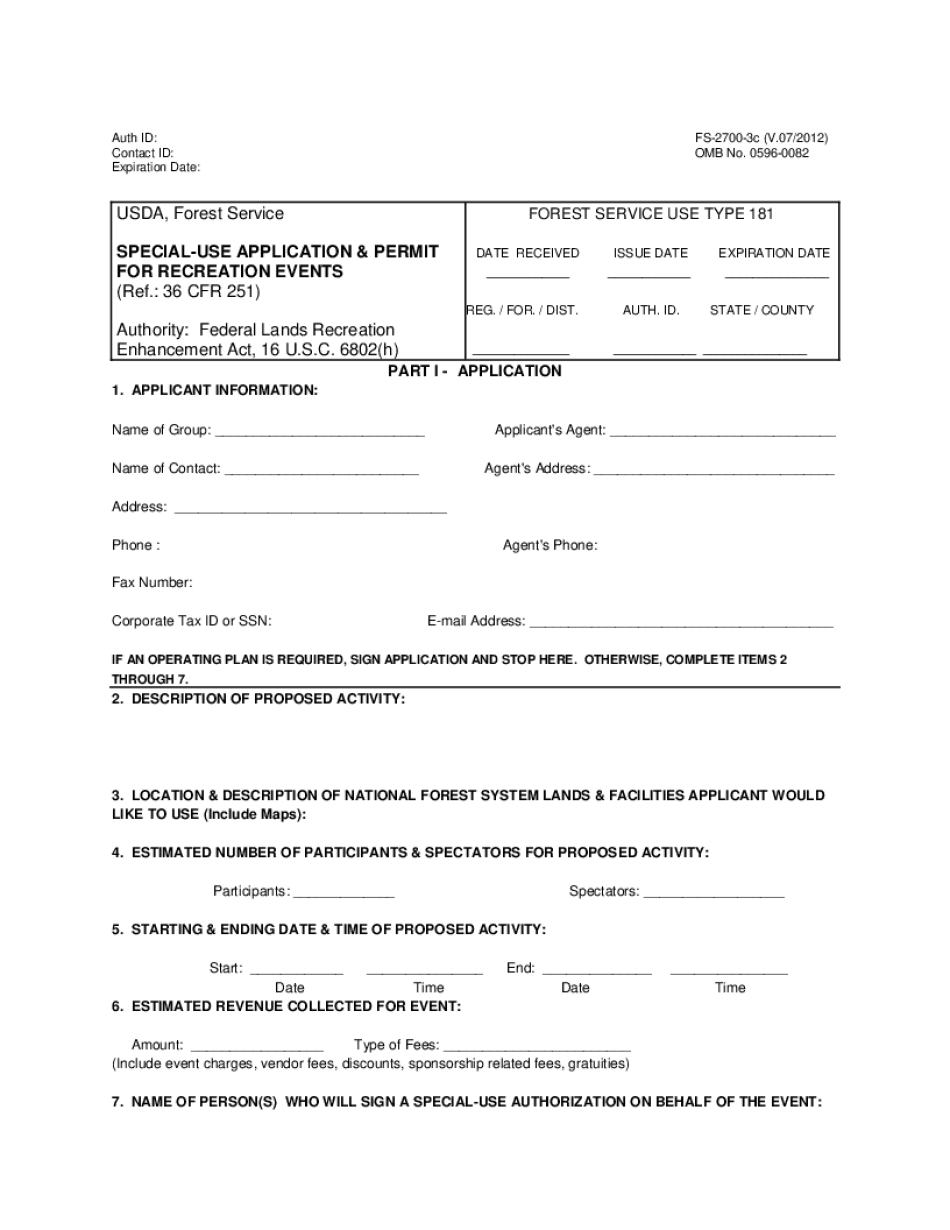
Auth ID 2012-2026


Understanding the Auth ID
The Auth ID is a unique identifier essential for accessing and processing the connecthr usda forms. It serves as a verification tool that ensures the integrity and authenticity of the documentation submitted. Each user must have a distinct Auth ID to facilitate secure interactions with the USDA systems. This identifier plays a crucial role in maintaining compliance with regulatory requirements and safeguarding sensitive information.
How to Obtain the Auth ID
To obtain your Auth ID, you must follow a straightforward process. First, visit the official USDA connecthr portal and navigate to the registration section. You will need to provide personal information, including your name, email address, and other identifying details. After submitting your information, you will receive an email with your unique Auth ID. Ensure that you keep this ID confidential to protect your account and personal data.
Steps to Complete the Auth ID
Completing the Auth ID process involves several key steps:
- Access the USDA connecthr portal.
- Fill out the registration form with accurate personal information.
- Submit the form and check your email for the Auth ID.
- Log in to the system using your Auth ID to verify your account.
Following these steps will ensure that you successfully complete the Auth ID process, allowing you to engage with USDA forms securely.
Legal Use of the Auth ID
The Auth ID is legally binding when used in conjunction with USDA forms. It confirms the identity of the user and the legitimacy of the documents submitted. Compliance with applicable regulations, such as the ESIGN Act and UETA, is essential for the Auth ID to be recognized in legal contexts. Users must ensure that their Auth ID is used only for authorized purposes to maintain its validity.
Examples of Using the Auth ID
Utilizing the Auth ID can vary depending on the specific USDA forms being processed. For instance, when submitting the FS-2700-3A or FS-2700-3C forms, the Auth ID must be included to validate the submission. Additionally, when accessing account information or making updates to existing forms, the Auth ID is required to authenticate the user’s identity. These examples highlight the importance of the Auth ID in ensuring secure and compliant interactions with USDA documentation.
Required Documents for Auth ID Usage
When using your Auth ID, it is important to have the necessary documents ready. These may include:
- Identification documents, such as a driver's license or passport.
- Proof of residency or employment, if applicable.
- Any specific forms related to your USDA transactions, such as FS-2700-3A or FS-2700-3C.
Having these documents on hand will streamline the process and ensure that your submissions are complete and compliant.
Quick guide on how to complete auth id
Complete Auth ID seamlessly on any device
Digital document management has become increasingly favored by businesses and individuals. It offers an ideal environmentally-friendly substitute to traditional printed and signed documents, as you can access the appropriate form and securely store it online. airSlate SignNow equips you with all the necessary tools to create, modify, and eSign your documents promptly without interruptions. Manage Auth ID on any platform using airSlate SignNow's Android or iOS applications and enhance any document-driven process today.
The easiest way to modify and eSign Auth ID effortlessly
- Obtain Auth ID and click Get Form to begin.
- Use the tools we provide to fill out your document.
- Mark important sections of your documents or redact sensitive information with tools that airSlate SignNow offers specifically for this purpose.
- Create your eSignature with the Sign feature, which takes seconds and carries the same legal validity as a conventional wet ink signature.
- Review the information and click the Done button to save your changes.
- Choose how you want to send your form, via email, text message (SMS), or invitation link, or download it to your computer.
Say goodbye to lost or misplaced documents, tedious form searching, or mistakes that necessitate printing new document copies. airSlate SignNow meets your document management needs in just a few clicks from any device you prefer. Modify and eSign Auth ID and ensure excellent communication at any stage of your form preparation process with airSlate SignNow.
Create this form in 5 minutes or less
Find and fill out the correct auth id
Create this form in 5 minutes!
People also ask
-
What is connecthr usda and how does it work with airSlate SignNow?
Connecthr usda is an integration that allows users to streamline their HR processes by connecting their documents and workflows with airSlate SignNow. This integration simplifies the e-signature process for HR documents, ensuring quick approvals and secure storage of important files.
-
What are the pricing options for using connecthr usda with airSlate SignNow?
Pricing for connecthr usda with airSlate SignNow varies depending on the subscription plan you choose. Generally, it offers flexible monthly and annual plans that cater to different business needs, making it an affordable solution for e-signing and document management.
-
What features does connecthr usda offer within airSlate SignNow?
Connecthr usda provides features like automated workflows, template management, and bulk sending capabilities within the airSlate SignNow platform. These features enhance efficiency and save businesses time when handling HR documentation.
-
How can connecthr usda benefit my HR department?
By utilizing connecthr usda with airSlate SignNow, your HR department can expedite document processing, reduce manual errors, and improve compliance. This solution allows for a more organized and efficient workflow, freeing up valuable time for your HR team.
-
Can I integrate connecthr usda with other tools or platforms?
Yes, connecthr usda can seamlessly integrate with a variety of other software and platforms, enhancing your workflows further. This flexibility allows you to create a customized environment that suits your organization's specific needs using airSlate SignNow.
-
Is there a mobile app available for connecthr usda users?
Absolutely! AirSlate SignNow, along with the connecthr usda integration, offers a mobile app that allows users to manage and sign documents on-the-go. This feature ensures that you can handle important HR tasks anytime and anywhere.
-
What security features are included with connecthr usda and airSlate SignNow?
Connecthr usda and airSlate SignNow prioritize security by implementing advanced encryption protocols and secure data storage. This ensures that all your sensitive HR documents are protected from unauthorized access while maintaining compliance with industry standards.
Get more for Auth ID
- Hvac contractor package colorado form
- Landscaping contractor package colorado form
- Commercial contractor package colorado form
- Excavation contractor package colorado form
- Colorado contractor form
- Concrete mason contractor package colorado form
- Demolition contractor package colorado form
- Security contractor package colorado form
Find out other Auth ID
- Electronic signature Pennsylvania Business Operations Promissory Note Template Later
- Help Me With Electronic signature North Dakota Charity Resignation Letter
- Electronic signature Indiana Construction Business Plan Template Simple
- Electronic signature Wisconsin Charity Lease Agreement Mobile
- Can I Electronic signature Wisconsin Charity Lease Agreement
- Electronic signature Utah Business Operations LLC Operating Agreement Later
- How To Electronic signature Michigan Construction Cease And Desist Letter
- Electronic signature Wisconsin Business Operations LLC Operating Agreement Myself
- Electronic signature Colorado Doctors Emergency Contact Form Secure
- How Do I Electronic signature Georgia Doctors Purchase Order Template
- Electronic signature Doctors PDF Louisiana Now
- How To Electronic signature Massachusetts Doctors Quitclaim Deed
- Electronic signature Minnesota Doctors Last Will And Testament Later
- How To Electronic signature Michigan Doctors LLC Operating Agreement
- How Do I Electronic signature Oregon Construction Business Plan Template
- How Do I Electronic signature Oregon Construction Living Will
- How Can I Electronic signature Oregon Construction LLC Operating Agreement
- How To Electronic signature Oregon Construction Limited Power Of Attorney
- Electronic signature Montana Doctors Last Will And Testament Safe
- Electronic signature New York Doctors Permission Slip Free