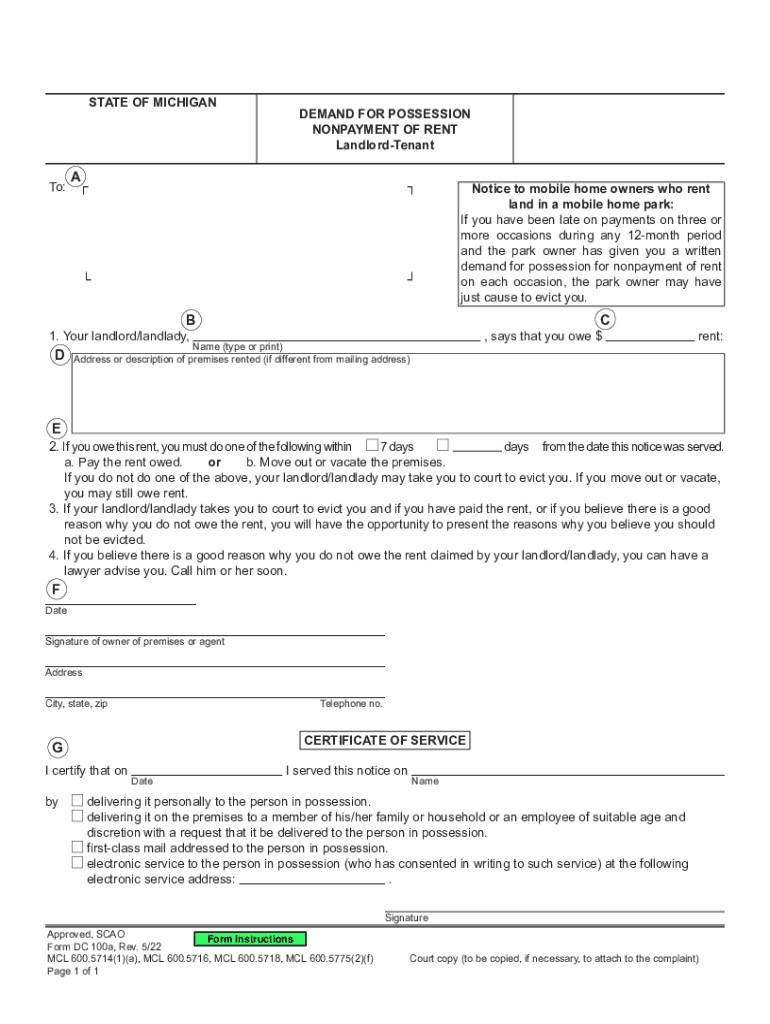
Justia Demand for Possession, Non Payment of Rent State Forms 2022-2026


Understanding the dc100a Form for Demand for Possession
The dc100a form, also known as the Demand for Possession Nonpayment of Rent, is a legal document used in the state of Michigan. This form is essential for landlords seeking to initiate eviction proceedings against tenants who have failed to pay rent. It serves as a formal notice to the tenant, outlining the amount owed and providing them with a specific timeframe to remedy the situation before further legal action is taken. Understanding the legal implications and requirements of this form is crucial for landlords to ensure compliance with state laws.
Steps to Complete the dc100a Form
Completing the dc100a form involves several important steps to ensure accuracy and legal validity. First, landlords must fill in their name, address, and contact information at the top of the form. Next, the tenant's information should be clearly indicated, including their full name and the rental property's address. The form must specify the amount of rent owed and the dates for which payment is due. It is also important to include a statement indicating that the tenant has been given notice of the nonpayment. Finally, the landlord should sign and date the form to validate it.
Key Elements of the dc100a Form
The dc100a form contains several key elements that are vital for its effectiveness. These include the landlord's and tenant's contact information, a clear statement of the amount owed, and the specific time frame in which the tenant must respond. Additionally, the form should include any relevant lease agreements or terms that pertain to the nonpayment of rent. Properly detailing these elements helps to establish a clear record of communication and intent, which is important if the case proceeds to court.
Legal Use of the dc100a Form
The legal use of the dc100a form is governed by Michigan law, which requires landlords to provide tenants with a formal notice of nonpayment before initiating eviction proceedings. This form must be delivered in accordance with state regulations, which may include personal delivery, mail, or posting at the rental property. Failure to properly serve this notice can result in delays or dismissal of eviction cases. Therefore, understanding the legal framework surrounding the use of the dc100a form is essential for landlords to protect their rights and interests.
State-Specific Rules for the dc100a Form
In Michigan, there are specific rules that govern the use of the dc100a form. These include the requirement that landlords must provide tenants with a minimum notice period, typically five days, to pay the overdue rent or vacate the premises. Additionally, the form must be completed accurately and delivered to the tenant in a manner that complies with state law. Landlords should also be aware of any local ordinances that may impose additional requirements or protections for tenants, ensuring that they remain compliant with both state and local regulations.
Examples of Using the dc100a Form
Using the dc100a form can vary based on specific circumstances. For instance, if a tenant has missed a rent payment due on the first of the month, the landlord would complete the form detailing the amount owed and the due date. Another example could involve a tenant who consistently pays late; in this case, the landlord might use the form as a warning before pursuing eviction. Each situation requires careful consideration of the tenant's history and the terms of the lease agreement to determine the appropriate use of the dc100a form.
Quick guide on how to complete justia demand for possession non payment of rent state forms
Effortlessly prepare Justia Demand For Possession, Non Payment Of Rent State Forms on any device
Digital document management has become increasingly popular among businesses and individuals. It offers an ideal eco-friendly substitute for traditional printed and signed papers, allowing you to locate the necessary form and securely store it online. airSlate SignNow equips you with all the tools needed to generate, adjust, and eSign your documents quickly without delays. Manage Justia Demand For Possession, Non Payment Of Rent State Forms on any device using the airSlate SignNow Android or iOS applications and simplify any document-related procedure today.
How to modify and eSign Justia Demand For Possession, Non Payment Of Rent State Forms with ease
- Locate Justia Demand For Possession, Non Payment Of Rent State Forms and click Get Form to begin.
- Utilize the tools we offer to complete your form.
- Emphasize important sections of your documents or redact sensitive information with tools that airSlate SignNow provides specifically for this purpose.
- Generate your eSignature using the Sign tool, which takes moments and carries the same legal validity as a conventional wet ink signature.
- Review all details and click the Done button to save your changes.
- Select your preferred method to send your form, whether by email, SMS, or invitation link, or download it directly to your computer.
Eliminate the hassle of lost or misplaced files, tedious form searching, and errors that necessitate reprinting documents. airSlate SignNow fulfills your document management needs in just a few clicks from any device you choose. Modify and eSign Justia Demand For Possession, Non Payment Of Rent State Forms and ensure effective communication at any point during the form preparation process with airSlate SignNow.
Create this form in 5 minutes or less
Find and fill out the correct justia demand for possession non payment of rent state forms
Create this form in 5 minutes!
People also ask
-
What is the dc100a and how does it benefit my business?
The dc100a is a powerful feature of airSlate SignNow that simplifies the process of sending and eSigning documents. By streamlining your document workflow, the dc100a enables your business to save time and reduce errors, ultimately enhancing productivity and efficiency.
-
How much does the dc100a feature cost?
The dc100a feature is included in various pricing plans from airSlate SignNow, designed to meet different business needs. Pricing is competitive and offers great value considering the extensive functionality that the dc100a provides for document management.
-
What features are included in the dc100a?
The dc100a includes features such as customizable templates, automated reminders, and seamless integration with popular apps. These features make the eSigning process faster and more efficient, allowing businesses to streamline their operations effortlessly.
-
Can I integrate the dc100a with other software tools?
Yes, the dc100a seamlessly integrates with a variety of software applications including CRMs, cloud storage, and productivity tools. This flexibility allows you to enhance your workflow and utilize the dc100a in conjunction with the tools your team already uses.
-
Is the dc100a secure for sensitive documents?
Absolutely, the dc100a is built with advanced security features that ensure your documents are protected. airSlate SignNow employs industry-standard encryption and secure access protocols to safeguard sensitive information during the eSigning process.
-
What types of documents can I manage with the dc100a?
With the dc100a, you can manage a wide range of documents including contracts, agreements, and forms. Its versatility makes it suitable for various industries, enabling you to handle all types of documentation with ease.
-
How user-friendly is the dc100a for new users?
The dc100a is designed to be highly user-friendly, with an intuitive interface that simplifies the document sending and signing process. Even new users can quickly adapt to using the dc100a without extensive training or technical knowledge.
Get more for Justia Demand For Possession, Non Payment Of Rent State Forms
- Default form court
- Mississippi writ form
- A04 order directing dist of proceeds of writ of execution mississippi form
- Complaint mississippi 497314512 form
- Order dismissing for want of prosecution mississippi form
- Complaint mississippi 497314514 form
- Mississippi malicious form
- Laser universal claim form pucf d01pt
Find out other Justia Demand For Possession, Non Payment Of Rent State Forms
- Electronic signature Maine Residential lease agreement Online
- Electronic signature Minnesota Residential lease agreement Easy
- Electronic signature Wyoming Rental lease agreement template Simple
- Electronic signature Rhode Island Residential lease agreement Online
- Electronic signature Florida Rental property lease agreement Free
- Can I Electronic signature Mississippi Rental property lease agreement
- Can I Electronic signature New York Residential lease agreement form
- eSignature Pennsylvania Letter Bankruptcy Inquiry Computer
- Electronic signature Virginia Residential lease form Free
- eSignature North Dakota Guarantee Agreement Easy
- Can I Electronic signature Indiana Simple confidentiality agreement
- Can I eSignature Iowa Standstill Agreement
- How To Electronic signature Tennessee Standard residential lease agreement
- How To Electronic signature Alabama Tenant lease agreement
- Electronic signature Maine Contract for work Secure
- Electronic signature Utah Contract Myself
- How Can I Electronic signature Texas Electronic Contract
- How Do I Electronic signature Michigan General contract template
- Electronic signature Maine Email Contracts Later
- Electronic signature New Mexico General contract template Free