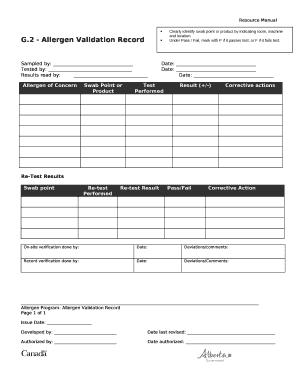
Allergen Validation Template Form


What is the Allergen Validation Template
The allergen validation template is a crucial document used by businesses, particularly in the food industry, to ensure compliance with allergen management regulations. This template serves as a standardized form that helps organizations identify, assess, and document allergens present in their products. It is designed to protect consumers from allergic reactions by providing clear information about allergenic ingredients.
By utilizing this template, businesses can systematically validate their allergen control measures, ensuring that they meet both legal requirements and industry standards. This validation process is essential for maintaining customer trust and ensuring the safety of products offered in the marketplace.
How to use the Allergen Validation Template
Using the allergen validation template involves several key steps that help streamline the process of allergen management. First, businesses should gather all relevant information about their products, including ingredient lists and supplier data. Next, the template should be filled out by documenting each allergen associated with the ingredients used.
Once the template is completed, it should be reviewed for accuracy and comprehensiveness. This review process is vital to ensure that all potential allergens are identified and that appropriate control measures are in place. After validation, the completed template should be stored securely for future reference and compliance audits.
Steps to complete the Allergen Validation Template
Completing the allergen validation template involves a systematic approach to ensure thoroughness and accuracy. Here are the steps to follow:
- Gather all product ingredient lists and supplier information.
- Identify potential allergens based on the ingredients used.
- Document each allergen in the template, including the source and potential cross-contamination risks.
- Review the completed template for accuracy and completeness.
- Implement any necessary allergen control measures based on the findings.
- Store the validated template securely for compliance and future audits.
Key elements of the Allergen Validation Template
The allergen validation template comprises several key elements that are essential for effective allergen management. These elements include:
- Product Information: Details about the product, including name, batch number, and production date.
- Ingredient List: A comprehensive list of all ingredients used in the product.
- Allergen Identification: A section to document all known allergens associated with the ingredients.
- Control Measures: Information on the procedures in place to prevent cross-contamination.
- Review and Approval: Signatures or initials of responsible personnel who validate the template.
Legal use of the Allergen Validation Template
The legal use of the allergen validation template is critical for businesses to comply with food safety regulations. In the United States, the Food and Drug Administration (FDA) mandates that food manufacturers disclose allergenic ingredients on product labels. By using the allergen validation template, businesses can demonstrate their commitment to consumer safety and regulatory compliance.
Failure to properly identify and manage allergens can lead to serious legal consequences, including fines and product recalls. Therefore, maintaining an accurate and up-to-date allergen validation template is not only a best practice but also a legal requirement for food businesses.
Quick guide on how to complete allergen validation template
Effortlessly Prepare Allergen Validation Template on Any Device
Online document management has become increasingly favored by businesses and individuals alike. It serves as a perfect eco-friendly alternative to traditional printed and signed papers, allowing you to locate the right form and securely keep it online. airSlate SignNow provides you with all the necessary tools to create, edit, and eSign your documents swiftly without any hold-ups. Manage Allergen Validation Template on any device using airSlate SignNow's Android or iOS applications and enhance any document-driven process today.
Easily Modify and eSign Allergen Validation Template
- Locate Allergen Validation Template and then click Get Form to begin.
- Utilize the tools we offer to complete your form.
- Emphasize essential sections of the documents or obscure sensitive information with the tools that airSlate SignNow specifically provides for this purpose.
- Create your eSignature using the Sign feature, which takes just seconds and holds the same legal validity as a traditional handwritten signature.
- Review all the details and click the Done button to save your modifications.
- Choose your preferred method of sending your form—via email, text message (SMS), invitation link, or download it to your computer.
Say goodbye to lost or misplaced files, tedious form hunting, or errors that necessitate printing new document copies. airSlate SignNow meets your document management needs with just a few clicks from any device of your choosing. Update and eSign Allergen Validation Template, ensuring excellent communication throughout your form preparation process with airSlate SignNow.
Create this form in 5 minutes or less
Create this form in 5 minutes!
How to create an eSignature for the allergen validation template
How to create an electronic signature for a PDF online
How to create an electronic signature for a PDF in Google Chrome
How to create an e-signature for signing PDFs in Gmail
How to create an e-signature right from your smartphone
How to create an e-signature for a PDF on iOS
How to create an e-signature for a PDF on Android
People also ask
-
What is an allergen validation template?
An allergen validation template is a structured document designed to help businesses ensure compliance with allergen management regulations. It provides a standardized format for recording and validating allergen information, making it easier to maintain safety and transparency in food handling.
-
How can the allergen validation template benefit my business?
Using an allergen validation template can signNowly enhance your business's compliance efforts by streamlining the documentation process. It helps reduce the risk of allergen-related incidents, improves customer trust, and ensures that your team is well-informed about allergen management practices.
-
Is the allergen validation template customizable?
Yes, the allergen validation template is fully customizable to meet the specific needs of your business. You can modify fields, add relevant sections, and tailor the template to align with your operational procedures and regulatory requirements.
-
What features does the allergen validation template include?
The allergen validation template includes features such as easy data entry, automated alerts for allergen updates, and integration capabilities with other systems. These features help ensure that your allergen documentation is accurate and up-to-date, enhancing overall efficiency.
-
How does the allergen validation template integrate with other tools?
The allergen validation template can seamlessly integrate with various business tools and software, such as inventory management systems and compliance tracking platforms. This integration allows for real-time updates and ensures that all allergen-related information is consistently managed across your organization.
-
What is the pricing structure for the allergen validation template?
The pricing for the allergen validation template varies based on the features and level of customization you require. airSlate SignNow offers flexible pricing plans to accommodate businesses of all sizes, ensuring that you can find a solution that fits your budget.
-
Can I access the allergen validation template on mobile devices?
Yes, the allergen validation template is accessible on mobile devices, allowing your team to manage allergen documentation on-the-go. This mobile accessibility ensures that your staff can quickly reference and update allergen information whenever necessary.
Get more for Allergen Validation Template
- Flooring contractor package pennsylvania form
- Trim carpentry contractor package pennsylvania form
- Fencing contractor package pennsylvania form
- Hvac contractor package pennsylvania form
- Landscaping contractor package pennsylvania form
- Commercial contractor package pennsylvania form
- Excavation contractor package pennsylvania form
- Pennsylvania contractor 497324840 form
Find out other Allergen Validation Template
- How To Integrate Sign in Banking
- How To Use Sign in Banking
- Help Me With Use Sign in Banking
- Can I Use Sign in Banking
- How Do I Install Sign in Banking
- How To Add Sign in Banking
- How Do I Add Sign in Banking
- How Can I Add Sign in Banking
- Can I Add Sign in Banking
- Help Me With Set Up Sign in Government
- How To Integrate eSign in Banking
- How To Use eSign in Banking
- How To Install eSign in Banking
- How To Add eSign in Banking
- How To Set Up eSign in Banking
- How To Save eSign in Banking
- How To Implement eSign in Banking
- How To Set Up eSign in Construction
- How To Integrate eSign in Doctors
- How To Use eSign in Doctors