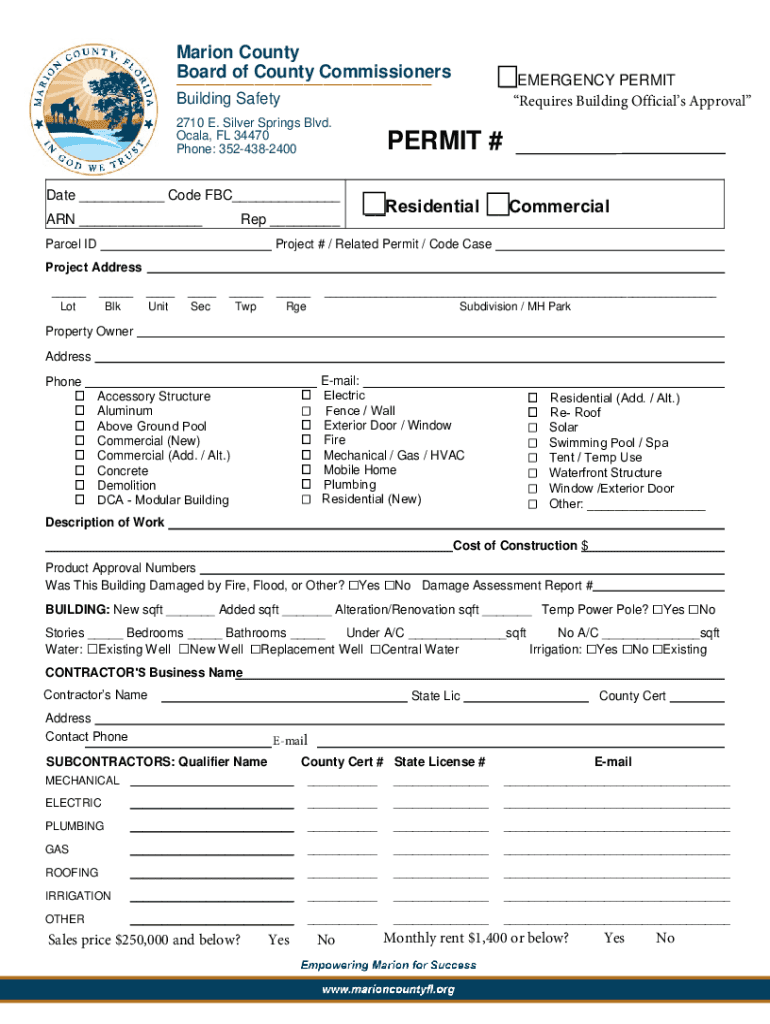
Requires Building Officials Approval Form


Understanding Building Officials Approval in Marion County
The Requires Building Officials Approval is a critical aspect of obtaining marion county building permits. This approval ensures that construction projects comply with local codes and regulations. Building officials review plans and specifications to guarantee safety standards are met. This process is essential for maintaining the integrity of buildings and the safety of occupants.
Steps to Obtain Building Officials Approval
To obtain the Requires Building Officials Approval, follow these steps:
- Prepare your construction plans and specifications, ensuring they meet local building codes.
- Submit the plans to the Marion County Building Department for review.
- Pay any applicable fees associated with the submission.
- Await feedback from building officials, who may request modifications or additional information.
- Make necessary adjustments and resubmit if required.
- Once approved, you will receive the necessary documentation to proceed with your project.
Required Documents for Building Officials Approval
When applying for the Requires Building Officials Approval, you will need to provide several key documents:
- Completed application form for marion county building permits.
- Detailed construction plans, including architectural and engineering drawings.
- Site plans showing property boundaries and any existing structures.
- Proof of ownership or authorization from the property owner.
- Any additional documentation requested by the building department.
Legal Considerations for Building Officials Approval
It is essential to understand the legal implications of the Requires Building Officials Approval. Failure to obtain this approval can result in penalties, including fines or the requirement to dismantle unapproved structures. Compliance with local building codes is not only a legal obligation but also a safeguard for public safety. Always consult with the Marion County Building Department for specific legal requirements related to your project.
Application Process and Approval Time
The application process for obtaining the Requires Building Officials Approval can vary in duration. Typically, the approval time depends on the complexity of the project and the completeness of the submitted documents. On average, it may take anywhere from a few days to several weeks. It is advisable to submit your application well in advance of your planned construction start date to account for any potential delays.
Examples of Building Officials Approval Scenarios
Understanding practical scenarios can help clarify the importance of the Requires Building Officials Approval. For instance:
- A homeowner wishing to add a deck must obtain approval to ensure the structure is safe and complies with zoning laws.
- A commercial developer planning to construct a new office building must submit detailed plans for review to meet safety and accessibility standards.
- A contractor renovating an existing structure must secure approval to ensure that all changes adhere to current building codes.
Quick guide on how to complete requires building officials approval
Accomplish Requires Building Officials Approval effortlessly on any device
Digital document management has become increasingly favored by businesses and individuals alike. It offers an excellent environmentally friendly substitute for traditional printed and signed documents, allowing you to find the right form and securely store it online. airSlate SignNow equips you with all the necessary tools to create, modify, and electronically sign your documents swiftly without delays. Manage Requires Building Officials Approval on any platform using the airSlate SignNow Android or iOS applications and enhance any document-focused process today.
Steps to modify and electronically sign Requires Building Officials Approval with ease
- Find Requires Building Officials Approval and click on Get Form to begin.
- Utilize the tools we provide to finish your document.
- Highlight important sections of the documents or obscure sensitive information with tools that airSlate SignNow specifically offers for that purpose.
- Generate your electronic signature using the Sign tool, which takes only moments and holds the same legal validity as a conventional wet ink signature.
- Review the information and click on the Done button to save your modifications.
- Choose how you wish to distribute your form, via email, SMS, or invitation link, or download it to your computer.
Eliminate worries about lost or misplaced documents, tedious form searches, or errors that necessitate printing new copies. airSlate SignNow meets all your document management needs in just a few clicks from your preferred device. Edit and electronically sign Requires Building Officials Approval to ensure outstanding communication at every stage of the form preparation process with airSlate SignNow.
Create this form in 5 minutes or less
Create this form in 5 minutes!
How to create an eSignature for the requires building officials approval
How to create an electronic signature for a PDF online
How to create an electronic signature for a PDF in Google Chrome
How to create an e-signature for signing PDFs in Gmail
How to create an e-signature right from your smartphone
How to create an e-signature for a PDF on iOS
How to create an e-signature for a PDF on Android
People also ask
-
What are Marion County building permits?
Marion County building permits are official approvals required for construction, renovation, or demolition projects within Marion County. These permits ensure that all building activities comply with local codes and regulations, promoting safety and quality in construction.
-
How can airSlate SignNow help with Marion County building permits?
airSlate SignNow streamlines the process of applying for Marion County building permits by allowing users to easily fill out and eSign necessary documents online. This saves time and reduces the hassle of paperwork, making it easier to obtain the required permits for your projects.
-
What is the cost of obtaining Marion County building permits?
The cost of Marion County building permits varies depending on the type and scope of the project. It's essential to check with the Marion County building department for specific fees, but using airSlate SignNow can help you manage and track these costs efficiently.
-
What features does airSlate SignNow offer for managing building permits?
airSlate SignNow offers features such as document templates, eSignature capabilities, and secure cloud storage, all of which are beneficial for managing Marion County building permits. These tools simplify the application process and ensure that all necessary documentation is readily accessible.
-
Can I integrate airSlate SignNow with other software for building permits?
Yes, airSlate SignNow can be integrated with various software applications to enhance your workflow for managing Marion County building permits. This includes project management tools and accounting software, allowing for a seamless experience from application to approval.
-
What are the benefits of using airSlate SignNow for building permits?
Using airSlate SignNow for Marion County building permits offers numerous benefits, including increased efficiency, reduced paperwork, and faster approval times. The platform's user-friendly interface makes it easy for anyone to navigate the permit application process.
-
How do I start using airSlate SignNow for my building permits?
To start using airSlate SignNow for your Marion County building permits, simply sign up for an account on our website. Once registered, you can access templates and tools specifically designed to help you manage your permit applications effectively.
Get more for Requires Building Officials Approval
- Pennsylvania timber sale contract pennsylvania form
- Pennsylvania forest products timber sale contract pennsylvania form
- Easement real estate form
- Pa easement form
- Deed of easement for general or higher education purposes pennsylvania form
- Assumption agreement of mortgage and release of original mortgagors pennsylvania form
- Pennsylvania foreign form
- Pa small estate 497324723 form
Find out other Requires Building Officials Approval
- Can I eSign Hawaii High Tech Document
- How Can I eSign Hawaii High Tech Document
- How Do I eSign Hawaii High Tech Document
- Can I eSign Hawaii High Tech Word
- How Can I eSign Hawaii High Tech Form
- How Do I eSign New Mexico Healthcare / Medical Word
- How To eSign Washington High Tech Presentation
- Help Me With eSign Vermont Healthcare / Medical PPT
- How To eSign Arizona Lawers PDF
- How To eSign Utah Government Word
- How Can I eSign Connecticut Lawers Presentation
- Help Me With eSign Hawaii Lawers Word
- How Can I eSign Hawaii Lawers Document
- How To eSign Hawaii Lawers PPT
- Help Me With eSign Hawaii Insurance PPT
- Help Me With eSign Idaho Insurance Presentation
- Can I eSign Indiana Insurance Form
- How To eSign Maryland Insurance PPT
- Can I eSign Arkansas Life Sciences PDF
- How Can I eSign Arkansas Life Sciences PDF