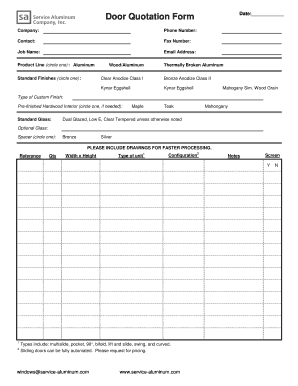
Door Quotation Format


Understanding the Door Quotation Format
The door quotation format is a structured template used by businesses to provide potential customers with a detailed estimate for door installation or replacement services. This format typically includes essential information such as the type of door, materials used, dimensions, labor costs, and any additional services offered. By standardizing the quotation process, businesses can ensure clarity and consistency, making it easier for customers to understand the pricing and options available.
Steps to Complete the Door Quotation Format
Completing a door quotation form involves several key steps to ensure accuracy and comprehensiveness. First, gather all necessary details about the project, including the customer's requirements and preferences. Next, measure the dimensions of the door opening to determine the appropriate size and type of door needed. After that, select the materials and any additional features, such as locks or hardware. Finally, calculate the total cost, including labor and materials, and present the information in a clear and organized manner within the quotation format.
Key Elements of the Door Quotation Format
A well-structured door quotation format should include several critical elements to provide a complete overview of the offer. These elements typically encompass:
- Customer Information: Name, contact details, and address.
- Project Description: Details about the door type, style, and any specific customer requests.
- Material Specifications: Information on the materials to be used, such as wood, aluminum, or fiberglass.
- Cost Breakdown: Itemized list of costs for materials, labor, and any additional services.
- Terms and Conditions: Payment terms, warranty information, and any other relevant policies.
How to Use the Door Quotation Format
Using the door quotation format effectively involves understanding how to fill it out and present it to customers. Start by entering the customer's information at the top of the form. Next, provide a detailed description of the project, ensuring that all customer preferences are included. Follow this with the material specifications and a clear cost breakdown. Once completed, review the quotation for accuracy before sending it to the customer, ensuring that it reflects the agreed-upon terms and conditions.
Examples of Using the Door Quotation Format
Examples of the door quotation format can vary based on the type of door and the specific requirements of the project. For instance, a quotation for an aluminum door may include details about the frame, insulation properties, and finish options. Conversely, a quotation for a wooden door might emphasize craftsmanship, wood type, and custom designs. By providing tailored examples, businesses can better communicate their offerings and help customers visualize their options.
Legal Use of the Door Quotation Format
The legal use of the door quotation format is essential for protecting both the business and the customer. It serves as a binding document once accepted by the customer, outlining the agreed-upon terms and conditions. To ensure compliance, businesses should include clear language regarding warranties, payment terms, and any applicable local regulations. Additionally, retaining copies of all quotations can help resolve disputes and provide a record of the transaction.
Quick guide on how to complete door quotation format
Effortlessly Prepare Door Quotation Format on Any Device
Digital document management has become increasingly favored by businesses and individuals alike. It offers an excellent eco-friendly substitute for conventional printed documents, allowing you to find the necessary form and securely store it online. airSlate SignNow equips you with all the resources needed to create, edit, and electronically sign your documents swiftly without any holdups. Manage Door Quotation Format across any platform with airSlate SignNow Android or iOS applications and enhance any document-centric process today.
The Simplest Way to Edit and Electronically Sign Door Quotation Format with Ease
- Find Door Quotation Format and then click Get Form to begin.
- Utilize the tools we offer to complete your document.
- Highlight important sections of the documents or obscure sensitive information using the tools that airSlate SignNow provides specifically for that purpose.
- Create your eSignature with the Sign tool, which only takes seconds and carries the same legal validity as a conventional ink signature.
- Validate all the details and then click on the Done button to save your changes.
- Select how you wish to distribute your form, via email, SMS, or invitation link, or download it to your computer.
Eliminate concerns about lost or misplaced documents, tedious form searching, or mistakes that necessitate printing new document copies. airSlate SignNow meets your document management needs in just a few clicks from any device of your choice. Edit and electronically sign Door Quotation Format and ensure effective communication at every stage of your form preparation process with airSlate SignNow.
Create this form in 5 minutes or less
Create this form in 5 minutes!
How to create an eSignature for the door quotation format
How to create an electronic signature for a PDF online
How to create an electronic signature for a PDF in Google Chrome
How to create an e-signature for signing PDFs in Gmail
How to create an e-signature right from your smartphone
How to create an e-signature for a PDF on iOS
How to create an e-signature for a PDF on Android
People also ask
-
What is a door quotation form?
A door quotation form is a document that allows businesses to request pricing and details for door products or services. With airSlate SignNow, you can easily create and customize your door quotation form to meet your specific needs, ensuring a streamlined process for both you and your clients.
-
How can I create a door quotation form using airSlate SignNow?
Creating a door quotation form with airSlate SignNow is simple and intuitive. You can start by selecting a template or building your form from scratch, adding fields for customer information, product details, and pricing. Once completed, you can send it out for eSignature, making the process efficient and professional.
-
What are the benefits of using a door quotation form?
Using a door quotation form helps streamline your sales process by providing a clear and organized way to present pricing and options to customers. It enhances professionalism and can lead to quicker decision-making, ultimately improving your conversion rates and customer satisfaction.
-
Is there a cost associated with using the door quotation form feature?
airSlate SignNow offers various pricing plans that include the door quotation form feature. Depending on your business needs, you can choose a plan that fits your budget while providing access to all necessary tools for creating and managing your forms efficiently.
-
Can I integrate the door quotation form with other tools?
Yes, airSlate SignNow allows for seamless integration with various third-party applications. You can connect your door quotation form with CRM systems, payment processors, and other tools to enhance your workflow and ensure all your data is synchronized across platforms.
-
How secure is the information submitted through the door quotation form?
Security is a top priority for airSlate SignNow. All information submitted through your door quotation form is encrypted and stored securely, ensuring that sensitive customer data remains protected. You can confidently collect and manage information without worrying about data bsignNowes.
-
Can I customize the door quotation form to match my branding?
Absolutely! airSlate SignNow allows you to fully customize your door quotation form to reflect your brand's identity. You can add your logo, choose colors, and modify the layout to ensure that the form aligns with your overall branding strategy.
Get more for Door Quotation Format
- Written revocation of will oregon form
- Last will and testament for other persons oregon form
- Notice to beneficiaries of being named in will oregon form
- Estate planning questionnaire and worksheets oregon form
- Document locator and personal information package including burial information form oregon
- Demand to produce copy of will from heir to executor or person in possession of will oregon form
- Pa note form
- Mortgage short pennsylvania form
Find out other Door Quotation Format
- eSignature Idaho Real Estate Cease And Desist Letter Online
- eSignature Idaho Real Estate Cease And Desist Letter Simple
- eSignature Wyoming Plumbing Quitclaim Deed Myself
- eSignature Colorado Sports Living Will Mobile
- eSignature Iowa Real Estate Moving Checklist Simple
- eSignature Iowa Real Estate Quitclaim Deed Easy
- eSignature Real Estate Form Louisiana Simple
- eSignature Louisiana Real Estate LLC Operating Agreement Myself
- Can I eSignature Louisiana Real Estate Quitclaim Deed
- eSignature Hawaii Sports Living Will Safe
- eSignature Hawaii Sports LLC Operating Agreement Myself
- eSignature Maryland Real Estate Quitclaim Deed Secure
- eSignature Idaho Sports Rental Application Secure
- Help Me With eSignature Massachusetts Real Estate Quitclaim Deed
- eSignature Police Document Florida Easy
- eSignature Police Document Florida Safe
- How Can I eSignature Delaware Police Living Will
- eSignature Michigan Real Estate LLC Operating Agreement Mobile
- eSignature Georgia Police Last Will And Testament Simple
- How To eSignature Hawaii Police RFP