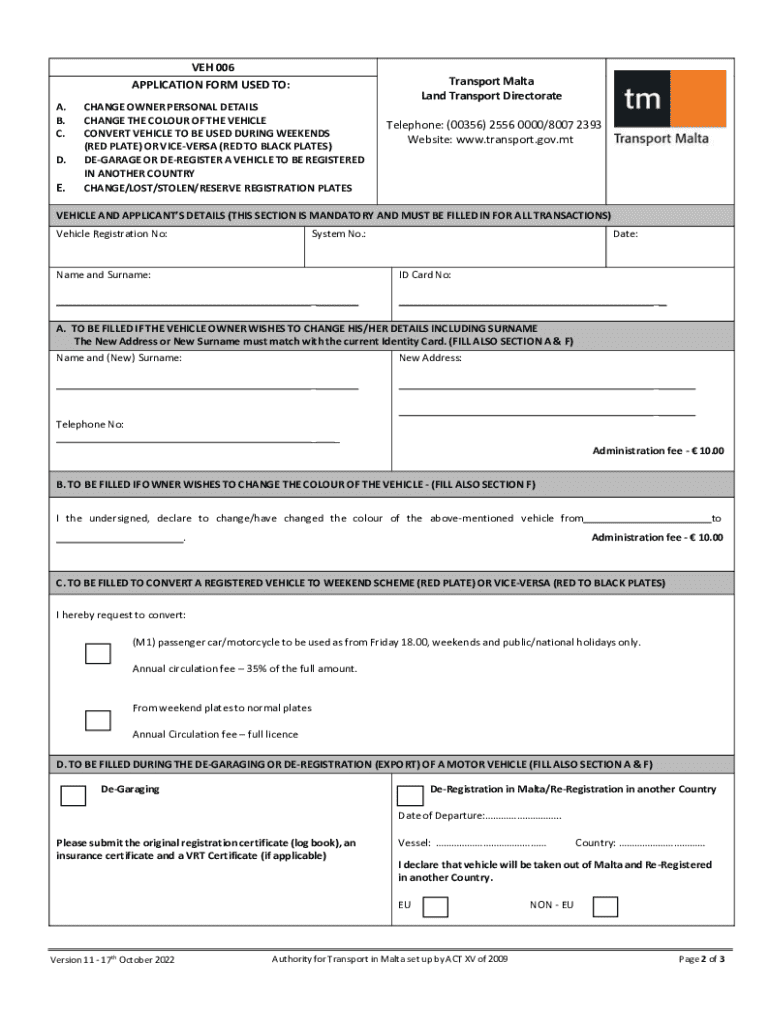
Veh 46 Application Form 2022-2026


Understanding the Veh 06 Application Form
The Veh 06 application form is a crucial document used primarily for vehicle registration and titling purposes in the United States. This form is essential for individuals and businesses alike, as it facilitates the legal transfer of vehicle ownership and ensures compliance with state regulations. Understanding the specifics of the Veh 06 form is vital for those looking to navigate the vehicle registration process smoothly.
Steps to Complete the Veh 06 Application Form
Completing the Veh 06 application form involves several key steps to ensure accuracy and compliance. Begin by gathering all necessary information, including the vehicle identification number (VIN), make, model, and year of the vehicle. Next, provide personal information such as your name, address, and contact details. It is important to double-check all entries for accuracy before submission. Finally, sign and date the form to validate your application.
Legal Use of the Veh 06 Application Form
The Veh 06 application form serves a legal purpose in the vehicle registration process. It is designed to comply with state laws governing vehicle ownership and registration. Submitting this form correctly helps avoid legal complications, such as fines or penalties associated with improper registration. Understanding the legal implications of the Veh 06 form is essential for ensuring that all vehicle transactions are conducted lawfully.
Required Documents for the Veh 06 Application Form
When submitting the Veh 06 application form, specific documents are typically required to support your application. These may include proof of identity, such as a driver's license or state ID, proof of residency, and any previous title documents if applicable. Additionally, you may need to provide a bill of sale or other documentation that verifies the purchase of the vehicle. Ensuring you have all required documents ready can streamline the registration process.
Form Submission Methods for the Veh 06 Application
The Veh 06 application form can usually be submitted through various methods, depending on state regulations. Common submission methods include online submission through the state’s Department of Motor Vehicles (DMV) website, mailing the completed form to the appropriate DMV office, or submitting it in person at a local DMV branch. Each method has its own processing times and requirements, so it is advisable to check with your local DMV for specific instructions.
Eligibility Criteria for the Veh 06 Application Form
Eligibility to use the Veh 06 application form generally includes individuals or entities that own a vehicle and wish to register it with the state. This includes new vehicle owners, those transferring ownership, and businesses seeking to register their fleet vehicles. Specific eligibility requirements may vary by state, so it is important to review local regulations to ensure compliance.
Examples of Using the Veh 06 Application Form
There are several scenarios in which the Veh 06 application form is utilized. For instance, a new car buyer would complete the form to register their newly purchased vehicle. Similarly, someone moving to a new state may need to fill out the Veh 06 form to register their vehicle in their new state of residence. Additionally, businesses may use the form to register newly acquired vehicles for commercial use. Understanding these examples can clarify the practical applications of the Veh 06 form.
Quick guide on how to complete veh 46 application form
Effortlessly Prepare Veh 46 Application Form on Any Device
Digital document management has gained traction among businesses and individuals alike. It offers an ideal environmentally friendly substitute to conventional hard copies that require printing and signing, allowing you to access the correct form and securely store it online. airSlate SignNow equips you with all the tools necessary to create, modify, and eSign your documents quickly and efficiently. Handle Veh 46 Application Form on any platform using the airSlate SignNow apps available for Android or iOS, and simplify your document-related tasks today.
The Simplest Way to Edit and eSign Veh 46 Application Form With Ease
- Locate Veh 46 Application Form and click on Get Form to begin.
- Make use of the tools we provide to complete your form.
- Emphasize important sections of your documents or obscure sensitive details with the tools offered by airSlate SignNow specifically designed for that purpose.
- Generate your signature using the Sign feature, which takes mere seconds and holds the same legal validity as a traditional ink signature.
- Review the information and click on the Done button to finalize your edits.
- Choose your preferred method of sending your form, whether by email, SMS, or an invitation link, or download it to your computer.
Say goodbye to lost or misfiled documents, monotonous form searching, or mistakes requiring new copies to be printed. airSlate SignNow meets your document management needs in just a few clicks from any device you prefer. Edit and eSign Veh 46 Application Form while ensuring effective communication throughout your form preparation journey with airSlate SignNow.
Create this form in 5 minutes or less
Find and fill out the correct veh 46 application form
Create this form in 5 minutes!
How to create an eSignature for the veh 46 application form
How to create an electronic signature for a PDF online
How to create an electronic signature for a PDF in Google Chrome
How to create an e-signature for signing PDFs in Gmail
How to create an e-signature right from your smartphone
How to create an e-signature for a PDF on iOS
How to create an e-signature for a PDF on Android
People also ask
-
What is veh06 and how does it relate to airSlate SignNow?
Veh06 is a unique identifier for our airSlate SignNow service, which empowers businesses to send and eSign documents efficiently. By utilizing veh06, users can access tailored features that enhance their document management processes.
-
What are the pricing options for airSlate SignNow?
AirSlate SignNow offers flexible pricing plans to accommodate various business needs. With veh06, you can explore our cost-effective solutions that provide excellent value for eSigning and document management.
-
What features does airSlate SignNow offer?
AirSlate SignNow, identified by veh06, includes features such as customizable templates, real-time tracking, and secure cloud storage. These features streamline the eSigning process, making it easier for businesses to manage their documents.
-
How can airSlate SignNow benefit my business?
By using airSlate SignNow with veh06, businesses can signNowly reduce the time spent on document processing. The platform enhances productivity, ensures compliance, and improves customer satisfaction through seamless eSigning.
-
Is airSlate SignNow easy to integrate with other tools?
Yes, airSlate SignNow, associated with veh06, offers easy integrations with popular business tools like Salesforce, Google Drive, and more. This ensures that your document workflows are streamlined and efficient across platforms.
-
What security measures does airSlate SignNow implement?
AirSlate SignNow prioritizes security with features like encryption and secure access controls. With veh06, users can trust that their sensitive documents are protected throughout the eSigning process.
-
Can I customize my eSigning experience with airSlate SignNow?
Absolutely! AirSlate SignNow allows users to customize their eSigning experience using veh06. You can create personalized templates and workflows that cater to your specific business requirements.
Get more for Veh 46 Application Form
Find out other Veh 46 Application Form
- How To Integrate Sign in Banking
- How To Use Sign in Banking
- Help Me With Use Sign in Banking
- Can I Use Sign in Banking
- How Do I Install Sign in Banking
- How To Add Sign in Banking
- How Do I Add Sign in Banking
- How Can I Add Sign in Banking
- Can I Add Sign in Banking
- Help Me With Set Up Sign in Government
- How To Integrate eSign in Banking
- How To Use eSign in Banking
- How To Install eSign in Banking
- How To Add eSign in Banking
- How To Set Up eSign in Banking
- How To Save eSign in Banking
- How To Implement eSign in Banking
- How To Set Up eSign in Construction
- How To Integrate eSign in Doctors
- How To Use eSign in Doctors