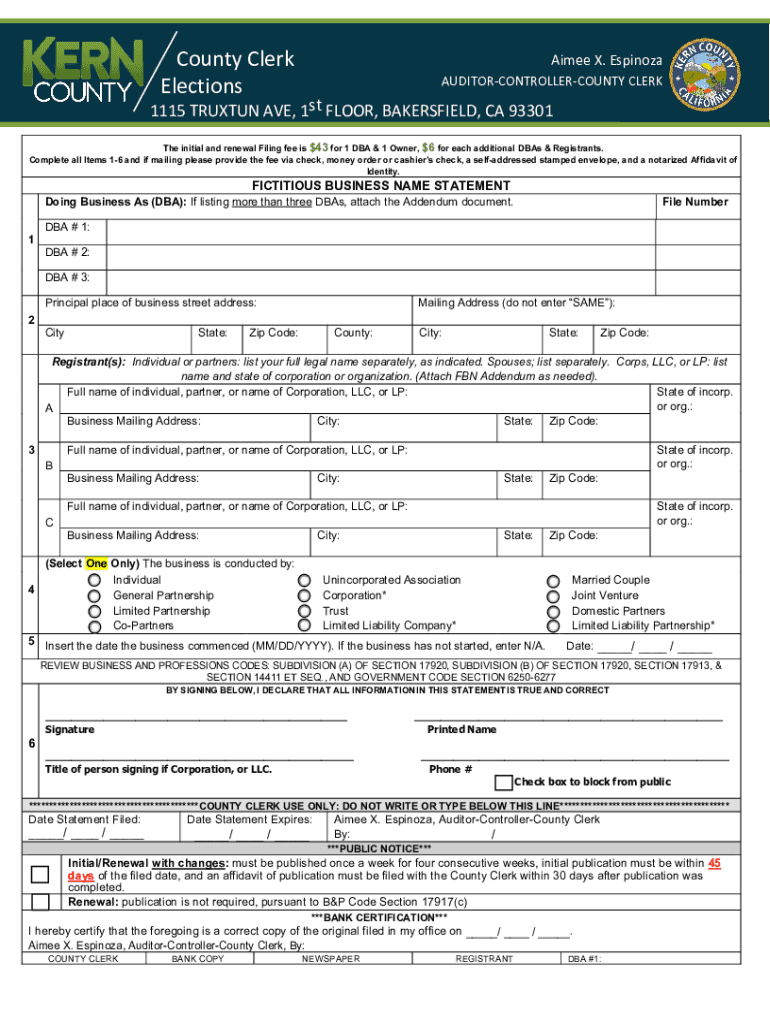
Superior Court of California, County of Kern Civil Fee Form


Understanding the Superior Court Of California, County Of Kern Civil Fee
The Superior Court of California, County of Kern Civil Fee is a charge associated with filing civil cases in the Kern County court system. This fee is essential for initiating legal proceedings and varies based on the type of case being filed. It is important to understand that these fees are set by the court and can change periodically, reflecting the administrative costs of processing cases. Individuals and businesses looking to file civil actions should be aware of these fees to ensure compliance and avoid delays in their legal matters.
How to Obtain the Superior Court Of California, County Of Kern Civil Fee
To obtain the current civil fee for the Superior Court of California, County of Kern, individuals can visit the official court website or contact the court clerk's office directly. The court provides a detailed fee schedule that outlines the costs associated with various civil filings, including small claims, family law, and other civil matters. It is advisable to check for any updates or changes to the fee structure before proceeding with a filing.
Steps to Complete the Superior Court Of California, County Of Kern Civil Fee Payment
Completing the payment for the civil fee involves several steps:
- Visit the Superior Court of Kern County's official website to access the fee schedule.
- Determine the appropriate fee based on the type of civil case you are filing.
- Select a payment method, which may include online payment, in-person payment at the court, or mailing a check or money order.
- If paying online, follow the prompts to enter your payment information securely.
- Keep a receipt or confirmation of your payment for your records.
Legal Use of the Superior Court Of California, County Of Kern Civil Fee
The civil fee is a legal requirement for anyone wishing to file a civil case in the Kern County Superior Court. This fee ensures that the court can process and manage cases effectively. Failure to pay the required fee may result in the rejection of the filing and can lead to delays in legal proceedings. It is crucial for litigants to understand that the fee is not merely a formality; it is a necessary step in accessing the judicial system.
Required Documents for Filing with the Superior Court Of California, County Of Kern
When filing a civil case in the Superior Court of California, County of Kern, several documents are typically required:
- A completed complaint or petition form specific to the type of case.
- Proof of service documents, indicating that all parties have been notified of the filing.
- Any additional forms required by the court, which may vary based on the nature of the case.
- A payment receipt for the civil fee, confirming that the fee has been paid.
Filing Methods for the Superior Court Of California, County Of Kern Civil Fee
Filing a civil case in the Superior Court of California, County of Kern can be done through various methods:
- Online: Many filings can be submitted electronically via the court's online portal.
- In-Person: Documents can be filed directly at the courthouse during business hours.
- By Mail: Individuals can send their filings along with the payment to the court's mailing address. It is advisable to use certified mail for tracking purposes.
Quick guide on how to complete superior court of california county of kern civil fee
Ready Superior Court Of California, County Of Kern Civil Fee effortlessly on any device
Online document management has become increasingly popular among companies and individuals. It offers a perfect environmentally-friendly alternative to conventional printed and signed documents, as you can access the correct form and securely store it online. airSlate SignNow provides you with all the tools necessary to create, modify, and eSign your documents quickly and without delays. Manage Superior Court Of California, County Of Kern Civil Fee on any platform with airSlate SignNow Android or iOS applications and enhance any document-related task today.
The easiest way to alter and eSign Superior Court Of California, County Of Kern Civil Fee effortlessly
- Find Superior Court Of California, County Of Kern Civil Fee and click on Get Form to begin.
- Utilize the tools we offer to complete your form.
- Highlight pertinent sections of your documents or redact sensitive information with tools specifically provided by airSlate SignNow for that purpose.
- Generate your eSignature using the Sign tool, which takes mere seconds and has the same legal validity as a conventional handwritten signature.
- Review the information and click on the Done button to save your changes.
- Select how you wish to send your form, via email, SMS, or an invitation link, or download it to your PC.
Eliminate concerns about lost or misplaced files, tedious form searches, or mistakes that require new document copies to be printed. airSlate SignNow addresses all your document management requirements within a few clicks from any preferred device. Modify and eSign Superior Court Of California, County Of Kern Civil Fee and ensure excellent communication at any point during the form preparation process with airSlate SignNow.
Create this form in 5 minutes or less
Create this form in 5 minutes!
How to create an eSignature for the superior court of california county of kern civil fee
How to create an electronic signature for a PDF online
How to create an electronic signature for a PDF in Google Chrome
How to create an e-signature for signing PDFs in Gmail
How to create an e-signature right from your smartphone
How to create an e-signature for a PDF on iOS
How to create an e-signature for a PDF on Android
People also ask
-
What is the Superior Court Of California, County Of Kern Civil Fee?
The Superior Court Of California, County Of Kern Civil Fee refers to the fees associated with filing civil cases in the Kern County Superior Court. These fees can vary based on the type of case and the services required. Understanding these fees is crucial for anyone looking to file a civil case in this jurisdiction.
-
How can airSlate SignNow help with the Superior Court Of California, County Of Kern Civil Fee process?
airSlate SignNow streamlines the document preparation and eSigning process, making it easier to manage the necessary paperwork for the Superior Court Of California, County Of Kern Civil Fee. With our platform, you can quickly create, send, and sign documents, ensuring compliance with court requirements and saving time.
-
Are there any discounts available for the Superior Court Of California, County Of Kern Civil Fee?
While the Superior Court Of California, County Of Kern Civil Fee is set by the court, airSlate SignNow offers competitive pricing for its services. We recommend checking with the court for any potential fee waivers or discounts that may apply to your specific case.
-
What features does airSlate SignNow offer for managing civil fees?
airSlate SignNow provides features such as document templates, automated workflows, and secure eSigning, which are essential for managing the Superior Court Of California, County Of Kern Civil Fee process. These tools help ensure that all necessary documents are completed accurately and submitted on time.
-
Can I integrate airSlate SignNow with other tools for handling civil fees?
Yes, airSlate SignNow offers integrations with various tools and platforms that can assist in managing the Superior Court Of California, County Of Kern Civil Fee process. This includes integration with case management software, allowing for a seamless workflow from document creation to filing.
-
What are the benefits of using airSlate SignNow for civil cases?
Using airSlate SignNow for civil cases related to the Superior Court Of California, County Of Kern Civil Fee provides numerous benefits, including increased efficiency, reduced paperwork, and enhanced security. Our platform ensures that your documents are handled professionally and securely, giving you peace of mind.
-
Is airSlate SignNow compliant with court requirements for the Superior Court Of California, County Of Kern?
Absolutely! airSlate SignNow is designed to comply with all legal requirements, including those set by the Superior Court Of California, County Of Kern Civil Fee. Our platform ensures that all documents are formatted correctly and meet the necessary standards for submission.
Get more for Superior Court Of California, County Of Kern Civil Fee
Find out other Superior Court Of California, County Of Kern Civil Fee
- How To Sign Arizona Non-Profit Cease And Desist Letter
- Can I Sign Arkansas Non-Profit LLC Operating Agreement
- Sign Arkansas Non-Profit LLC Operating Agreement Free
- Sign California Non-Profit Living Will Easy
- Sign California Non-Profit IOU Myself
- Sign California Non-Profit Lease Agreement Template Free
- Sign Maryland Life Sciences Residential Lease Agreement Later
- Sign Delaware Non-Profit Warranty Deed Fast
- Sign Florida Non-Profit LLC Operating Agreement Free
- Sign Florida Non-Profit Cease And Desist Letter Simple
- Sign Florida Non-Profit Affidavit Of Heirship Online
- Sign Hawaii Non-Profit Limited Power Of Attorney Myself
- Sign Hawaii Non-Profit Limited Power Of Attorney Free
- Sign Idaho Non-Profit Lease Agreement Template Safe
- Help Me With Sign Illinois Non-Profit Business Plan Template
- Sign Maryland Non-Profit Business Plan Template Fast
- How To Sign Nevada Life Sciences LLC Operating Agreement
- Sign Montana Non-Profit Warranty Deed Mobile
- Sign Nebraska Non-Profit Residential Lease Agreement Easy
- Sign Nevada Non-Profit LLC Operating Agreement Free