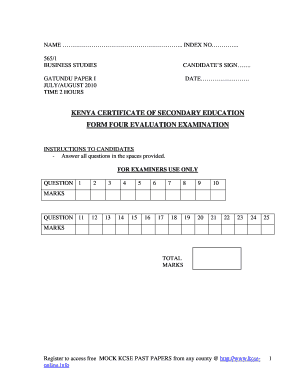
Form Four Certificate Download


What is the Form Four Certificate Download
The Form Four Certificate Download refers to the digital process through which individuals can obtain their KCSE (Kenya Certificate of Secondary Education) certificate online. This certificate is crucial for students who have completed their secondary education in Kenya, as it serves as proof of their academic achievements. The online download option enhances accessibility, allowing students and graduates to retrieve their certificates conveniently without the need for physical visits to educational institutions.
How to obtain the Form Four Certificate Download
To obtain the Form Four Certificate Download, individuals must follow specific steps. First, they need to visit the official education board's website that manages KCSE certificates. After locating the download section, users will typically be required to provide personal information such as their full name, examination number, and year of examination. Upon successful verification, the system will generate a downloadable PDF of the certificate, which can be saved for personal records or printed as needed.
Steps to complete the Form Four Certificate Download
Completing the Form Four Certificate Download involves several straightforward steps:
- Access the official KCSE certificate download portal.
- Enter the required personal information, including your examination number and year of completion.
- Verify your identity as prompted by the system.
- Submit your request to generate the certificate.
- Download the PDF version of your KCSE certificate once it appears on the screen.
Legal use of the Form Four Certificate Download
The downloaded Form Four Certificate holds legal significance as it serves as an official document verifying a student's educational qualifications. To ensure its acceptance in various contexts, such as job applications or further education, it is essential to download the certificate from the official education board's website. This guarantees that the document meets the necessary legal standards and is recognized by employers and educational institutions.
Key elements of the Form Four Certificate Download
When downloading the Form Four Certificate, there are several key elements to be aware of:
- Examination Number: This unique identifier is crucial for accessing the correct certificate.
- Personal Information: Accurate details such as name and date of birth must be provided to ensure proper verification.
- Download Format: The certificate is typically available in PDF format, ensuring it is easily shareable and printable.
- Official Seal: A valid certificate will often include an official seal or watermark to confirm its authenticity.
Digital vs. Paper Version
The digital version of the Form Four Certificate offers several advantages over the traditional paper version. Digital certificates are easily accessible and can be stored securely on electronic devices. They also allow for quick sharing via email or other digital platforms. However, some institutions may still require a physical copy for certain processes, making it essential for individuals to understand the requirements of their specific situation.
Quick guide on how to complete form four certificate download
Complete Form Four Certificate Download effortlessly on any device
Web-based document management has become increasingly favored by companies and individuals. It offers an ideal eco-friendly substitute for traditional printed and signed documents, allowing you to locate the correct form and securely store it online. airSlate SignNow equips you with all the resources necessary to create, modify, and electronically sign your documents promptly without delays. Handle Form Four Certificate Download on any platform using airSlate SignNow's Android or iOS applications and simplify any document-related task today.
How to edit and eSign Form Four Certificate Download with ease
- Locate Form Four Certificate Download and click Get Form to begin.
- Utilize the tools available to complete your form.
- Highlight important sections of the documents or obscure sensitive data with tools specifically provided by airSlate SignNow for that purpose.
- Generate your signature using the Sign tool, which takes mere seconds and holds the same legal validity as a conventional wet ink signature.
- Review the information and click on the Done button to save your modifications.
- Decide how you wish to share your form, via email, SMS, or an invitation link, or download it to your computer.
Eliminate the worries of lost or misfiled documents, tedious form navigation, or mistakes that necessitate printing additional copies. airSlate SignNow takes care of all your document management needs in just a few clicks from any device you prefer. Modify and eSign Form Four Certificate Download and maintain excellent communication at every stage of your form preparation process with airSlate SignNow.
Create this form in 5 minutes or less
Create this form in 5 minutes!
People also ask
-
What is the process for kcse certificate download using airSlate SignNow?
To download your KCSE certificate with airSlate SignNow, simply upload your document, sign it electronically, and finalize the process. Our user-friendly platform ensures that downloading your KCSE certificate is quick and straightforward. You can follow the prompts to complete each step effortlessly.
-
Are there any costs associated with the kcse certificate download?
Yes, there may be a small fee for using airSlate SignNow's services, including the kcse certificate download feature. We aim to provide a cost-effective solution, and our pricing plans are designed to accommodate various user needs. Check our website for specific pricing details and available subscriptions.
-
What features does airSlate SignNow offer for kcse certificate download?
airSlate SignNow offers robust features for kcse certificate download, such as electronic signatures, document templates, and real-time collaboration. These tools streamline the document management process, ensuring that you can download your KCSE certificate efficiently. Our platform focuses on enhancing user experience while maintaining security.
-
How secure is the kcse certificate download process on airSlate SignNow?
The security of your documents is our top priority at airSlate SignNow. The kcse certificate download process is encrypted and complies with industry standards to safeguard your information. You can trust us to protect your data while you digitally sign and download your KCSE certificate.
-
Can I integrate airSlate SignNow with other applications for kcse certificate download?
Yes! airSlate SignNow supports various integrations with other software applications to enhance your kcse certificate download process. Whether you use CRM systems, cloud storage solutions, or other productivity tools, our platform seamlessly integrates to improve your workflow. Explore our integrations page to learn more.
-
What are the benefits of using airSlate SignNow for kcse certificate download?
Using airSlate SignNow for kcse certificate download provides you with a fast, easy, and legally binding way to manage your documents. Our solution eliminates the hassle of printing and manually signing, saving you time and effort. Additionally, the ability to track document status enhances your overall efficiency.
-
Is there a mobile app for kcse certificate download with airSlate SignNow?
Yes, airSlate SignNow offers a mobile app that allows you to manage your documents, including kcse certificate download, on the go. The app is designed for ease of use, enabling you to upload, sign, and download your KCSE certificate conveniently from your smartphone or tablet. Download the app for the best experience.
Get more for Form Four Certificate Download
Find out other Form Four Certificate Download
- Sign Hawaii Orthodontists Claim Free
- Sign Nevada Plumbing Job Offer Easy
- Sign Nevada Plumbing Job Offer Safe
- Sign New Jersey Plumbing Resignation Letter Online
- Sign New York Plumbing Cease And Desist Letter Free
- Sign Alabama Real Estate Quitclaim Deed Free
- How Can I Sign Alabama Real Estate Affidavit Of Heirship
- Can I Sign Arizona Real Estate Confidentiality Agreement
- How Do I Sign Arizona Real Estate Memorandum Of Understanding
- Sign South Dakota Plumbing Job Offer Later
- Sign Tennessee Plumbing Business Letter Template Secure
- Sign South Dakota Plumbing Emergency Contact Form Later
- Sign South Dakota Plumbing Emergency Contact Form Myself
- Help Me With Sign South Dakota Plumbing Emergency Contact Form
- How To Sign Arkansas Real Estate Confidentiality Agreement
- Sign Arkansas Real Estate Promissory Note Template Free
- How Can I Sign Arkansas Real Estate Operating Agreement
- Sign Arkansas Real Estate Stock Certificate Myself
- Sign California Real Estate IOU Safe
- Sign Connecticut Real Estate Business Plan Template Simple