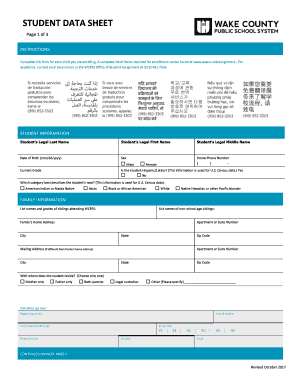
Welcome to the Wake County 2017-2026


Understanding the Welcome to the Wake County Enrollment Packet
The Welcome to the Wake County enrollment packet is an essential document for families looking to enroll their children in the Wake County Public School System (WCPSS). This packet includes vital information about the enrollment process, school options, and necessary documentation. It serves as a comprehensive guide to help parents navigate the steps required to successfully enroll their children in WCPSS schools.
Steps to Complete the Enrollment Packet
Completing the enrollment packet involves several key steps. First, gather all required documents, including proof of residency, the child's birth certificate, and immunization records. Next, fill out the enrollment forms accurately, ensuring all information is complete. Once the forms are filled out, review them for accuracy before submitting them to the appropriate school or district office. It is advisable to keep copies of all submitted documents for your records.
Legal Use of the Enrollment Packet
The enrollment packet must be completed and submitted in accordance with local and state regulations. This ensures that the enrollment process is legally binding and that the information provided is accurate. Compliance with the Family Educational Rights and Privacy Act (FERPA) is also crucial, as it protects the privacy of student education records. Understanding these legal aspects helps parents ensure that their children's enrollment is secure and compliant with all applicable laws.
Required Documents for Enrollment
When enrolling in WCPSS schools, specific documents are required to complete the enrollment process. These typically include:
- Proof of residency (e.g., utility bill, lease agreement)
- Child's birth certificate or other proof of age
- Immunization records
- Previous school records (if applicable)
Having these documents ready will facilitate a smoother enrollment experience and ensure compliance with WCPSS requirements.
Form Submission Methods
The enrollment packet can be submitted through various methods, depending on the preferences of the family and the guidelines set by WCPSS. Common submission methods include:
- Online submission through the WCPSS website
- Mailing the completed packet to the designated school
- In-person submission at the school or district office
Each method has its advantages, and families should choose the one that best fits their needs and circumstances.
Key Elements of the Enrollment Process
Understanding the key elements of the enrollment process is vital for a successful application. These elements include:
- Timelines for enrollment and important deadlines
- School assignment based on residency
- Options for magnet or charter schools
- Support services available for students with special needs
Familiarizing yourself with these elements will help ensure that your child's enrollment is completed efficiently and effectively.
Quick guide on how to complete welcome to the wake county
Accomplish Welcome To The Wake County easily on any device
Digital document management has gained traction among businesses and individuals. It offers an ideal eco-friendly option to conventional printed and signed paperwork, as you can locate the appropriate form and securely store it online. airSlate SignNow provides you with all the resources you need to create, modify, and electronically sign your documents swiftly without obstacles. Manage Welcome To The Wake County on any device with airSlate SignNow Android or iOS applications and enhance any document-related process today.
The easiest method to modify and eSign Welcome To The Wake County effortlessly
- Find Welcome To The Wake County and click on Get Form to commence.
- Utilize the tools we provide to fill out your form.
- Emphasize relevant sections of the documents or obscure sensitive information using tools that airSlate SignNow offers specifically for that purpose.
- Generate your eSignature using the Sign tool, which takes seconds and carries the same legal validity as a traditional handwritten signature.
- Verify the information and click the Done button to save your modifications.
- Select your preferred method of sharing your form, via email, text (SMS), or invitation link, or download it to your computer.
Eliminate concerns about lost or misfiled documents, tedious form searches, or errors requiring new document copies. airSlate SignNow meets your document management needs in just a few clicks from any device of your choice. Edit and eSign Welcome To The Wake County and ensure excellent communication at every step of your form preparation journey with airSlate SignNow.
Create this form in 5 minutes or less
Find and fill out the correct welcome to the wake county
Create this form in 5 minutes!
How to create an eSignature for the welcome to the wake county
The best way to make an electronic signature for your PDF in the online mode
The best way to make an electronic signature for your PDF in Chrome
The best way to generate an electronic signature for putting it on PDFs in Gmail
How to generate an eSignature right from your smart phone
How to generate an electronic signature for a PDF on iOS devices
How to generate an eSignature for a PDF on Android OS
People also ask
-
What is the process for North Carolina enrollment in WCPSS schools?
The process for North Carolina enrollment in WCPSS schools typically involves filling out an online enrollment application. Families need to provide necessary documentation and may have the option to submit forms digitally, making the process simpler and faster. Ensuring all documents are in order is crucial to complete the North Carolina enrollment WCPSS schools process efficiently.
-
What are the eligibility requirements for North Carolina enrollment in WCPSS schools?
Eligibility for North Carolina enrollment in WCPSS schools generally includes residency in Wake County and meeting age requirements for school attendance. Families should check specific enrollment timelines and additional criteria on the WCPSS website. Early preparation can ease the North Carolina enrollment WCPSS schools process for new families.
-
Are there any fees associated with North Carolina enrollment at WCPSS schools?
There are typically no enrollment fees required for attending public WCPSS schools in North Carolina. However, optional fees may apply for extracurricular activities or specific programs. It’s advisable to review the details on the WCPSS website to understand any potential costs during the North Carolina enrollment WCPSS schools process.
-
What features does the WCPSS enrollment system provide for parents?
The WCPSS enrollment system offers user-friendly features such as online applications, document uploads, and real-time status updates. Parents can easily monitor the progress of their North Carolina enrollment WCPSS schools application. Accessibility and simplicity are key features designed to enhance the enrollment experience.
-
How can families benefit from enrolling in WCPSS schools in North Carolina?
Enrolling in WCPSS schools in North Carolina provides families access to quality education with a range of academic and extracurricular opportunities. WCPSS schools are known for their commitment to student success and community involvement. The supported programs help ensure children thrive throughout their educational journey.
-
What integrations exist to assist with the North Carolina enrollment WCPSS schools process?
The WCPSS enrollment process integrates with various online tools and platforms to make document submission and tracking efficient. Families can utilize services for eSigning and digital documentation, which streamline the North Carolina enrollment WCPSS schools process. This approach enhances user experience and reduces paperwork hassles.
-
Can I update my information during the North Carolina enrollment process for WCPSS schools?
Yes, families can update their information during the North Carolina enrollment process for WCPSS schools by accessing their application online. It is important to keep information accurate to avoid any delays or issues. Promptly making updates ensures a smoother enrollment experience.
Get more for Welcome To The Wake County
- 2013 112 booklet form
- Form 104cr 092816
- Form ft 10201118exemption certificate for certain taxes
- Withholding tax nys tax department issues nys and yonkers form
- New york state e file signature authorization for tax year for forms it 204 and it 204 ll 695248725
- New transfer renewal form
- Affidavit as to debts and liens form
- Trs formtraqs authorization information trs formtraqs authorization information
Find out other Welcome To The Wake County
- Sign Delaware High Tech Rental Lease Agreement Online
- Sign Connecticut High Tech Lease Template Easy
- How Can I Sign Louisiana High Tech LLC Operating Agreement
- Sign Louisiana High Tech Month To Month Lease Myself
- How To Sign Alaska Insurance Promissory Note Template
- Sign Arizona Insurance Moving Checklist Secure
- Sign New Mexico High Tech Limited Power Of Attorney Simple
- Sign Oregon High Tech POA Free
- Sign South Carolina High Tech Moving Checklist Now
- Sign South Carolina High Tech Limited Power Of Attorney Free
- Sign West Virginia High Tech Quitclaim Deed Myself
- Sign Delaware Insurance Claim Online
- Sign Delaware Insurance Contract Later
- Sign Hawaii Insurance NDA Safe
- Sign Georgia Insurance POA Later
- How Can I Sign Alabama Lawers Lease Agreement
- How Can I Sign California Lawers Lease Agreement
- Sign Colorado Lawers Operating Agreement Later
- Sign Connecticut Lawers Limited Power Of Attorney Online
- Sign Hawaii Lawers Cease And Desist Letter Easy