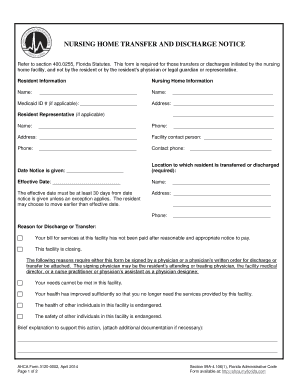
12934 Nursing Home Ombudsman Poster the Agency for Health 2014-2026


Understanding the Transfer Discharge Notice
The transfer discharge notice is a formal document used in healthcare settings, particularly in nursing homes and assisted living facilities. This notice serves to inform residents and their families about the decision to transfer or discharge a resident from the facility. It outlines the reasons for the transfer, the effective date, and any necessary steps that need to be taken by the resident or their representatives.
Key Elements of the Transfer Discharge Notice
A comprehensive transfer discharge notice typically includes several crucial components:
- Resident Information: Name, address, and identification details of the resident.
- Facility Information: Name and contact details of the nursing home or assisted living facility.
- Reason for Transfer: Clear explanation of why the resident is being transferred or discharged.
- Effective Date: The date when the transfer or discharge will take place.
- Rights of the Resident: Information regarding the resident's rights and any appeal processes available.
- Contact Information: Details for a designated contact person for further inquiries.
Steps to Complete the Transfer Discharge Notice
Completing a transfer discharge notice involves several steps to ensure compliance with legal and regulatory requirements:
- Gather necessary resident information, including medical records and personal details.
- Clearly document the reasons for the transfer or discharge, ensuring they align with state and federal regulations.
- Specify the effective date of the transfer and any timelines for the resident's move.
- Provide information on the resident's rights, including the right to appeal the decision.
- Review the notice for accuracy and completeness before delivering it to the resident and their family.
Legal Use of the Transfer Discharge Notice
The transfer discharge notice must comply with various legal requirements to protect the rights of residents. In the United States, federal and state laws govern the discharge process, ensuring that residents are not unjustly removed from facilities. The notice must be provided in a timely manner, typically at least thirty days before the discharge, unless there are emergency circumstances that necessitate immediate action.
State-Specific Rules for the Transfer Discharge Notice
Each state may have specific regulations regarding the transfer discharge notice. It is essential for facilities to familiarize themselves with local laws to ensure compliance. Some states may require additional documentation or specific language to be included in the notice. Facilities should consult with legal experts or state health departments to stay informed about these requirements.
Examples of Using the Transfer Discharge Notice
Transfer discharge notices can be used in various scenarios, such as:
- When a resident no longer requires the level of care provided by the facility.
- In cases where a resident has violated facility rules or policies.
- When a resident requests to move to another facility or home.
- In instances of non-payment for services rendered.
Quick guide on how to complete 12934 nursing home ombudsman poster the agency for health
Complete 12934 Nursing Home Ombudsman Poster The Agency For Health effortlessly on any device
Online document management has become increasingly popular among businesses and individuals. It serves as an ideal eco-friendly alternative to traditional printed and signed materials, since you can access the appropriate form and securely store it online. airSlate SignNow equips you with all the necessary tools to create, edit, and eSign your documents swiftly and without delays. Manage 12934 Nursing Home Ombudsman Poster The Agency For Health on any device with airSlate SignNow's Android or iOS applications and simplify any document-related tasks today.
The easiest way to modify and eSign 12934 Nursing Home Ombudsman Poster The Agency For Health with ease
- Find 12934 Nursing Home Ombudsman Poster The Agency For Health and click on Get Form to begin.
- Make use of the tools we provide to fill out your form.
- Emphasize important parts of your documents or conceal sensitive information with tools specifically designed for that purpose by airSlate SignNow.
- Create your signature using the Sign tool, which takes just seconds and has the same legal validity as a conventional wet ink signature.
- Review all the details and click on the Done button to save your changes.
- Select your preferred method to submit your form, via email, text message (SMS), invitation link, or download it to your computer.
Eliminate concerns about lost or misplaced documents, tedious form searches, or errors that require new document copies. airSlate SignNow addresses all your document management needs in just a few clicks from any device you choose. Edit and eSign 12934 Nursing Home Ombudsman Poster The Agency For Health and ensure outstanding communication at any stage of your form preparation process with airSlate SignNow.
Create this form in 5 minutes or less
Find and fill out the correct 12934 nursing home ombudsman poster the agency for health
Create this form in 5 minutes!
How to create an eSignature for the 12934 nursing home ombudsman poster the agency for health
How to create an electronic signature for a PDF online
How to create an electronic signature for a PDF in Google Chrome
How to create an e-signature for signing PDFs in Gmail
How to create an e-signature right from your smartphone
How to create an e-signature for a PDF on iOS
How to create an e-signature for a PDF on Android
People also ask
-
What is a transfer discharge notice?
A transfer discharge notice is a document that formally notifies relevant parties about the transfer of a patient or resident from one facility to another. This notice is crucial for ensuring that all necessary information is communicated effectively during the transfer process.
-
How can airSlate SignNow help with transfer discharge notices?
airSlate SignNow streamlines the creation and signing of transfer discharge notices, allowing healthcare providers to send and eSign documents quickly and securely. Our platform ensures that all parties involved receive the necessary documentation without delays, enhancing the transfer process.
-
Is there a cost associated with using airSlate SignNow for transfer discharge notices?
Yes, airSlate SignNow offers various pricing plans tailored to meet the needs of different businesses. Our cost-effective solution allows you to manage transfer discharge notices efficiently while keeping your budget in check.
-
What features does airSlate SignNow offer for managing transfer discharge notices?
airSlate SignNow provides features such as customizable templates, real-time tracking, and secure eSigning capabilities. These features make it easy to create, send, and manage transfer discharge notices, ensuring compliance and efficiency.
-
Can I integrate airSlate SignNow with other software for transfer discharge notices?
Absolutely! airSlate SignNow offers seamless integrations with various software applications, allowing you to incorporate transfer discharge notices into your existing workflows. This integration enhances productivity and ensures that all documents are easily accessible.
-
What are the benefits of using airSlate SignNow for transfer discharge notices?
Using airSlate SignNow for transfer discharge notices provides numerous benefits, including faster processing times, reduced paperwork, and improved accuracy. Our platform helps ensure that all necessary information is captured and shared promptly, enhancing patient care.
-
Is airSlate SignNow secure for handling transfer discharge notices?
Yes, airSlate SignNow prioritizes security and compliance, employing advanced encryption and authentication measures. This ensures that your transfer discharge notices are protected and that sensitive information remains confidential.
Get more for 12934 Nursing Home Ombudsman Poster The Agency For Health
Find out other 12934 Nursing Home Ombudsman Poster The Agency For Health
- Install Electronic signature Document Free
- Install Electronic signature Document Fast
- Share Electronic signature PDF Safe
- Share Electronic signature PDF Android
- Can I Install Electronic signature PPT
- How To Install Electronic signature Presentation
- Share Electronic signature Word Free
- How To Edit Electronic signature PDF
- Edit Electronic signature Word Mac
- Edit Electronic signature Form Mac
- Edit Electronic signature Document Simple
- How To Edit Electronic signature PPT
- Convert Electronic signature PDF Online
- Convert Electronic signature PDF Free
- How To Convert Electronic signature PDF
- Convert Electronic signature Form Safe
- Convert Electronic signature Form Mac
- Convert Electronic signature Presentation Simple
- Print Electronic signature Document Simple
- How To Convert Electronic signature Presentation