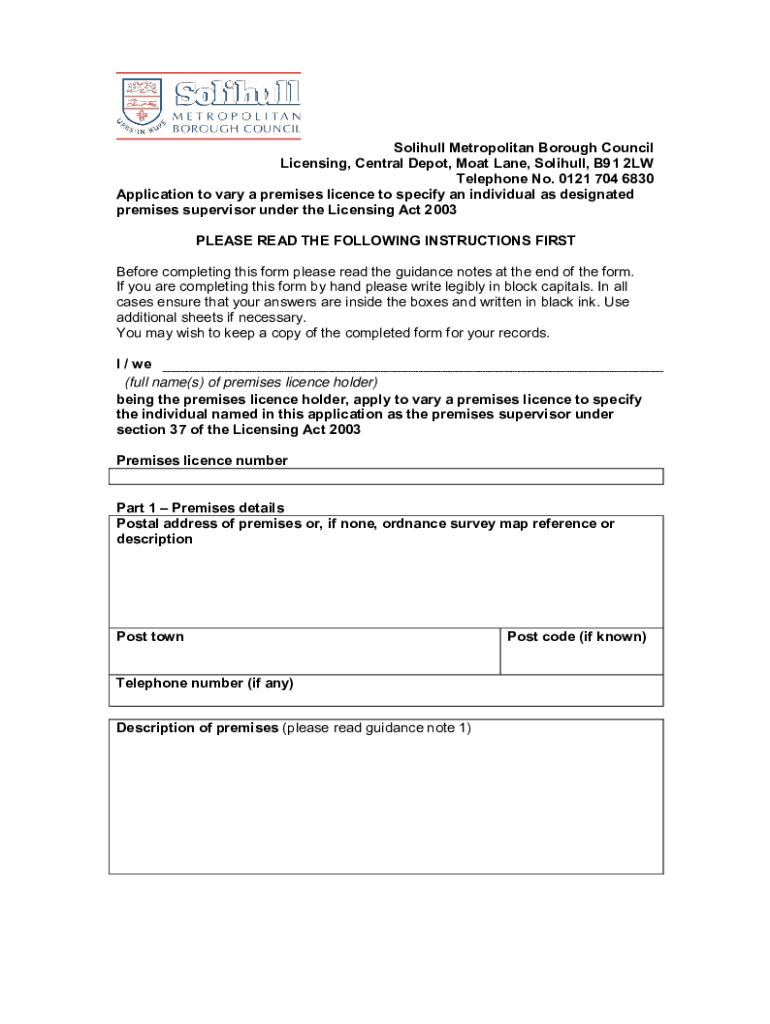
SOLIHULL METROPOLITAN BOROUGH COUNCIL Licensing Department, Central Form


Understanding the SOLIHULL METROPOLITAN BOROUGH COUNCIL Licensing Department
The SOLIHULL METROPOLITAN BOROUGH COUNCIL Licensing Department is responsible for regulating various activities that require a premises licence. This includes establishments that sell alcohol, provide entertainment, or serve food. The department ensures compliance with local laws and regulations, promoting public safety and welfare.
Licensing officers assess applications, monitor licensed premises, and handle any complaints or issues that arise. They play a vital role in maintaining community standards and ensuring that businesses operate within the legal framework.
Steps to Complete the Application for a Vary Premises Licence
Completing the application to vary a premises licence involves several key steps:
- Gather necessary information about the current licence and proposed changes.
- Complete the application form, ensuring all sections are filled out accurately.
- Submit the application to the SOLIHULL METROPOLITAN BOROUGH COUNCIL Licensing Department, either online or in person.
- Pay the required fee, which varies based on the nature of the changes.
- Await confirmation and any potential consultations or hearings that may be required.
It is essential to follow these steps carefully to avoid delays in the approval process.
Required Documents for the Application
When applying to vary a premises licence, certain documents are typically required:
- A copy of the current premises licence.
- Detailed plans of the premises, highlighting the areas affected by the proposed changes.
- Evidence of compliance with relevant health and safety regulations.
- Any additional documentation that supports the application, such as risk assessments or community impact statements.
Having all necessary documents ready can facilitate a smoother application process.
Legal Use of the Vary Premises Licence
Once a premises licence is varied, it is crucial to understand the legal implications. The new conditions set forth in the varied licence must be adhered to at all times. Failure to comply can result in penalties, including fines or revocation of the licence.
It is also important to keep the local council informed of any significant operational changes that may affect compliance with the licence conditions.
Who Issues the Vary Premises Licence
The SOLIHULL METROPOLITAN BOROUGH COUNCIL Licensing Department is the authority responsible for issuing the vary premises licence. They review applications based on local legislation and guidelines, ensuring that all criteria are met before granting approval.
Engaging with the council early in the process can provide valuable insights and help address any potential issues before submission.
Penalties for Non-Compliance
Non-compliance with the conditions of a premises licence can lead to serious consequences. Penalties may include:
- Fines imposed by the local council.
- Suspension or revocation of the premises licence.
- Legal action taken against the business or its operators.
Understanding these penalties highlights the importance of maintaining compliance to ensure the continued operation of the business.
Quick guide on how to complete solihull metropolitan borough council licensing department central
Complete SOLIHULL METROPOLITAN BOROUGH COUNCIL Licensing Department, Central effortlessly on any device
Digital document management has gained popularity among organizations and individuals alike. It offers an ideal eco-friendly alternative to traditional printed and signed papers, allowing you to find the necessary form and securely store it online. airSlate SignNow equips you with all the resources needed to create, modify, and eSign your documents swiftly without delays. Manage SOLIHULL METROPOLITAN BOROUGH COUNCIL Licensing Department, Central seamlessly on any platform with airSlate SignNow's Android or iOS applications and enhance any document-oriented process today.
How to alter and eSign SOLIHULL METROPOLITAN BOROUGH COUNCIL Licensing Department, Central without difficulty
- Locate SOLIHULL METROPOLITAN BOROUGH COUNCIL Licensing Department, Central and click Get Form to begin.
- Utilize the tools we provide to submit your form.
- Highlight signNow sections of your documents or redact sensitive information using tools specifically designed for that purpose by airSlate SignNow.
- Create your eSignature using the Sign tool, which takes just seconds and carries the same legal validity as a conventional wet ink signature.
- Review all the details and click on the Done button to save your modifications.
- Choose how you would like to share your form, via email, SMS, or invite link, or download it to your computer.
Eliminate worries about lost or misplaced documents, tedious form searches, or mistakes that require printing new document copies. airSlate SignNow fulfills your document management needs in just a few clicks from any device of your choice. Modify and eSign SOLIHULL METROPOLITAN BOROUGH COUNCIL Licensing Department, Central and ensure effective communication at any stage of your form preparation process with airSlate SignNow.
Create this form in 5 minutes or less
Create this form in 5 minutes!
People also ask
-
What is the application vary premises licence process?
The application vary premises licence process allows businesses to make changes to their existing premises licence, ensuring compliance with local regulations. It typically requires submitting specific forms and providing supporting documentation. Utilizing airSlate SignNow can streamline this process by allowing you to eSign required documents quickly and securely.
-
How does airSlate SignNow facilitate the application vary premises licence?
airSlate SignNow simplifies the application vary premises licence by providing an easy-to-use platform for creating, sending, and eSigning documents. With its intuitive interface, you can quickly prepare the necessary paperwork and collect signatures from stakeholders. This efficiency helps speed up the licensing process.
-
What are the pricing options for airSlate SignNow?
airSlate SignNow offers a range of pricing plans suitable for different business needs, including options for small businesses and larger enterprises. Each plan includes features designed to optimize the application vary premises licence, making it a cost-effective solution for document management. You can choose a plan based on user count and feature requirements.
-
What features does airSlate SignNow offer for managing licensing documents?
airSlate SignNow provides robust features such as template creation, customizable workflows, and real-time tracking for all documents. These features are particularly beneficial when handling the application vary premises licence, as they ensure that all necessary steps are completed efficiently. Additionally, the platform allows for easy collaboration among team members.
-
Can airSlate SignNow integrate with other software applications?
Yes, airSlate SignNow seamlessly integrates with various software applications, including CRM systems and cloud storage solutions. This integration capability enhances the application vary premises licence process by allowing you to manage documentation within your preferred ecosystem. You can automate workflows and reduce data entry tasks.
-
What are the benefits of using airSlate SignNow for my business?
Using airSlate SignNow can help your business save time and money by streamlining document management and eSigning processes. The platform is designed to support the application vary premises licence with features that enhance compliance and operational efficiency. Additionally, it improves the overall customer experience by enabling faster transactions.
-
Is airSlate SignNow secure for handling sensitive documents?
Absolutely, airSlate SignNow prioritizes security by implementing advanced encryption methods for all documents, including those related to the application vary premises licence. The platform complies with industry standards to ensure the confidentiality and integrity of your data. You can trust that your sensitive information is protected.
Get more for SOLIHULL METROPOLITAN BOROUGH COUNCIL Licensing Department, Central
- Limited power of attorney where you specify powers with sample powers included california form
- Limited power of attorney for stock transactions and corporate powers california form
- Ca durable poa form
- California cancel form
- California small business startup package california form
- Eviction form
- California property 497299458 form
- Ca professional corporation form
Find out other SOLIHULL METROPOLITAN BOROUGH COUNCIL Licensing Department, Central
- How To Sign Ohio Government Form
- Help Me With Sign Washington Government Presentation
- How To Sign Maine Healthcare / Medical PPT
- How Do I Sign Nebraska Healthcare / Medical Word
- How Do I Sign Washington Healthcare / Medical Word
- How Can I Sign Indiana High Tech PDF
- How To Sign Oregon High Tech Document
- How Do I Sign California Insurance PDF
- Help Me With Sign Wyoming High Tech Presentation
- How Do I Sign Florida Insurance PPT
- How To Sign Indiana Insurance Document
- Can I Sign Illinois Lawers Form
- How To Sign Indiana Lawers Document
- How To Sign Michigan Lawers Document
- How To Sign New Jersey Lawers PPT
- How Do I Sign Arkansas Legal Document
- How Can I Sign Connecticut Legal Document
- How Can I Sign Indiana Legal Form
- Can I Sign Iowa Legal Document
- How Can I Sign Nebraska Legal Document