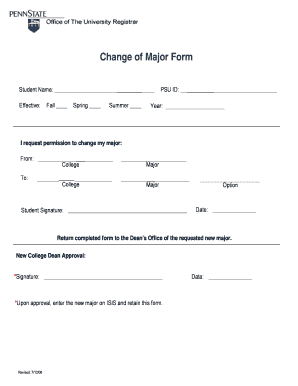
Change of Major Form Office of the University Registrar


What is the Change Of Major Form Office Of The University Registrar
The Change Of Major Form is an essential document used by students at universities to officially request a change in their academic major. This form is typically processed by the Office Of The University Registrar, which oversees student records and academic policies. Completing this form allows students to transition from one field of study to another, ensuring that their academic records reflect their current educational goals. It is crucial for students to understand the implications of changing their major, including how it may affect their graduation timeline and course requirements.
How to use the Change Of Major Form Office Of The University Registrar
Using the Change Of Major Form involves several straightforward steps. First, students must obtain the form from the Office Of The University Registrar or their university's website. After filling out the necessary information, including personal details and the desired new major, students should review the form for accuracy. It is advisable to consult with an academic advisor before submission to ensure that the new major aligns with their academic and career goals. Once completed, the form can be submitted according to the university's guidelines, which may include online submission, mailing, or in-person delivery.
Steps to complete the Change Of Major Form Office Of The University Registrar
Completing the Change Of Major Form requires careful attention to detail. Here are the steps to follow:
- Obtain the form from the Office Of The University Registrar or the university's online portal.
- Fill in your personal information, including your student ID, current major, and the new major you wish to declare.
- Provide any additional information requested, such as reasons for the change and any relevant academic history.
- Review the form thoroughly to ensure all information is accurate and complete.
- Consult with an academic advisor for guidance on how the change may impact your academic plan.
- Submit the form through the designated method specified by your university.
Required Documents
When submitting the Change Of Major Form, students may need to include supporting documents, depending on their university's policies. Commonly required documents may include:
- A copy of the current academic transcript to verify course completion.
- Any relevant academic advisement forms or notes from previous consultations.
- Documentation of special circumstances, if applicable, that may support the change request.
Form Submission Methods
The Change Of Major Form can typically be submitted through various methods, depending on the university's policies. Common submission methods include:
- Online submission through the university's student portal, which may require logging in with student credentials.
- Mailing the completed form to the Office Of The University Registrar, ensuring it is sent to the correct address.
- In-person submission at the registrar's office during business hours, allowing for immediate confirmation of receipt.
Eligibility Criteria
To be eligible to use the Change Of Major Form, students usually need to meet specific criteria set by their university. These may include:
- Being in good academic standing, with a minimum GPA requirement.
- Having completed a certain number of credit hours in their current major.
- Meeting any prerequisites for the new major, such as required courses or admission criteria.
Quick guide on how to complete change of major form office of the university registrar
Easy Preparation of [SKS] on Any Device
Digital document management has become increasingly favored by businesses and individuals alike. It offers a superb environmentally friendly alternative to conventional printed and signed paperwork, allowing you to obtain the necessary form and securely store it online. airSlate SignNow equips you with all the tools required to create, modify, and electronically sign your documents swiftly and without holdups. Handle [SKS] across any platform using airSlate SignNow's Android or iOS applications and streamline your document-related tasks today.
How to Edit and Electronically Sign [SKS] Effortlessly
- Find [SKS] and click on Get Form to begin.
- Make use of the tools we offer to complete your form.
- Emphasize important sections of the documents or conceal sensitive information using the tools provided by airSlate SignNow specifically for this purpose.
- Generate your signature using the Sign tool, which takes mere seconds and carries the same legal validity as a traditional ink signature.
- Carefully review all the details and click on the Done button to save your modifications.
- Select your preferred method for sending your form, whether by email, text message (SMS), invite link, or downloading it to your computer.
Eliminate the anxiety of lost or misplaced documents, tedious form searching, and errors that necessitate reprinting new copies. airSlate SignNow meets your document management needs with just a few clicks from your chosen device. Modify and eSign [SKS] to ensure outstanding communication at every phase of your form preparation process with airSlate SignNow.
Create this form in 5 minutes or less
Related searches to Change Of Major Form Office Of The University Registrar
Create this form in 5 minutes!
How to create an eSignature for the change of major form office of the university registrar
How to create an electronic signature for a PDF online
How to create an electronic signature for a PDF in Google Chrome
How to create an e-signature for signing PDFs in Gmail
How to create an e-signature right from your smartphone
How to create an e-signature for a PDF on iOS
How to create an e-signature for a PDF on Android
People also ask
-
What is the Change Of Major Form Office Of The University Registrar?
The Change Of Major Form Office Of The University Registrar is a document that students must complete to officially change their major at the university. This form ensures that the university updates your academic records and aligns your coursework with your new major. It's essential for students to follow the proper procedures to avoid any delays in their academic progress.
-
How can airSlate SignNow help with the Change Of Major Form Office Of The University Registrar?
airSlate SignNow simplifies the process of completing and submitting the Change Of Major Form Office Of The University Registrar. With our eSignature capabilities, students can fill out the form digitally, sign it, and send it directly to the registrar's office without the need for printing or mailing. This streamlines the process and saves valuable time.
-
Is there a cost associated with using airSlate SignNow for the Change Of Major Form Office Of The University Registrar?
Yes, airSlate SignNow offers various pricing plans that cater to different needs, including options for students and educational institutions. The cost is generally affordable, especially considering the time and resources saved by using our platform for the Change Of Major Form Office Of The University Registrar. You can choose a plan that fits your budget and requirements.
-
What features does airSlate SignNow offer for the Change Of Major Form Office Of The University Registrar?
airSlate SignNow provides a range of features that enhance the experience of submitting the Change Of Major Form Office Of The University Registrar. These include customizable templates, secure eSigning, document tracking, and integration with other applications. These features ensure that the process is efficient and user-friendly.
-
Can I track the status of my Change Of Major Form Office Of The University Registrar submission?
Absolutely! With airSlate SignNow, you can easily track the status of your Change Of Major Form Office Of The University Registrar submission. Our platform provides real-time updates, so you know when your form has been signed and submitted to the registrar's office. This transparency helps you stay informed throughout the process.
-
What are the benefits of using airSlate SignNow for academic forms like the Change Of Major Form Office Of The University Registrar?
Using airSlate SignNow for academic forms like the Change Of Major Form Office Of The University Registrar offers numerous benefits. It saves time by eliminating the need for physical paperwork, enhances security with encrypted signatures, and allows for easy collaboration with advisors or faculty. Overall, it makes the process more efficient and less stressful for students.
-
Does airSlate SignNow integrate with other university systems for the Change Of Major Form Office Of The University Registrar?
Yes, airSlate SignNow offers integrations with various university systems, making it easier to manage the Change Of Major Form Office Of The University Registrar. These integrations allow for seamless data transfer and ensure that your academic records are updated promptly. Check with your university's IT department to see how we can work together.
Get more for Change Of Major Form Office Of The University Registrar
- Proof of in kind support for students howard university form
- Sub agreement modification information form
- Immunization history record for health professions students only form
- Office of the cashier form
- Official name card order form howard university
- Request form for microbiology ampampamp virology testing
- Video order form howard university
- Public water supply systems state of new jersey state nj form
Find out other Change Of Major Form Office Of The University Registrar
- eSignature Indiana Charity Residential Lease Agreement Simple
- How Can I eSignature Maine Charity Quitclaim Deed
- How Do I eSignature Michigan Charity LLC Operating Agreement
- eSignature North Carolina Car Dealer NDA Now
- eSignature Missouri Charity Living Will Mobile
- eSignature New Jersey Business Operations Memorandum Of Understanding Computer
- eSignature North Dakota Car Dealer Lease Agreement Safe
- eSignature Oklahoma Car Dealer Warranty Deed Easy
- eSignature Oregon Car Dealer Rental Lease Agreement Safe
- eSignature South Carolina Charity Confidentiality Agreement Easy
- Can I eSignature Tennessee Car Dealer Limited Power Of Attorney
- eSignature Utah Car Dealer Cease And Desist Letter Secure
- eSignature Virginia Car Dealer Cease And Desist Letter Online
- eSignature Virginia Car Dealer Lease Termination Letter Easy
- eSignature Alabama Construction NDA Easy
- How To eSignature Wisconsin Car Dealer Quitclaim Deed
- eSignature California Construction Contract Secure
- eSignature Tennessee Business Operations Moving Checklist Easy
- eSignature Georgia Construction Residential Lease Agreement Easy
- eSignature Kentucky Construction Letter Of Intent Free