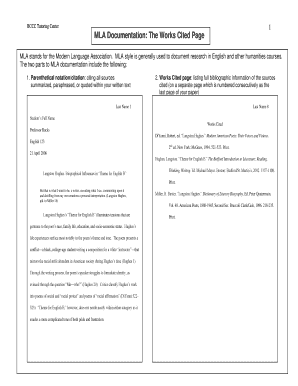
MLA Documentation the Works Cited Page Form


Understanding the MLA Documentation The Works Cited Page
The Works Cited page is an essential component of MLA documentation, serving as a comprehensive list of sources referenced in a research paper or project. This page allows readers to locate the original materials used, ensuring proper attribution and academic integrity. It typically appears at the end of the document and follows specific formatting guidelines set forth by the Modern Language Association (MLA). The entries should be arranged alphabetically by the author's last name, with each entry formatted with a hanging indent.
Key Elements of the MLA Documentation The Works Cited Page
Several critical elements must be included in each citation on the Works Cited page. These elements typically consist of the author's name, the title of the source, the publisher, the publication date, and the medium of publication. For books, the format generally follows this structure: Author Last Name, First Name. Title of Book. Publisher, Year of Publication. For articles, the format varies slightly, often including the journal name, volume, and issue number. Ensuring that all required elements are present and correctly formatted is crucial for clarity and credibility.
Steps to Complete the MLA Documentation The Works Cited Page
Creating a Works Cited page involves several straightforward steps. First, gather all the sources you have referenced in your work. Next, determine the necessary information for each source, including authors, titles, and publication details. After compiling this information, format each entry according to MLA guidelines, ensuring to use a hanging indent for lines after the first. Finally, alphabetize the entries and double-space the entire page. Review your citations for accuracy and completeness before finalizing your document.
Examples of Using the MLA Documentation The Works Cited Page
Examples can provide clarity on how to format citations correctly. For instance, a book citation may look like this: Smith, John. The Art of Writing. Penguin Books, 2020. In contrast, a journal article citation might be formatted as follows: Doe, Jane. "Exploring the Unknown." Journal of Research, vol. 15, no. 2, 2021, pp. 123-145. By studying these examples, you can better understand how to structure your own citations on the Works Cited page.
Legal Use of the MLA Documentation The Works Cited Page
Using the MLA Works Cited page correctly is not only a matter of academic integrity but also a legal requirement in many educational institutions. Proper citation helps avoid plagiarism, which can have serious consequences, including academic penalties or legal repercussions. By adhering to MLA guidelines, students and researchers demonstrate respect for intellectual property and contribute to the scholarly community.
How to Use the MLA Documentation The Works Cited Page
The Works Cited page is utilized to provide readers with a clear reference point for the sources cited throughout your work. When writing a paper, each time you quote, paraphrase, or reference another author’s ideas, you should include a corresponding entry on the Works Cited page. This practice not only enhances the credibility of your work but also allows readers to explore the sources further, fostering a deeper understanding of the topic.
Quick guide on how to complete mla documentation the works cited page
Finalize [SKS] effortlessly on any device
Digital document management has gained traction among businesses and individuals alike. It presents an ideal eco-friendly substitute for conventional printed and signed documents, allowing you to find the appropriate form and securely store it online. airSlate SignNow equips you with all the tools required to create, modify, and eSign your documents swiftly without any hold-ups. Manage [SKS] on any device using airSlate SignNow's Android or iOS applications and simplify any document-related task today.
How to modify and eSign [SKS] effortlessly
- Find [SKS] and click Get Form to begin.
- Utilize the tools we provide to complete your form.
- Select important parts of the documents or redact sensitive information with tools that airSlate SignNow specifically provides for that purpose.
- Create your signature with the Sign feature, which takes moments and holds the same legal validity as a traditional handwritten signature.
- Review all the details and click on the Done button to save your changes.
- Choose how you wish to send your form, via email, text message (SMS), or invitation link, or download it to your computer.
Eliminate concerns about lost or misfiled documents, tedious form searching, or errors that necessitate printing new copies. airSlate SignNow meets all your document management requirements in just a few clicks from any device you prefer. Modify and eSign [SKS] while ensuring excellent communication throughout your form preparation process with airSlate SignNow.
Create this form in 5 minutes or less
Related searches to MLA Documentation The Works Cited Page
Create this form in 5 minutes!
How to create an eSignature for the mla documentation the works cited page
How to create an electronic signature for a PDF online
How to create an electronic signature for a PDF in Google Chrome
How to create an e-signature for signing PDFs in Gmail
How to create an e-signature right from your smartphone
How to create an e-signature for a PDF on iOS
How to create an e-signature for a PDF on Android
People also ask
-
What is MLA Documentation The Works Cited Page?
MLA Documentation The Works Cited Page is a crucial component of academic writing that lists all the sources referenced in your work. It provides readers with the necessary information to locate these sources themselves. Understanding how to format this page correctly is essential for maintaining academic integrity.
-
How can airSlate SignNow assist with MLA Documentation The Works Cited Page?
airSlate SignNow offers tools that streamline the document signing process, allowing you to focus on creating your MLA Documentation The Works Cited Page. With our easy-to-use platform, you can ensure that your documents are signed and shared efficiently, saving you time and effort.
-
What features does airSlate SignNow provide for document management?
airSlate SignNow includes features such as customizable templates, secure eSigning, and real-time tracking of document status. These features enhance your workflow, making it easier to manage documents related to MLA Documentation The Works Cited Page and other academic needs.
-
Is airSlate SignNow cost-effective for students needing MLA Documentation The Works Cited Page?
Yes, airSlate SignNow is a cost-effective solution for students and educators alike. Our pricing plans are designed to fit various budgets, ensuring that you can access the tools you need for creating and managing your MLA Documentation The Works Cited Page without breaking the bank.
-
Can I integrate airSlate SignNow with other tools for MLA Documentation The Works Cited Page?
Absolutely! airSlate SignNow integrates seamlessly with various applications, enhancing your ability to manage MLA Documentation The Works Cited Page alongside other academic tools. This integration allows for a more streamlined workflow, making it easier to compile and share your references.
-
What are the benefits of using airSlate SignNow for academic documents?
Using airSlate SignNow for academic documents, including MLA Documentation The Works Cited Page, offers numerous benefits such as increased efficiency, enhanced security, and improved collaboration. Our platform ensures that your documents are handled with care, allowing you to focus on your studies.
-
How does airSlate SignNow ensure the security of my MLA Documentation The Works Cited Page?
airSlate SignNow prioritizes the security of your documents with advanced encryption and secure storage solutions. This means that your MLA Documentation The Works Cited Page and other sensitive information are protected from unauthorized access, giving you peace of mind.
Get more for MLA Documentation The Works Cited Page
- Application for fall semester form
- Student conduct board application hofstra university hofstra form
- Application for fall semester department of public safety resident safety program fall semester resident safety work schedule form
- Application for fall semester department of public safety resident safety program fall semester resident safety work schedule 13143621 form
- Dining plan contract per semester hofstra university form
- Clinical year hofstra form
- Domestic partner affidavit application hood college hood form
- Proposal to the curriculum committee andor the hood college form
Find out other MLA Documentation The Works Cited Page
- Electronic signature Pennsylvania Business Operations Promissory Note Template Later
- Help Me With Electronic signature North Dakota Charity Resignation Letter
- Electronic signature Indiana Construction Business Plan Template Simple
- Electronic signature Wisconsin Charity Lease Agreement Mobile
- Can I Electronic signature Wisconsin Charity Lease Agreement
- Electronic signature Utah Business Operations LLC Operating Agreement Later
- How To Electronic signature Michigan Construction Cease And Desist Letter
- Electronic signature Wisconsin Business Operations LLC Operating Agreement Myself
- Electronic signature Colorado Doctors Emergency Contact Form Secure
- How Do I Electronic signature Georgia Doctors Purchase Order Template
- Electronic signature Doctors PDF Louisiana Now
- How To Electronic signature Massachusetts Doctors Quitclaim Deed
- Electronic signature Minnesota Doctors Last Will And Testament Later
- How To Electronic signature Michigan Doctors LLC Operating Agreement
- How Do I Electronic signature Oregon Construction Business Plan Template
- How Do I Electronic signature Oregon Construction Living Will
- How Can I Electronic signature Oregon Construction LLC Operating Agreement
- How To Electronic signature Oregon Construction Limited Power Of Attorney
- Electronic signature Montana Doctors Last Will And Testament Safe
- Electronic signature New York Doctors Permission Slip Free