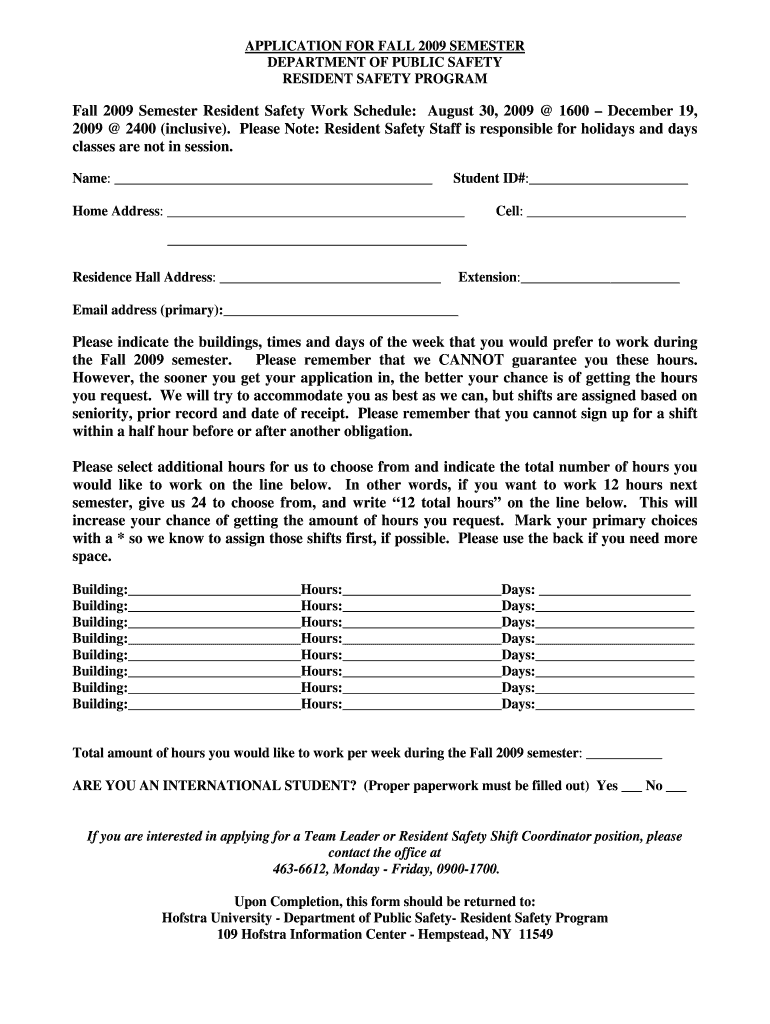
APPLICATION for FALL SEMESTER DEPARTMENT of PUBLIC SAFETY RESIDENT SAFETY PROGRAM Fall Semester Resident Safety Work Schedule Au Form


Understanding the Application for the Fall Semester Resident Safety Program
The Application for Fall Semester Department of Public Safety Resident Safety Program is designed for individuals seeking to participate in a structured safety program during the fall semester. This application outlines the responsibilities and expectations of participants, ensuring a safe environment for residents. The program runs from August 30 to December 19, providing a comprehensive schedule for work and training activities.
Steps to Complete the Application
Completing the application involves several key steps:
- Gather necessary personal information, including contact details and identification.
- Review the program requirements and ensure eligibility based on specified criteria.
- Fill out the application form accurately, providing all requested information.
- Submit the application by the designated deadline to ensure consideration for the program.
Attention to detail is crucial, as incomplete applications may lead to delays or disqualification.
Eligibility Criteria for Participation
To qualify for the Resident Safety Program, applicants must meet specific criteria, which may include:
- Current enrollment in a college or university.
- Availability to work during the specified program dates.
- Completion of any required training or certifications prior to the start date.
Reviewing these criteria before applying can streamline the process and enhance the chances of acceptance.
Submission Methods for the Application
The application can be submitted through various methods to accommodate different preferences:
- Online submission via the designated portal, which allows for immediate processing.
- Mailing a physical copy to the Department of Public Safety office.
- In-person submission at specified locations during business hours.
Choosing the right submission method is important to ensure timely processing of your application.
Key Dates for the Fall Semester Program
Being aware of important dates related to the program is essential for applicants:
- Application Deadline: Ensure all applications are submitted by the specified date.
- Program Start Date: The program begins on August 30.
- Program End Date: Concludes on December 19.
Staying informed about these dates helps applicants manage their time effectively and meet all requirements.
Legal Use of the Application
The Application for Fall Semester Department of Public Safety Resident Safety Program is governed by local and federal regulations. Participants must adhere to all legal requirements, including:
- Compliance with safety protocols established by the Department of Public Safety.
- Understanding of liability waivers and agreements associated with participation.
Ensuring compliance with these legal aspects is crucial for a successful experience in the program.
Quick guide on how to complete application for fall semester department of public safety resident safety program fall semester resident safety work schedule
Effortlessly Prepare [SKS] on Any Device
Digital document management has become increasingly popular among businesses and individuals alike. It serves as an ideal eco-friendly alternative to conventional printed and signed documents, allowing you to find the right form and securely store it online. airSlate SignNow equips you with all the necessary tools to create, modify, and electronically sign your documents swiftly without any delays. Handle [SKS] on any platform using airSlate SignNow's Android or iOS applications and enhance your document-related processes today.
How to Modify and eSign [SKS] with Ease
- Find [SKS] and click on Get Form to begin.
- Utilize the tools provided to fill out your form.
- Emphasize key portions of your documents or obscure confidential information with tools that airSlate SignNow specifically offers for this purpose.
- Generate your eSignature using the Sign feature, which takes just seconds and holds the same legal validity as a traditional handwritten signature.
- Review the details and click the Done button to save your changes.
- Select your preferred method for submitting your form, whether by email, SMS, invitation link, or download it to your computer.
Say goodbye to lost or misplaced documents, tedious form searches, and errors that necessitate printing new copies. airSlate SignNow addresses all your document management needs in just a few clicks from any device you choose. Modify and eSign [SKS] to ensure outstanding communication throughout your form preparation process with airSlate SignNow.
Create this form in 5 minutes or less
Create this form in 5 minutes!
How to create an eSignature for the application for fall semester department of public safety resident safety program fall semester resident safety work schedule
How to create an electronic signature for a PDF online
How to create an electronic signature for a PDF in Google Chrome
How to create an e-signature for signing PDFs in Gmail
How to create an e-signature right from your smartphone
How to create an e-signature for a PDF on iOS
How to create an e-signature for a PDF on Android
People also ask
-
What is the APPLICATION FOR FALL SEMESTER DEPARTMENT OF PUBLIC SAFETY RESIDENT SAFETY PROGRAM?
The APPLICATION FOR FALL SEMESTER DEPARTMENT OF PUBLIC SAFETY RESIDENT SAFETY PROGRAM is designed to ensure that students are prepared for their roles in the Resident Safety Program. This program runs from August 30 to December 19, covering essential safety protocols and responsibilities.
-
What are the key features of the Fall Semester Resident Safety Work Schedule?
The Fall Semester Resident Safety Work Schedule, running from August 30 to December 19, includes structured shifts that allow students to gain practical experience. This schedule is designed to accommodate academic commitments while providing hands-on training in safety management.
-
How can I apply for the APPLICATION FOR FALL SEMESTER DEPARTMENT OF PUBLIC SAFETY RESIDENT SAFETY PROGRAM?
To apply for the APPLICATION FOR FALL SEMESTER DEPARTMENT OF PUBLIC SAFETY RESIDENT SAFETY PROGRAM, visit our official website and complete the online application form. Ensure you submit all required documents before the deadline to secure your spot in the program.
-
What are the benefits of participating in the Resident Safety Program?
Participating in the Resident Safety Program offers numerous benefits, including hands-on experience in safety protocols and the opportunity to work closely with public safety professionals. This experience is invaluable for students pursuing careers in safety management and emergency response.
-
Is there a fee associated with the APPLICATION FOR FALL SEMESTER DEPARTMENT OF PUBLIC SAFETY RESIDENT SAFETY PROGRAM?
Yes, there is a fee associated with the APPLICATION FOR FALL SEMESTER DEPARTMENT OF PUBLIC SAFETY RESIDENT SAFETY PROGRAM. The fee covers training materials and administrative costs, ensuring that participants receive a comprehensive educational experience.
-
What kind of training will I receive during the program?
During the APPLICATION FOR FALL SEMESTER DEPARTMENT OF PUBLIC SAFETY RESIDENT SAFETY PROGRAM, participants will receive training in emergency response, risk assessment, and safety management. This training is crucial for developing the skills needed to effectively manage safety in residential environments.
-
Are there any prerequisites for applying to the program?
Yes, applicants for the APPLICATION FOR FALL SEMESTER DEPARTMENT OF PUBLIC SAFETY RESIDENT SAFETY PROGRAM should have a basic understanding of safety protocols and be enrolled in a relevant academic program. Specific prerequisites may vary, so it's important to check the application guidelines.
Get more for APPLICATION FOR FALL SEMESTER DEPARTMENT OF PUBLIC SAFETY RESIDENT SAFETY PROGRAM Fall Semester Resident Safety Work Schedule Au
- Law of partner form
- Law partnership agreement between two partners with provisions for eventual retirement of senior partner form
- Agreement events form
- Letter to alleged patent infringer form
- Petition to improve county road form
- Petition for improved road paving form
- Shareholders pdf form
- Exclusive consulting form
Find out other APPLICATION FOR FALL SEMESTER DEPARTMENT OF PUBLIC SAFETY RESIDENT SAFETY PROGRAM Fall Semester Resident Safety Work Schedule Au
- How To Integrate Sign in Banking
- How To Use Sign in Banking
- Help Me With Use Sign in Banking
- Can I Use Sign in Banking
- How Do I Install Sign in Banking
- How To Add Sign in Banking
- How Do I Add Sign in Banking
- How Can I Add Sign in Banking
- Can I Add Sign in Banking
- Help Me With Set Up Sign in Government
- How To Integrate eSign in Banking
- How To Use eSign in Banking
- How To Install eSign in Banking
- How To Add eSign in Banking
- How To Set Up eSign in Banking
- How To Save eSign in Banking
- How To Implement eSign in Banking
- How To Set Up eSign in Construction
- How To Integrate eSign in Doctors
- How To Use eSign in Doctors