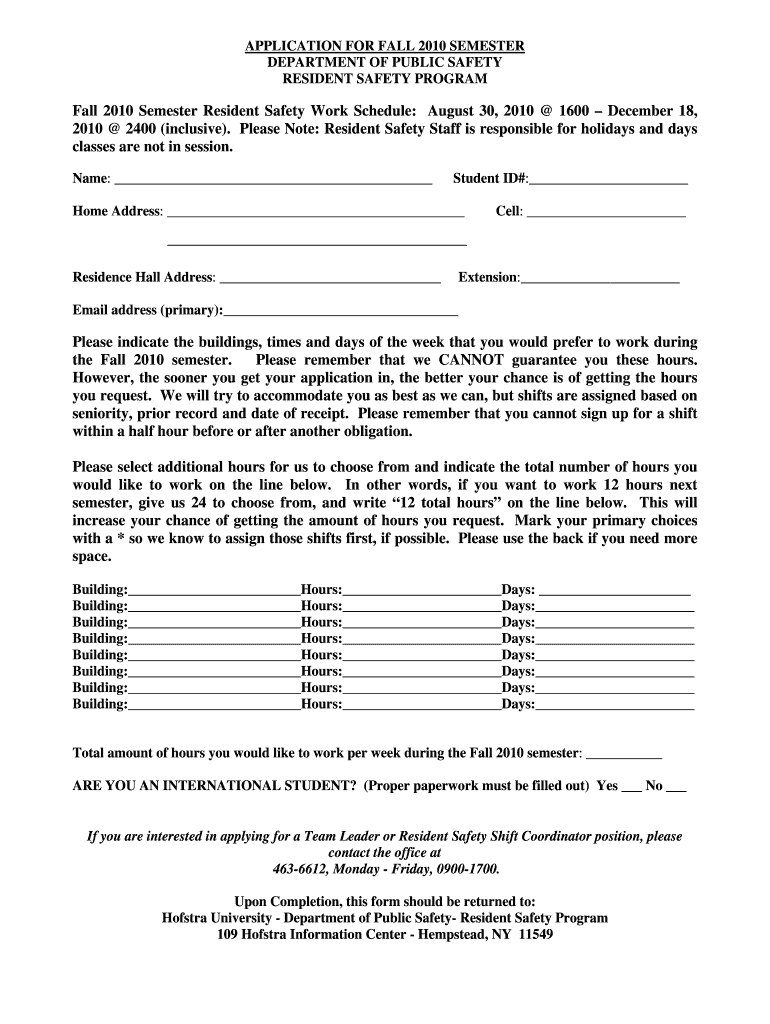
APPLICATION for FALL SEMESTER DEPARTMENT of PUBLIC SAFETY RESIDENT SAFETY PROGRAM Fall Semester Resident Safety Work Schedule Au Form


Understanding the Application for Fall Semester Resident Safety Program
The Application for Fall Semester Department of Public Safety Resident Safety Program is a formal document required for students interested in participating in the Resident Safety Program during the fall semester. This application facilitates the selection of candidates who will contribute to the safety and security of residents in campus housing. The program typically runs from August 30 to December 18, with specific responsibilities outlined in the work schedule.
Steps to Complete the Application
Completing the application involves several key steps to ensure that all necessary information is provided accurately. Begin by gathering personal details, including your full name, contact information, and student identification number. Next, prepare to answer questions regarding your previous experience in safety or community service roles. After filling out the application, review it for accuracy before submitting it by the designated deadline.
Eligibility Criteria for Applicants
To be eligible for the Resident Safety Program, applicants must meet certain criteria. Generally, candidates should be enrolled as full-time students at the institution, possess a minimum GPA requirement, and demonstrate a commitment to community service. Additionally, applicants may need to provide references or letters of recommendation to support their application.
Key Elements of the Resident Safety Work Schedule
The Resident Safety Work Schedule outlines the specific hours and responsibilities assigned to each participant in the program. It includes shifts that span from 1600 to 2400 hours, ensuring coverage during peak evening hours when safety concerns may be heightened. Each participant is expected to adhere to their assigned schedule and report any safety incidents to the Department of Public Safety promptly.
How to Obtain the Application
The application for the Resident Safety Program can typically be obtained through the Department of Public Safety's website or directly from the student affairs office. It is essential to ensure you have the most current version of the application, as requirements may change from semester to semester. If you have trouble accessing the application, consider reaching out to the department for assistance.
Form Submission Methods
Once the application is completed, it can be submitted through various methods. Many institutions offer an online submission option, allowing for a quick and efficient process. Alternatively, applicants may choose to submit their applications via mail or in person at the Department of Public Safety office. It is advisable to confirm the preferred submission method with the department to ensure timely processing.
Quick guide on how to complete application for fall semester department of public safety resident safety program fall semester resident safety work schedule 13143621
Complete [SKS] effortlessly on any device
Managing documents online has gained signNow traction among businesses and individuals. It offers an excellent environmentally friendly substitute for conventional printed and signed documents, as you can access the necessary form and securely store it online. airSlate SignNow equips you with all the resources needed to create, modify, and electronically sign your documents promptly without delays. Handle [SKS] on any device using airSlate SignNow's Android or iOS applications and simplify any document-related task today.
The simplest way to modify and electronically sign [SKS] with ease
- Find [SKS] and click on Get Form to begin.
- Utilize the tools provided to finalize your form.
- Emphasize important sections of your documents or conceal confidential information using tools specifically designed for that purpose by airSlate SignNow.
- Create your eSignature with the Sign tool, which takes seconds and holds the same legal significance as a traditional handwritten signature.
- Review the details and click on the Done button to save your changes.
- Select how you wish to send your form, whether by email, text message (SMS), invite link, or download it to your computer.
Put an end to lost or misplaced documents, tedious form searching, and mistakes that necessitate printing new document copies. airSlate SignNow addresses all your document management needs in just a few clicks from any device of your choosing. Modify and electronically sign [SKS] and ensure excellent communication at every step of the form preparation process with airSlate SignNow.
Create this form in 5 minutes or less
Create this form in 5 minutes!
How to create an eSignature for the application for fall semester department of public safety resident safety program fall semester resident safety work schedule 13143621
How to create an electronic signature for a PDF online
How to create an electronic signature for a PDF in Google Chrome
How to create an e-signature for signing PDFs in Gmail
How to create an e-signature right from your smartphone
How to create an e-signature for a PDF on iOS
How to create an e-signature for a PDF on Android
People also ask
-
What is the APPLICATION FOR FALL SEMESTER DEPARTMENT OF PUBLIC SAFETY RESIDENT SAFETY PROGRAM?
The APPLICATION FOR FALL SEMESTER DEPARTMENT OF PUBLIC SAFETY RESIDENT SAFETY PROGRAM is designed to ensure that students are prepared for their roles in maintaining safety on campus. This program runs from August 30 to December 18, covering essential training and responsibilities for resident safety.
-
What are the key features of the Fall Semester Resident Safety Work Schedule?
The Fall Semester Resident Safety Work Schedule, running from August 30 to December 18, includes structured shifts that allow students to balance their academic commitments with their safety responsibilities. This schedule is designed to provide flexibility while ensuring adequate coverage for campus safety.
-
How can I apply for the APPLICATION FOR FALL SEMESTER DEPARTMENT OF PUBLIC SAFETY RESIDENT SAFETY PROGRAM?
To apply for the APPLICATION FOR FALL SEMESTER DEPARTMENT OF PUBLIC SAFETY RESIDENT SAFETY PROGRAM, you need to complete the online application form available on the department's website. Ensure you submit all required documents before the deadline to secure your position.
-
What are the benefits of participating in the Resident Safety Program?
Participating in the Resident Safety Program provides students with valuable experience in safety management and emergency response. Additionally, it enhances your resume and offers networking opportunities within the Department of Public Safety.
-
Is there a cost associated with the APPLICATION FOR FALL SEMESTER DEPARTMENT OF PUBLIC SAFETY RESIDENT SAFETY PROGRAM?
There may be a nominal fee associated with the APPLICATION FOR FALL SEMESTER DEPARTMENT OF PUBLIC SAFETY RESIDENT SAFETY PROGRAM, which covers training materials and resources. However, this investment is minimal compared to the skills and experience gained through the program.
-
What kind of training will I receive in the Resident Safety Program?
Participants in the Resident Safety Program will receive comprehensive training that includes emergency response protocols, conflict resolution, and safety awareness. This training is crucial for effectively managing safety concerns on campus during the Fall Semester Resident Safety Work Schedule.
-
Can I integrate the Resident Safety Program with my academic schedule?
Yes, the APPLICATION FOR FALL SEMESTER DEPARTMENT OF PUBLIC SAFETY RESIDENT SAFETY PROGRAM is designed to accommodate students' academic schedules. The Fall Semester Resident Safety Work Schedule allows for flexible shifts that can be adjusted based on class timings.
Get more for APPLICATION FOR FALL SEMESTER DEPARTMENT OF PUBLIC SAFETY RESIDENT SAFETY PROGRAM Fall Semester Resident Safety Work Schedule Au
Find out other APPLICATION FOR FALL SEMESTER DEPARTMENT OF PUBLIC SAFETY RESIDENT SAFETY PROGRAM Fall Semester Resident Safety Work Schedule Au
- Can I Electronic signature Ohio Consumer Credit Application
- eSignature Georgia Junior Employment Offer Letter Later
- Electronic signature Utah Outsourcing Services Contract Online
- How To Electronic signature Wisconsin Debit Memo
- Electronic signature Delaware Junior Employment Offer Letter Later
- Electronic signature Texas Time Off Policy Later
- Electronic signature Texas Time Off Policy Free
- eSignature Delaware Time Off Policy Online
- Help Me With Electronic signature Indiana Direct Deposit Enrollment Form
- Electronic signature Iowa Overtime Authorization Form Online
- Electronic signature Illinois Employee Appraisal Form Simple
- Electronic signature West Virginia Business Ethics and Conduct Disclosure Statement Free
- Electronic signature Alabama Disclosure Notice Simple
- Electronic signature Massachusetts Disclosure Notice Free
- Electronic signature Delaware Drug Testing Consent Agreement Easy
- Electronic signature North Dakota Disclosure Notice Simple
- Electronic signature California Car Lease Agreement Template Free
- How Can I Electronic signature Florida Car Lease Agreement Template
- Electronic signature Kentucky Car Lease Agreement Template Myself
- Electronic signature Texas Car Lease Agreement Template Easy