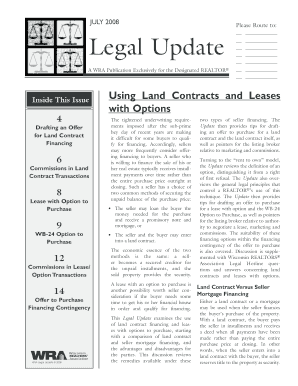
Drafting an Offer Form


What is the Drafting An Offer
The Drafting An Offer is a formal document used in various contexts, primarily in real estate and business transactions. It outlines the terms and conditions under which one party proposes to engage with another, typically involving the purchase or lease of property or services. This document serves as a starting point for negotiations and can include details such as price, payment terms, contingencies, and deadlines. Understanding its components is essential for ensuring clarity and mutual agreement between parties.
Key elements of the Drafting An Offer
When creating a Drafting An Offer, several key elements must be included to ensure it is comprehensive and legally binding. These elements typically consist of:
- Identification of Parties: Clearly state the names and contact information of all parties involved.
- Description of the Offer: Provide detailed information about the item or service being offered, including specifications and conditions.
- Price and Payment Terms: Specify the total price, payment methods, and any deposit requirements.
- Contingencies: Outline any conditions that must be met for the offer to be valid, such as inspections or financing approvals.
- Expiration Date: Include a deadline by which the offer must be accepted to remain valid.
Steps to complete the Drafting An Offer
Completing a Drafting An Offer involves several methodical steps to ensure all necessary information is accurately captured. The process typically includes:
- Research: Gather relevant information about the item or service, market conditions, and the other party's needs.
- Drafting: Begin writing the offer, incorporating all key elements and ensuring clarity in language.
- Review: Carefully review the document for accuracy and completeness, making necessary adjustments.
- Consultation: If needed, consult with legal or real estate professionals to verify that the offer meets all legal requirements.
- Submission: Deliver the offer to the other party through the agreed-upon method, whether electronically or in person.
Legal use of the Drafting An Offer
The Drafting An Offer must comply with relevant laws and regulations to be considered legally binding. In the United States, this includes adherence to contract law principles, which require an offer, acceptance, and consideration. Additionally, specific industries, such as real estate, may have additional regulations governing the drafting and submission of offers. It is crucial to ensure that the offer is clear, unambiguous, and contains all necessary legal elements to protect the interests of all parties involved.
Examples of using the Drafting An Offer
Drafting An Offer can be applied in various scenarios. Common examples include:
- Real Estate Transactions: A buyer submits an offer to purchase a home, outlining the proposed price and terms.
- Lease Agreements: A tenant offers to lease a commercial space, specifying rental terms and duration.
- Business Contracts: A company proposes a partnership agreement, detailing the scope of work and compensation.
Who Issues the Form
The Drafting An Offer is typically created by the party initiating the proposal, often a buyer or lessee. In real estate transactions, real estate agents may assist in drafting the offer to ensure it meets industry standards and legal requirements. In business contexts, legal professionals may also be involved in preparing the document to protect the interests of their clients. Ultimately, the responsibility for issuing the offer lies with the proposing party, who must ensure it is clear and comprehensive.
Quick guide on how to complete drafting an offer
Easily prepare [SKS] on any device
Web-based document administration has become increasingly favored by companies and individuals alike. It serves as a perfect environmentally-friendly substitute for traditional printed and signed paperwork, as you can access the right format and securely store it online. airSlate SignNow equips you with all the tools necessary to create, modify, and eSign your documents quickly and efficiently. Manage [SKS] on any device using airSlate SignNow's Android or iOS applications and streamline any document-related process today.
How to edit and eSign [SKS] effortlessly
- Find [SKS] and click Get Form to begin.
- Utilize the tools we offer to fill out your form.
- Emphasize important sections of the documents or obscure sensitive information with tools that airSlate SignNow provides specifically for that purpose.
- Create your signature using the Sign feature, which takes just seconds and holds the same legal value as a conventional wet ink signature.
- Review all the information and click the Done button to save your changes.
- Choose how you’d like to share your form, whether by email, text message (SMS), invitation link, or download it to your computer.
Say goodbye to lost or misplaced documents, tedious form searches, or mistakes that require reprinting new document copies. airSlate SignNow addresses all your document management needs in just a few clicks from any device you prefer. Edit and eSign [SKS] to ensure clear communication at every stage of the document preparation process with airSlate SignNow.
Create this form in 5 minutes or less
Related searches to Drafting An Offer
Create this form in 5 minutes!
How to create an eSignature for the drafting an offer
How to create an electronic signature for a PDF online
How to create an electronic signature for a PDF in Google Chrome
How to create an e-signature for signing PDFs in Gmail
How to create an e-signature right from your smartphone
How to create an e-signature for a PDF on iOS
How to create an e-signature for a PDF on Android
People also ask
-
What is the process for Drafting An Offer using airSlate SignNow?
Drafting An Offer with airSlate SignNow is straightforward. You can create a customizable template or start from scratch, adding necessary fields for signatures and information. Once your document is ready, you can send it for eSignature, ensuring a smooth and efficient process.
-
How much does it cost to use airSlate SignNow for Drafting An Offer?
airSlate SignNow offers various pricing plans to accommodate different business needs. The cost for Drafting An Offer starts at a competitive rate, providing access to essential features for document management and eSigning. You can choose a plan that fits your budget and requirements.
-
What features does airSlate SignNow offer for Drafting An Offer?
When Drafting An Offer, airSlate SignNow provides features like customizable templates, real-time collaboration, and secure eSigning. These tools streamline the document creation process, making it easier to manage offers and agreements efficiently.
-
Can I integrate airSlate SignNow with other tools while Drafting An Offer?
Yes, airSlate SignNow supports integrations with various applications, enhancing your workflow while Drafting An Offer. You can connect it with CRM systems, cloud storage, and other productivity tools to streamline your document management process.
-
What are the benefits of using airSlate SignNow for Drafting An Offer?
Using airSlate SignNow for Drafting An Offer offers numerous benefits, including increased efficiency, reduced turnaround time, and enhanced security. The platform simplifies the eSigning process, allowing you to focus on closing deals rather than managing paperwork.
-
Is airSlate SignNow secure for Drafting An Offer?
Absolutely! airSlate SignNow prioritizes security when Drafting An Offer. The platform employs advanced encryption and compliance measures to protect your documents and sensitive information, ensuring a safe eSigning experience.
-
How can I track the status of my Drafting An Offer?
airSlate SignNow provides tracking features that allow you to monitor the status of your Drafting An Offer in real-time. You will receive notifications when the document is viewed, signed, or completed, keeping you informed throughout the process.
Get more for Drafting An Offer
- Application to establish an organizational form
- Sga elections filing form kansas state university
- Pt signature form pd
- Form b kansas state university
- Term appointment k state form
- Please use original stationery with the appropriate letterhead president provost vice president or dean form
- Appendix 12 recruitment report form
- Documentation of research tools selected for completing the phd requirements form
Find out other Drafting An Offer
- How To Integrate Sign in Banking
- How To Use Sign in Banking
- Help Me With Use Sign in Banking
- Can I Use Sign in Banking
- How Do I Install Sign in Banking
- How To Add Sign in Banking
- How Do I Add Sign in Banking
- How Can I Add Sign in Banking
- Can I Add Sign in Banking
- Help Me With Set Up Sign in Government
- How To Integrate eSign in Banking
- How To Use eSign in Banking
- How To Install eSign in Banking
- How To Add eSign in Banking
- How To Set Up eSign in Banking
- How To Save eSign in Banking
- How To Implement eSign in Banking
- How To Set Up eSign in Construction
- How To Integrate eSign in Doctors
- How To Use eSign in Doctors