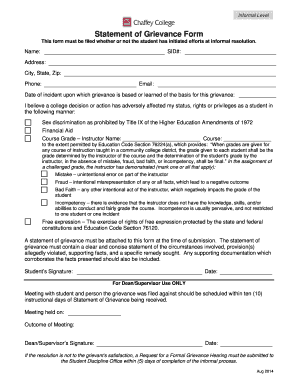
Statement of Grievance Form Chaffey College


What is the Statement Of Grievance Form Chaffey College
The Statement Of Grievance Form at Chaffey College is a formal document designed for students, faculty, and staff to report grievances related to academic or administrative issues. This form serves as a structured way to express concerns, ensuring that all complaints are documented and addressed appropriately. It is essential for maintaining a fair and equitable environment within the college community.
How to use the Statement Of Grievance Form Chaffey College
Using the Statement Of Grievance Form involves several steps. First, individuals should clearly identify the nature of their grievance. Next, they can obtain the form from the college’s website or administrative office. Once the form is filled out with detailed information regarding the grievance, it should be submitted to the appropriate department as specified in the form’s instructions. This process ensures that grievances are handled systematically and fairly.
Steps to complete the Statement Of Grievance Form Chaffey College
Completing the Statement Of Grievance Form requires careful attention to detail. Here are the steps to follow:
- Begin by providing your personal information, including your name, contact details, and affiliation with the college.
- Clearly describe the grievance, including specific incidents, dates, and any individuals involved.
- State the desired outcome or resolution you seek.
- Review the form for accuracy and completeness before submission.
Key elements of the Statement Of Grievance Form Chaffey College
The key elements of the Statement Of Grievance Form include personal identification fields, a detailed description section for the grievance, and a section for the desired resolution. Additionally, there may be a section for supporting documentation, where individuals can attach relevant evidence to support their claims. Ensuring that all these elements are thoroughly completed is crucial for the effective processing of the grievance.
Form Submission Methods
The Statement Of Grievance Form can be submitted through various methods to accommodate different preferences. Individuals may choose to submit the form online via the college's designated portal, which allows for quick processing. Alternatively, the form can be printed and submitted in person at the appropriate administrative office. Mail submission is also an option, though it may take longer for processing. Each method ensures that grievances are received and logged by the college.
Legal use of the Statement Of Grievance Form Chaffey College
The legal use of the Statement Of Grievance Form is significant in ensuring that all grievances are handled in accordance with institutional policies and applicable laws. This form provides a documented trail that can be referenced in case of disputes or appeals. By using the form, individuals protect their rights and ensure that their concerns are formally recognized and addressed by the college administration.
Quick guide on how to complete statement of grievance form chaffey college
Effortlessly Prepare [SKS] on Any Device
Digital document management has become increasingly favored by both businesses and individuals. It offers an ideal eco-friendly substitute to conventional printed and signed documents, as you can access the necessary form and securely store it online. airSlate SignNow provides you with all the tools required to create, modify, and electronically sign your documents swiftly without holdups. Manage [SKS] on any device with airSlate SignNow's Android or iOS applications and simplify any paperwork process today.
How to Modify and eSign [SKS] with Ease
- Locate [SKS] and click Get Form to initiate.
- Utilize the tools we offer to complete your form.
- Highlight important sections of the documents or redact sensitive information with tools specifically provided by airSlate SignNow for this purpose.
- Create your signature using the Sign tool, which takes seconds and has the same legal validity as a traditional handwritten signature.
- Review all the information and click on the Done button to save your changes.
- Select how you wish to send your form, whether by email, SMS, invitation link, or download it to your computer.
Eliminate concerns about lost or misplaced files, tedious form navigation, or errors that necessitate printing new document copies. airSlate SignNow meets your document management needs in just a few clicks from your device of choice. Edit and eSign [SKS] and guarantee exceptional communication at every stage of the form preparation process with airSlate SignNow.
Create this form in 5 minutes or less
Create this form in 5 minutes!
How to create an eSignature for the statement of grievance form chaffey college
How to create an electronic signature for a PDF online
How to create an electronic signature for a PDF in Google Chrome
How to create an e-signature for signing PDFs in Gmail
How to create an e-signature right from your smartphone
How to create an e-signature for a PDF on iOS
How to create an e-signature for a PDF on Android
People also ask
-
What is the Statement Of Grievance Form Chaffey College?
The Statement Of Grievance Form Chaffey College is a formal document that students can use to express their grievances regarding academic or administrative issues. This form is essential for ensuring that your concerns are officially recorded and addressed by the college administration.
-
How can I access the Statement Of Grievance Form Chaffey College?
You can easily access the Statement Of Grievance Form Chaffey College through the Chaffey College website or by visiting the student services office. Additionally, airSlate SignNow provides a streamlined process for filling out and submitting this form electronically.
-
Is there a fee associated with submitting the Statement Of Grievance Form Chaffey College?
There is no fee for submitting the Statement Of Grievance Form Chaffey College. The process is designed to be accessible for all students, ensuring that financial barriers do not prevent you from voicing your concerns.
-
What features does airSlate SignNow offer for the Statement Of Grievance Form Chaffey College?
airSlate SignNow offers features such as electronic signatures, document tracking, and customizable templates for the Statement Of Grievance Form Chaffey College. These features enhance the submission process, making it more efficient and user-friendly.
-
How does using airSlate SignNow benefit my submission of the Statement Of Grievance Form Chaffey College?
Using airSlate SignNow for the Statement Of Grievance Form Chaffey College allows for a faster and more secure submission process. You can sign documents electronically, track their status, and ensure that your grievance is received promptly by the college administration.
-
Can I integrate airSlate SignNow with other tools for managing the Statement Of Grievance Form Chaffey College?
Yes, airSlate SignNow can be integrated with various tools and platforms to enhance your experience with the Statement Of Grievance Form Chaffey College. This integration allows for seamless document management and communication with college officials.
-
What should I include in my Statement Of Grievance Form Chaffey College?
When filling out the Statement Of Grievance Form Chaffey College, be sure to include specific details about your grievance, any relevant dates, and supporting documentation if available. Providing clear and concise information will help the college address your concerns more effectively.
Get more for Statement Of Grievance Form Chaffey College
- De 351gc 101 order appointing guardian ad litem probate form
- Disc 015 request for statement of witnesses and evidencefor limited civil cases under 35000 judicial council forms
- Pkt 004 dissolution packet form
- Affidavit death of trustee saclaw org form
- Sv 710 notice of hearing to renew restraining order form
- I was served with forms dv 100 dv 109 or dv 110 what
- Civ 010fl 935 application for appointment of guardian ad litem civil and family law judicial council forms
- Name address and telephone number sfsuperiorcourt form
Find out other Statement Of Grievance Form Chaffey College
- Sign Arkansas Construction Executive Summary Template Secure
- How To Sign Arkansas Construction Work Order
- Sign Colorado Construction Rental Lease Agreement Mobile
- Sign Maine Construction Business Letter Template Secure
- Can I Sign Louisiana Construction Letter Of Intent
- How Can I Sign Maryland Construction Business Plan Template
- Can I Sign Maryland Construction Quitclaim Deed
- Sign Minnesota Construction Business Plan Template Mobile
- Sign Construction PPT Mississippi Myself
- Sign North Carolina Construction Affidavit Of Heirship Later
- Sign Oregon Construction Emergency Contact Form Easy
- Sign Rhode Island Construction Business Plan Template Myself
- Sign Vermont Construction Rental Lease Agreement Safe
- Sign Utah Construction Cease And Desist Letter Computer
- Help Me With Sign Utah Construction Cease And Desist Letter
- Sign Wisconsin Construction Purchase Order Template Simple
- Sign Arkansas Doctors LLC Operating Agreement Free
- Sign California Doctors Lease Termination Letter Online
- Sign Iowa Doctors LLC Operating Agreement Online
- Sign Illinois Doctors Affidavit Of Heirship Secure