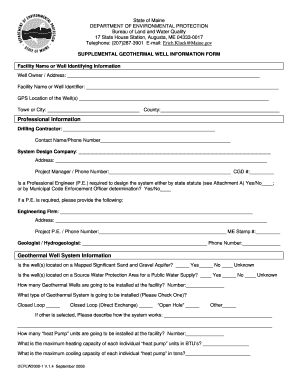
Geothermal Supplemental Form REV 9 08 DOC


What is the Geothermal Supplemental Form REV 9 08 doc
The Geothermal Supplemental Form REV 9 08 doc is a specific document used in the context of geothermal energy applications. This form is essential for individuals and businesses seeking to claim tax credits or deductions related to geothermal energy systems. It provides the necessary information to verify eligibility and ensure compliance with federal and state regulations. The form is particularly relevant for those involved in the installation or maintenance of geothermal heating and cooling systems.
How to use the Geothermal Supplemental Form REV 9 08 doc
Using the Geothermal Supplemental Form REV 9 08 doc involves several steps to ensure accurate completion. First, gather all required information, including details about the geothermal system, installation costs, and any related documentation. Next, fill out the form carefully, ensuring that all fields are completed accurately. It is crucial to double-check the information for any errors before submission. Finally, submit the form as part of your tax return or as directed by the relevant tax authority.
Steps to complete the Geothermal Supplemental Form REV 9 08 doc
Completing the Geothermal Supplemental Form REV 9 08 doc requires a systematic approach:
- Gather necessary documentation, including receipts and installation details.
- Fill out personal information, ensuring accuracy in names and addresses.
- Provide specific details about the geothermal system, including type and capacity.
- Calculate and enter the total costs associated with the geothermal installation.
- Review the completed form for any mistakes or missing information.
- Submit the form according to the guidelines provided by the tax authority.
Key elements of the Geothermal Supplemental Form REV 9 08 doc
The Geothermal Supplemental Form REV 9 08 doc includes several key elements that are vital for its effectiveness. These elements typically consist of:
- Taxpayer identification information, including Social Security numbers or EINs.
- Details about the geothermal energy system, such as installation date and type.
- Cost breakdown for the installation and any associated expenses.
- Certification statements that affirm the accuracy of the provided information.
Eligibility Criteria
To use the Geothermal Supplemental Form REV 9 08 doc, applicants must meet specific eligibility criteria. Generally, these criteria include:
- Ownership of the property where the geothermal system is installed.
- Compliance with local and federal regulations regarding geothermal installations.
- Proof of installation costs and system specifications.
Form Submission Methods
The Geothermal Supplemental Form REV 9 08 doc can be submitted through various methods, depending on the preferences of the user and the requirements of the tax authority. Common submission methods include:
- Online submission through the tax authority's website.
- Mailing the completed form to the designated address.
- In-person submission at local tax offices or designated locations.
Quick guide on how to complete geothermal supplemental form rev 9 08 doc
Complete [SKS] seamlessly on any device
Digital document management has gained traction among companies and individuals alike. It offers an ideal eco-friendly substitute to traditional printed and signed documents, as you can easily locate the necessary form and securely save it online. airSlate SignNow equips you with all the resources required to create, modify, and eSign your documents promptly with no hold-ups. Manage [SKS] on any device using airSlate SignNow's applications for Android or iOS, and enhance any document-related process today.
The most efficient way to modify and eSign [SKS] effortlessly
- Find [SKS] and click Get Form to begin.
- Utilize the tools at your disposal to complete your form.
- Emphasize important sections of the documents or redact sensitive information with features that airSlate SignNow provides specifically for that purpose.
- Generate your eSignature using the Sign tool, which only takes seconds and holds the same legal validity as a conventional wet ink signature.
- Review all the details and click on the Done button to save your changes.
- Choose how you wish to share your form, whether by email, text message (SMS), invite link, or download it to your computer.
Say goodbye to lost or misplaced documents, tedious form searches, or mistakes that necessitate printing new copies. airSlate SignNow streamlines your document management needs in just a few clicks from any device you prefer. Modify and eSign [SKS] ensuring excellent communication at every stage of the form preparation process with airSlate SignNow.
Create this form in 5 minutes or less
Related searches to Geothermal Supplemental Form REV 9 08 doc
Create this form in 5 minutes!
How to create an eSignature for the geothermal supplemental form rev 9 08 doc
How to create an electronic signature for a PDF online
How to create an electronic signature for a PDF in Google Chrome
How to create an e-signature for signing PDFs in Gmail
How to create an e-signature right from your smartphone
How to create an e-signature for a PDF on iOS
How to create an e-signature for a PDF on Android
People also ask
-
What is the Geothermal Supplemental Form REV 9 08 doc?
The Geothermal Supplemental Form REV 9 08 doc is a specific document used in geothermal energy applications. It provides essential information required for the processing of geothermal permits and applications. Understanding this form is crucial for compliance and efficient project management.
-
How can airSlate SignNow help with the Geothermal Supplemental Form REV 9 08 doc?
airSlate SignNow simplifies the process of completing and signing the Geothermal Supplemental Form REV 9 08 doc. With our platform, you can easily fill out the form, add electronic signatures, and send it securely to relevant parties. This streamlines your workflow and ensures timely submissions.
-
Is there a cost associated with using airSlate SignNow for the Geothermal Supplemental Form REV 9 08 doc?
Yes, airSlate SignNow offers various pricing plans to accommodate different business needs. The cost of using our service for the Geothermal Supplemental Form REV 9 08 doc depends on the features you choose. We provide a cost-effective solution that enhances your document management process.
-
What features does airSlate SignNow offer for the Geothermal Supplemental Form REV 9 08 doc?
Our platform offers features such as customizable templates, electronic signatures, and real-time tracking for the Geothermal Supplemental Form REV 9 08 doc. These features ensure that you can manage your documents efficiently and securely. Additionally, you can integrate with other tools to enhance your workflow.
-
Can I integrate airSlate SignNow with other software for the Geothermal Supplemental Form REV 9 08 doc?
Absolutely! airSlate SignNow supports integrations with various software applications, making it easy to manage the Geothermal Supplemental Form REV 9 08 doc alongside your existing tools. This flexibility allows for a seamless workflow and improved productivity.
-
What are the benefits of using airSlate SignNow for the Geothermal Supplemental Form REV 9 08 doc?
Using airSlate SignNow for the Geothermal Supplemental Form REV 9 08 doc offers numerous benefits, including increased efficiency, reduced paperwork, and enhanced security. Our platform ensures that your documents are processed quickly and accurately, allowing you to focus on your core business activities.
-
How secure is airSlate SignNow when handling the Geothermal Supplemental Form REV 9 08 doc?
Security is a top priority at airSlate SignNow. We implement advanced encryption and security protocols to protect your data when handling the Geothermal Supplemental Form REV 9 08 doc. You can trust that your sensitive information is safe with us.
Get more for Geothermal Supplemental Form REV 9 08 doc
- Introduction to simulink form
- Recruitment plan for rpi form
- Rensselaer ez snapshot additional client form rpi
- Directpayrequestform doc
- Independent contractor agreement rensselaer polytechnic institute form
- Rensselaer polytechnic institute form
- Faculty suppl auth form inst 5 doc rpi
- Laptop configurationinstallation check list rpi form
Find out other Geothermal Supplemental Form REV 9 08 doc
- How To Integrate Sign in Banking
- How To Use Sign in Banking
- Help Me With Use Sign in Banking
- Can I Use Sign in Banking
- How Do I Install Sign in Banking
- How To Add Sign in Banking
- How Do I Add Sign in Banking
- How Can I Add Sign in Banking
- Can I Add Sign in Banking
- Help Me With Set Up Sign in Government
- How To Integrate eSign in Banking
- How To Use eSign in Banking
- How To Install eSign in Banking
- How To Add eSign in Banking
- How To Set Up eSign in Banking
- How To Save eSign in Banking
- How To Implement eSign in Banking
- How To Set Up eSign in Construction
- How To Integrate eSign in Doctors
- How To Use eSign in Doctors