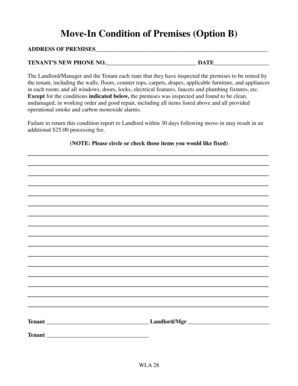
Move in Condition of Premises Option B Form


What is the Move In Condition Of Premises Option B
The Move In Condition Of Premises Option B form is a legal document used primarily in real estate transactions. It outlines the condition of a property at the time of a tenant's move-in. This form serves as a record to protect both landlords and tenants by documenting the state of the premises, including any existing damages or issues. By having this form completed and signed, both parties can avoid disputes regarding the condition of the property at the end of the lease term.
How to use the Move In Condition Of Premises Option B
Using the Move In Condition Of Premises Option B form involves several straightforward steps. First, both the landlord and tenant should conduct a thorough walkthrough of the property together. During this inspection, they should note any damages, wear and tear, or other relevant details on the form. After completing the inspection, both parties should sign the document to acknowledge their agreement on the property’s condition. This signed form should be kept on file by both parties for future reference.
Steps to complete the Move In Condition Of Premises Option B
Completing the Move In Condition Of Premises Option B form requires careful attention to detail. Here are the essential steps:
- Schedule a walkthrough of the property with the landlord or tenant.
- Inspect each room and common areas for any existing damages or issues.
- Document findings on the form, ensuring to describe the condition of walls, floors, appliances, and fixtures.
- Both parties should review the completed form for accuracy.
- Sign and date the form to finalize the agreement on the property condition.
Key elements of the Move In Condition Of Premises Option B
Several key elements are essential to include in the Move In Condition Of Premises Option B form. These elements help ensure clarity and legal compliance:
- Property Address: Clearly state the address of the premises.
- Inspection Date: Document the date of the walkthrough.
- Condition Descriptions: Provide detailed notes on the state of each room and any specific items.
- Signatures: Include signatures of both the landlord and tenant, along with the date.
Legal use of the Move In Condition Of Premises Option B
The legal use of the Move In Condition Of Premises Option B form is crucial for both landlords and tenants. This document serves as evidence in case of disputes regarding property damage or security deposit deductions. It is recognized by courts as a valid record of the property's condition at the time of move-in, provided it is completed accurately and signed by both parties. Ensuring compliance with local laws and regulations regarding rental agreements is also important for the form's legal standing.
State-specific rules for the Move In Condition Of Premises Option B
State-specific rules regarding the Move In Condition Of Premises Option B can vary significantly. Some states may have specific requirements for the form, such as additional disclosures or particular language that must be included. It is essential for landlords and tenants to familiarize themselves with their state’s regulations to ensure that the form complies with local laws. Consulting with a legal professional or real estate agent can provide valuable guidance in this area.
Quick guide on how to complete move in condition of premises option b
Complete Move In Condition Of Premises Option B effortlessly on any device
Managing documents online has become increasingly popular among businesses and individuals. It offers an ideal environmentally friendly alternative to traditional printed and signed documents, allowing you to locate the necessary form and securely store it online. airSlate SignNow equips you with all the tools necessary to create, edit, and eSign your documents swiftly and without delays. Handle Move In Condition Of Premises Option B on any platform with airSlate SignNow's Android or iOS applications and streamline any document-related process today.
How to modify and eSign Move In Condition Of Premises Option B with ease
- Locate Move In Condition Of Premises Option B and click Get Form to begin.
- Utilize the tools provided to complete your document.
- Highlight pertinent sections of your documents or redact sensitive details with tools specifically designed for this purpose by airSlate SignNow.
- Create your signature using the Sign tool, which takes mere seconds and holds the same legal validity as a conventional wet ink signature.
- Review the information and click on the Done button to save your changes.
- Select your preferred method of sharing your form, whether by email, SMS, invitation link, or download it to your computer.
Eliminate the hassle of lost or misplaced files, tedious form searching, or errors that necessitate printing new document copies. airSlate SignNow fulfills your document management needs in just a few clicks from any device you choose. Modify and eSign Move In Condition Of Premises Option B and ensure seamless communication at every stage of the form preparation process with airSlate SignNow.
Create this form in 5 minutes or less
Create this form in 5 minutes!
How to create an eSignature for the move in condition of premises option b
How to create an electronic signature for a PDF online
How to create an electronic signature for a PDF in Google Chrome
How to create an e-signature for signing PDFs in Gmail
How to create an e-signature right from your smartphone
How to create an e-signature for a PDF on iOS
How to create an e-signature for a PDF on Android
People also ask
-
What is the Move In Condition Of Premises Option B?
The Move In Condition Of Premises Option B is a specific clause often included in lease agreements that outlines the state in which the premises should be provided to the tenant. This ensures that the property is ready for occupancy and meets certain standards. It's essential for landlords and tenants to understand this option to ensure a smooth transition into the property.
-
How does airSlate SignNow facilitate the Move In Condition Of Premises Option B?
AirSlate SignNow simplifies the documentation process associated with the Move In Condition Of Premises Option B by allowing users to easily create, send, and eSign lease agreements. This streamlines the communication between landlords and tenants, ensuring all terms, including the move-in condition, are clearly outlined and agreed upon. Our platform promotes efficiency and ease in transactions.
-
What are the pricing options for using airSlate SignNow for the Move In Condition Of Premises Option B?
AirSlate SignNow offers competitive pricing plans that cater to different business needs, including those managing the Move In Condition Of Premises Option B. Each plan provides access to essential features for document management and eSignature services at a cost-effective rate. Prospective customers can choose a plan that best fits their budget and requirements.
-
Can I customize documents related to the Move In Condition Of Premises Option B?
Yes, airSlate SignNow allows users to customize their documents, including those that pertain to the Move In Condition Of Premises Option B. You can modify templates to fit your specific leasing conditions and requirements, ensuring that all legal agreements accurately reflect the terms agreed upon by both parties.
-
What benefits does airSlate SignNow provide for the Move In Condition Of Premises Option B?
Using airSlate SignNow for the Move In Condition Of Premises Option B enhances efficiency, reduces paperwork, and minimizes errors in lease agreements. The platform's user-friendly interface makes it easy to navigate and manage documents, leading to faster turnarounds and improved communication between landlords and tenants.
-
Is there any integration capability for managing the Move In Condition Of Premises Option B?
AirSlate SignNow seamlessly integrates with various third-party applications, making it easier to manage the Move In Condition Of Premises Option B alongside your existing tools. Whether you're using property management software or CRM systems, our platform ensures that all your business processes are connected and streamlined.
-
What features should I look for when utilizing airSlate SignNow for the Move In Condition Of Premises Option B?
Key features include easy document creation, the ability to send for eSignature, customizable templates, and robust security measures. Additionally, real-time tracking of document status and notifications for signers enhance the efficiency of managing the Move In Condition Of Premises Option B. Choose a solution that aligns with your operational needs.
Get more for Move In Condition Of Premises Option B
- Palestine poland romania topics by worldwidescienceorg form
- Courts state co 6968305 form
- Jdf 1301 form
- Download pdf colorado judicial branch courts state co form
- Information for change of name adult colorado courts state co
- Courts state co 6968561 form
- This information provides a guide to the process and forms necessary to convert a legal separation to a
- Jdf 1411 form
Find out other Move In Condition Of Premises Option B
- Sign Vermont Construction Rental Lease Agreement Safe
- Sign Utah Construction Cease And Desist Letter Computer
- Help Me With Sign Utah Construction Cease And Desist Letter
- Sign Wisconsin Construction Purchase Order Template Simple
- Sign Arkansas Doctors LLC Operating Agreement Free
- Sign California Doctors Lease Termination Letter Online
- Sign Iowa Doctors LLC Operating Agreement Online
- Sign Illinois Doctors Affidavit Of Heirship Secure
- Sign Maryland Doctors Quitclaim Deed Later
- How Can I Sign Maryland Doctors Quitclaim Deed
- Can I Sign Missouri Doctors Last Will And Testament
- Sign New Mexico Doctors Living Will Free
- Sign New York Doctors Executive Summary Template Mobile
- Sign New York Doctors Residential Lease Agreement Safe
- Sign New York Doctors Executive Summary Template Fast
- How Can I Sign New York Doctors Residential Lease Agreement
- Sign New York Doctors Purchase Order Template Online
- Can I Sign Oklahoma Doctors LLC Operating Agreement
- Sign South Dakota Doctors LLC Operating Agreement Safe
- Sign Texas Doctors Moving Checklist Now