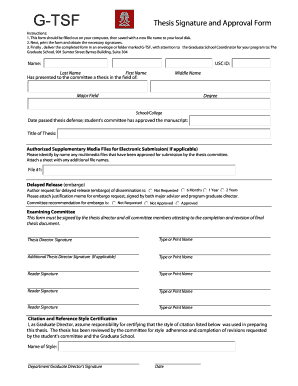
Thesis Signature and Approval Form the Graduate School


Understanding the Thesis Signature and Approval Form
The Thesis Signature and Approval Form is a critical document used by graduate students to formally submit their thesis for review and approval. This form serves as a declaration that the student has completed their thesis requirements and is ready for evaluation by their committee. It typically includes spaces for signatures from the student, their thesis advisor, and committee members, indicating their approval of the thesis content and format.
How to Complete the Thesis Signature and Approval Form
To complete the Thesis Signature and Approval Form, students should follow these steps:
- Ensure all thesis content is finalized and formatted according to the guidelines set by The Graduate School.
- Fill in the required personal information, including the student's name, program, and thesis title.
- Present the form to the thesis advisor for their signature, confirming their approval of the thesis.
- Gather signatures from all committee members, ensuring that each member has reviewed the thesis.
- Submit the completed form to The Graduate School by the specified deadline.
Obtaining the Thesis Signature and Approval Form
The Thesis Signature and Approval Form can typically be obtained through The Graduate School's official website or directly from the graduate program office. Students may also request a copy from their thesis advisor or committee members. It is essential to use the most current version of the form to ensure compliance with submission requirements.
Key Elements of the Thesis Signature and Approval Form
Several key elements are essential for the Thesis Signature and Approval Form:
- Student Information: This section includes the student's full name, program, and thesis title.
- Advisor Signature: The thesis advisor’s approval is crucial, as they guide the student throughout the thesis process.
- Committee Signatures: Signatures from all committee members are required to validate the thesis review.
- Date of Submission: The date when the form is submitted is important for tracking compliance with deadlines.
Legal Use of the Thesis Signature and Approval Form
The Thesis Signature and Approval Form is a legally binding document that confirms the approval of the thesis by the committee. By signing the form, committee members attest that they have reviewed the thesis and find it satisfactory for submission. It is important for students to ensure that all signatures are obtained before submission to avoid any legal complications or delays in graduation.
Submission Methods for the Thesis Signature and Approval Form
Students can submit the Thesis Signature and Approval Form through various methods, including:
- Online Submission: Many institutions allow electronic submission of the form through their graduate school portal.
- Mail: Students may also choose to mail the completed form to The Graduate School's office.
- In-Person Submission: Delivering the form in person can ensure it is received and processed promptly.
Quick guide on how to complete thesis signature and approval form the graduate school
Effortlessly prepare [SKS] on any device
Digital document management has gained popularity among businesses and individuals alike. It offers an excellent eco-friendly substitute for traditional printed and signed paperwork, as you can access the correct form and securely store it online. airSlate SignNow equips you with all the resources you require to create, modify, and electronically sign your documents swiftly without delays. Manage [SKS] on any device using the airSlate SignNow Android or iOS applications and enhance any document-related task today.
The easiest way to modify and electronically sign [SKS] without any hassle
- Locate [SKS] and then click Get Form to initiate the process.
- Utilize the tools we offer to fill out your form.
- Emphasize important sections of your documents or obscure sensitive details with tools specifically provided by airSlate SignNow for that purpose.
- Create your electronic signature using the Sign tool, which takes just seconds and holds the same legal validity as a traditional wet signature.
- Review the information and then click on the Done button to secure your changes.
- Select how you would prefer to send your form, via email, text message (SMS), or an invitation link, or download it to your computer.
Forget about lost or misplaced documents, tedious form searches, or mistakes that require printing new copies. airSlate SignNow addresses your document management needs in just a few clicks from any device you choose. Modify and eSign [SKS] to ensure excellent communication at any stage of the document preparation process with airSlate SignNow.
Create this form in 5 minutes or less
Create this form in 5 minutes!
How to create an eSignature for the thesis signature and approval form the graduate school
How to create an electronic signature for a PDF online
How to create an electronic signature for a PDF in Google Chrome
How to create an e-signature for signing PDFs in Gmail
How to create an e-signature right from your smartphone
How to create an e-signature for a PDF on iOS
How to create an e-signature for a PDF on Android
People also ask
-
What is the Thesis Signature And Approval Form The Graduate School?
The Thesis Signature And Approval Form The Graduate School is a crucial document required for the submission of your thesis. It serves as an official endorsement from your committee, confirming that your work meets the necessary academic standards. Using airSlate SignNow, you can easily eSign this form, streamlining the approval process.
-
How can airSlate SignNow help with the Thesis Signature And Approval Form The Graduate School?
airSlate SignNow simplifies the process of obtaining signatures for the Thesis Signature And Approval Form The Graduate School. With our user-friendly platform, you can send the form to your committee members for eSignature, ensuring a quick and efficient approval process. This eliminates the need for physical paperwork and enhances collaboration.
-
Is there a cost associated with using airSlate SignNow for the Thesis Signature And Approval Form The Graduate School?
Yes, airSlate SignNow offers various pricing plans to accommodate different needs. Our plans are designed to be cost-effective, ensuring that you can manage your Thesis Signature And Approval Form The Graduate School without breaking the bank. You can choose a plan that best fits your requirements and budget.
-
What features does airSlate SignNow offer for managing the Thesis Signature And Approval Form The Graduate School?
airSlate SignNow provides a range of features to enhance your experience with the Thesis Signature And Approval Form The Graduate School. These include customizable templates, real-time tracking of document status, and secure cloud storage. Our platform ensures that your documents are handled efficiently and securely.
-
Can I integrate airSlate SignNow with other tools for the Thesis Signature And Approval Form The Graduate School?
Absolutely! airSlate SignNow offers seamless integrations with various applications, making it easy to manage your Thesis Signature And Approval Form The Graduate School alongside other tools you use. Whether it's Google Drive, Dropbox, or other productivity apps, our integrations enhance your workflow.
-
What are the benefits of using airSlate SignNow for the Thesis Signature And Approval Form The Graduate School?
Using airSlate SignNow for the Thesis Signature And Approval Form The Graduate School offers numerous benefits, including time savings and increased efficiency. You can obtain signatures faster, reduce paperwork, and ensure that your thesis submission process is smooth. Our platform is designed to support your academic journey.
-
How secure is airSlate SignNow when handling the Thesis Signature And Approval Form The Graduate School?
Security is a top priority at airSlate SignNow. When handling the Thesis Signature And Approval Form The Graduate School, we utilize advanced encryption and secure cloud storage to protect your documents. You can trust that your sensitive information is safe with us throughout the signing process.
Get more for Thesis Signature And Approval Form The Graduate School
- Graduation application for doctoral degrees temple form
- Earthfest transportation angels application earthfest transportation angels application temple form
- Arrival time temple university temple form
- Form gs 11gadd temple
- Conference theme building community creating culturally responsive relat temple form
- Conference theme a renewed multicultural agenda toward achieving an equit temple form
- Graduation application for masters degrees temple form
- Preliminary examination report for doctoral students temple form
Find out other Thesis Signature And Approval Form The Graduate School
- eSign Nevada CV Form Template Online
- eSign New Hampshire CV Form Template Safe
- eSign Indiana New Hire Onboarding Online
- eSign Delaware Software Development Proposal Template Free
- eSign Nevada Software Development Proposal Template Mobile
- Can I eSign Colorado Mobile App Design Proposal Template
- How Can I eSignature California Cohabitation Agreement
- How Do I eSignature Colorado Cohabitation Agreement
- How Do I eSignature New Jersey Cohabitation Agreement
- Can I eSign Utah Mobile App Design Proposal Template
- eSign Arkansas IT Project Proposal Template Online
- eSign North Dakota IT Project Proposal Template Online
- eSignature New Jersey Last Will and Testament Online
- eSignature Pennsylvania Last Will and Testament Now
- eSign Arkansas Software Development Agreement Template Easy
- eSign Michigan Operating Agreement Free
- Help Me With eSign Nevada Software Development Agreement Template
- eSign Arkansas IT Consulting Agreement Computer
- How To eSignature Connecticut Living Will
- eSign Alaska Web Hosting Agreement Computer