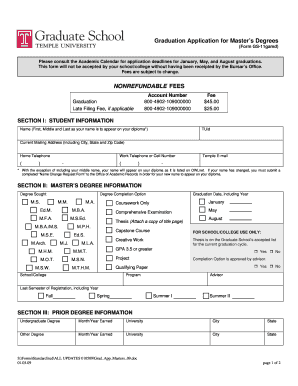
Graduation Application for Master's Degrees Temple Form


Understanding the Graduation Application for Master's Degrees at Temple
The Graduation Application for Master's Degrees at Temple University is a formal request submitted by students nearing the completion of their graduate studies. This application is essential for students who wish to graduate and receive their degrees. It serves as a notification to the university of a student's intent to graduate and initiates the process of degree conferral. The application typically requires students to confirm their academic status, ensure all degree requirements are met, and provide any necessary personal information.
Steps to Complete the Graduation Application for Master's Degrees at Temple
Completing the Graduation Application for Master's Degrees involves several key steps:
- Access the application through the university's official portal.
- Fill in personal information, including your name, student ID, and contact details.
- Indicate your degree program and the anticipated graduation date.
- Review and confirm that all academic requirements have been satisfied.
- Submit the application by the specified deadline to ensure timely processing.
Required Documents for the Graduation Application for Master's Degrees at Temple
When submitting the Graduation Application, students must ensure they have the necessary documents ready. Common requirements include:
- A completed application form.
- Proof of completion of all required coursework.
- Any outstanding financial obligations must be settled.
- Verification of any additional requirements specific to the degree program.
Form Submission Methods for the Graduation Application for Master's Degrees at Temple
Students can submit the Graduation Application through various methods, depending on the university's guidelines. Common submission methods include:
- Online submission via the university's student portal.
- Mailing a printed application to the designated office.
- In-person submission at the registrar's office.
Eligibility Criteria for the Graduation Application for Master's Degrees at Temple
To be eligible to submit the Graduation Application, students must meet specific criteria, which generally include:
- Completion of all required coursework for the master's degree.
- Meeting the minimum GPA requirements set by the program.
- Fulfillment of any additional program-specific requirements.
Application Process and Approval Time for the Graduation Application for Master's Degrees at Temple
The application process for the Graduation Application typically involves several stages:
- Submission of the application by the deadline.
- Review by the registrar's office to confirm eligibility.
- Notification of approval or any issues that need to be addressed.
Approval times can vary, but students are generally notified within a few weeks after submission. It is advisable to submit the application well in advance of the graduation date to allow for any necessary corrections or additional documentation.
Quick guide on how to complete graduation application for masters degrees temple
Effortlessly Prepare [SKS] on Any Device
Web-based document management has become increasingly favored by businesses and individuals alike. It offers an ideal environmentally friendly alternative to traditional printed and signed documents, enabling you to locate the appropriate form and securely store it online. airSlate SignNow provides all the tools necessary to create, edit, and electronically sign your documents promptly without any holdups. Manage [SKS] across any platform using the airSlate SignNow Android or iOS applications and enhance your document-driven processes today.
How to Edit and Electronically Sign [SKS] with Ease
- Locate [SKS] and click Get Form to begin.
- Utilize the tools we offer to complete your document.
- Emphasize pertinent sections of the documents or obscure confidential information with tools specifically provided by airSlate SignNow for that purpose.
- Create your signature using the Sign tool, which takes mere seconds and carries the same legal validity as a conventional wet ink signature.
- Review all the details and click the Done button to save your changes.
- Choose your preferred method to send your form, whether it be via email, SMS, an invitation link, or downloading it to your computer.
Say goodbye to lost or misfiled documents, tedious form searches, and mistakes that necessitate printing new document copies. airSlate SignNow meets all your document management requirements in just a few clicks from any device you choose. Edit and electronically sign [SKS] while ensuring clear communication at every stage of your document preparation process with airSlate SignNow.
Create this form in 5 minutes or less
Related searches to Graduation Application For Master's Degrees Temple
Create this form in 5 minutes!
How to create an eSignature for the graduation application for masters degrees temple
How to create an electronic signature for a PDF online
How to create an electronic signature for a PDF in Google Chrome
How to create an e-signature for signing PDFs in Gmail
How to create an e-signature right from your smartphone
How to create an e-signature for a PDF on iOS
How to create an e-signature for a PDF on Android
People also ask
-
What is the Graduation Application For Master's Degrees Temple process?
The Graduation Application For Master's Degrees Temple process involves submitting your application online, ensuring all required documents are included. You can track your application status through the university's portal. It's essential to adhere to deadlines to ensure timely processing.
-
How much does the Graduation Application For Master's Degrees Temple cost?
The cost of the Graduation Application For Master's Degrees Temple typically includes an application fee, which varies by program. Additional fees may apply for document processing or late submissions. Always check the official university website for the most accurate and updated pricing information.
-
What features does the Graduation Application For Master's Degrees Temple offer?
The Graduation Application For Master's Degrees Temple offers features such as online submission, document uploads, and real-time application tracking. These features streamline the application process, making it more efficient for students. Additionally, you can receive notifications regarding your application status.
-
What are the benefits of using the Graduation Application For Master's Degrees Temple?
Using the Graduation Application For Master's Degrees Temple simplifies the application process, saving you time and effort. It allows for easy document management and ensures that you meet all necessary requirements. This user-friendly approach enhances your overall experience during the application phase.
-
Can I integrate the Graduation Application For Master's Degrees Temple with other tools?
Yes, the Graduation Application For Master's Degrees Temple can often be integrated with various educational tools and platforms. This integration helps streamline your application process and keeps all your documents organized. Check with the university for specific integration options available.
-
What documents do I need for the Graduation Application For Master's Degrees Temple?
For the Graduation Application For Master's Degrees Temple, you typically need to submit your transcripts, letters of recommendation, and a personal statement. Additional documents may be required depending on your specific program. Always refer to the university's guidelines for a complete list of necessary documents.
-
How long does the Graduation Application For Master's Degrees Temple take to process?
The processing time for the Graduation Application For Master's Degrees Temple can vary, but it generally takes several weeks. Factors such as the volume of applications and the completeness of your submission can affect this timeline. It's advisable to apply early to avoid any delays.
Get more for Graduation Application For Master's Degrees Temple
Find out other Graduation Application For Master's Degrees Temple
- eSign Alaska Construction Business Plan Template Mobile
- eSign Charity PPT North Carolina Now
- eSign New Mexico Charity Lease Agreement Form Secure
- eSign Charity PPT North Carolina Free
- eSign North Dakota Charity Rental Lease Agreement Now
- eSign Arkansas Construction Permission Slip Easy
- eSign Rhode Island Charity Rental Lease Agreement Secure
- eSign California Construction Promissory Note Template Easy
- eSign Colorado Construction LLC Operating Agreement Simple
- Can I eSign Washington Charity LLC Operating Agreement
- eSign Wyoming Charity Living Will Simple
- eSign Florida Construction Memorandum Of Understanding Easy
- eSign Arkansas Doctors LLC Operating Agreement Free
- eSign Hawaii Construction Lease Agreement Mobile
- Help Me With eSign Hawaii Construction LLC Operating Agreement
- eSign Hawaii Construction Work Order Myself
- eSign Delaware Doctors Quitclaim Deed Free
- eSign Colorado Doctors Operating Agreement Computer
- Help Me With eSign Florida Doctors Lease Termination Letter
- eSign Florida Doctors Lease Termination Letter Myself