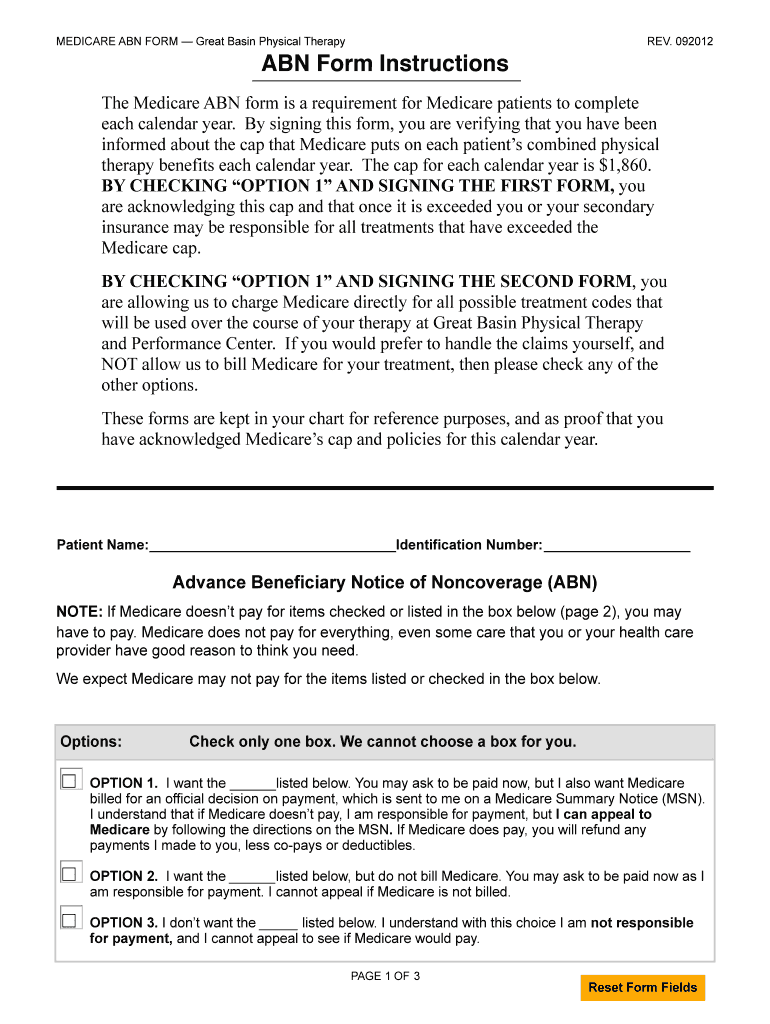
Medicare ABN Forms Great Basin Physical Therapy


Understanding Medicare ABN Forms at Great Basin Physical Therapy
The Medicare Advance Beneficiary Notice of Noncoverage (ABN) is a crucial document used by healthcare providers, including Great Basin Physical Therapy, to inform patients about services that Medicare may not cover. This form is essential for ensuring that patients understand their financial responsibilities before receiving treatment. By providing this notice, Great Basin Physical Therapy helps patients make informed decisions regarding their care and potential out-of-pocket costs.
Steps to Complete the Medicare ABN Forms
Completing the Medicare ABN form involves several straightforward steps. First, patients should receive the form from their provider prior to the service being rendered. Next, they should carefully read the information provided, which outlines the specific services in question and the reasons Medicare may not cover them. After reviewing the details, patients must sign and date the form to acknowledge their understanding of the potential costs. Finally, the completed form should be returned to the healthcare provider for processing.
Obtaining Medicare ABN Forms
Patients can obtain the Medicare ABN form directly from Great Basin Physical Therapy during their visit. Additionally, the form is available online through the Centers for Medicare & Medicaid Services (CMS) website. It is important to ensure that the correct version of the form is used, as there may be updates or variations that reflect changes in Medicare policies.
Key Elements of the Medicare ABN Forms
The Medicare ABN form contains several key elements that are vital for both patients and providers. These include:
- Patient Information: Basic details such as the patient's name and Medicare number.
- Service Description: A clear explanation of the service or treatment being provided.
- Reason for Noncoverage: Specific reasons why Medicare may not pay for the service.
- Patient Acknowledgment: A section for the patient to sign, indicating they understand the potential costs.
Legal Use of the Medicare ABN Forms
The legal use of the Medicare ABN form is governed by federal regulations. Providers must issue the form when they believe that Medicare may deny payment for a service. Failure to provide this notice can result in financial penalties for the provider, as well as unexpected costs for the patient. It is essential for Great Basin Physical Therapy to comply with these regulations to protect both their practice and their patients.
Examples of Using the Medicare ABN Forms
Common scenarios where the Medicare ABN form is utilized include instances where a patient requires a service that is not typically covered by Medicare, such as certain types of therapy or equipment. For example, if a patient at Great Basin Physical Therapy is recommended for a specialized treatment that Medicare has previously denied, the provider will issue an ABN to inform the patient of their financial responsibility. This transparency helps maintain trust between the patient and the provider.
Quick guide on how to complete medicare abn forms great basin physical therapy
Prepare [SKS] effortlessly on any device
The management of online documents has gained signNow traction among businesses and individuals alike. It serves as an ideal environmentally friendly alternative to traditional printed and signed documents, allowing access to the necessary forms and secure online storage. airSlate SignNow equips you with all the tools required to generate, amend, and electronically sign your documents swiftly and without delays. Manage [SKS] on any device with airSlate SignNow apps for Android or iOS and streamline any document-related process today.
The easiest method to alter and electronically sign [SKS] without effort
- Locate [SKS] and click Get Form to begin.
- Utilize the tools we provide to complete your form.
- Emphasize important sections of your documents or obscure sensitive information using tools specifically designed for that purpose by airSlate SignNow.
- Create your electronic signature using the Sign tool, which takes just seconds and carries the same legal validity as a traditional handwritten signature.
- Review the details and click the Done button to save your modifications.
- Select how you wish to send your form, via email, text message (SMS), or invitation link, or download it to your computer.
Eliminate worries about lost or misfiled documents, tedious form navigation, or errors that necessitate printing new copies. airSlate SignNow addresses your document management needs in just a few clicks from any device you prefer. Edit and electronically sign [SKS] and ensure outstanding communication at every stage of your document preparation process with airSlate SignNow.
Create this form in 5 minutes or less
Related searches to Medicare ABN Forms Great Basin Physical Therapy
Create this form in 5 minutes!
How to create an eSignature for the medicare abn forms great basin physical therapy
How to create an electronic signature for a PDF online
How to create an electronic signature for a PDF in Google Chrome
How to create an e-signature for signing PDFs in Gmail
How to create an e-signature right from your smartphone
How to create an e-signature for a PDF on iOS
How to create an e-signature for a PDF on Android
People also ask
-
What are Medicare ABN Forms and why are they important for Great Basin Physical Therapy?
Medicare ABN Forms are essential documents that inform patients about services that may not be covered by Medicare. For Great Basin Physical Therapy, using these forms ensures compliance with Medicare regulations and helps patients understand their financial responsibilities.
-
How can airSlate SignNow help with managing Medicare ABN Forms for Great Basin Physical Therapy?
airSlate SignNow provides an easy-to-use platform for creating, sending, and eSigning Medicare ABN Forms. This streamlines the process for Great Basin Physical Therapy, allowing for efficient management of patient documentation and ensuring timely communication.
-
What features does airSlate SignNow offer for handling Medicare ABN Forms?
airSlate SignNow offers features such as customizable templates, secure eSigning, and automated workflows specifically designed for Medicare ABN Forms. These features help Great Basin Physical Therapy enhance productivity and reduce paperwork errors.
-
Is there a cost associated with using airSlate SignNow for Medicare ABN Forms?
Yes, airSlate SignNow offers various pricing plans tailored to the needs of businesses like Great Basin Physical Therapy. The cost is competitive and reflects the value of the features provided, making it a cost-effective solution for managing Medicare ABN Forms.
-
Can airSlate SignNow integrate with other systems used by Great Basin Physical Therapy?
Absolutely! airSlate SignNow seamlessly integrates with various healthcare management systems, allowing Great Basin Physical Therapy to streamline their operations. This integration ensures that Medicare ABN Forms are easily accessible and manageable within existing workflows.
-
What are the benefits of using airSlate SignNow for Medicare ABN Forms?
Using airSlate SignNow for Medicare ABN Forms offers numerous benefits, including improved efficiency, reduced paperwork, and enhanced patient communication. Great Basin Physical Therapy can focus more on patient care while ensuring compliance with Medicare requirements.
-
How secure is the information on Medicare ABN Forms when using airSlate SignNow?
airSlate SignNow prioritizes security, employing advanced encryption and compliance measures to protect sensitive information on Medicare ABN Forms. Great Basin Physical Therapy can trust that patient data is secure and confidential throughout the signing process.
Get more for Medicare ABN Forms Great Basin Physical Therapy
- National science foundation day november 10 registration form
- Hs internship application form
- Ideal program paper application pdf university of bridgeport bridgeport form
- Excel mentee application pdf university of bridgeport bridgeport form
- Excel peer mentor application pdf bridgeport form
- Educational tlaent search income verification form
- California state jobs form
- Employment questionnaire form
Find out other Medicare ABN Forms Great Basin Physical Therapy
- Electronic signature Iowa Overtime Authorization Form Online
- Electronic signature Illinois Employee Appraisal Form Simple
- Electronic signature West Virginia Business Ethics and Conduct Disclosure Statement Free
- Electronic signature Alabama Disclosure Notice Simple
- Electronic signature Massachusetts Disclosure Notice Free
- Electronic signature Delaware Drug Testing Consent Agreement Easy
- Electronic signature North Dakota Disclosure Notice Simple
- Electronic signature California Car Lease Agreement Template Free
- How Can I Electronic signature Florida Car Lease Agreement Template
- Electronic signature Kentucky Car Lease Agreement Template Myself
- Electronic signature Texas Car Lease Agreement Template Easy
- Electronic signature New Mexico Articles of Incorporation Template Free
- Electronic signature New Mexico Articles of Incorporation Template Easy
- Electronic signature Oregon Articles of Incorporation Template Simple
- eSignature Montana Direct Deposit Enrollment Form Easy
- How To Electronic signature Nevada Acknowledgement Letter
- Electronic signature New Jersey Acknowledgement Letter Free
- Can I eSignature Oregon Direct Deposit Enrollment Form
- Electronic signature Colorado Attorney Approval Later
- How To Electronic signature Alabama Unlimited Power of Attorney