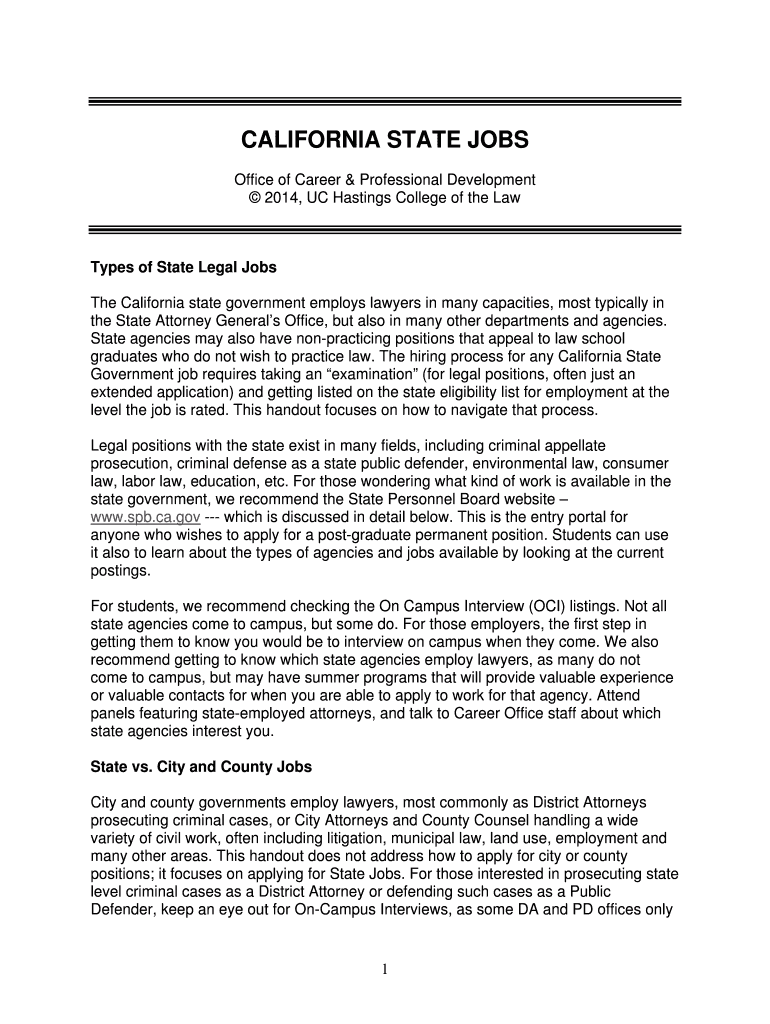
CALIFORNIA STATE JOBS Form


What is the California State Jobs?
The California State Jobs refers to a comprehensive system designed to facilitate employment opportunities within the state government. This platform allows individuals to search for, apply to, and manage job applications for various positions across state agencies. It serves as a central hub for job seekers interested in pursuing careers in public service, providing access to a wide range of job listings that cater to different skills and qualifications.
How to Use the California State Jobs
To effectively use the California State Jobs system, individuals should start by visiting the official job portal. Users can create an account to save job searches and receive notifications about new job postings. The site offers filtering options to narrow down searches based on criteria such as job category, location, and salary range. Once a suitable position is found, applicants can submit their applications directly through the platform, ensuring that all necessary documents are attached.
Steps to Complete the California State Jobs Application
Completing an application for California State Jobs involves several key steps:
- Account Creation: Register for an account on the job portal to access application features.
- Job Search: Utilize the search filters to find relevant job openings.
- Application Preparation: Gather required documents, including resumes and cover letters.
- Application Submission: Fill out the online application form and attach necessary documents.
- Follow-Up: Monitor the application status through the portal and respond to any requests for additional information.
Eligibility Criteria for California State Jobs
Eligibility for California State Jobs varies depending on the specific position and agency. Generally, candidates must meet minimum qualifications, which may include educational requirements, relevant work experience, and specific skills. Some positions may also require passing a background check or other assessments. It is essential for applicants to carefully review the job announcements for detailed eligibility criteria before applying.
Required Documents for California State Jobs
When applying for California State Jobs, candidates typically need to submit several documents, including:
- Resume: A detailed account of work experience, education, and skills.
- Cover Letter: A personalized letter explaining interest in the position and relevant qualifications.
- Transcripts: Educational records may be required for positions that specify educational qualifications.
- Certificates: Any relevant certifications or licenses that support the application.
Application Process & Approval Time for California State Jobs
The application process for California State Jobs typically involves several stages, including submission, review, and interviews. After submitting an application, candidates may expect a waiting period for initial reviews, which can vary based on the number of applications received. If selected for an interview, candidates will be contacted directly. The entire process from application to hiring can take several weeks to months, depending on the specific job and agency involved.
Quick guide on how to complete california state jobs
Easily prepare CALIFORNIA STATE JOBS on any device
Digital document management has become widely adopted by both businesses and individuals. It serves as an ideal eco-friendly alternative to traditional printed and signed documents, allowing you to obtain the necessary form and securely store it online. airSlate SignNow provides all the tools needed to create, modify, and electronically sign your documents efficiently without delays. Manage CALIFORNIA STATE JOBS on any device using the airSlate SignNow applications for Android or iOS and streamline any document-related procedure today.
How to alter and electronically sign CALIFORNIA STATE JOBS effortlessly
- Locate CALIFORNIA STATE JOBS and click Get Form to begin.
- Use the tools we provide to fill out your form.
- Select important sections of your documents or redact sensitive information with tools specifically designed for that purpose by airSlate SignNow.
- Create your signature using the Sign feature, which takes mere seconds and holds the same legal validity as a conventional ink signature.
- Review the details and click on the Done button to save your changes.
- Select how you wish to send your form, via email, SMS, or an invitation link, or download it to your computer.
Eliminate concerns about lost or misplaced documents, tedious file searches, or errors that necessitate printing new copies. airSlate SignNow fulfills all your document management needs in just a few clicks from any device you prefer. Modify and electronically sign CALIFORNIA STATE JOBS to ensure effective communication throughout your document preparation process using airSlate SignNow.
Create this form in 5 minutes or less
Create this form in 5 minutes!
How to create an eSignature for the california state jobs
How to create an electronic signature for a PDF online
How to create an electronic signature for a PDF in Google Chrome
How to create an e-signature for signing PDFs in Gmail
How to create an e-signature right from your smartphone
How to create an e-signature for a PDF on iOS
How to create an e-signature for a PDF on Android
People also ask
-
What are CALIFORNIA STATE JOBS and how can airSlate SignNow help?
CALIFORNIA STATE JOBS refer to employment opportunities within the state government of California. airSlate SignNow can streamline the application process for these jobs by allowing users to easily send and eSign necessary documents, ensuring a smooth and efficient experience.
-
How much does airSlate SignNow cost for applying to CALIFORNIA STATE JOBS?
airSlate SignNow offers a cost-effective solution for managing documents related to CALIFORNIA STATE JOBS. Pricing plans are flexible, allowing users to choose a plan that fits their needs, whether they are applying for one job or managing multiple applications.
-
What features does airSlate SignNow offer for CALIFORNIA STATE JOBS applications?
airSlate SignNow provides features such as document templates, eSignature capabilities, and secure cloud storage, all of which are essential for applying to CALIFORNIA STATE JOBS. These features help users efficiently manage their application documents and ensure compliance with state requirements.
-
Can I integrate airSlate SignNow with other tools for CALIFORNIA STATE JOBS?
Yes, airSlate SignNow integrates seamlessly with various tools and platforms that can assist in the application process for CALIFORNIA STATE JOBS. This includes integration with email services, cloud storage solutions, and project management tools, enhancing overall productivity.
-
What are the benefits of using airSlate SignNow for CALIFORNIA STATE JOBS?
Using airSlate SignNow for CALIFORNIA STATE JOBS offers numerous benefits, including increased efficiency, reduced paperwork, and enhanced security for sensitive documents. This allows applicants to focus more on their job search rather than getting bogged down by administrative tasks.
-
Is airSlate SignNow user-friendly for applying to CALIFORNIA STATE JOBS?
Absolutely! airSlate SignNow is designed with user experience in mind, making it easy for anyone to navigate the platform when applying for CALIFORNIA STATE JOBS. The intuitive interface ensures that users can quickly send and eSign documents without any technical difficulties.
-
How secure is airSlate SignNow for handling CALIFORNIA STATE JOBS documents?
Security is a top priority for airSlate SignNow, especially when handling documents related to CALIFORNIA STATE JOBS. The platform employs advanced encryption and compliance measures to protect user data and ensure that all documents are securely managed.
Get more for CALIFORNIA STATE JOBS
Find out other CALIFORNIA STATE JOBS
- eSignature Colorado Demand for Payment Letter Mobile
- eSignature Colorado Demand for Payment Letter Secure
- eSign Delaware Shareholder Agreement Template Now
- eSign Wyoming Shareholder Agreement Template Safe
- eSign Kentucky Strategic Alliance Agreement Secure
- Can I eSign Alaska Equipment Rental Agreement Template
- eSign Michigan Equipment Rental Agreement Template Later
- Help Me With eSignature Washington IOU
- eSign Indiana Home Improvement Contract Myself
- eSign North Dakota Architectural Proposal Template Online
- How To eSignature Alabama Mechanic's Lien
- Can I eSign Alabama Car Insurance Quotation Form
- eSign Florida Car Insurance Quotation Form Mobile
- eSign Louisiana Car Insurance Quotation Form Online
- Can I eSign Massachusetts Car Insurance Quotation Form
- eSign Michigan Car Insurance Quotation Form Online
- eSign Michigan Car Insurance Quotation Form Mobile
- eSignature Massachusetts Mechanic's Lien Online
- eSignature Massachusetts Mechanic's Lien Free
- eSign Ohio Car Insurance Quotation Form Mobile