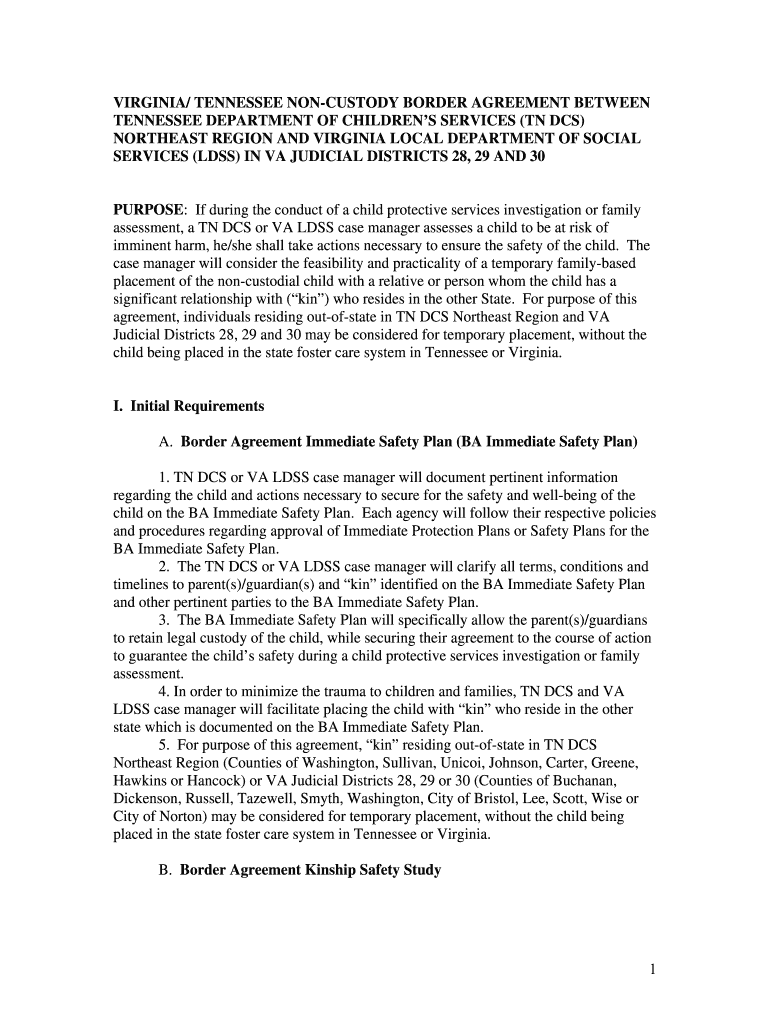
Tennessee Non Custody Border Agreement between Tennessee Form


What is the Tennessee Non custody Border Agreement Between Tennessee
The Tennessee Non custody Border Agreement is a legal document that establishes the terms under which parents or guardians can share custody and visitation rights for children across state lines. This agreement is particularly relevant for families who may have moved or live in different states but wish to maintain a consistent parenting plan. It outlines the responsibilities of each parent, including decision-making authority and visitation schedules, ensuring that both parties are on the same page regarding the upbringing of their children.
How to use the Tennessee Non custody Border Agreement Between Tennessee
To effectively use the Tennessee Non custody Border Agreement, parents should first understand its provisions and how they apply to their specific situation. It is advisable to fill out the agreement with clear terms regarding custody arrangements, visitation schedules, and any other relevant details. Once completed, both parties should sign the document in the presence of a notary public to ensure its legal validity. This agreement can then be presented in court if necessary, to enforce the terms outlined within it.
Key elements of the Tennessee Non custody Border Agreement Between Tennessee
The key elements of the Tennessee Non custody Border Agreement include:
- Custody arrangements: Details regarding physical and legal custody of the child.
- Visitation schedule: Specific times and conditions under which the non-custodial parent can visit the child.
- Decision-making authority: Clarification on who has the right to make important decisions regarding the child's welfare, education, and healthcare.
- Dispute resolution: Procedures for resolving any disagreements that may arise regarding the agreement.
- Modification terms: Conditions under which the agreement can be amended in the future.
Steps to complete the Tennessee Non custody Border Agreement Between Tennessee
Completing the Tennessee Non custody Border Agreement involves several steps:
- Gather information: Collect necessary details about both parents, the child, and any existing custody arrangements.
- Draft the agreement: Use a template or legal assistance to outline the terms of custody and visitation.
- Review the document: Both parties should read through the agreement to ensure clarity and mutual understanding.
- Sign in front of a notary: Both parents must sign the document in the presence of a notary public to validate it.
- File with the court: If required, submit the signed agreement to the appropriate court for official recognition.
Legal use of the Tennessee Non custody Border Agreement Between Tennessee
The Tennessee Non custody Border Agreement serves as a legally binding document that can be enforced in court. It is important for parents to understand that this agreement must comply with Tennessee state laws regarding custody and visitation. Courts typically favor agreements that are in the best interest of the child, so it is crucial that all terms reflect the child's needs and welfare. Non-compliance with the agreement can lead to legal consequences, including modifications to custody arrangements or enforcement actions.
Eligibility Criteria
To utilize the Tennessee Non custody Border Agreement, parents must meet certain eligibility criteria. Typically, both parents should have legal standing regarding the child, meaning they are recognized as the child's legal guardians or parents. Additionally, both parties must agree to the terms outlined in the agreement voluntarily and without coercion. It is also essential that the agreement serves the best interests of the child, as courts will review this aspect when considering its enforceability.
Quick guide on how to complete tennessee non custody border agreement between tennessee
Effortlessly Prepare [SKS] on Any Device
The popularity of online document management has surged among businesses and individuals. It offers an ideal environmentally friendly alternative to conventional printed and signed documents, as you can easily locate the necessary form and securely store it online. airSlate SignNow equips you with all the resources needed to create, modify, and electronically sign your documents quickly and without hassles. Manage [SKS] on any device with airSlate SignNow's Android or iOS applications and enhance any document-related task today.
The easiest way to edit and electronically sign [SKS] effortlessly
- Find [SKS] and click Get Form to begin.
- Use the tools provided to fill out your document.
- Mark important sections of your documents or conceal sensitive details with tools specifically provided by airSlate SignNow for that purpose.
- Create your signature with the Sign tool, which takes only seconds and has the same legal validity as a traditional handwritten signature.
- Review the information and click the Done button to save your changes.
- Select how you wish to share your form, whether by email, text message (SMS), invitation link, or download it to your computer.
Eliminate worries about lost or misfiled documents, tedious form searching, or errors that necessitate printing new copies. airSlate SignNow meets your document management needs in just a few clicks from your chosen device. Edit and electronically sign [SKS] and ensure excellent communication at any stage of the form preparation process with airSlate SignNow.
Create this form in 5 minutes or less
Create this form in 5 minutes!
How to create an eSignature for the tennessee non custody border agreement between tennessee
How to create an electronic signature for a PDF online
How to create an electronic signature for a PDF in Google Chrome
How to create an e-signature for signing PDFs in Gmail
How to create an e-signature right from your smartphone
How to create an e-signature for a PDF on iOS
How to create an e-signature for a PDF on Android
People also ask
-
What is a Tennessee Non custody Border Agreement Between Tennessee?
A Tennessee Non custody Border Agreement Between Tennessee is a legal document that outlines the terms and conditions for managing border agreements without custody arrangements. This agreement is essential for ensuring clarity and compliance between parties involved in border-related matters in Tennessee.
-
How can airSlate SignNow help with a Tennessee Non custody Border Agreement Between Tennessee?
airSlate SignNow provides an easy-to-use platform for creating, sending, and eSigning a Tennessee Non custody Border Agreement Between Tennessee. Our solution streamlines the document management process, making it efficient and cost-effective for businesses and individuals.
-
What are the pricing options for using airSlate SignNow for a Tennessee Non custody Border Agreement Between Tennessee?
airSlate SignNow offers flexible pricing plans that cater to various needs, whether you are an individual or a business. Our pricing is designed to be cost-effective, ensuring that you can manage your Tennessee Non custody Border Agreement Between Tennessee without breaking the bank.
-
What features does airSlate SignNow offer for managing a Tennessee Non custody Border Agreement Between Tennessee?
With airSlate SignNow, you can easily create templates, track document status, and receive notifications when your Tennessee Non custody Border Agreement Between Tennessee is signed. Our platform also supports secure storage and sharing of documents, ensuring that your agreements are always accessible.
-
Are there any benefits to using airSlate SignNow for a Tennessee Non custody Border Agreement Between Tennessee?
Using airSlate SignNow for your Tennessee Non custody Border Agreement Between Tennessee offers numerous benefits, including increased efficiency, reduced paperwork, and enhanced security. Our platform allows for quick turnaround times, ensuring that your agreements are processed swiftly.
-
Can I integrate airSlate SignNow with other tools for my Tennessee Non custody Border Agreement Between Tennessee?
Yes, airSlate SignNow offers integrations with various tools and applications, allowing you to streamline your workflow when managing a Tennessee Non custody Border Agreement Between Tennessee. This flexibility helps you maintain productivity and ensures that all your documents are connected.
-
Is airSlate SignNow secure for handling a Tennessee Non custody Border Agreement Between Tennessee?
Absolutely! airSlate SignNow prioritizes security and compliance, ensuring that your Tennessee Non custody Border Agreement Between Tennessee is protected. Our platform uses advanced encryption and security measures to safeguard your sensitive information.
Get more for Tennessee Non custody Border Agreement Between Tennessee
- Internship application temple university temple form
- Advanced application form temple university temple
- Caras application and guidelines revised 07 12 doc temple form
- Selectplan for women application temple university temple form
- Application for graduation to receive master39s temple university temple form
- Introduction from the president temple university identifiers temple university logo an overview college and school signatures form
- Visendo fax server enterprise form
- A new nonpatient sample for the rorschach comprehensive ikpp ikpp form
Find out other Tennessee Non custody Border Agreement Between Tennessee
- How Can I Sign Indiana High Tech PDF
- How To Sign Oregon High Tech Document
- How Do I Sign California Insurance PDF
- Help Me With Sign Wyoming High Tech Presentation
- How Do I Sign Florida Insurance PPT
- How To Sign Indiana Insurance Document
- Can I Sign Illinois Lawers Form
- How To Sign Indiana Lawers Document
- How To Sign Michigan Lawers Document
- How To Sign New Jersey Lawers PPT
- How Do I Sign Arkansas Legal Document
- How Can I Sign Connecticut Legal Document
- How Can I Sign Indiana Legal Form
- Can I Sign Iowa Legal Document
- How Can I Sign Nebraska Legal Document
- How To Sign Nevada Legal Document
- Can I Sign Nevada Legal Form
- How Do I Sign New Jersey Legal Word
- Help Me With Sign New York Legal Document
- How Do I Sign Texas Insurance Document