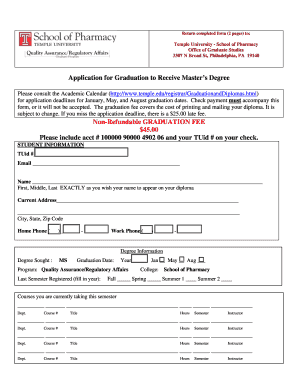
Application for Graduation to Receive Master's Temple University Temple Form


What is the Application For Graduation To Receive Master's Temple University Temple
The Application For Graduation To Receive Master's Temple University Temple is a formal document that students must complete to initiate the graduation process for their master's degree. This application serves as an official request to the university, indicating that the student has fulfilled the necessary academic requirements and is ready to graduate. It includes essential information such as the student's name, degree program, and expected graduation date. Completing this application is a crucial step in ensuring that all administrative processes are followed for a smooth graduation experience.
How to Use the Application For Graduation To Receive Master's Temple University Temple
To effectively use the Application For Graduation To Receive Master's Temple University Temple, students should first gather all necessary documentation, including their academic records and any other required materials. Once the application form is obtained, students should carefully fill it out, ensuring that all information is accurate and complete. After completing the form, it should be submitted according to the university's guidelines, which may include online submission or mailing the application to the appropriate office. Following submission, students should keep track of their application status to confirm their eligibility for graduation.
Steps to Complete the Application For Graduation To Receive Master's Temple University Temple
Completing the Application For Graduation To Receive Master's Temple University Temple involves several key steps:
- Review graduation requirements to ensure eligibility.
- Obtain the application form from the university's website or registrar's office.
- Fill out the application, providing all requested information accurately.
- Attach any required documents, such as transcripts or proof of coursework completion.
- Submit the application by the specified deadline, following the university's submission guidelines.
- Monitor the application status through the university's portal or by contacting the registrar's office.
Required Documents for the Application For Graduation To Receive Master's Temple University Temple
When submitting the Application For Graduation To Receive Master's Temple University Temple, students typically need to provide several required documents. These may include:
- A completed application form.
- Official transcripts showing completion of required coursework.
- Any additional forms specified by the university, such as a degree audit or clearance form.
- Identification documents, if requested.
It is advisable to check with the university for any specific requirements that may apply to individual programs or circumstances.
Form Submission Methods for the Application For Graduation To Receive Master's Temple University Temple
The Application For Graduation To Receive Master's Temple University Temple can typically be submitted through various methods, depending on the university's policies. Common submission methods include:
- Online submission via the university's student portal.
- Mailing the completed application to the registrar's office.
- In-person submission at designated university offices.
Students should verify the preferred submission method and any associated deadlines to ensure their application is processed in a timely manner.
Eligibility Criteria for the Application For Graduation To Receive Master's Temple University Temple
To be eligible to submit the Application For Graduation To Receive Master's Temple University Temple, students must meet specific criteria set by the university. Generally, these criteria include:
- Completion of all required coursework for the master's degree.
- A minimum GPA as specified by the program.
- Fulfillment of any additional program-specific requirements, such as thesis submission or capstone projects.
Students should consult their academic advisor or the registrar's office to confirm their eligibility before submitting the application.
Quick guide on how to complete application for graduation to receive master39s temple university temple
Manage [SKS] with ease on any device
Digital document administration has gained traction among businesses and individuals alike. It offers an ideal environmentally-friendly alternative to conventional printed and signed materials, allowing you to access the necessary forms and securely save them online. airSlate SignNow equips you with all the resources required to create, modify, and electronically sign your documents promptly and without obstacles. Handle [SKS] across any device using airSlate SignNow's Android or iOS applications and enhance any document-driven workflow today.
Steps to modify and electronically sign [SKS] effortlessly
- Find [SKS] and click Get Form to begin.
- Utilize the tools available to complete your form.
- Mark important sections of your documents or redact confidential details using the tools that airSlate SignNow offers specifically for this purpose.
- Generate your signature with the Sign tool, which takes mere seconds and holds the same legal validity as a traditional handwritten signature.
- Review the information and click on the Done button to save your modifications.
- Choose your preferred method for sharing your form, whether by email, SMS, invitation link, or download it to your computer.
Eliminate concerns about lost or misfiled documents, cumbersome form searching, or errors that necessitate reprinting new document copies. airSlate SignNow streamlines all your document management needs in just a few clicks from any device. Edit and electronically sign [SKS] and ensure clear communication at every stage of the form preparation process with airSlate SignNow.
Create this form in 5 minutes or less
Related searches to Application For Graduation To Receive Master's Temple University Temple
Create this form in 5 minutes!
How to create an eSignature for the application for graduation to receive master39s temple university temple
How to create an electronic signature for a PDF online
How to create an electronic signature for a PDF in Google Chrome
How to create an e-signature for signing PDFs in Gmail
How to create an e-signature right from your smartphone
How to create an e-signature for a PDF on iOS
How to create an e-signature for a PDF on Android
People also ask
-
What is the Application For Graduation To Receive Master's Temple University Temple process?
The Application For Graduation To Receive Master's Temple University Temple is a formal procedure that students must complete to ensure they are eligible to graduate. This application typically requires students to verify their academic records and confirm their degree requirements have been met. It's essential to submit this application on time to avoid any delays in graduation.
-
How much does it cost to submit the Application For Graduation To Receive Master's Temple University Temple?
The cost associated with the Application For Graduation To Receive Master's Temple University Temple may vary depending on the specific program and any additional fees. Generally, there is a nominal fee for processing the application. It's advisable to check the university's official website for the most accurate and up-to-date information regarding fees.
-
What features does airSlate SignNow offer for the Application For Graduation To Receive Master's Temple University Temple?
airSlate SignNow provides a range of features that streamline the Application For Graduation To Receive Master's Temple University Temple process. Users can easily create, send, and eSign documents securely and efficiently. The platform also allows for real-time tracking of document status, ensuring that all necessary steps are completed promptly.
-
How can airSlate SignNow benefit students applying for graduation?
Using airSlate SignNow for the Application For Graduation To Receive Master's Temple University Temple offers numerous benefits, including time savings and enhanced organization. The platform simplifies document management, allowing students to focus on their studies rather than paperwork. Additionally, the eSigning feature ensures that applications are submitted quickly and securely.
-
Can I integrate airSlate SignNow with other tools for my graduation application?
Yes, airSlate SignNow supports various integrations that can enhance the Application For Graduation To Receive Master's Temple University Temple experience. You can connect it with popular tools like Google Drive, Dropbox, and CRM systems to streamline your workflow. This integration capability allows for seamless document sharing and collaboration.
-
Is airSlate SignNow user-friendly for first-time users applying for graduation?
Absolutely! airSlate SignNow is designed with user-friendliness in mind, making it accessible for first-time users applying for the Application For Graduation To Receive Master's Temple University Temple. The intuitive interface guides users through the process, ensuring that even those unfamiliar with digital document management can navigate it easily.
-
What security measures does airSlate SignNow implement for graduation applications?
airSlate SignNow prioritizes security, especially for sensitive documents like the Application For Graduation To Receive Master's Temple University Temple. The platform employs advanced encryption protocols and secure cloud storage to protect user data. Additionally, it complies with industry standards to ensure that all documents are handled safely.
Get more for Application For Graduation To Receive Master's Temple University Temple
Find out other Application For Graduation To Receive Master's Temple University Temple
- How To Integrate Sign in Banking
- How To Use Sign in Banking
- Help Me With Use Sign in Banking
- Can I Use Sign in Banking
- How Do I Install Sign in Banking
- How To Add Sign in Banking
- How Do I Add Sign in Banking
- How Can I Add Sign in Banking
- Can I Add Sign in Banking
- Help Me With Set Up Sign in Government
- How To Integrate eSign in Banking
- How To Use eSign in Banking
- How To Install eSign in Banking
- How To Add eSign in Banking
- How To Set Up eSign in Banking
- How To Save eSign in Banking
- How To Implement eSign in Banking
- How To Set Up eSign in Construction
- How To Integrate eSign in Doctors
- How To Use eSign in Doctors