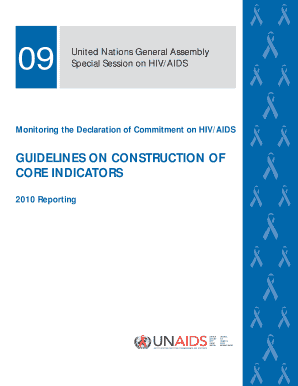
GUIDELINES on CONSTRUCTION of CORE INDICATORS Reporting Monitoring the Declaration of Commitment on HIVAIDS GUIDELINES on CONSTR Form


Understanding the Guidelines on Core Indicators for HIV/AIDS Reporting
The Guidelines on Construction of Core Indicators for Reporting Monitoring The Declaration of Commitment on HIV/AIDS serve as a comprehensive framework for tracking and assessing progress in the fight against HIV/AIDS. These guidelines outline essential indicators that countries should adopt to monitor their responses effectively. By standardizing the reporting process, these guidelines aim to enhance accountability and improve the quality of data collected, which is crucial for informed decision-making and resource allocation.
How to Utilize the Guidelines for Effective Monitoring
To effectively use the Guidelines on Construction of Core Indicators, organizations and stakeholders should first familiarize themselves with the specific indicators outlined in the document. This involves understanding the definitions and methodologies for each indicator, ensuring that data collection methods are consistent and reliable. Regular training sessions for staff involved in data collection and reporting can enhance the accuracy of the information gathered. Additionally, utilizing digital tools for data entry and management can streamline the process, making it easier to analyze and report findings.
Obtaining the Guidelines for Implementation
Organizations seeking to implement the Guidelines on Construction of Core Indicators can typically obtain the document through governmental health departments or relevant non-governmental organizations focused on HIV/AIDS. It is advisable to check official health websites or contact local health authorities to access the most current version of the guidelines. Ensuring that the latest guidelines are used is vital for compliance with international standards and for the effectiveness of monitoring efforts.
Steps for Completing the Reporting Process
Completing the reporting process as per the Guidelines on Construction of Core Indicators involves several key steps:
- Identify the relevant indicators based on the specific context of the program or initiative.
- Collect data systematically, ensuring that it aligns with the definitions and methodologies provided in the guidelines.
- Analyze the data to assess progress towards the targets established in the Declaration of Commitment.
- Compile the findings into a report, ensuring clarity and transparency in the presentation of data.
- Submit the report to the appropriate authorities or stakeholders as required.
Key Elements of the Guidelines
The key elements of the Guidelines on Construction of Core Indicators include:
- Indicator Definitions: Clear definitions of each core indicator to ensure uniform understanding.
- Data Collection Methods: Recommended methodologies for gathering accurate and reliable data.
- Reporting Standards: Guidelines on how to report findings to maintain consistency across different entities.
- Monitoring Framework: A structured approach to track progress over time and adapt strategies as necessary.
Legal Considerations in Using the Guidelines
When utilizing the Guidelines on Construction of Core Indicators, it is essential to consider the legal implications, particularly regarding data privacy and confidentiality. Organizations must comply with local laws governing the collection and reporting of health data, ensuring that individual identities are protected. Additionally, understanding the legal responsibilities related to reporting inaccuracies or omissions is crucial for maintaining trust and accountability in the monitoring process.
Quick guide on how to complete guidelines on construction of core indicators reporting monitoring the declaration of commitment on hivaids guidelines on
Effortlessly Prepare [SKS] on Any Device
Digital document management has become increasingly popular among companies and individuals. It serves as an ideal eco-conscious alternative to traditional printed and signed documents, allowing you to locate the appropriate form and securely archive it online. airSlate SignNow equips you with all the tools necessary to create, modify, and eSign your documents quickly and without delays. Manage [SKS] on any device using airSlate SignNow's Android or iOS applications and enhance any document-related process today.
How to Alter and eSign [SKS] with Ease
- Obtain [SKS] and click on Get Form to initiate.
- Utilize the tools we offer to fill out your document.
- Emphasize important sections of your documents or redact sensitive information with tools specifically provided by airSlate SignNow for that purpose.
- Craft your signature using the Sign tool, which only takes seconds and carries the same legal validity as a traditional wet ink signature.
- Review the details and click on the Done button to finalize your changes.
- Select your preferred method to submit your form, whether by email, SMS, invitation link, or download it to your computer.
Eliminate concerns about lost or misplaced documents, tedious form searches, or errors that require printing new document copies. airSlate SignNow addresses all your document management needs in just a few clicks from any device you choose. Edit and eSign [SKS] to ensure excellent communication at every stage of your document preparation process with airSlate SignNow.
Create this form in 5 minutes or less
Create this form in 5 minutes!
How to create an eSignature for the guidelines on construction of core indicators reporting monitoring the declaration of commitment on hivaids guidelines on
How to create an electronic signature for a PDF online
How to create an electronic signature for a PDF in Google Chrome
How to create an e-signature for signing PDFs in Gmail
How to create an e-signature right from your smartphone
How to create an e-signature for a PDF on iOS
How to create an e-signature for a PDF on Android
People also ask
-
What are the key features of airSlate SignNow related to the GUIDELINES ON CONSTRUCTION OF CORE INDICATORS Reporting Monitoring?
airSlate SignNow offers a user-friendly platform that simplifies the eSigning process, ensuring compliance with the GUIDELINES ON CONSTRUCTION OF CORE INDICATORS Reporting Monitoring. Key features include customizable templates, real-time tracking, and secure storage, all designed to facilitate adherence to the Declaration Of Commitment On HIVAIDS.
-
How does airSlate SignNow support compliance with the GUIDELINES ON CONSTRUCTION OF CORE INDICATORS Reporting?
Our platform is built to help organizations meet the GUIDELINES ON CONSTRUCTION OF CORE INDICATORS Reporting Monitoring requirements. By providing a secure and efficient way to manage documents, airSlate SignNow ensures that all necessary documentation is completed accurately and on time, supporting your commitment to monitoring progress.
-
What pricing options are available for airSlate SignNow?
airSlate SignNow offers flexible pricing plans tailored to meet various organizational needs. Each plan includes features that support the GUIDELINES ON CONSTRUCTION OF CORE INDICATORS Reporting Monitoring, ensuring you have the tools necessary for effective document management and compliance.
-
Can airSlate SignNow integrate with other software for better monitoring?
Yes, airSlate SignNow seamlessly integrates with various applications to enhance your workflow. These integrations support the GUIDELINES ON CONSTRUCTION OF CORE INDICATORS Reporting Monitoring by allowing you to connect with tools that help track and manage your progress effectively.
-
What benefits does airSlate SignNow provide for organizations focused on HIV/AIDS monitoring?
By utilizing airSlate SignNow, organizations can streamline their document processes, ensuring compliance with the GUIDELINES ON CONSTRUCTION OF CORE INDICATORS Reporting Monitoring. This efficiency not only saves time but also enhances accuracy in reporting, which is crucial for the Declaration Of Commitment On HIVAIDS.
-
Is airSlate SignNow suitable for small businesses looking to comply with health guidelines?
Absolutely! airSlate SignNow is designed to be cost-effective and user-friendly, making it an ideal choice for small businesses. By following the GUIDELINES ON CONSTRUCTION OF CORE INDICATORS Reporting Monitoring, small organizations can effectively manage their documentation related to health commitments.
-
How does airSlate SignNow ensure document security while following the guidelines?
Security is a top priority for airSlate SignNow. Our platform employs advanced encryption and compliance measures to protect your documents, ensuring that you can confidently adhere to the GUIDELINES ON CONSTRUCTION OF CORE INDICATORS Reporting Monitoring without compromising sensitive information.
Get more for GUIDELINES ON CONSTRUCTION OF CORE INDICATORS Reporting Monitoring The Declaration Of Commitment On HIVAIDS GUIDELINES ON CONSTR
- Effective october 1 the university of central oklahoma will not provide employees cell phones mobile phones nor smart phones form
- Departmental request for employee training form
- Modern languages scholarship application university of central form
- Faculty merit credit form
- Office of academic affairs university of central oklahoma self check list required items note all required items must be form
- Lori beasley assistant vp of academic affair form
- Program change flowchart form
- Before the last pay is released the following steps are to be form
Find out other GUIDELINES ON CONSTRUCTION OF CORE INDICATORS Reporting Monitoring The Declaration Of Commitment On HIVAIDS GUIDELINES ON CONSTR
- eSignature California Proforma Invoice Template Simple
- eSignature Georgia Proforma Invoice Template Myself
- eSignature Mississippi Proforma Invoice Template Safe
- eSignature Missouri Proforma Invoice Template Free
- Can I eSignature Mississippi Proforma Invoice Template
- eSignature Missouri Proforma Invoice Template Simple
- eSignature Missouri Proforma Invoice Template Safe
- eSignature New Hampshire Proforma Invoice Template Mobile
- eSignature North Carolina Proforma Invoice Template Easy
- Electronic signature Connecticut Award Nomination Form Fast
- eSignature South Dakota Apartment lease agreement template Free
- eSignature Maine Business purchase agreement Simple
- eSignature Arizona Generic lease agreement Free
- eSignature Illinois House rental agreement Free
- How To eSignature Indiana House rental agreement
- Can I eSignature Minnesota House rental lease agreement
- eSignature Missouri Landlord lease agreement Fast
- eSignature Utah Landlord lease agreement Simple
- eSignature West Virginia Landlord lease agreement Easy
- How Do I eSignature Idaho Landlord tenant lease agreement