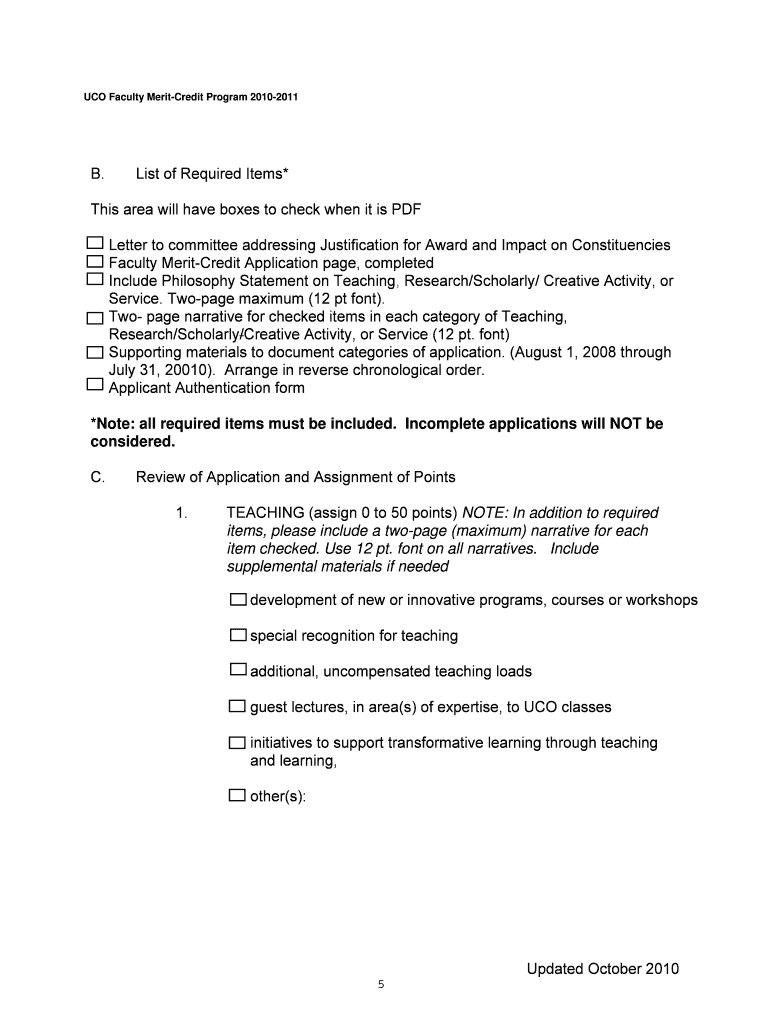
FACULTY MERIT CREDIT Form


Understanding Faculty Merit Credit
Faculty Merit Credit refers to a system used by educational institutions to recognize and reward faculty members for their contributions to teaching, research, and service. This credit system aims to incentivize high performance and encourage faculty to engage in activities that enhance the academic environment. Typically, merit credit is allocated based on specific criteria, such as teaching effectiveness, research output, and community service. Understanding how this system works is essential for faculty members who wish to maximize their contributions and benefits within their institution.
Steps to Complete the Faculty Merit Credit Form
Completing the Faculty Merit Credit form involves several key steps to ensure accuracy and compliance with institutional guidelines. First, gather all necessary documentation that supports your contributions, such as teaching evaluations, research publications, and service records. Next, fill out the form by providing detailed information about your accomplishments in each area. It is important to be clear and concise while highlighting your most significant achievements. Finally, review the form for completeness and accuracy before submitting it to the appropriate department for evaluation.
Eligibility Criteria for Faculty Merit Credit
To qualify for Faculty Merit Credit, faculty members typically must meet certain eligibility criteria set by their institution. These criteria may include being a full-time faculty member, maintaining a satisfactory performance rating in teaching and research, and meeting specific service requirements. Some institutions may also require faculty to have completed a minimum number of years in their current position. Understanding these criteria is crucial for faculty members to determine their eligibility and prepare their applications effectively.
Required Documents for Faculty Merit Credit
The application for Faculty Merit Credit usually requires several supporting documents. Commonly required items include:
- Current curriculum vitae (CV) detailing professional experience and achievements
- Copies of teaching evaluations or student feedback
- Evidence of research contributions, such as publications or conference presentations
- Documentation of service activities, including committee memberships or community outreach
Providing comprehensive documentation helps ensure that the merit credit application accurately reflects the faculty member's contributions.
How to Obtain Faculty Merit Credit
Obtaining Faculty Merit Credit involves a structured process that typically begins with the submission of the merit credit application form along with the required documentation. After submission, the application is reviewed by a committee or designated officials within the institution. The review process may involve evaluating the submitted materials against established criteria. Faculty members are often notified of the outcome, which may include the allocation of merit credit based on their demonstrated contributions. It is advisable for faculty to engage with their institution’s guidelines to understand the specifics of this process.
Legal Use of Faculty Merit Credit
Faculty Merit Credit must be utilized in accordance with institutional policies and state regulations. Institutions are responsible for ensuring that the criteria for awarding merit credit are transparent and equitable. Faculty members should be aware of their rights and responsibilities regarding merit credit, including the process for appeals if they believe their contributions have not been fairly recognized. Understanding the legal framework surrounding merit credit can help faculty navigate potential disputes and ensure compliance with institutional standards.
Quick guide on how to complete faculty merit credit
Effortlessly Prepare [SKS] on Any Device
Digital document management has gained popularity among businesses and individuals alike. It serves as an ideal eco-friendly alternative to traditional printed and signed documents, allowing you to obtain the necessary form and securely store it online. airSlate SignNow provides all the tools required to create, alter, and eSign your documents swiftly without delays. Manage [SKS] on any platform using airSlate SignNow's Android or iOS applications and enhance any document-driven process today.
Edit and eSign [SKS] with Ease
- Locate [SKS] and click Get Form to begin.
- Use the tools we offer to complete your form.
- Highlight important sections of the documents or redact sensitive information with tools provided by airSlate SignNow specifically for this purpose.
- Create your signature using the Sign tool, which takes mere seconds and carries the same legal validity as an ink signature.
- Review the details and click the Done button to save your changes.
- Decide how you would like to send your form, via email, SMS, invitation link, or download it to your computer.
Say goodbye to lost or misplaced files, tedious form searching, or mistakes that necessitate printing new document copies. airSlate SignNow addresses all your document management needs in just a few clicks from any device of your choice. Edit and eSign [SKS] to ensure excellent communication at every stage of your form preparation process with airSlate SignNow.
Create this form in 5 minutes or less
Create this form in 5 minutes!
How to create an eSignature for the faculty merit credit
How to create an electronic signature for a PDF online
How to create an electronic signature for a PDF in Google Chrome
How to create an e-signature for signing PDFs in Gmail
How to create an e-signature right from your smartphone
How to create an e-signature for a PDF on iOS
How to create an e-signature for a PDF on Android
People also ask
-
What is FACULTY MERIT CREDIT and how does it work?
FACULTY MERIT CREDIT is a system designed to recognize and reward faculty members for their contributions and achievements. It allows institutions to evaluate performance based on specific criteria, ensuring that faculty members are acknowledged for their hard work. By implementing FACULTY MERIT CREDIT, schools can enhance faculty motivation and retention.
-
How can airSlate SignNow help with managing FACULTY MERIT CREDIT?
airSlate SignNow streamlines the documentation process for FACULTY MERIT CREDIT by allowing institutions to easily send, sign, and manage merit credit forms electronically. This reduces paperwork and administrative burdens, enabling faculty and administrators to focus on what matters most. With airSlate SignNow, tracking and processing merit credit becomes efficient and hassle-free.
-
What are the pricing options for using airSlate SignNow for FACULTY MERIT CREDIT?
airSlate SignNow offers flexible pricing plans tailored to meet the needs of educational institutions implementing FACULTY MERIT CREDIT. Pricing varies based on the number of users and features required, ensuring that schools can find a cost-effective solution. Contact our sales team for a customized quote that fits your institution's budget.
-
What features does airSlate SignNow provide for FACULTY MERIT CREDIT documentation?
airSlate SignNow includes features such as customizable templates, secure eSigning, and real-time tracking for FACULTY MERIT CREDIT documentation. These tools simplify the process of creating and managing merit credit forms, ensuring compliance and accuracy. Additionally, the platform offers integration with other systems to enhance workflow efficiency.
-
Can airSlate SignNow integrate with existing systems for FACULTY MERIT CREDIT?
Yes, airSlate SignNow seamlessly integrates with various educational management systems to support FACULTY MERIT CREDIT processes. This integration allows for smooth data transfer and enhances overall efficiency in managing faculty performance evaluations. By connecting with your existing systems, airSlate SignNow ensures a cohesive experience for users.
-
What are the benefits of using airSlate SignNow for FACULTY MERIT CREDIT?
Using airSlate SignNow for FACULTY MERIT CREDIT offers numerous benefits, including increased efficiency, reduced paperwork, and improved accuracy in documentation. The platform's user-friendly interface makes it easy for faculty and administrators to navigate the merit credit process. Additionally, the secure eSigning feature ensures that all documents are legally binding and protected.
-
Is airSlate SignNow secure for handling FACULTY MERIT CREDIT documents?
Absolutely, airSlate SignNow prioritizes security when handling FACULTY MERIT CREDIT documents. The platform employs advanced encryption and compliance measures to protect sensitive information. Users can trust that their merit credit documentation is secure and confidential throughout the entire process.
Get more for FACULTY MERIT CREDIT
Find out other FACULTY MERIT CREDIT
- How To Sign Alaska Insurance Promissory Note Template
- Sign Arizona Insurance Moving Checklist Secure
- Sign New Mexico High Tech Limited Power Of Attorney Simple
- Sign Oregon High Tech POA Free
- Sign South Carolina High Tech Moving Checklist Now
- Sign South Carolina High Tech Limited Power Of Attorney Free
- Sign West Virginia High Tech Quitclaim Deed Myself
- Sign Delaware Insurance Claim Online
- Sign Delaware Insurance Contract Later
- Sign Hawaii Insurance NDA Safe
- Sign Georgia Insurance POA Later
- How Can I Sign Alabama Lawers Lease Agreement
- How Can I Sign California Lawers Lease Agreement
- Sign Colorado Lawers Operating Agreement Later
- Sign Connecticut Lawers Limited Power Of Attorney Online
- Sign Hawaii Lawers Cease And Desist Letter Easy
- Sign Kansas Insurance Rental Lease Agreement Mobile
- Sign Kansas Insurance Rental Lease Agreement Free
- Sign Kansas Insurance Rental Lease Agreement Fast
- Sign Kansas Insurance Rental Lease Agreement Safe