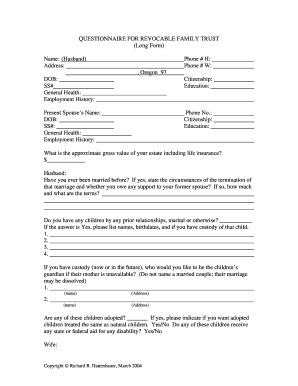
QUESTIONNAIRE for WILL and TRUST Form


What is the questionnaire for will and trust
The questionnaire for will and trust is a structured document designed to gather essential information from individuals who wish to create a will or establish a trust. This form typically includes inquiries regarding the individual's assets, beneficiaries, and specific wishes for the distribution of property upon their passing. It serves as a foundational tool in estate planning, helping individuals clarify their intentions and ensuring that their wishes are documented accurately.
Key elements of the questionnaire for will and trust
Several key elements are commonly included in the questionnaire for will and trust, which may vary based on individual circumstances and state laws. Important components often encompass:
- Personal Information: Full name, address, and date of birth of the individual creating the will or trust.
- Asset Inventory: A detailed list of all assets, including real estate, bank accounts, investments, and personal property.
- Beneficiary Designations: Names and contact information of individuals or entities designated to receive assets.
- Executor or Trustee Information: Selection of a trusted individual to manage the estate or trust, along with their contact details.
- Specific Bequests: Instructions regarding particular items or amounts to be given to specific beneficiaries.
Steps to complete the questionnaire for will and trust
Completing the questionnaire for will and trust involves several straightforward steps:
- Gather Information: Collect all necessary personal and financial information, including asset details and beneficiary preferences.
- Fill Out the Questionnaire: Carefully complete each section of the form, ensuring accuracy and clarity in your responses.
- Review and Revise: Go through the completed questionnaire to verify that all information is correct and comprehensive.
- Consult with a Professional: Consider seeking legal advice to ensure that your will or trust complies with state laws and effectively reflects your wishes.
How to use the questionnaire for will and trust
The questionnaire for will and trust is used as a preparatory tool in the estate planning process. Once completed, it can serve as a reference for drafting the actual will or trust document. This form helps clarify your intentions and ensures that all relevant details are considered. After gathering the necessary information, individuals may choose to work with an attorney or utilize online services to formalize their estate planning documents.
Legal use of the questionnaire for will and trust
While the questionnaire itself is not a legally binding document, it plays a crucial role in the estate planning process. The information collected can be used to create valid wills and trusts that comply with state laws. It is important to ensure that the final documents are executed according to legal requirements, including witnessing and notarization, where applicable. Consulting with a legal professional can help ensure that all legal aspects are addressed appropriately.
State-specific rules for the questionnaire for will and trust
Each state in the United States has its own laws governing wills and trusts, which may influence the information required in the questionnaire. It is essential to be aware of state-specific rules regarding:
- Witness Requirements: Some states require witnesses for wills to be valid.
- Trust Laws: Regulations surrounding the creation and management of trusts can vary significantly.
- Tax Implications: Different states may have unique tax considerations related to estate planning.
Understanding these nuances can help ensure that the completed questionnaire aligns with the legal standards in the relevant jurisdiction.
Quick guide on how to complete questionnaire for will and trust
Effortlessly prepare [SKS] on any device
Managing documents online has gained popularity among businesses and individuals. It offers an ideal eco-friendly substitute for traditional printed and signed paperwork, allowing you to obtain the necessary form and securely store it online. airSlate SignNow provides all the tools you need to create, modify, and electronically sign your documents swiftly without delays. Handle [SKS] on any device with airSlate SignNow's Android or iOS applications and streamline any document-related task today.
The simplest way to modify and eSign [SKS] without hassle
- Find [SKS] and click on Get Form to begin.
- Utilize the tools we provide to complete your document.
- Highlight important sections of the documents or redact sensitive information with tools that airSlate SignNow specifically offers for that purpose.
- Create your electronic signature using the Sign feature, which takes mere seconds and has the same legal validity as a conventional handwritten signature.
- Review the details and click on the Done button to save your modifications.
- Choose how you want to send your document, via email, text message (SMS), or invitation link, or download it to your computer.
Forget about lost or misplaced documents, tedious form searching, or mistakes that necessitate printing new document versions. airSlate SignNow meets your document management needs in just a few clicks from your preferred device. Modify and eSign [SKS] and ensure excellent communication at every stage of your form preparation process with airSlate SignNow.
Create this form in 5 minutes or less
Related searches to QUESTIONNAIRE FOR WILL AND TRUST
Create this form in 5 minutes!
How to create an eSignature for the questionnaire for will and trust
How to create an electronic signature for a PDF online
How to create an electronic signature for a PDF in Google Chrome
How to create an e-signature for signing PDFs in Gmail
How to create an e-signature right from your smartphone
How to create an e-signature for a PDF on iOS
How to create an e-signature for a PDF on Android
People also ask
-
What is a questionnaire for will and trust?
A questionnaire for will and trust is a structured document that helps individuals gather essential information needed to create a will or trust. It typically includes questions about assets, beneficiaries, and specific wishes regarding the distribution of property. Using a questionnaire ensures that all necessary details are considered, making the estate planning process smoother.
-
How can airSlate SignNow assist with my questionnaire for will and trust?
airSlate SignNow provides an easy-to-use platform for creating, sending, and eSigning your questionnaire for will and trust. With our solution, you can streamline the process, ensuring that all parties involved can review and sign documents electronically. This not only saves time but also enhances the security of your sensitive information.
-
What features does airSlate SignNow offer for managing a questionnaire for will and trust?
Our platform offers features such as customizable templates, real-time tracking, and secure eSigning for your questionnaire for will and trust. You can easily create tailored questionnaires that meet your specific needs and monitor their progress. Additionally, our integration capabilities allow you to connect with other tools you may already be using.
-
Is there a cost associated with using airSlate SignNow for my questionnaire for will and trust?
Yes, airSlate SignNow offers various pricing plans to accommodate different needs, including options for individuals and businesses. The cost is competitive and reflects the value of our user-friendly platform and robust features. You can choose a plan that best fits your requirements for managing your questionnaire for will and trust.
-
Can I customize my questionnaire for will and trust using airSlate SignNow?
Absolutely! airSlate SignNow allows you to customize your questionnaire for will and trust to fit your unique situation. You can add or modify questions, adjust the layout, and include specific instructions to ensure clarity for all parties involved. This flexibility helps you create a document that truly reflects your wishes.
-
What are the benefits of using airSlate SignNow for my questionnaire for will and trust?
Using airSlate SignNow for your questionnaire for will and trust offers numerous benefits, including enhanced efficiency, improved security, and ease of use. Our platform simplifies the document management process, allowing you to focus on what matters most—your estate planning. Additionally, the electronic signing feature ensures that your documents are legally binding and securely stored.
-
How does airSlate SignNow ensure the security of my questionnaire for will and trust?
airSlate SignNow prioritizes the security of your documents, including your questionnaire for will and trust. We utilize advanced encryption methods and secure cloud storage to protect your sensitive information. Furthermore, our platform complies with industry standards to ensure that your data remains confidential and safe from unauthorized access.
Get more for QUESTIONNAIRE FOR WILL AND TRUST
- Student employment human resources nepotism student form
- Training session for inkblot employees university of nevada reno form
- Please read sign and return to the honors program by january 31 form
- License agreement the residence and dining hall license agreement a legal and binding agreement between you and the university form
- Pac education living learning community academic unr form
- Creating a student employment posting in e search university of form
- Or emailed to form
- Reservation form afma39s 65th annual general meeting
Find out other QUESTIONNAIRE FOR WILL AND TRUST
- eSignature Kansas Finance & Tax Accounting Business Letter Template Free
- eSignature Washington Government Arbitration Agreement Simple
- Can I eSignature Massachusetts Finance & Tax Accounting Business Plan Template
- Help Me With eSignature Massachusetts Finance & Tax Accounting Work Order
- eSignature Delaware Healthcare / Medical NDA Secure
- eSignature Florida Healthcare / Medical Rental Lease Agreement Safe
- eSignature Nebraska Finance & Tax Accounting Business Letter Template Online
- Help Me With eSignature Indiana Healthcare / Medical Notice To Quit
- eSignature New Jersey Healthcare / Medical Credit Memo Myself
- eSignature North Dakota Healthcare / Medical Medical History Simple
- Help Me With eSignature Arkansas High Tech Arbitration Agreement
- eSignature Ohio Healthcare / Medical Operating Agreement Simple
- eSignature Oregon Healthcare / Medical Limited Power Of Attorney Computer
- eSignature Pennsylvania Healthcare / Medical Warranty Deed Computer
- eSignature Texas Healthcare / Medical Bill Of Lading Simple
- eSignature Virginia Healthcare / Medical Living Will Computer
- eSignature West Virginia Healthcare / Medical Claim Free
- How To eSignature Kansas High Tech Business Plan Template
- eSignature Kansas High Tech Lease Agreement Template Online
- eSignature Alabama Insurance Forbearance Agreement Safe