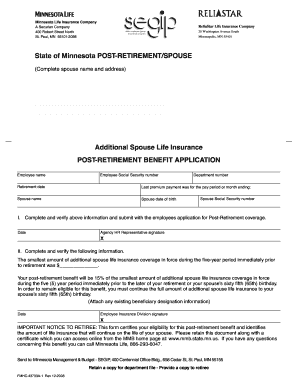
Untitled Medical Release Form


What is the Untitled Medical Release Form
The Untitled Medical Release Form is a legal document that allows individuals to authorize the release of their medical information to specified parties. This form is often used in various healthcare settings, including hospitals and clinics, to ensure that patient confidentiality is maintained while allowing necessary information to be shared with family members, insurance companies, or other healthcare providers. It is essential for patients to understand their rights regarding their medical records and the implications of signing this form.
How to use the Untitled Medical Release Form
Using the Untitled Medical Release Form involves a straightforward process. First, individuals should obtain the form from their healthcare provider or download it from a trusted source. Next, they need to fill out the required information, including their personal details, the specific medical information to be released, and the names of the individuals or organizations authorized to receive this information. After completing the form, it should be signed and dated by the patient to validate the authorization. It is advisable to keep a copy for personal records.
Steps to complete the Untitled Medical Release Form
Completing the Untitled Medical Release Form requires careful attention to detail. The following steps can guide individuals through the process:
- Obtain the form from a healthcare provider or a reliable online source.
- Fill in your personal information, including your name, address, and date of birth.
- Specify the medical information you wish to release, such as medical history, treatment records, or billing information.
- List the names of the individuals or organizations authorized to receive your information.
- Review the form for accuracy and completeness.
- Sign and date the form to authorize the release of your medical information.
Key elements of the Untitled Medical Release Form
Understanding the key elements of the Untitled Medical Release Form is crucial for effective use. These elements typically include:
- Patient Information: The personal details of the individual whose medical records are being released.
- Information to be Released: A clear description of the specific medical records or information that is authorized for release.
- Recipient Information: The names and contact details of the individuals or entities that will receive the medical information.
- Expiration Date: A section indicating when the authorization will expire, ensuring that the release of information is time-limited.
- Signature: The patient's signature, which is necessary to validate the form and authorize the release.
Legal use of the Untitled Medical Release Form
The legal use of the Untitled Medical Release Form is governed by various laws and regulations, including the Health Insurance Portability and Accountability Act (HIPAA). This federal law establishes standards for protecting sensitive patient information. When properly completed, the form serves as a legal authorization for healthcare providers to share medical information with designated parties, ensuring compliance with privacy regulations. It is important for individuals to understand their rights and the legal implications of signing the form.
Examples of using the Untitled Medical Release Form
There are several practical scenarios in which the Untitled Medical Release Form may be utilized. For instance:
- A patient may need to authorize their primary care physician to share medical records with a specialist for further treatment.
- Individuals may use the form to allow family members access to their medical information in case of emergencies.
- Insurance companies often require this form to process claims and verify treatment details.
Quick guide on how to complete untitled medical release form
Complete [SKS] effortlessly on any device
Online document management has gained traction with organizations and individuals alike. It serves as an excellent eco-friendly alternative to traditional printed and signed documents, allowing you to locate the necessary form and securely store it online. airSlate SignNow provides all the tools required to create, modify, and eSign your documents swiftly without delays. Handle [SKS] on any device using airSlate SignNow's Android or iOS applications and enhance any document-related process today.
How to modify and eSign [SKS] effortlessly
- Obtain [SKS] and click on Get Form to begin.
- Utilize the tools available to complete your form.
- Highlight important sections of the documents or obscure sensitive information using tools that airSlate SignNow provides specifically for this purpose.
- Create your signature with the Sign tool, which takes only seconds and carries the same legal validity as a conventional wet ink signature.
- Review the information and click on the Done button to save your changes.
- Choose how you wish to send your form, via email, text message (SMS), or an invitation link, or download it to your computer.
Say goodbye to lost or misplaced documents, cumbersome form searches, or errors that necessitate printing new document copies. airSlate SignNow caters to all your needs in document management in just a few clicks on any device of your choice. Modify and eSign [SKS] and ensure excellent communication at every phase of your form preparation process with airSlate SignNow.
Create this form in 5 minutes or less
Related searches to Untitled Medical Release Form
Create this form in 5 minutes!
How to create an eSignature for the untitled medical release form
How to create an electronic signature for a PDF online
How to create an electronic signature for a PDF in Google Chrome
How to create an e-signature for signing PDFs in Gmail
How to create an e-signature right from your smartphone
How to create an e-signature for a PDF on iOS
How to create an e-signature for a PDF on Android
People also ask
-
What is an Untitled Medical Release Form?
An Untitled Medical Release Form is a document that allows individuals to authorize the release of their medical information to designated parties. This form is essential for ensuring that healthcare providers can share necessary medical records with other professionals or organizations, facilitating better patient care.
-
How can airSlate SignNow help with the Untitled Medical Release Form?
airSlate SignNow provides a user-friendly platform for creating, sending, and eSigning your Untitled Medical Release Form. With our solution, you can streamline the process, ensuring that all parties can easily access and sign the document securely and efficiently.
-
Is there a cost associated with using the Untitled Medical Release Form on airSlate SignNow?
Yes, airSlate SignNow offers various pricing plans that cater to different business needs. You can choose a plan that fits your budget while gaining access to features that enhance the management of your Untitled Medical Release Form and other documents.
-
What features does airSlate SignNow offer for the Untitled Medical Release Form?
airSlate SignNow includes features such as customizable templates, secure eSigning, and real-time tracking for your Untitled Medical Release Form. These features help ensure that your documents are completed accurately and efficiently, saving you time and reducing errors.
-
Can I integrate airSlate SignNow with other applications for managing the Untitled Medical Release Form?
Absolutely! airSlate SignNow offers integrations with various applications, including CRM systems and cloud storage services. This allows you to manage your Untitled Medical Release Form seamlessly alongside your other business processes.
-
What are the benefits of using airSlate SignNow for the Untitled Medical Release Form?
Using airSlate SignNow for your Untitled Medical Release Form provides numerous benefits, including enhanced security, improved efficiency, and reduced paperwork. Our platform ensures that your documents are handled securely while allowing for quick and easy access for all parties involved.
-
How secure is the Untitled Medical Release Form when using airSlate SignNow?
Security is a top priority at airSlate SignNow. The Untitled Medical Release Form is protected with advanced encryption and compliance with industry standards, ensuring that your sensitive medical information remains confidential and secure throughout the signing process.
Get more for Untitled Medical Release Form
- Well balanced pilot program center for rural health university form
- Secure web pages authorization form und
- Animal order form university of north dakota und
- Customapplicform child tax credit
- Access request form for discoverer reports und
- Project request form und
- Employment application office of human resources amp payroll und form
- Und international travel form und
Find out other Untitled Medical Release Form
- eSignature South Dakota Plumbing Emergency Contact Form Mobile
- eSignature South Dakota Plumbing Emergency Contact Form Safe
- Can I eSignature South Dakota Plumbing Emergency Contact Form
- eSignature Georgia Real Estate Affidavit Of Heirship Later
- eSignature Hawaii Real Estate Operating Agreement Online
- eSignature Idaho Real Estate Cease And Desist Letter Online
- eSignature Idaho Real Estate Cease And Desist Letter Simple
- eSignature Wyoming Plumbing Quitclaim Deed Myself
- eSignature Colorado Sports Living Will Mobile
- eSignature Iowa Real Estate Moving Checklist Simple
- eSignature Iowa Real Estate Quitclaim Deed Easy
- eSignature Real Estate Form Louisiana Simple
- eSignature Louisiana Real Estate LLC Operating Agreement Myself
- Can I eSignature Louisiana Real Estate Quitclaim Deed
- eSignature Hawaii Sports Living Will Safe
- eSignature Hawaii Sports LLC Operating Agreement Myself
- eSignature Maryland Real Estate Quitclaim Deed Secure
- eSignature Idaho Sports Rental Application Secure
- Help Me With eSignature Massachusetts Real Estate Quitclaim Deed
- eSignature Police Document Florida Easy