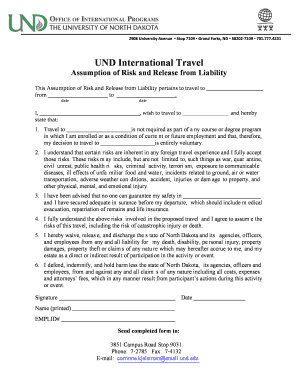
UND International Travel Form Und


What is the UND International Travel Form Und
The UND International Travel Form is a document required for individuals traveling internationally on behalf of the University of North Dakota (UND). This form is essential for ensuring that all travel is conducted in compliance with university policies and federal regulations. It collects necessary information about the traveler, including personal details, travel itinerary, and purpose of the trip. By completing this form, travelers help the university maintain accurate records and ensure proper support during their travels.
How to use the UND International Travel Form Und
Using the UND International Travel Form involves several straightforward steps. First, download the form from the official UND website or obtain a physical copy from the relevant department. Next, fill out the form with accurate information, including your name, department, travel dates, and destination. Be sure to provide details about the purpose of your travel and any funding sources. Once completed, submit the form to your department for approval. This process helps ensure that all necessary arrangements and approvals are in place before your trip.
Steps to complete the UND International Travel Form Und
Completing the UND International Travel Form requires careful attention to detail. Follow these steps:
- Download the form from the UND website or request a copy from your department.
- Fill in your personal information, including your name, department, and contact details.
- Provide your travel details, including departure and return dates, destination, and purpose of travel.
- Include information about any funding sources or sponsorships for your trip.
- Review the form for accuracy and completeness before submission.
- Submit the form to your department for review and approval.
Key elements of the UND International Travel Form Und
The UND International Travel Form contains several key elements that are crucial for processing travel requests. These include:
- Traveler Information: Personal details such as name, position, and department.
- Travel Itinerary: Dates of travel, destination, and purpose of the trip.
- Funding Sources: Information regarding how the trip will be financed.
- Emergency Contact: A designated person to contact in case of emergencies during travel.
Legal use of the UND International Travel Form Und
The legal use of the UND International Travel Form is governed by university policies and federal regulations. It is essential for travelers to understand that submitting this form is a formal request for approval of international travel. This ensures compliance with legal requirements, including those related to travel safety, funding, and reporting. Failure to properly complete and submit the form may result in non-compliance with university policies and could affect funding or support for the trip.
Examples of using the UND International Travel Form Und
There are various scenarios in which the UND International Travel Form is utilized. For instance, faculty members attending international conferences or conducting research abroad must complete the form to secure approval and funding. Similarly, students participating in study abroad programs or internships overseas are required to submit the form to ensure that their travel aligns with university standards. Each of these examples highlights the importance of the form in facilitating safe and compliant international travel for the UND community.
Quick guide on how to complete und international travel form und
Effortlessly prepare [SKS] on any device
Managing documents online has gained popularity among businesses and individuals. It offers an ideal eco-friendly substitute for traditional printed and signed documents, as you can easily locate the correct form and securely save it online. airSlate SignNow equips you with all the necessary tools to create, edit, and eSign your documents rapidly without delays. Handle [SKS] on any device using the airSlate SignNow applications for Android or iOS and enhance any document-focused process today.
How to modify and eSign [SKS] with ease
- Find [SKS] and then click Get Form to begin.
- Utilize the tools we offer to fill out your form.
- Emphasize important sections of the documents or obscure sensitive information with specialized tools that airSlate SignNow offers for that purpose.
- Generate your eSignature with the Sign tool, which takes just seconds and holds the same legal validity as a conventional wet ink signature.
- Verify all the details and then click on the Done button to save your changes.
- Select your preferred method to send your form, whether via email, text message (SMS), invitation link, or download it to your computer.
Eliminate the hassle of lost or misplaced documents, tedious form searches, or mistakes that require reprinting new document copies. airSlate SignNow meets all your document management needs in just a few clicks from any device of your choice. Modify and eSign [SKS] to maintain excellent communication at any point in the form preparation process with airSlate SignNow.
Create this form in 5 minutes or less
Related searches to UND International Travel Form Und
Create this form in 5 minutes!
How to create an eSignature for the und international travel form und
How to create an electronic signature for a PDF online
How to create an electronic signature for a PDF in Google Chrome
How to create an e-signature for signing PDFs in Gmail
How to create an e-signature right from your smartphone
How to create an e-signature for a PDF on iOS
How to create an e-signature for a PDF on Android
People also ask
-
What is the UND International Travel Form Und?
The UND International Travel Form Und is a crucial document required for students and faculty traveling internationally on behalf of the University of North Dakota. This form ensures compliance with university policies and helps streamline the travel approval process.
-
How can I access the UND International Travel Form Und?
You can easily access the UND International Travel Form Und through the University of North Dakota's official website or by contacting the international office. The form is available in a digital format, making it convenient to fill out and submit.
-
Is there a fee associated with the UND International Travel Form Und?
There is no fee for submitting the UND International Travel Form Und. The process is designed to be cost-effective and accessible for all students and faculty members planning international travel.
-
What are the benefits of using the UND International Travel Form Und?
Using the UND International Travel Form Und helps ensure that all necessary approvals are obtained before your trip. It also provides a clear record of your travel plans, which can be beneficial for safety and compliance purposes.
-
Can I submit the UND International Travel Form Und electronically?
Yes, the UND International Travel Form Und can be submitted electronically through the airSlate SignNow platform. This feature allows for a seamless and efficient submission process, ensuring that your form is processed quickly.
-
What information do I need to complete the UND International Travel Form Und?
To complete the UND International Travel Form Und, you will need to provide details such as your travel itinerary, purpose of travel, and any relevant personal information. Make sure to have all necessary documentation ready to ensure a smooth submission.
-
How does the UND International Travel Form Und integrate with other university systems?
The UND International Travel Form Und is designed to integrate seamlessly with other university systems, ensuring that your travel information is shared with relevant departments. This integration helps streamline the approval process and enhances communication across the university.
Get more for UND International Travel Form Und
Find out other UND International Travel Form Und
- Sign Montana Non-Profit Warranty Deed Mobile
- Sign Nebraska Non-Profit Residential Lease Agreement Easy
- Sign Nevada Non-Profit LLC Operating Agreement Free
- Sign Non-Profit Document New Mexico Mobile
- Sign Alaska Orthodontists Business Plan Template Free
- Sign North Carolina Life Sciences Purchase Order Template Computer
- Sign Ohio Non-Profit LLC Operating Agreement Secure
- Can I Sign Ohio Non-Profit LLC Operating Agreement
- Sign South Dakota Non-Profit Business Plan Template Myself
- Sign Rhode Island Non-Profit Residential Lease Agreement Computer
- Sign South Carolina Non-Profit Promissory Note Template Mobile
- Sign South Carolina Non-Profit Lease Agreement Template Online
- Sign Oregon Life Sciences LLC Operating Agreement Online
- Sign Texas Non-Profit LLC Operating Agreement Online
- Can I Sign Colorado Orthodontists Month To Month Lease
- How Do I Sign Utah Non-Profit Warranty Deed
- Help Me With Sign Colorado Orthodontists Purchase Order Template
- Sign Virginia Non-Profit Living Will Fast
- How To Sign Virginia Non-Profit Lease Agreement Template
- How To Sign Wyoming Non-Profit Business Plan Template