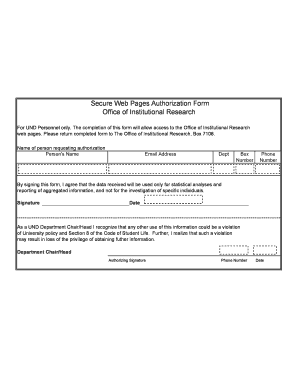
Secure Web Pages Authorization Form Und


What is the Secure Web Pages Authorization Form Und
The Secure Web Pages Authorization Form Und is a document designed to grant permission for specific actions related to secure web page access. This form is often utilized by organizations to ensure that only authorized individuals can access sensitive information or perform certain transactions online. It serves as a critical tool for maintaining security and compliance in various online operations.
How to use the Secure Web Pages Authorization Form Und
To effectively use the Secure Web Pages Authorization Form Und, individuals must first identify the specific purpose for which the authorization is needed. This may include accessing confidential data, processing transactions, or managing user permissions. Once the purpose is established, the form should be filled out accurately, providing all required information, such as the names of authorized individuals and the scope of their access. After completion, the form must be submitted to the appropriate authority for approval.
Steps to complete the Secure Web Pages Authorization Form Und
Completing the Secure Web Pages Authorization Form Und involves several key steps:
- Gather necessary information, including the names and roles of individuals requiring access.
- Clearly define the scope of access, specifying what actions the authorized individuals can perform.
- Fill out the form accurately, ensuring all sections are completed to avoid delays in processing.
- Review the form for any errors or omissions before submission.
- Submit the completed form to the designated authority for approval.
Key elements of the Secure Web Pages Authorization Form Und
Several key elements are essential for the Secure Web Pages Authorization Form Und to be effective:
- Authorization Details: Information on who is being granted access and their specific roles.
- Scope of Access: A clear description of what the authorized individuals can do.
- Approval Signatures: Spaces for signatures from both the requester and the approving authority.
- Date of Authorization: The date when the authorization takes effect.
Legal use of the Secure Web Pages Authorization Form Und
The legal use of the Secure Web Pages Authorization Form Und is crucial for compliance with various regulations governing data security and privacy. Organizations must ensure that the form is used in accordance with applicable laws, such as the General Data Protection Regulation (GDPR) and the Health Insurance Portability and Accountability Act (HIPAA), when relevant. Proper use of the form helps protect sensitive information and mitigates the risk of unauthorized access.
Examples of using the Secure Web Pages Authorization Form Und
There are various scenarios in which the Secure Web Pages Authorization Form Und can be utilized:
- Granting access to employees for internal databases that contain sensitive company information.
- Allowing third-party vendors to access specific sections of a secure website for service purposes.
- Enabling clients to access their own data stored on a secure web platform.
Quick guide on how to complete secure web pages authorization form und
Complete [SKS] seamlessly on any device
Online document management has gained immense popularity among businesses and individuals. It offers a flawless eco-friendly alternative to conventional printed and signed documents, allowing you to locate the appropriate form and securely save it online. airSlate SignNow equips you with all the necessary tools to create, modify, and eSign your documents promptly without delays. Handle [SKS] on any device using airSlate SignNow applications for Android or iOS and enhance any document-centric operation today.
The simplest way to modify and eSign [SKS] effortlessly
- Obtain [SKS] and then click Get Form to begin.
- Utilize the tools we provide to fill out your form.
- Emphasize signNow sections of the documents or redact confidential information with tools that airSlate SignNow offers specifically for that purpose.
- Generate your eSignature using the Sign tool, which takes mere seconds and carries the same legal validity as a traditional wet ink signature.
- Review all the details and then click on the Done button to save your changes.
- Select how you wish to share your form, whether by email, text message (SMS), or invitation link, or download it to your computer.
Say goodbye to lost or misplaced files, tedious form searching, or errors that require reprinting new document copies. airSlate SignNow meets your document management needs in just a few clicks from any device of your choice. Modify and eSign [SKS] and ensure excellent communication throughout your form preparation process with airSlate SignNow.
Create this form in 5 minutes or less
Related searches to Secure Web Pages Authorization Form Und
Create this form in 5 minutes!
How to create an eSignature for the secure web pages authorization form und
How to create an electronic signature for a PDF online
How to create an electronic signature for a PDF in Google Chrome
How to create an e-signature for signing PDFs in Gmail
How to create an e-signature right from your smartphone
How to create an e-signature for a PDF on iOS
How to create an e-signature for a PDF on Android
People also ask
-
What is the Secure Web Pages Authorization Form Und?
The Secure Web Pages Authorization Form Und is a digital document that allows businesses to securely authorize transactions and access to sensitive information online. This form ensures that all parties involved have verified their identities, providing an added layer of security for online transactions.
-
How does airSlate SignNow enhance the Secure Web Pages Authorization Form Und process?
airSlate SignNow streamlines the process of creating and managing the Secure Web Pages Authorization Form Und by providing an intuitive interface for document creation and eSigning. This allows users to quickly generate forms, send them for signatures, and track their status in real-time, ensuring efficiency and security.
-
What are the pricing options for using airSlate SignNow with the Secure Web Pages Authorization Form Und?
airSlate SignNow offers flexible pricing plans that cater to businesses of all sizes. Each plan includes features that support the Secure Web Pages Authorization Form Und, ensuring you get the best value for your investment while maintaining security and compliance.
-
Can I integrate airSlate SignNow with other applications for the Secure Web Pages Authorization Form Und?
Yes, airSlate SignNow supports integrations with various applications, allowing you to enhance the functionality of the Secure Web Pages Authorization Form Und. This includes CRM systems, cloud storage services, and other productivity tools, making it easier to manage your documents seamlessly.
-
What security features does airSlate SignNow provide for the Secure Web Pages Authorization Form Und?
airSlate SignNow prioritizes security with features such as encryption, secure cloud storage, and compliance with industry standards. These measures ensure that your Secure Web Pages Authorization Form Und is protected from unauthorized access and data bsignNowes.
-
How can the Secure Web Pages Authorization Form Und benefit my business?
Utilizing the Secure Web Pages Authorization Form Und can signNowly enhance your business's operational efficiency by reducing paperwork and speeding up the authorization process. This not only saves time but also improves customer satisfaction by providing a seamless experience.
-
Is it easy to use airSlate SignNow for the Secure Web Pages Authorization Form Und?
Absolutely! airSlate SignNow is designed with user-friendliness in mind, making it easy for anyone to create and manage the Secure Web Pages Authorization Form Und. With a simple drag-and-drop interface, you can customize your forms without any technical expertise.
Get more for Secure Web Pages Authorization Form Und
Find out other Secure Web Pages Authorization Form Und
- How To Sign New Mexico Revocation of Power of Attorney
- How Can I Sign Ohio Revocation of Power of Attorney
- Sign Michigan Mechanic's Lien Easy
- How To Sign Texas Revocation of Power of Attorney
- Sign Virginia Revocation of Power of Attorney Easy
- Can I Sign North Carolina Mechanic's Lien
- Sign Maine Payment Guaranty Myself
- Help Me With Sign Oklahoma Mechanic's Lien
- Sign Oregon Mechanic's Lien Simple
- How To Sign Utah Mechanic's Lien
- How To Sign Washington Mechanic's Lien
- Help Me With Sign Washington Mechanic's Lien
- Sign Arizona Notice of Rescission Safe
- Sign Hawaii Notice of Rescission Later
- Sign Missouri Demand Note Online
- How To Sign New York Notice to Stop Credit Charge
- How Do I Sign North Dakota Notice to Stop Credit Charge
- How To Sign Oklahoma Notice of Rescission
- How To Sign Maine Share Donation Agreement
- Sign Maine Share Donation Agreement Simple