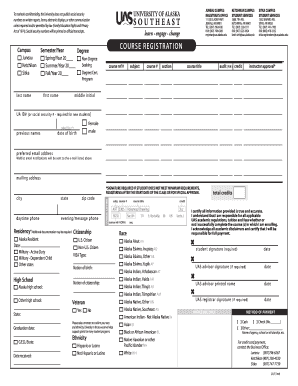
Course Registration Form University of Alaska Southeast


What is the Course Registration Form University Of Alaska Southeast
The Course Registration Form University Of Alaska Southeast is a vital document that allows students to enroll in courses offered by the university. This form collects essential information such as student identification, course selections, and semester details. It is designed to streamline the registration process, ensuring that students can easily secure their places in desired classes while maintaining accurate records for the university.
How to use the Course Registration Form University Of Alaska Southeast
Using the Course Registration Form involves several straightforward steps. First, students need to access the form, which is typically available online through the university's official website. Once accessed, students should fill in their personal information, including their name, student ID, and contact details. Next, they must select the courses they wish to enroll in for the upcoming semester. After completing the form, students can submit it electronically or print it out for in-person submission, depending on their preference and the university's guidelines.
Steps to complete the Course Registration Form University Of Alaska Southeast
Completing the Course Registration Form requires careful attention to detail. Here are the steps to follow:
- Access the form from the official University Of Alaska Southeast website.
- Fill in your personal information accurately, including your full name and student ID.
- Select the courses you wish to register for, ensuring they fit your academic plan.
- Review the form for any errors or omissions before submission.
- Submit the form electronically or print it for in-person submission, following the university's instructions.
Key elements of the Course Registration Form University Of Alaska Southeast
Several key elements are essential for the Course Registration Form. These include:
- Personal Information: Student's name, ID number, and contact information.
- Course Selection: List of courses with corresponding codes and credits.
- Semester Information: The specific term for which the courses are being registered.
- Signature: A declaration of accuracy and understanding of the registration process.
Form Submission Methods
Students have various methods to submit the Course Registration Form. The primary options include:
- Online Submission: Students can fill out and submit the form digitally through the university's online portal.
- Mail: For those who prefer a physical copy, the form can be printed and mailed to the appropriate department.
- In-Person: Students may also choose to submit the completed form directly at the university's registration office.
Eligibility Criteria
Eligibility to use the Course Registration Form is typically based on the student's enrollment status at the University Of Alaska Southeast. Generally, all currently enrolled students are eligible to register for courses, provided they meet any prerequisites for the selected classes. Additionally, students should ensure they are in good academic standing, as this may affect their ability to enroll in certain courses.
Quick guide on how to complete course registration form university of alaska southeast
Accomplish [SKS] effortlessly on any device
Digital document management has gained traction among businesses and individuals alike. It serves as an excellent eco-friendly alternative to conventional printed and signed documents, allowing you to locate the appropriate form and securely save it online. airSlate SignNow equips you with all the necessary tools to create, modify, and electronically sign your documents swiftly and without complications. Manage [SKS] on any device using airSlate SignNow's Android or iOS applications and enhance any document-oriented procedure today.
The optimal method to alter and eSign [SKS] with ease
- Locate [SKS] and click on Get Form to begin.
- Utilize the features we provide to complete your document.
- Emphasize pertinent sections of your documents or conceal sensitive information using the tools specifically designed for that purpose by airSlate SignNow.
- Generate your signature with the Sign tool, which takes mere seconds and holds the same legal validity as a conventional wet ink signature.
- Review the details and click on the Done button to save your modifications.
- Select your preferred method of sharing your form, whether by email, SMS, invite link, or download it to your computer.
Eliminate concerns about lost or misplaced documents, tedious form searches, or errors that necessitate printing new document copies. airSlate SignNow addresses your document management needs in just a few clicks from any device you choose. Edit and eSign [SKS] to ensure outstanding communication at every stage of your form preparation process with airSlate SignNow.
Create this form in 5 minutes or less
Related searches to Course Registration Form University Of Alaska Southeast
Create this form in 5 minutes!
How to create an eSignature for the course registration form university of alaska southeast
How to create an electronic signature for a PDF online
How to create an electronic signature for a PDF in Google Chrome
How to create an e-signature for signing PDFs in Gmail
How to create an e-signature right from your smartphone
How to create an e-signature for a PDF on iOS
How to create an e-signature for a PDF on Android
People also ask
-
What is the Course Registration Form University Of Alaska Southeast?
The Course Registration Form University Of Alaska Southeast is a digital document that allows students to enroll in courses offered by the university. This form simplifies the registration process, making it easier for students to select and register for their desired classes online.
-
How can I access the Course Registration Form University Of Alaska Southeast?
You can access the Course Registration Form University Of Alaska Southeast through the university's official website or directly via the airSlate SignNow platform. This ensures that you have a seamless experience while filling out and submitting your registration.
-
What are the benefits of using the Course Registration Form University Of Alaska Southeast?
Using the Course Registration Form University Of Alaska Southeast streamlines the enrollment process, reduces paperwork, and minimizes errors. It also allows for quick updates and easy tracking of your registration status, enhancing your overall experience.
-
Is there a cost associated with the Course Registration Form University Of Alaska Southeast?
The Course Registration Form University Of Alaska Southeast itself is typically free to access and use. However, students should check for any associated fees related to course enrollment or other university services.
-
Can I edit my Course Registration Form University Of Alaska Southeast after submission?
Yes, you can edit your Course Registration Form University Of Alaska Southeast after submission, but it may depend on the university's policies. It's advisable to contact the registrar's office for guidance on making changes to your submitted form.
-
What features does the Course Registration Form University Of Alaska Southeast offer?
The Course Registration Form University Of Alaska Southeast offers features such as electronic signatures, real-time updates, and easy document sharing. These features enhance the registration process, making it more efficient and user-friendly.
-
Does the Course Registration Form University Of Alaska Southeast integrate with other systems?
Yes, the Course Registration Form University Of Alaska Southeast can integrate with various educational management systems and tools. This integration helps streamline the registration process and ensures that all data is accurately captured and managed.
Get more for Course Registration Form University Of Alaska Southeast
- File servidor sec edgar unibanco 06 jun 20 f form20f demonstra o de cap tulos
- Pilots manual form
- 6 k 1 gol20070423 6k form
- 0429 minutes of the extraordinary shareholders cyrela form
- Course dates and fees for geos qce gc form
- Consolidated balance pdf gerdau form
- Dependant termination form
- This basic assessment form
Find out other Course Registration Form University Of Alaska Southeast
- How To Integrate Sign in Banking
- How To Use Sign in Banking
- Help Me With Use Sign in Banking
- Can I Use Sign in Banking
- How Do I Install Sign in Banking
- How To Add Sign in Banking
- How Do I Add Sign in Banking
- How Can I Add Sign in Banking
- Can I Add Sign in Banking
- Help Me With Set Up Sign in Government
- How To Integrate eSign in Banking
- How To Use eSign in Banking
- How To Install eSign in Banking
- How To Add eSign in Banking
- How To Set Up eSign in Banking
- How To Save eSign in Banking
- How To Implement eSign in Banking
- How To Set Up eSign in Construction
- How To Integrate eSign in Doctors
- How To Use eSign in Doctors