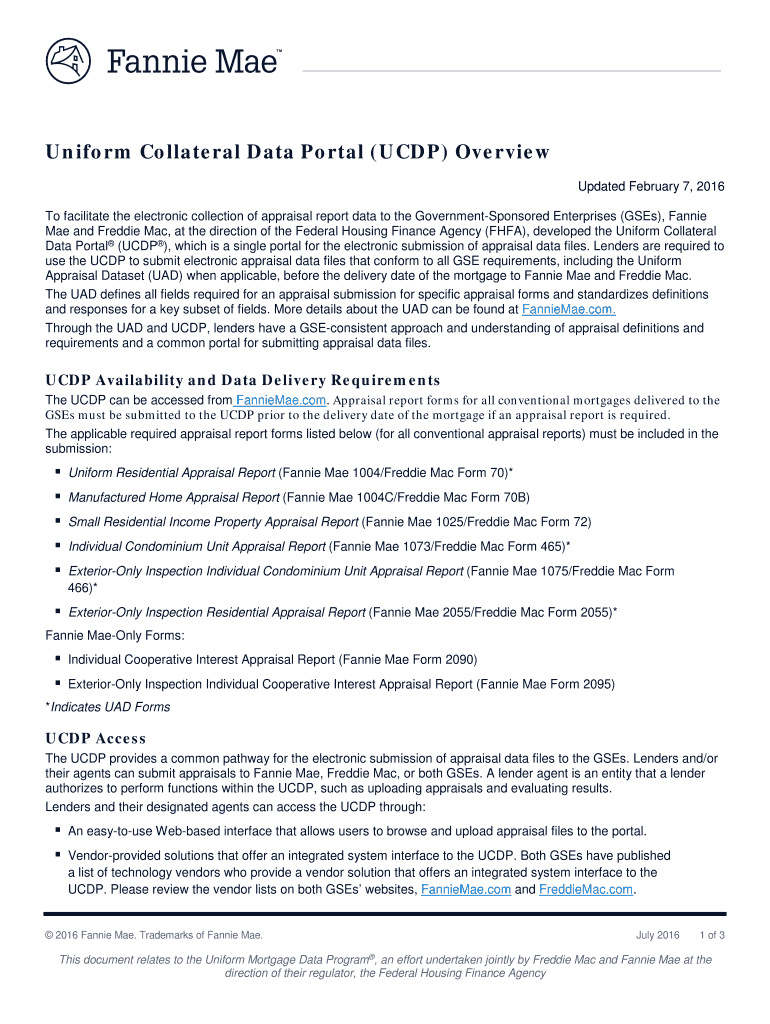
To Facilitate the Electronic Collection of Appraisal Report Data to the Government Sponsored Enterprises GSEs, Fannie Form


Understanding the electronic collection of appraisal report data
The process to facilitate the electronic collection of appraisal report data to the Government Sponsored Enterprises (GSEs), such as Fannie Mae, is designed to streamline the appraisal process for mortgage transactions. This form serves as a crucial tool for lenders, appraisers, and other stakeholders involved in the real estate market. By digitizing the collection of appraisal data, it enhances efficiency, accuracy, and compliance with regulatory requirements.
Steps to complete the form
Completing the electronic collection form involves several key steps:
- Gather necessary information about the property, including address, ownership details, and appraisal value.
- Ensure all relevant parties, such as lenders and appraisers, are identified and involved in the process.
- Access the electronic form through the designated platform, ensuring that you have the required permissions to submit data.
- Fill out the form accurately, providing all requested information to avoid delays or rejections.
- Review the completed form for accuracy before submission to ensure compliance with GSE requirements.
- Submit the form electronically, keeping a copy for your records.
Legal use of the form
The electronic collection of appraisal report data must adhere to various legal standards and regulations set by the GSEs. It is essential to ensure that all information provided is truthful and accurate, as misrepresentation can lead to legal consequences. Compliance with federal and state regulations regarding data privacy and security is also critical, as sensitive information is often involved in these transactions.
Key elements of the form
Several key elements are essential for the successful completion of the electronic collection form:
- Property Information: Details about the property being appraised, including its location and characteristics.
- Appraiser Information: Identification and credentials of the appraiser conducting the evaluation.
- Valuation Details: The appraised value and any relevant market analysis.
- Compliance Information: Acknowledgment of adherence to GSE guidelines and standards.
Obtaining the form
The electronic collection form can typically be obtained through the official GSE websites or authorized platforms that facilitate electronic submissions. Users should ensure they are accessing the most current version of the form to comply with the latest requirements. It may also be beneficial to consult with a lender or real estate professional for assistance in navigating the process.
Examples of using the form
Real estate professionals frequently utilize the electronic collection of appraisal report data for various purposes, including:
- Submitting appraisals for mortgage approval processes.
- Providing necessary documentation for refinancing transactions.
- Facilitating compliance with federal housing regulations.
Quick guide on how to complete to facilitate the electronic collection of appraisal report data to the government sponsored enterprises gses fannie
Effortlessly Prepare [SKS] on Any Device
Digital document management has become increasingly popular among businesses and individuals alike. It serves as an ideal eco-friendly substitute for conventional printed and signed documents, as you can easily obtain the necessary form and securely store it online. airSlate SignNow provides all the tools necessary to create, modify, and eSign your documents quickly without any delays. Manage [SKS] on any device using airSlate SignNow's Android or iOS applications, and simplify any document-based task today.
How to Alter and eSign [SKS] with Ease
- Find [SKS] and click Get Form to begin.
- Use the tools offered to fill out your form.
- Highlight important sections of the documents or redact sensitive information with specialized tools provided by airSlate SignNow.
- Create your eSignature using the Sign feature, which takes mere seconds and holds the same legal validity as a conventional wet ink signature.
- Review all the information and click the Done button to save your changes.
- Select your preferred method to send your form, via email, text message (SMS), invitation link, or download it to your computer.
Say goodbye to lost or misplaced documents, tedious form searches, or errors that necessitate printing new copies. airSlate SignNow fulfills your document management needs in just a few clicks from any device you choose. Alter and eSign [SKS] to ensure clear communication at every step of your form preparation process with airSlate SignNow.
Create this form in 5 minutes or less
Related searches to To Facilitate The Electronic Collection Of Appraisal Report Data To The Government Sponsored Enterprises GSEs, Fannie
Create this form in 5 minutes!
How to create an eSignature for the to facilitate the electronic collection of appraisal report data to the government sponsored enterprises gses fannie
How to create an electronic signature for a PDF online
How to create an electronic signature for a PDF in Google Chrome
How to create an e-signature for signing PDFs in Gmail
How to create an e-signature right from your smartphone
How to create an e-signature for a PDF on iOS
How to create an e-signature for a PDF on Android
People also ask
-
What is airSlate SignNow and how does it help to facilitate the electronic collection of appraisal report data to the Government Sponsored Enterprises GSEs, Fannie?
airSlate SignNow is a powerful eSignature solution that streamlines document management processes. It helps to facilitate the electronic collection of appraisal report data to the Government Sponsored Enterprises GSEs, Fannie by allowing users to send, sign, and manage documents securely and efficiently.
-
What features does airSlate SignNow offer for electronic collection of appraisal report data?
airSlate SignNow offers a range of features including customizable templates, real-time tracking, and secure cloud storage. These features are designed to facilitate the electronic collection of appraisal report data to the Government Sponsored Enterprises GSEs, Fannie, ensuring that all documents are easily accessible and compliant.
-
How does airSlate SignNow ensure the security of appraisal report data?
Security is a top priority for airSlate SignNow. The platform employs advanced encryption and authentication measures to protect sensitive information, helping to facilitate the electronic collection of appraisal report data to the Government Sponsored Enterprises GSEs, Fannie while maintaining compliance with industry standards.
-
What are the pricing options for airSlate SignNow?
airSlate SignNow offers flexible pricing plans to accommodate businesses of all sizes. By choosing the right plan, you can effectively facilitate the electronic collection of appraisal report data to the Government Sponsored Enterprises GSEs, Fannie without breaking the bank, ensuring a cost-effective solution.
-
Can airSlate SignNow integrate with other software tools?
Yes, airSlate SignNow integrates seamlessly with various software applications, enhancing its functionality. This capability allows you to facilitate the electronic collection of appraisal report data to the Government Sponsored Enterprises GSEs, Fannie while leveraging your existing tools for a more streamlined workflow.
-
What benefits can businesses expect from using airSlate SignNow?
Businesses can expect increased efficiency, reduced turnaround times, and improved compliance when using airSlate SignNow. By utilizing this platform, you can facilitate the electronic collection of appraisal report data to the Government Sponsored Enterprises GSEs, Fannie, ultimately enhancing your overall operational effectiveness.
-
Is airSlate SignNow user-friendly for new users?
Absolutely! airSlate SignNow is designed with user experience in mind, making it easy for new users to navigate. This user-friendly interface helps to facilitate the electronic collection of appraisal report data to the Government Sponsored Enterprises GSEs, Fannie, allowing users to quickly adapt and start using the platform effectively.
Get more for To Facilitate The Electronic Collection Of Appraisal Report Data To The Government Sponsored Enterprises GSEs, Fannie
- Roles and responsibilities of uci directors and administrators ifbl form
- 48 salon mondial entry form photo club esch
- Call for scores toy piano world summit 02 12 rainy days form
- Private equity investment funds professional alfi form
- Cara2 wp2 gap analysis of the metadata of the structured radiological report form
- Individual european championships veterans beim bremer form
- Rfx general tender conditions services august spoornet form
- Edgar ease form
Find out other To Facilitate The Electronic Collection Of Appraisal Report Data To The Government Sponsored Enterprises GSEs, Fannie
- How Do I Electronic signature Indiana Lawers Quitclaim Deed
- How To Electronic signature Maryland Lawers Month To Month Lease
- Electronic signature North Carolina High Tech IOU Fast
- How Do I Electronic signature Michigan Lawers Warranty Deed
- Help Me With Electronic signature Minnesota Lawers Moving Checklist
- Can I Electronic signature Michigan Lawers Last Will And Testament
- Electronic signature Minnesota Lawers Lease Termination Letter Free
- Electronic signature Michigan Lawers Stock Certificate Mobile
- How Can I Electronic signature Ohio High Tech Job Offer
- How To Electronic signature Missouri Lawers Job Description Template
- Electronic signature Lawers Word Nevada Computer
- Can I Electronic signature Alabama Legal LLC Operating Agreement
- How To Electronic signature North Dakota Lawers Job Description Template
- Electronic signature Alabama Legal Limited Power Of Attorney Safe
- How To Electronic signature Oklahoma Lawers Cease And Desist Letter
- How To Electronic signature Tennessee High Tech Job Offer
- Electronic signature South Carolina Lawers Rental Lease Agreement Online
- How Do I Electronic signature Arizona Legal Warranty Deed
- How To Electronic signature Arizona Legal Lease Termination Letter
- How To Electronic signature Virginia Lawers Promissory Note Template